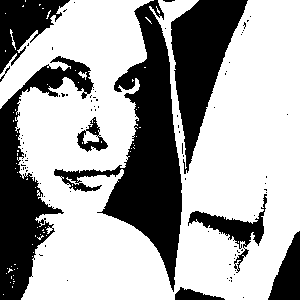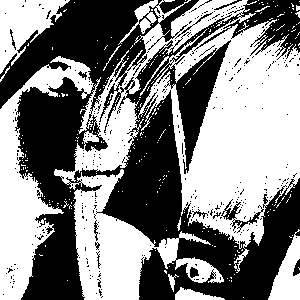Image-Processing-cpp
- This project presents a non exhaustive list of image processing algorithms. The algorithms are implemented in C and C++ and all images used are in pgm format.
Prerequisites
- To follow this tutorial, you need to install the g++ compiler on your PC.
- All examples here are based on a Linux environment but can be easily adapted for Windows based environments.
Compiling the code
- Clone this repo into your environment and
cdinto theImageProcessingfolder:
git clone https://github.com/Yuhala/image-processing-cpp.git && cd ImageProcessing
Compile the program:
sudo g++ main.cpp Image.cpp -o app
How to use the program
- The program presents 26 image processing algorithms. Logic operations, mathematical operations, convolutions and filters, and calculating an image histogram, image luminance, and contrast enhancement algorithms.
- The program can take 3, 4, or 5 arguments, including the name of the binary (
arg 0). - The sample images used are in the
imagesfolder and are all.pgmformat. - The image resulting from each operation is generated in the
output.pgm - Below is a list of some of the operations provided by the program and how you can test them on images.
Logic Operations (6)
- Image binarization based on Otsu's thresholding algorithm:
./app otsuBinarize images/lena.pgm
- Logic NOT:
./app not images/lena.pgm
- Logic XOR:
./app images/lena.pgm xor images/aya.pgm
Convolution and Filters (9)
- Gauss Filter:
./app gaussFilter images/aya.pgm
- Laplacien Convolution:
./app laplacienConvo images/lena.pgm
Documentation
- A full list of all the implemented algorithms can be found in page 2 of documentation.
- Enter each operation in camel case when testing, just like in the examples above.
Some useful linux commands for images
- Resize an image:
convert img.png -resize 300x300\> output.png(Target size in this example is 300x300). - Identify image resolution (width x height):
identify -format "%wx%h" image.png(Install imagemagick linux package).
Authors
- Peterson Yuhala
- petersonyuhala@gmail.com
- Feel free to contact me for more info or to propose fixes.
- Disclaimer: I am not an image processing expert and this code is meant solely for educational purposes.
License
- This project is licensed under the MIT License - see the LICENSE file for details