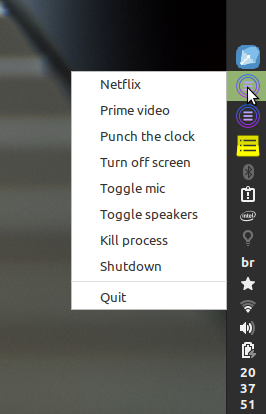Delivers an easy set up tray menu.
demo.webm
Sample my-tray-meny.yaml:
Netflix: google-chrome https://netflix.com
Prime video: google-chrome https://www.primevideo.com/
Separator: Separator
Punch the clock: google-chrome https://xxxxxxx.xxxxxx.xxxxxx/
Separator: Separator
Turn off screen: /bin/sh /home/j/lab/my-tray-menu/scripts/turn-off-screen.sh
Toggle mic: /bin/sh /home/j/lab/my-tray-menu/scripts/toggle-microphone.sh
Toggle speakers: pactl set-sink-mute @DEFAULT_SINK@ toggle
Kill process: xkill
Separator: Separator
Shutdown: sudo shutdown -P now
- Go 1.9
Follow instructions for specific OS dependencies at:
https://github.com/getlantern/systray
For Linux Ubuntu and Mint.
Building apps requires gcc as well as the gtk3 and libayatana-appindicator3 development headers to be installed. For Debian or Ubuntu, you may install these using:
sudo apt-get install gcc libgtk-3-dev libayatana-appindicator3-dev
go get https://github.com/evandrojr/my-tray-menu
my-tray-menu
Manual:
git clone git@github.com:evandrojr/my-tray-menu.git
cd my-tray-menu
go get
go build
./my-tray-menu
- Icon is not showing in Windows, Linux is ok, never tested in Mac;
- Does not accept spaces in the path like "Program files\chrome.exe";
🍻