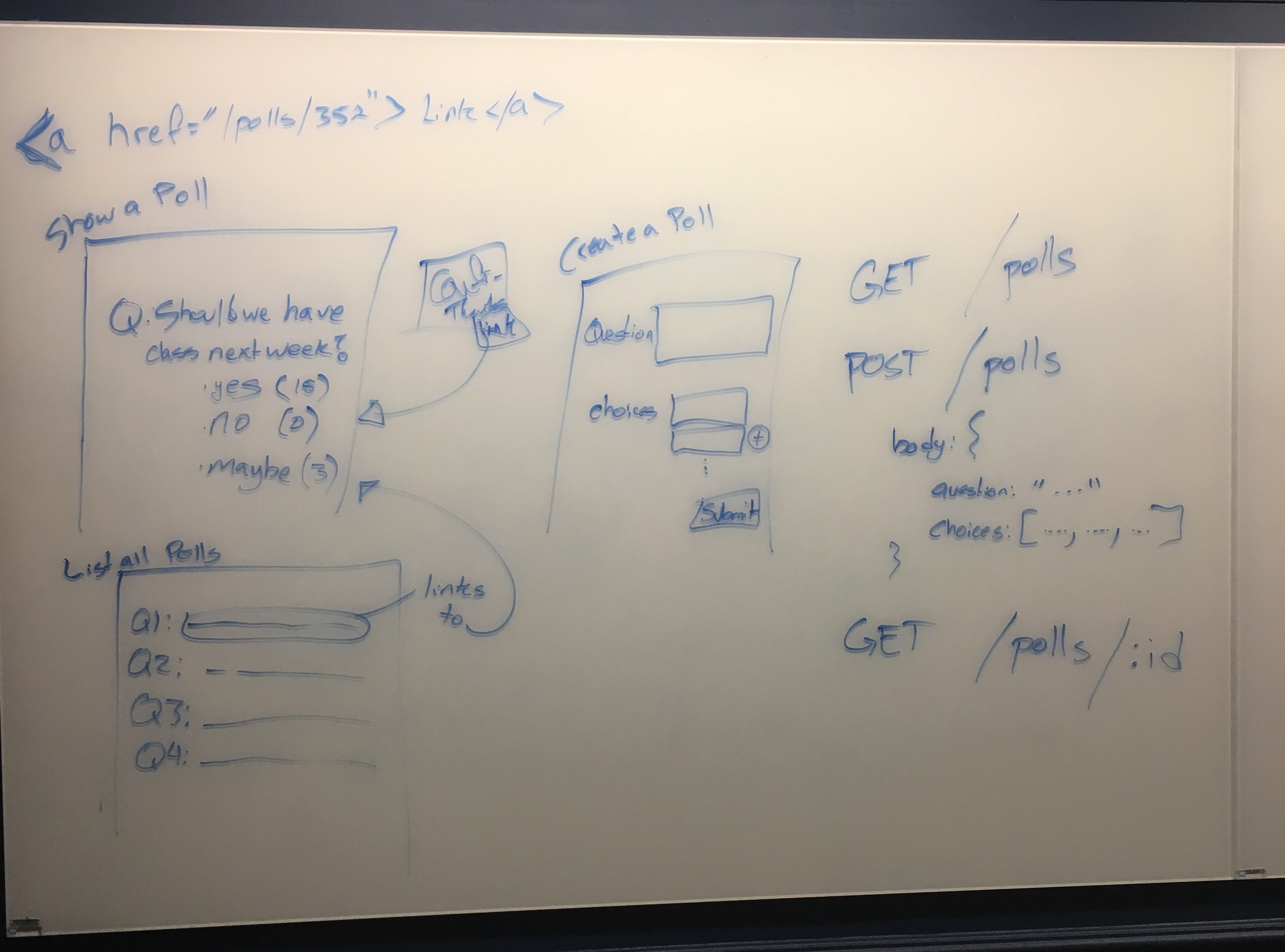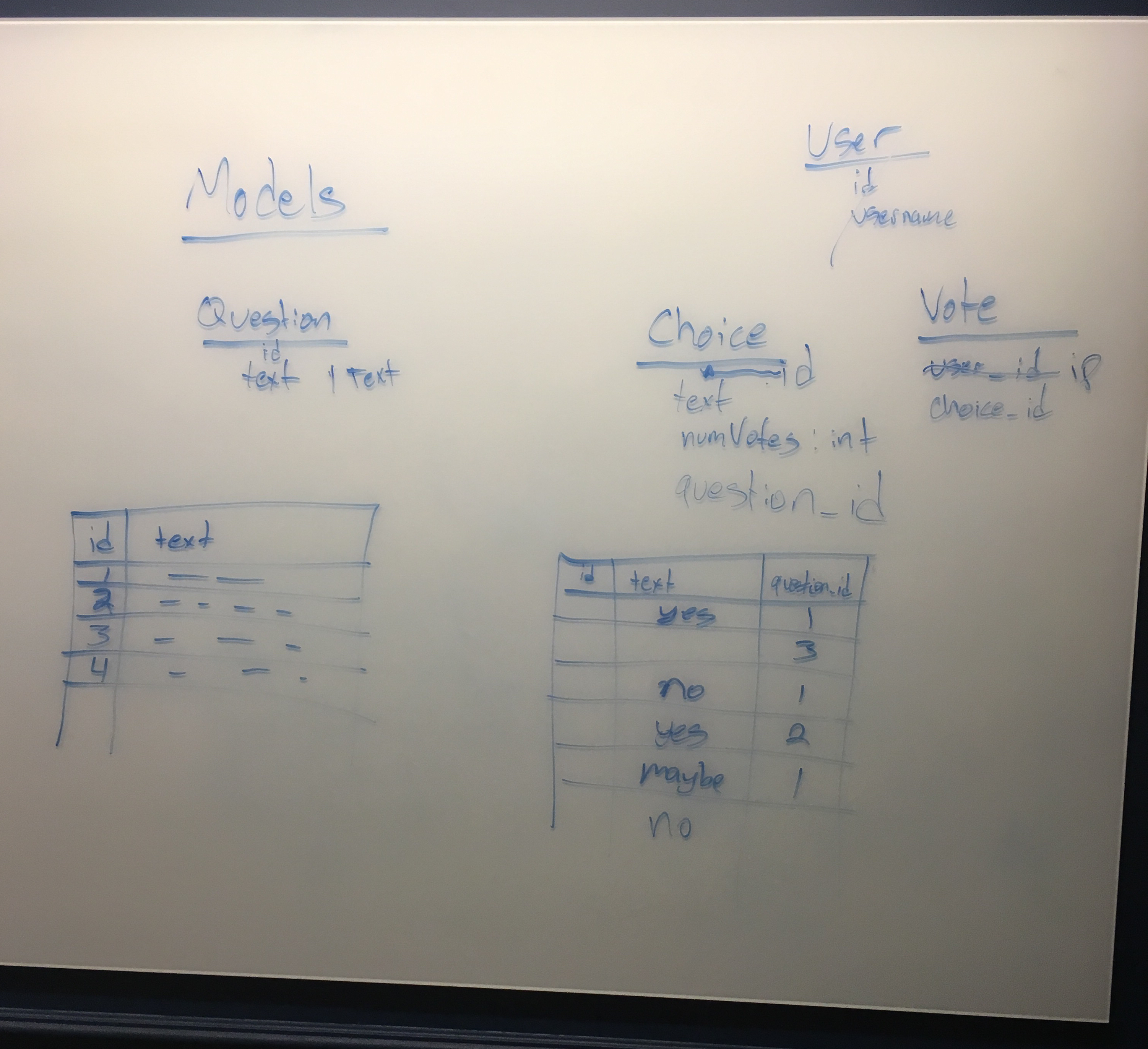You can use this backend starter code for your own projects that require a node/express/sequelize backend server.
In class we designed and implemented a Poll app. The Poll app should allow the following:
- Users can create new polls.
- A poll consists of a question and 2 or more choices as answers
- Users can vote for one choice in each poll
In class we designed the Poll app together. In each section different features were discussed, such as:
- Allow one vote per user per poll
- Allow only invited users (via email) to answer a poll
- Add a poll expiration date and time
- Allow the reuse of choices (
yes,no, etc...) for multiple polls
But ultimately, we decided that each feature would add more complexity to our implementation. Therefore, we should start only with the core features first, and then build the additional features on top of our first version (this is agile development!).
Here is an example design from class:
In some sections we built the user and poll/question association, in other sections we only built the poll/question and choice association. Both are good starting points.
The code in the /poll-app directory is based on the /backend-starter-code. In class, we developed code for the models and controllers, and instead of views, we used Postman to interact with our backend.
The files we added were:
/models/polls.js/models/choices.js/controllers/polls.js- and we updated the
/config/config.jsonfile.
- Allow the user to update a Poll question text
- Add a PUT route that allows this
- Allow the user to delete a Poll
- Add the DELETE route that allows this
- Should also delete the associated Choices
Using and testing our app is made easier by using Postman to interact with the routes and pgAdmin to inspect the database (Mac users can also take a look at Valentina Studio).
Postman
Use the following commands:
wget https://dl.pstmn.io/download/latest/linux64 -O postman.tar.gz
sudo tar -xzf postman.tar.gz -C /opt
rm postman.tar.gz
sudo ln -s /opt/Postman/Postman /usr/bin/postman
You can now type postman on the command line to launch postman
pgAdmin
Use the following commands:
sudo apt-get update
sudo apt-get install pgadmin3
You can now type pgadmin3 on the command line to launch pgadmin 3
Both Postman and pgAdmin can be installed by downloading the apps directly from their websites:
- Postman: https://www.getpostman.com/
- pgAdmin4: https://www.pgadmin.org/download/pgadmin-4-macos/
- Valentina Studio: (search for it in Mac App Store)
Or, you can install them using homebrew as follows:
brew tap caskroom/cask
brew cask install postman
brew cask install pgadmin4
brew cask install valentina-studio