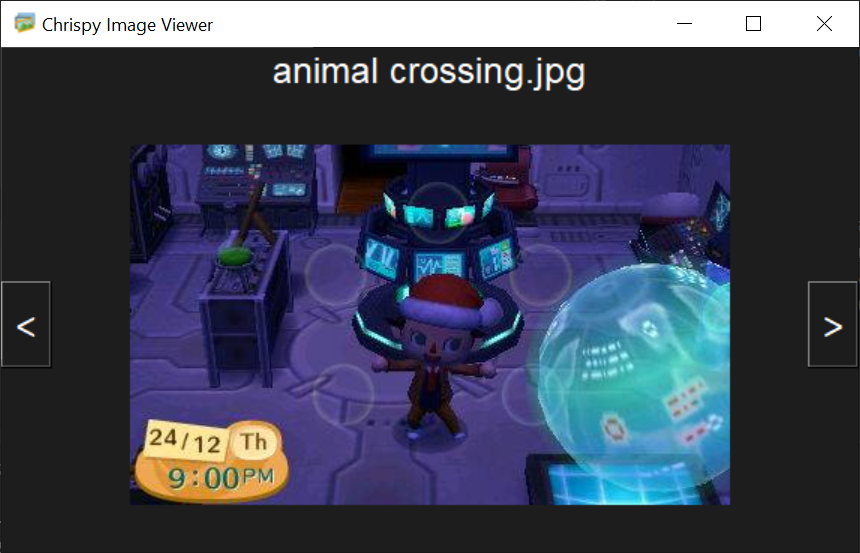This is my second project I have made while learning Tkinter. It is an application that allows you to view images that are in the images folder by the Python file.
In freeCodeCamp's Tkinter course (https://www.youtube.com/watch?v=YXPyB4XeYLA&t=2331s), I had learnt about using icons, images and making exit buttons. I didn't make an exit button for this application, but I found it straightforward anyway, but I did practise putting images onto the application and changing the icon of the window.
Tkinter - a standard library in Python to make applications with GUIs.
-
Clone the project via your terminal:
https://github.com/cBridges851/tkinter-image-viewer.gitgit clone https://github.com/cBridges851/tkinter-image-viewer.git cd tkinter-image-viewer -
Make sure you have the Pillow and Tkinter package installed.
-
You can manually install them through Pip by executing the following commands simultaneously.
pip install tk pip install Pillow
OR
-
Use the requirements.txt file present in the repo to install them.
pip install -r requirements.txt
-
-
In your terminal, execute
python image-viewer.pyto run the application.python image-viewer.py
- To view images:
- To change the images in the viewer:
- Navigate to the images folder in the project's directory in the file explorer, and add or remove images!
Take a gander of the Contributing.md for the guidelines. Checkout the open issues to see if there are any you would like to take on and express your interest in the thread. However, if you have any other ideas, feel free to create a new issue!
Feel free to send me any feedback on the contributing process, here are the places you can reach me:
LinkedIn: https://www.linkedin.com/in/christa-bridges/
Twitter: https://twitter.com/christa_bridges
Instagram: https://www.instagram.com/the_chrispy_1/
Or send a pigeon.