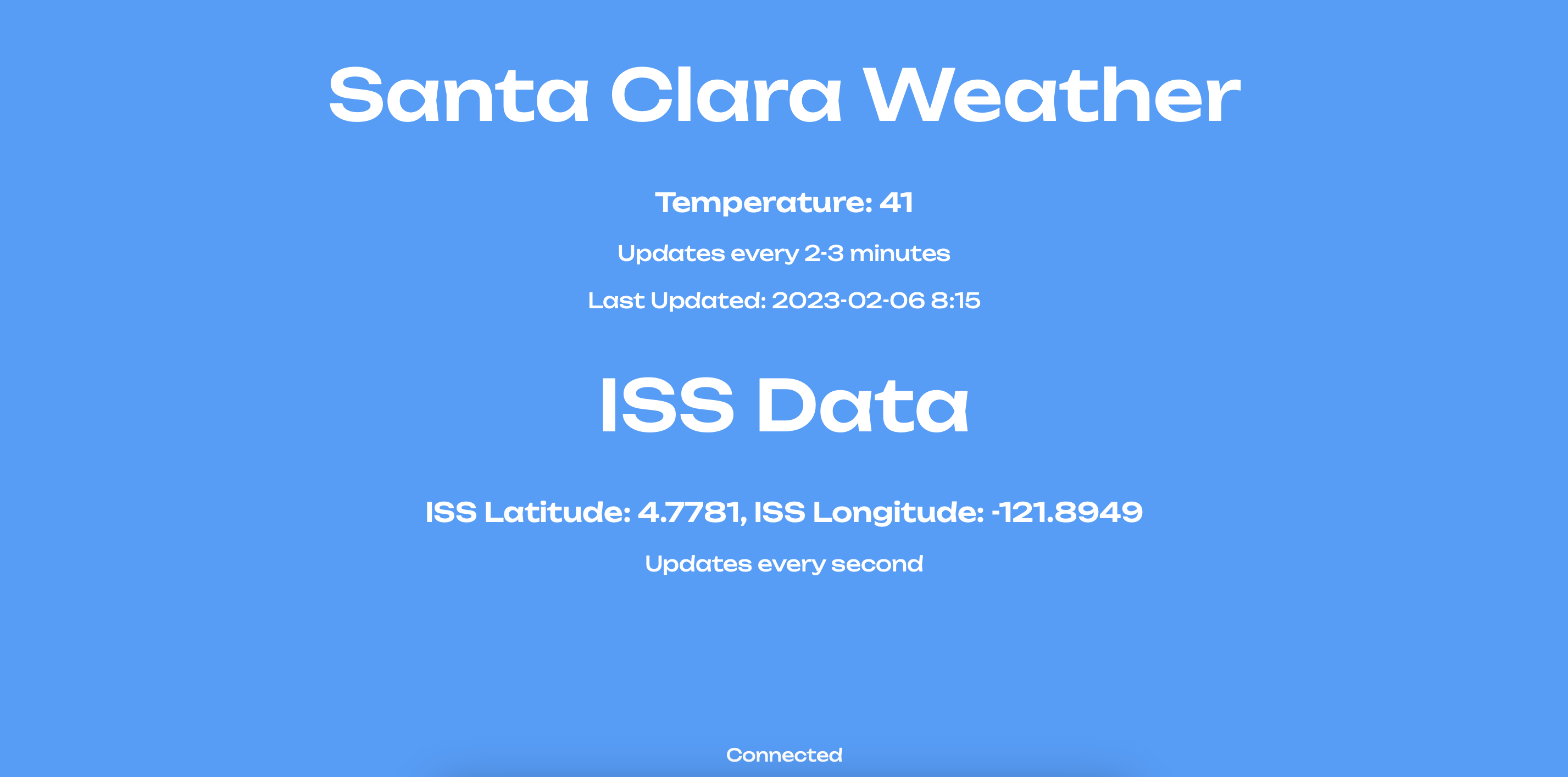This is a simple WebSocket-based dashboard that displays real-time weather and International Space Station (ISS) data for Santa Clara, California. The dashboard updates weather information every 2-3 minutes and ISS data every second.
Before running this application, make sure you have the following:
- Go programming language installed.
- API keys for WeatherAPI and Open Notify API (Insert API keys in the code where specified).
- Internet access to fetch data from external APIs.
-
Clone this repository:
git clone https://github.com/yourusername/your-repo.git cd your-repo -
Build and run the Go application:
go build ./your-repo
-
Open your web browser and go to http://localhost:8080 to access the dashboard.
- The dashboard displays the current weather in Santa Clara, California, and the ISS's latitude and longitude.
- Weather data updates every 2-3 minutes.
- ISS data updates every second.
Make sure to insert your API keys for WeatherAPI and Open Notify API in the getWeatherData function:
key := "Insert API key here"A WebSocket client is included in the HTML file (index.html) provided in the code. It establishes a connection to the WebSocket server running on ws://localhost:8080/ws.
<script>
let socket = new WebSocket("ws://localhost:8080/ws");
document.getElementById("footer").innerHTML = "Attempting Connection";
socket.onopen = () => {
document.getElementById("footer").innerHTML = "Connected";
};
socket.onclose = (event) => {
document.getElementById("footer").innerHTML =
"Disconnected from Server";
};
socket.onerror = (error) => {
document.getElementById("footer").innerHTML = "Socket Error: " + error;
};
socket.onmessage = function (event) {
let response = event.data;
const data = JSON.parse(response);
const weather = data.Weather;
const updated = data.Updated;
const iss = data.ISS;
document.getElementById("weather").innerHTML = weather;
document.getElementById("lastupdated").innerHTML =
"Last Updated:" + updated;
document.getElementById("iss").innerHTML = iss;
};
</script>