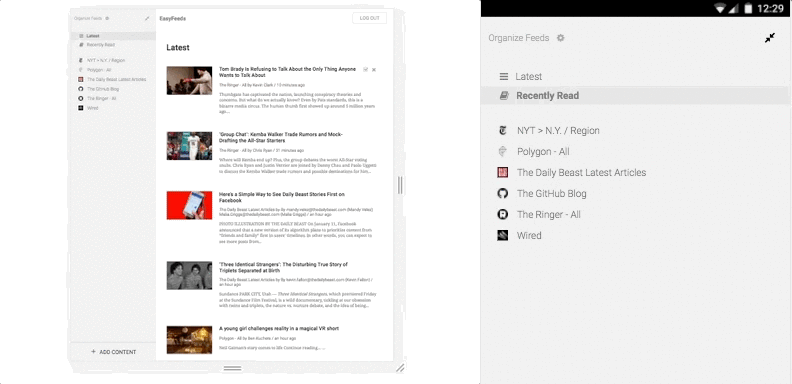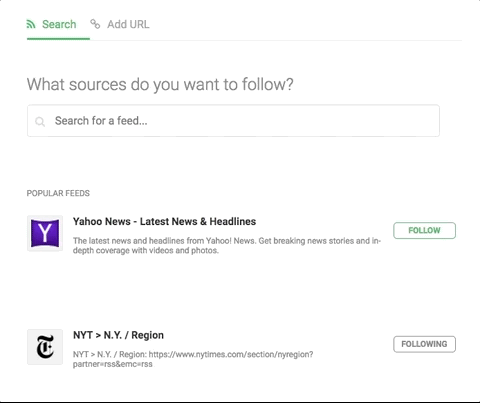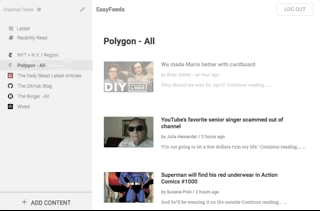Live Site Link: EasyFeeds
This project is a Feedly-inspired web app for RSS feed aggregation. With Easy Feeds, you can add RSS Feeds to a personal library of websites in order to stay up-to-date with your favorite online content.
This project uses the Rails framework for the backend API, and a React/Redux framework in order to handle dynamic front-end rendering in a single-page app.
*Prerequisites
- ruby 2.7.8 (recommended to use rbenv)
- bundler (Last bundled with 2.4.22)
- Postgres server running version 12
- If you want to simply run Postgres in a docker container, use
docker-compose run db - To back up files from the container development db:
docker-compose exec db sh -c 'pg_dump -U dev easyfeeds_development' > backup.sql - To restore db to a container:
cat backup.sql | docker-compose exec -T db sh -c 'psql -U dev easyfeeds_development'
- If you want to simply run Postgres in a docker container, use
- yarn 1.x
# install gems
bundle install
# setup db + seed with initial data
bundle exec rails db:setupFrontend:
yarn run devBackend:
# Load default environment variables for db connections
export $(cat .env.development | xargs)
# Run the server
bundle exec rails serverPrerequisites:
- Docker
Spin up fresh containers
docker-compose upSetup the databases (migration + seed data)
docker-compose exec web bundle exec rails db:setupThe webpage allows for higher accessibility with responsive UI design for story and feed views. With DRY code, the viewing experience is optimized for both desktop and mobile viewing, as well as compatibility with small window sizes for a more compact viewing experience for multi-taskers.
In addition to using media queries for applying contingent CSS styling, some vanilla JS functions were integrated with the React components in order to handle the resizing of more dynamic components, such as the navigation bar on the left. It was important to ensure that the navigation bar would handle predictably as the window resized. For example, an open navigation bar in a compact view should remain open as the window view expands. On the other hand, as a window contracts the navigation bar should automatically close.
class NavBar extends React.Component {
state = {
isOpen: true,
isManuallyClosed: false,
isManuallyOpen: false
};
handleResize = () => {
if (window.innerWidth < 700 && !this.state.isManuallyOpen) {
this.setState({isOpen: false})
} else if (!this.state.isManuallyClosed) {
this.setState({isOpen: true})
}
if (window.innerWidth > 700) {
this.setState({isManuallyOpen: false});
}
}
componentDidMount() {
this.handleResize();
addEventListener('resize', this.handleResize, false);
}
render() {
const { isOpen } = this.state;
return (
<section className={`navbar ${isOpen ? "" : "collapsed"}`}>
//...
</section>
);
}
}With EasyFeeds, not only are you able to browse the library of feeds provided by the app, but also users can provide their own feeds with a feed URL.
This meant that adding new subscriptions had to consider 1) whether a feed was already in the database and 2) if it's not in the database, to quickly check the validity of the feed, parse its basic information, and add it to the user's subscriptions.
This logic was handled using a special method in the model class, which would allow subscription creation via a potentially new, existing, or broken rss feed URL.
# models/subscription.rb
class Subscription < ApplicationRecord
# ...
def self.create_by_rss_url(attrs)
feed = Feed.find_by(rss_url: attrs[:rss_url])
feed ||= Feed.create(rss_url: attrs[:rss_url])
subscription = Subscription.new(attrs.merge(feed: feed).except(:rss_url))
# Merges for predictable error handling
subscription.feed.errors.each { |k, mes| subscription.errors.add(k, mes) }
subscription
end
end
# controllers/api/subscriptions_controller.rb
class Api::SubscriptionsController < ApplicationController
# ...
def create
@subscription = Subscription.create_by_rss_url(
rss_url: subscription_params[:rss_url],
subscriber: current_user,
title: subscription_params[:title]
)
if @subscription.save
render :show
else
render json: @subscription.errors.full_messages, status: 422
end
end
endAnother important optimization made was to only fetch the metadata of stories that were not already in the database. This required a checking procedure before story entries were populated for a particular feed:
class Feed < ApplicationRecord
# ...
def populate_entries
@feed ||= Feedjira::Feed.fetch_and_parse self.rss_url
@feed.entries.each do |entry|
unless stories.find_by(entry_id: entry.entry_id)
Story.create_from_entry_and_feed(entry, self)
end
end
endAn important front-end feature is the ability to view content in a modal-like component that comes over the feeds/stories browsing UI. In order to keep the code as DRY as possible, the same front-end popout component was used for both browsing a feed and viewing a specific story.
This was primarily accomplished by building a React component which intuitively allows for other components to be rendered as children. This design follows the React containment pattern Since the popout requires a path to direct the user to when the popout is closed, this path is also passed as a prop to the popout element:
// Simplified implementation for a 'StoriesShow' component being rendered by a 'PopOut' React element:
import React from 'react';
import StoriesShow from './story_show';
class PopOut extends React.Component {
handleClose = () => {
this.props.history.push(this.props.closePath);
}
render() {
return (
<div className="pop-out-window">
<div onClick={this.handleClose}>X</div>
{this.props.children}
</div>
);
}
}
export default props => (
<PopOut {...props} closePath={"/i/subscriptions"}>
<StoriesShow />
</PopOut>;
);Generated asset files are to be copied into app/assets/static/.
To re-build:
yarn run build
mv -f dist app/assets/static/distTo test if your server can successfully run in a production-like environment locally:
DATABASE_URL={remote_db_url} SECRET_KEY_BASE={secret_key_goes_here} RAILS_ENV=production bundle exec rails serverIn addition to the Rails and React frameworks, this app would not be possible without the collaborators who worked on Feedjira and MetaInspector. These gems were used for efficient and reliable fetching and parsing of RSS files and scraping website metadata.
Other helpful packages used in this project include:
- Moment.js: Time parsing, formatting, and calculations
- Ruby Favicon class