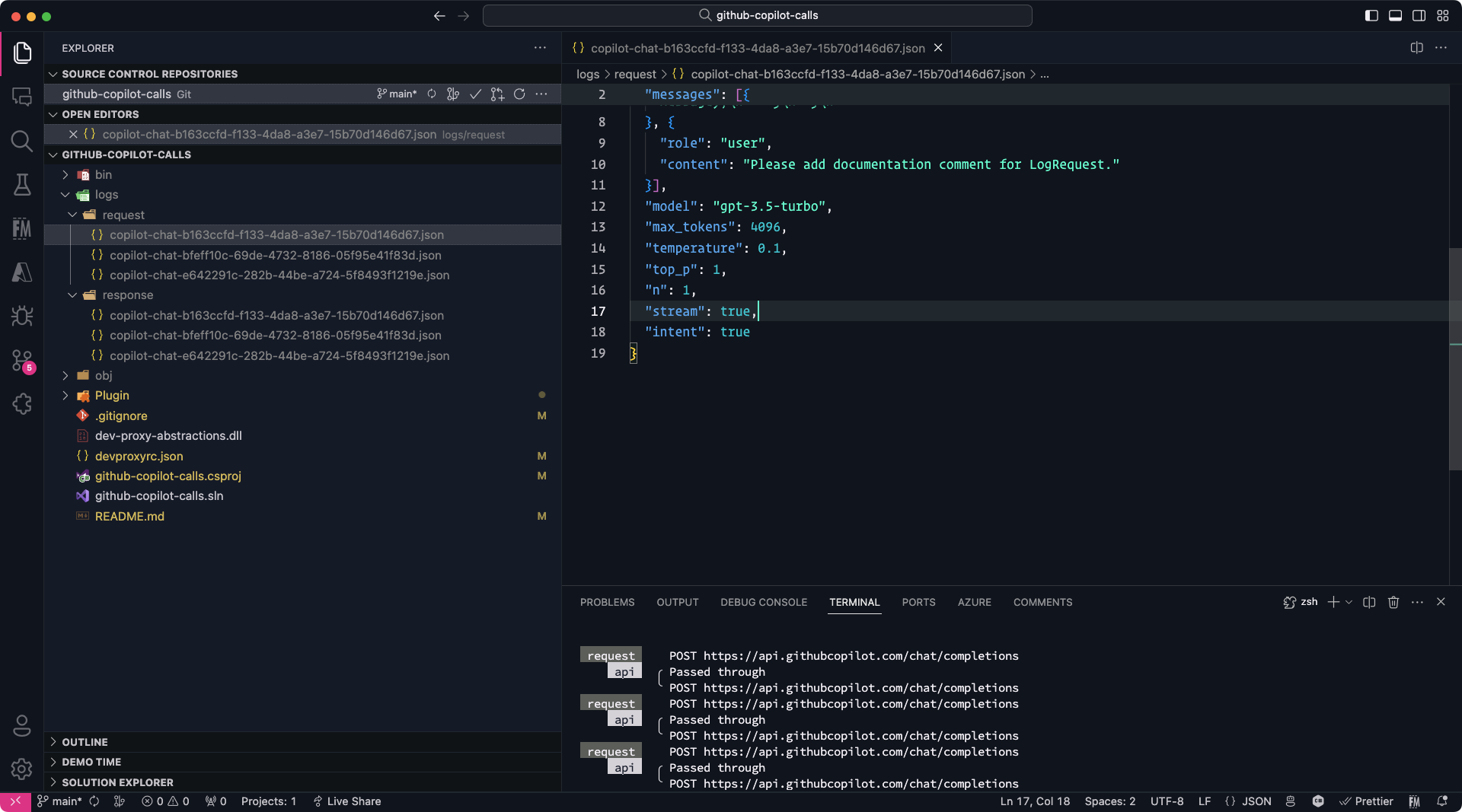The GitHub Copilot Listener plugin listens to the GitHub Copilot requests and logs them to a file.
dotnet buildTo listen to the GitHub Copilot requests in Visual Studio Code, the Dev Proxy must be running and the following settings must be set in the VSCode user settings:
{
"http.proxy": "http://localhost:8000",
"http.proxyStrictSSL": false,
}Use the following configuration for the plugin:
{
"name": "GitHubCopilotListenerPlugin",
"enabled": true,
"pluginPath": "./bin/Debug/net8.0/github-copilot-calls.dll",
"configSection": "githubCopilotListener"
}{
"githubCopilotListener": {
"logPath": "./logs"
}
}| Property | Description | Default |
|---|---|---|
logPath |
The path to which the logs need to be written | "" |
Once you have created your configuration, you can run the Dev Proxy with the plugin as follows:
devproxy