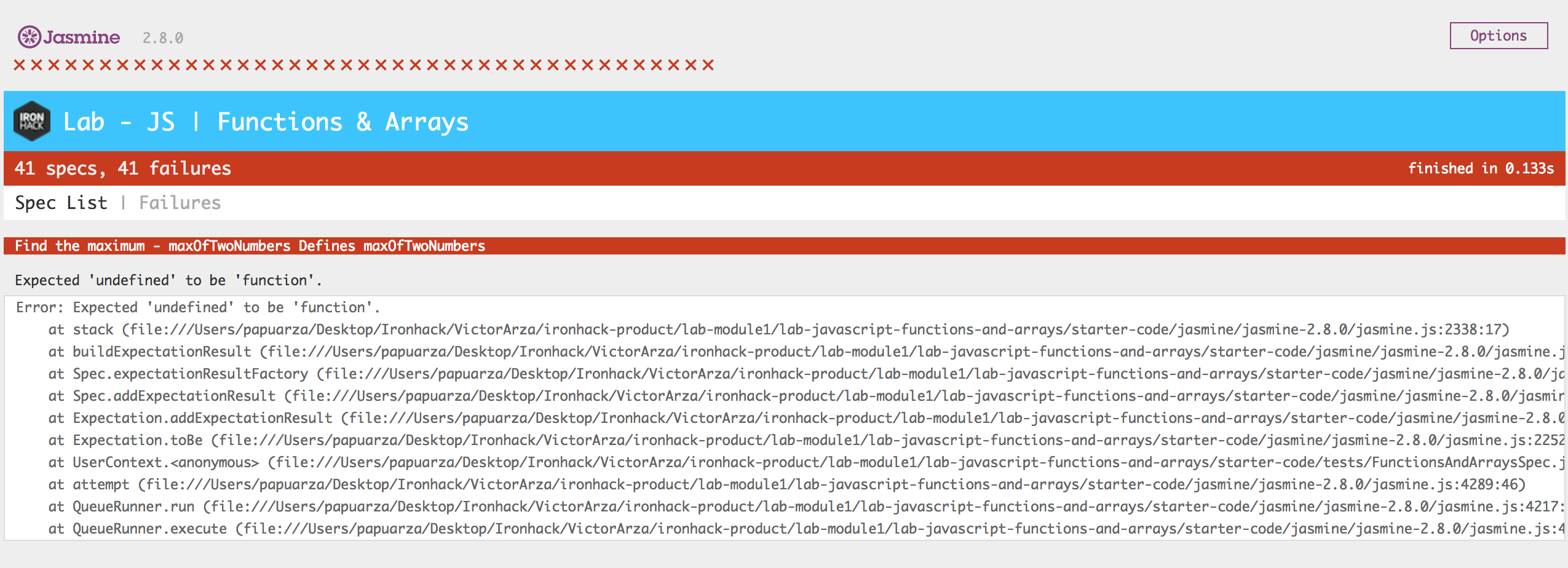LAB | JS Functions & Arrays
Introduction
Manipulating arrays in code is a very common operation. Whether you are creating a total for a shopping cart, grabbing only the first names out of a list of people, or moving a piece on a chessboard, you are probably going to be modifying or manipulating an array in some way.
Requirements
- Fork this repo
- Clone this repo
Submission
Upon completion, run the following commands:
$ git add .
$ git commit -m "done"
$ git push origin master
Create Pull Request so your TAs can check up your work.
Automated Testing Introduction
What is automated testing?
Automated software testing is the process of programmatically executing an application in order to validate and verify that it meets the business needs, as well as the technical requirements, and that it behaves as expected.
Testing should be viewed as a continuous process, not a discrete operation or single activity in the development lifecycle. Designing tests at the beginning of the product lifecycle can be help to mitigate common issues that arise when developing complex code bases.
Having a strong test suite can provide you ease of mind, since you will be able to confidently improve upon your work while knowing that your not breaking a previously developed feature.
Testing labs
This lab, along with some of the labs you will be working on during the bootcamp, has a complete test suite that is meant to ensure that your work fulfills the requirements we established.
Testing with Jasmine
Jasmine is an automated testing framework for JavaScript. It is designed to be used in Behavior-driven Development (BDD) programming, which focuses more on the business value than on the technical details.
We have already included Jasmine in the project you just forked, so let's see how to use it to implement our code.
Usage
Before start coding, we will explain the project structure we have provided you:
lab-js-functions-and-arrays
├── README.md
├── SpecRunner.html
├── jasmine
│ └── ...
├── src
│ └── functions-and-arrays.js
└── tests
└── functions-and-arrays.spec.js
We will be working with the src/functions-and-arrays.js. In the jasmine folder you can find all of the files needed to use Jasmine. All these files are already linked with the SpecRunner.html file. In case you want to check the tests, they are in the tests/functions-and-arrays.spec.js file.
Run tests
Running automated tests with Jasmine is super easy. All you need to do is open the SpecRunner.html file in your browser. You will find something similar this:
Pass the tests
You should write your code on the src/functions-and-arrays.js file. While following the instructions for each iteration, you should check every test and make sure it's passing, before moving on.
Do not rush. You should take your time to carefully read every iteration, and you should address the breaking tests as you progress through the exercise.
When coding with tests, it is super important that you carefully read and understand the errors you are getting, this way you will know for sure what's expected from your code.
Note that you don't need to execute the functions yourself, the tests are responsible for doing that. All you should do is declare them, make sure they deal with the parameters passed and that they return what is indicated on the iterations and in the test messages. For some iterations we provide you with a sample array, so that you can do some manual testing, if you wish.
Instructions
Iteration #1: Find the maximum
Define a function maxOfTwoNumbers that takes two numbers as arguments and returns the largest.
Iteration #2: Find the longest word
Declare a function named findLongestWord that takes as an argument an array of words and returns the longest one. If there are 2 with the same length, it should return the first occurrence.
You can use the following array to test your solution:
const words = ['mystery', 'brother', 'aviator', 'crocodile', 'pearl', 'orchard', 'crackpot'];Iteration #3: Calculate the sum
Calculating a sum can be as simple as iterating over an array and adding each of the elements together.
Declare a function named sumNumbers that takes an array of numbers as an argument, and returns the sum of all of the numbers in the array. Later in the course we will learn how to do this by using the reduce array method, which will make your work significantly easier. For now, let's practice "declarative" way adding values, using loops.
You can use the following array to test your solution:
const numbers = [6, 12, 1, 18, 13, 16, 2, 1, 8, 10];Bonus - Iteration #3.1: A generic sum() function
The goal: Learn how to refactor your code. 💪
In the iteration 3, you created a function that returns the sum of an array of numbers. But what if we wanted to know how much is the sum of the length of all of the words in an array? What if we wanted to add boolean values to the mix? We wouldn't be able to use the same function as above, or better saying, we would have to tweak it a little bit so that it can be reused no matter what is in the array that is passed as argument when function sumNumbers() is called.
Here we are applying a concept we call polymorphism, that is, dealing with a functions' input independently of the types they are passed as.
Let's create a new function sum() that calculates the sum for array filled with (almost) any type of data. Note that strings should have their length added to the total, and boolean values should be coerced into their corresponding numeric values. Check the tests for more details.
You can use the following array to test your solution:
const mixedArr = [6, 12, 'miami', 1, true, 'barca', '200', 'lisboa', 8, 10];
// should return: 57Iteration #4: Calculate the average
Calculating an average is an extremely common task. Let's practice it a bit.
The logic behind this:
- Find the sum as we did in the first exercise (or how about reusing that the sumNumbers()?)
- Take that sum and divide it by the number of elements in the list.
Level 1: Array of numbers
Declare a function named averageNumbers that expects an array of numbers and returns the average of the numbers:
You can use the following array to test your solution:
const numbers = [2, 6, 9, 10, 7, 4, 1, 9];Level 2: Array of strings
Declare a function named averageWordLength that receives as a single argument an array of words and returns the average length of the words:
You can use the following array to test your solution:
const words = ['seat', 'correspond', 'linen', 'motif', 'hole', 'smell', 'smart', 'chaos', 'fuel', 'palace'];Bonus - Iteration #4.1: A generic avg() function
Create function avg(arr) that receives any mixed array and calculates average. Consider as mixed array an array filled with numbers and/or strings and/or booleans. We are following a similar logic to the one applied on the bonus iteration 4.1. 😉
const mixedArr = [6, 12, 'miami', 1, true, 'barca', '200', 'lisboa', 8, 10];
// should return: 5.7Iteration #5: Unique arrays
Take the following array, remove the duplicates, and return a new array. You are more than likely going to want to check out the indexOf Array method.
Do this in the form of a function uniquifyArray that receives an array of words as a argument.
You can use the following array to test your solution:
const words = [
'crab',
'poison',
'contagious',
'simple',
'bring',
'sharp',
'playground',
'poison',
'communion',
'simple',
'bring'
];Iteration #6: Find elements
Let's create a simple array search.
Declare a function named doesWordExist that will take in an array of words as one argument, and a word to search for as the other. Return true if it exists, otherwise, return false. Don't use indexOf for this one.
You can use the following array to test your solution:
const words = ['machine', 'subset', 'trouble', 'starting', 'matter', 'eating', 'truth', 'disobedience'];Iteration #7: Count repetition
Declare a function named howManyTimes that will take in an array of words as the first argument, and a word to search for as the second argument. The function will return the number of times that word appears in the array.
You can use the following array to test your solution:
const words = [
'machine',
'matter',
'subset',
'trouble',
'starting',
'matter',
'eating',
'matter',
'truth',
'disobedience',
'matter'
];Bonus - Iteration #8: Product of adjacent numbers
What is the greatest product of four adjacent numbers? We consider adjacent any four numbers that are next to each other horizontally or vertically.
For example, if we have a 5x5 Matrix like:
[ 1, 2, 3, 4, 5]
[ 1, 20, 3, 4, 5]
[ 1, 20, 3, 4, 5]
[ 1, 20, 3, 4, 5]
[ 1, 4, 3, 4, 5]The greatest product will be the 20x20x20x4 = 32000.
Declare a function named greatestProduct(matrix) to find it in the 20×20 grid below!
const matrix = [
[08, 02, 22, 97, 38, 15, 00, 40, 00, 75, 04, 05, 07, 78, 52, 12, 50, 77, 91, 08],
[49, 49, 99, 40, 17, 81, 18, 57, 60, 87, 17, 40, 98, 43, 69, 48, 04, 56, 62, 00],
[81, 49, 31, 73, 55, 79, 14, 29, 93, 71, 40, 67, 53, 88, 30, 03, 49, 13, 36, 65],
[52, 70, 95, 23, 04, 60, 11, 42, 69, 24, 68, 56, 01, 32, 56, 71, 37, 02, 36, 91],
[22, 31, 16, 71, 51, 67, 63, 89, 41, 92, 36, 54, 22, 40, 40, 28, 66, 33, 13, 80],
[24, 47, 32, 60, 99, 03, 45, 02, 44, 75, 33, 53, 78, 36, 84, 20, 35, 17, 12, 50],
[32, 98, 81, 28, 64, 23, 67, 10, 26, 38, 40, 67, 59, 54, 70, 66, 18, 38, 64, 70],
[67, 26, 20, 68, 02, 62, 12, 20, 95, 63, 94, 39, 63, 08, 40, 91, 66, 49, 94, 21],
[24, 55, 58, 05, 66, 73, 99, 26, 97, 17, 78, 78, 96, 83, 14, 88, 34, 89, 63, 72],
[21, 36, 23, 09, 75, 00, 76, 44, 20, 45, 35, 14, 00, 61, 33, 97, 34, 31, 33, 95],
[78, 17, 53, 28, 22, 75, 31, 67, 15, 94, 03, 80, 04, 62, 16, 14, 09, 53, 56, 92],
[16, 39, 05, 42, 96, 35, 31, 47, 55, 58, 88, 24, 00, 17, 54, 24, 36, 29, 85, 57],
[86, 56, 00, 48, 35, 71, 89, 07, 05, 44, 44, 37, 44, 60, 21, 58, 51, 54, 17, 58],
[19, 80, 81, 68, 05, 94, 47, 69, 28, 73, 92, 13, 86, 52, 17, 77, 04, 89, 55, 40],
[04, 52, 08, 83, 97, 35, 99, 16, 07, 97, 57, 32, 16, 26, 26, 79, 33, 27, 98, 66],
[88, 36, 68, 87, 57, 62, 20, 72, 03, 46, 33, 67, 46, 55, 12, 32, 63, 93, 53, 69],
[04, 42, 16, 73, 38, 25, 39, 11, 24, 94, 72, 18, 08, 46, 29, 32, 40, 62, 76, 36],
[20, 69, 36, 41, 72, 30, 23, 88, 34, 62, 99, 69, 82, 67, 59, 85, 74, 04, 36, 16],
[20, 73, 35, 29, 78, 31, 90, 01, 74, 31, 49, 71, 48, 86, 81, 16, 23, 57, 05, 54],
[01, 70, 54, 71, 83, 51, 54, 69, 16, 92, 33, 48, 61, 43, 52, 01, 89, 19, 67, 48]
];Bonus - Iteration #8.1: Product of diagonals
Following the logic you've used in iteration #8, declare a function called greatestProductOfDiagonals(matrix). It takes a matrix as a parameter and returns the greatest product of any four values layed out diagonally, in either direction.
Happy coding! ❤️