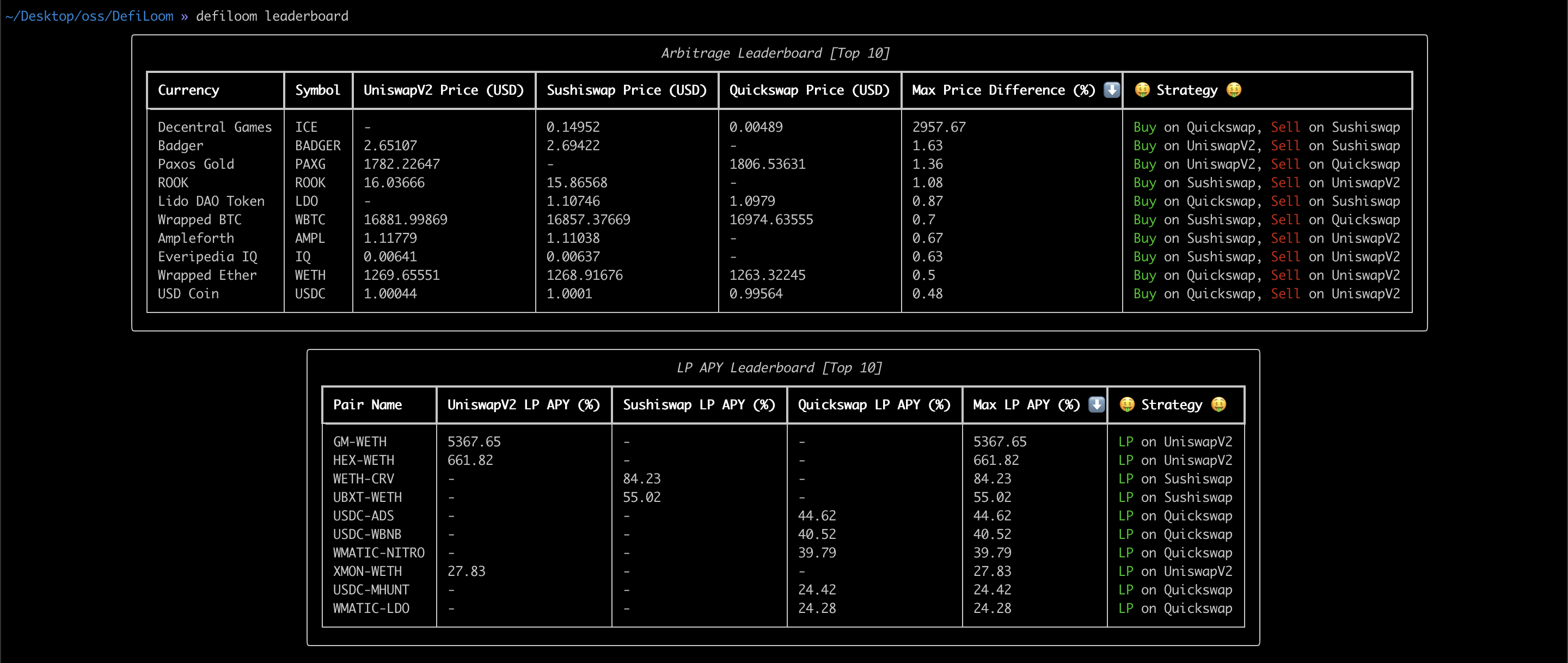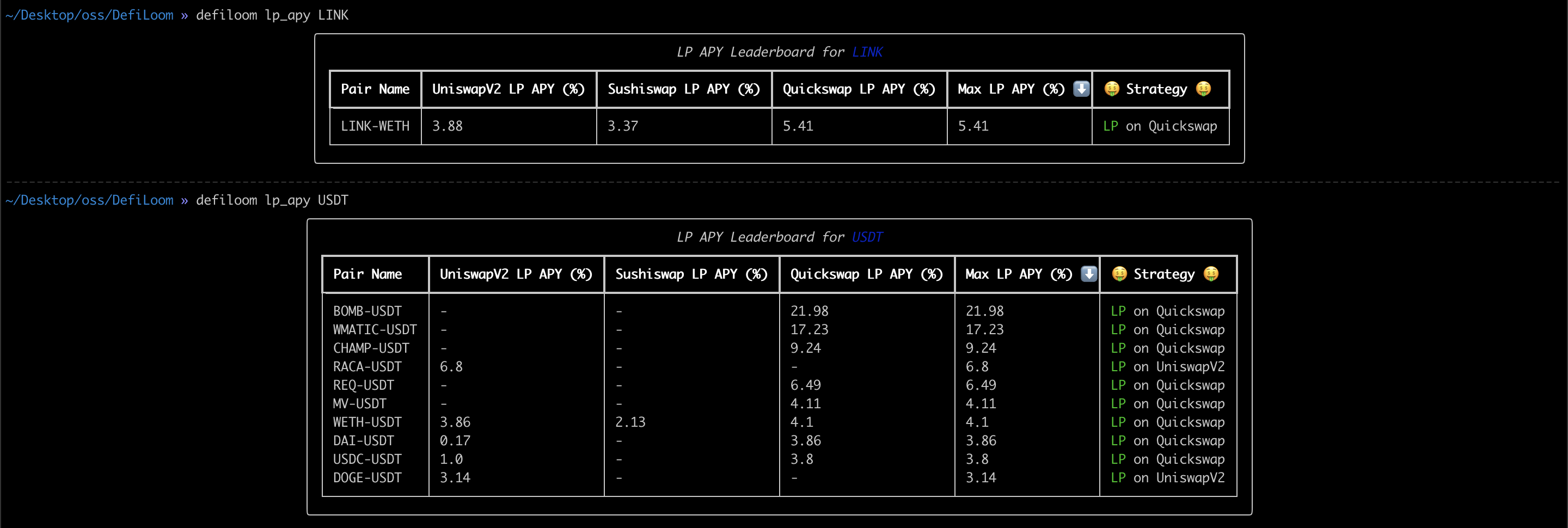DefiLoom
A CLI tool that uses PowerLoom's DeFi API to discover Arbitrage and LP APY opportunities.
Submitted as part of ETHIndia 2022, Bangalore, India.
Demo
Installation
$ git clone https://github.com/eshaan7/DefiLoom
$ cd DefiLoom/
$ DefiLoom >> pip install .Configuration / Basic Usage
Invoking the command line
$ DefiLoom >> source .env
$ DefiLoom >> defiloom -h # or python -m src.main
Usage: defiloom [OPTIONS] COMMAND [ARGS]...
Options:
--version Show the version and exit.
-h, --help Show this message and exit.
Commands:
arbitrage Display Arbitrage opportunity for a specific ERC-20 token.
leaderboard Display Arbitrage and LP APY leaderboards
lp_apy Display LP APY leaderboard for a specific ERC-20 token.Set config
- Configuration secrets such as
POWERLOOM_API_KEYare to be defined inside.envfile.
Usage
leaderboard command
$ DefiLoom >> defiloom leaderboard -h
Usage: defiloom leaderboard [OPTIONS]
Display Arbitrage and LP APY leaderboards
Options:
-h, --help Show this message and exit.Example:
arbitrage command
$ DefiLoom >> defiloom arbitrage -h
Usage: defiloom arbitrage [OPTIONS] ERC20_SYMBOL_OR_ADDRESS
Display Arbitrage opportunity for a specific ERC-20 token.
ERC20_SYMBOL_OR_ADDRESS is ERC-20 token contract address or symbol.
Options:
-h, --help Show this message and exit.Example:
lp_apy command
$ DefiLoom >> defiloom lp_apy -h
Usage: defiloom lp_apy [OPTIONS] ERC20_SYMBOL
Display LP APY leaderboard for a specific ERC-20 token.
ERC20_SYMBOL is ERC-20 token contract address or symbol.
Options:
-h, --help Show this message and exit.Example: