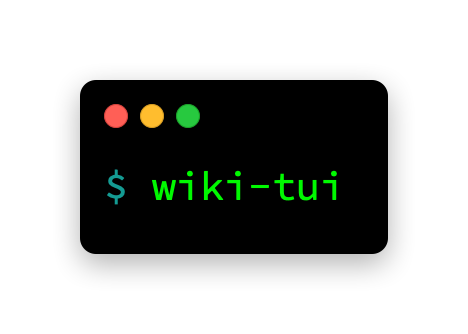A simple and easy to use Wikipedia Text User Interface
wiki-tui currently has these features:
- Browse through Wikipedia (Set the language by changing the url in the config)
- Uses webscraping and a custom view to display wikipedia articles in the terminal
- Use links to open other articles
These features are planned:
- View and interact with more elements of wikipedia articles (like tables, images, etc.)



Note: These Screenshots were taken on alacritty (MacOS) with the spaceduck theme and the Sauce Code Pro font
Currently, you can install wiki-tui only by compiling it manually.
Just clone the repository and compile the stable branch.
$HOME/.config/wiki-tui/config.ini
C:\Users\{USERNAME}\wiki-tui\config.ini
; this is the url of wikipedia, it can be changed to change the language of wikipedia
BASE_URL = "https://en.wikipedia.org/"The settings here are all colors and can be set by either the name of the color or a hex string (valid formats are: #ffffff, #fff). If your color wasn't applied, check the logs to find out why.
The actual colors displayed in your terminal can change depending on your terminal settings
; color used for View backgrounds
background = white
; color used for the title text
title = red
; color used for highlighting text
highlight = red
; color used for highlighting inactive text
highlight_inactive = blue
; color used for highlighted text
highlight_text = white
; color used for the text
text = black
; color used for a search match in the results view
search_match = redIf you want to configure the logging, you can configure it in logging.yml (you have to create it in the config directory).
In this file you can configure the logger accordingly to the docs of the logging crate