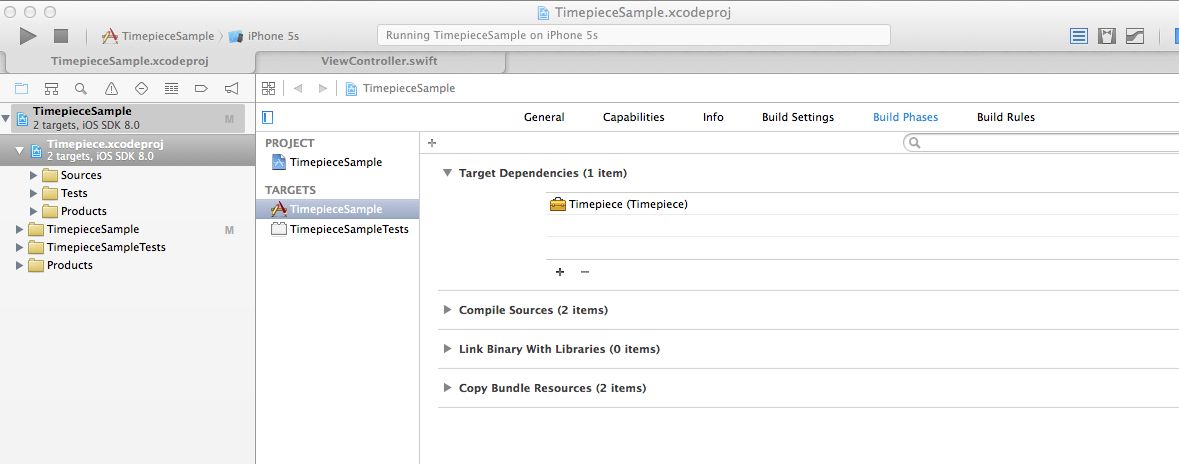Timepiece
Swift extensions to calculate time
Demo
// Calculate
let now = NSDate()
let dayAfterTomorrow = now + 2.days
let lastMonth = now - 1.month
// Initialize
let birthday = NSDate.date(year: 1987, month: 6, day: 2)
let firstCommitDate = NSDate.date(year: 2014, month: 8, day: 15, hour: 20, minute: 25, second: 43)
let today = NSDate.today()
let tomorrow = NSDate.tomorrow()
let yesterday = NSDate.yesterday()
// Initialize from Int
let nextWeek = 1.week.later
let yearBeforeLast = 2.years.ago
// Initialize by changing components of another date
let christmas = now.change(month: 12, day: 25)
let newYearDay = now.beginningOfYear
let timeLimit = now.endOfHourUsage
TODO
Installation
- Clone this repository as submodule into your project.
- On Xcode, drag and drop Timepiece.xcodeproj into your project tree.
- Add Timepiece module into the target dependencies. If you follow up to this step, your xcode will be like a below screenshot.
- Import Timepiece module.
import UIKit
import Timepiece // Add this lineContribution
- Fork
- Create your feature branch (git checkout -b my-new-feature)
- Commit your changes (git commit -am 'Add some feature')
- Push to the branch (git push origin my-new-feature)
- Create new Pull Request
License
Timepiece is available under the MIT license. See the LICENSE file for more info.