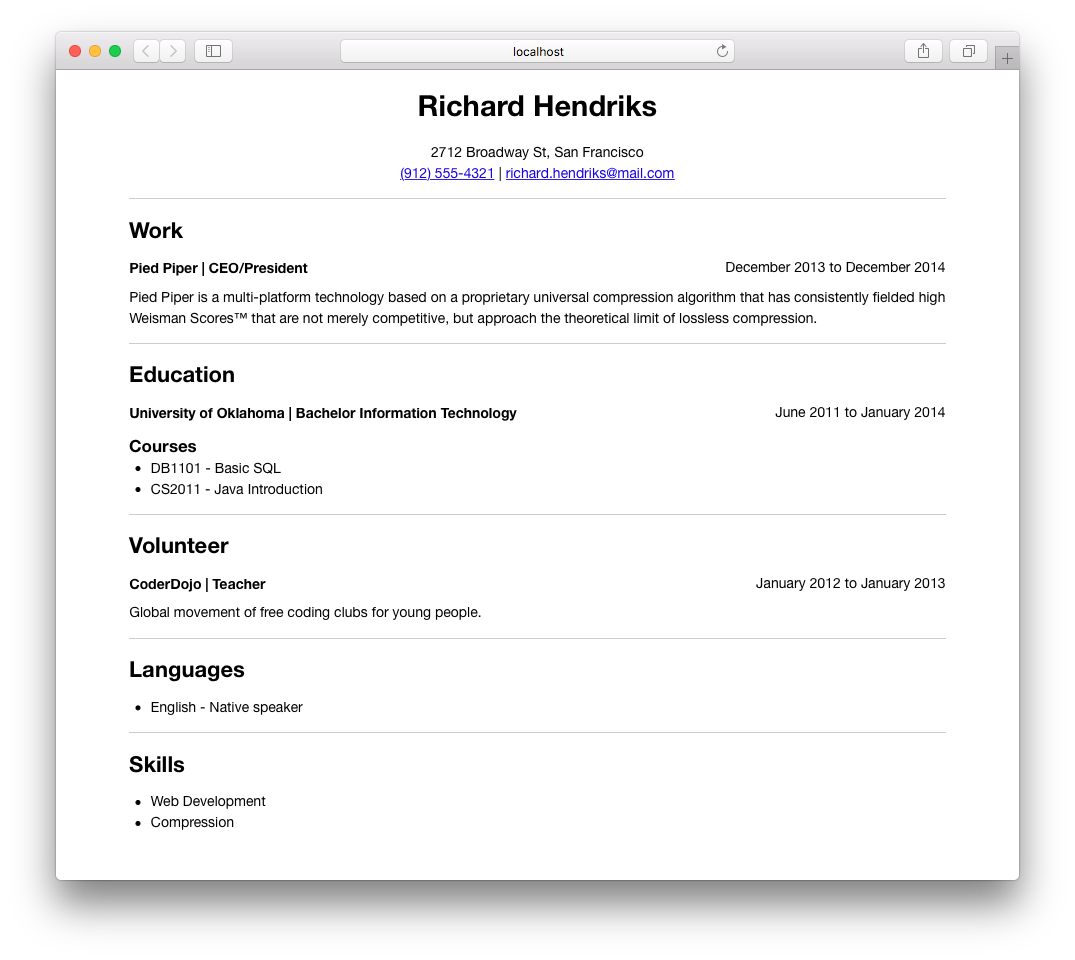Make resumes with JSON-data alongside your own markup and styles to easily make resumes completely your way. Just how any developer would like it! 😎
git clone https://github.com/mikeschenkel/flex-resume.git
cd flex-resume
npm install
Use this command to start development. It fires up a server on http://localhost:3000 and uses BrowserSync for live-reloading.
This compiles all necessary files and saves your resume in PDF format inside the _resumes/ directory. Feel free to change this path to your liking in config.js. It also supports absolute paths. For example: /Users/richardhendriks/Documents/Resumes/.
Create a new blank-theme inside the src/themes/ directory.
Example:
npm run theme:new my-theme
Install a new theme from any Git repository.
Example:
npm run theme:install https://github.com/mikeschenkel/basic-resume-theme.git
Remove an already installed theme.
Example:
npm run theme:remove basic
You're able to change certain settings under userSettings in config.js.
// User Settings
const userSettings = {
theme: 'basic', // Current theme
data: 'resume.json', // JSON-data file
outputFilename: 'my-resume', // Export filename. PDF-extension will be added after build.
outputDestination: '_resumes/' // Export directory. Also supports absolute paths.
};All of your resume data is stored in src/data/resume.json by default.
Since you’ll want to be swapping different information in and out depending on the job you’re applying to, keep a master data-file where you keep any information you’ve ever included on a resume: old positions, special projects that only sometimes make sense to include. Then, when you’re crafting each resume, it’s just a matter of cutting and pasting relevant information together. You can achieve this by keeping a resume.all.json file as your master list and make a new file for each resume you're working on.
- Initial release
Copyright (c) 2017-present, Mike Schenkel