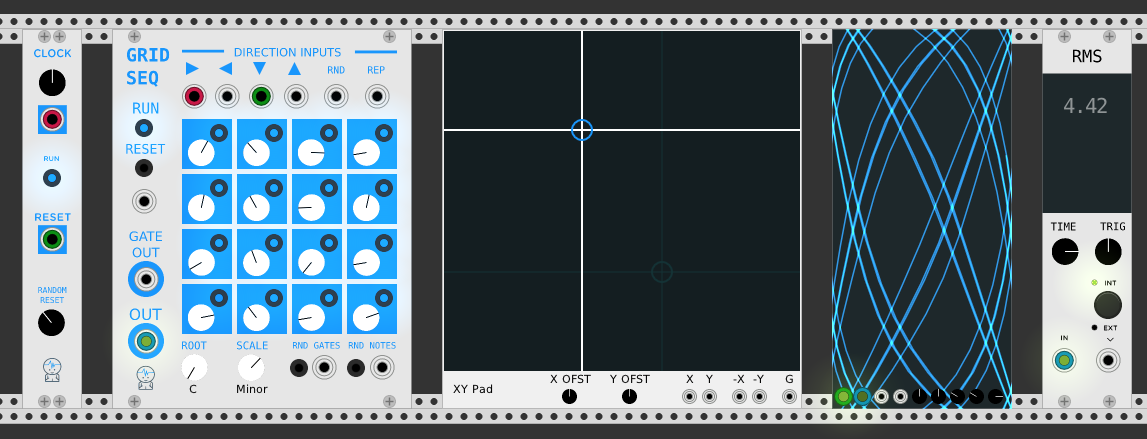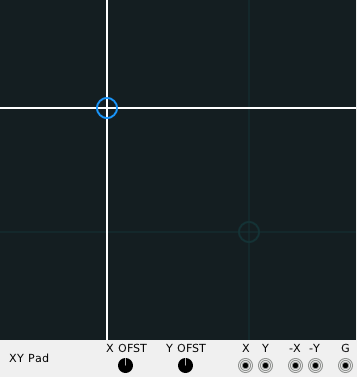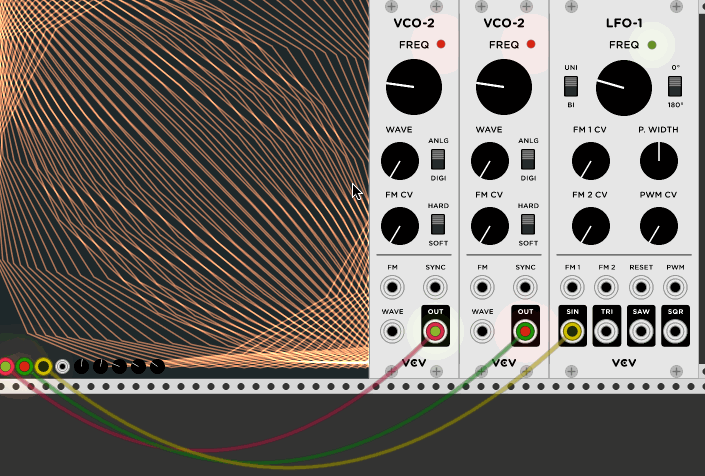JW-Modules
Modules for VCV Rack from https://vcvrack.com/
by @jeremywen
GridSeq
16 Step Sequencer
When a direction input is sent a trigger and a cell is entered, a pitch will be sent to the OUT port if the cell's gate is on.
Top Direction Inputs
- Right Arrow: on trigger move right one cell and send out value if gate is on for that cell
- Left Arrow: on trigger move left one cell and send out value if gate is on for that cell
- Down Arrow: on trigger move down one cell and send out value if gate is on for that cell
- Up Arrow: on trigger move up one cell and send out value if gate is on for that cell
- RND: on trigger move one cell in a random direction and send out value if gate is on for that cell
- REPEAT: stay on current cell and send out value if gate is on for that cell
Left
- RUN: values are sent to outputs if running
- RESET Button: move to top left cell on click
- RESET Input: move to top left cell on trigger
- GATE OUT: sends out gate if current cell gate is on and sequencer is running
- OUT: sends out the current value (pitch knob) for the current cell if the gate is on and sequencer is running
Bottom
- ROOT: root note if scaling pitch sent to "OUT"
- SCALE: current musical scale or none if turned up all the way to the last value
- RND GATES Button randomize gate only for each cell
- RND GATES Input on trigger randomize gate only for each cell
- RND NOTES Button randomize pitch only for each cell
- RND NOTES Input on trigger, randomize pitch only for each cell (NOTE: knobs don't update on 'random notes' cv in. If you want knobs to update after cv into 'random notes', right click the random notes button.)
XY Pad
- X OFST: +/- 5v added to X Output
- Y OFST: +/- 5v added to Y Output
- X: +/- 5v based on x position
- Y: +/- 5v based on y position
- -X: +/- 5v based on inverted x position (darker crosshairs)
- -Y: +/- 5v based on inverted y position (darker crosshairs)
- G: 10v gate out while mouse pressed
SimpleClock
Knobs
-
Clock knob: determines speed of clock
-
Random Reset knob: If down all the way, this does nothing. If turned up, the chances of sending out a reset trigger on a clock step is increased.
Outputs
-
Clock output: Clock sends out a trigger at a certain interval based on the clock knob position.
-
Reset output: trigger is sent out when the clock is started by clicking 'run' or if random reset knob is turned up
FullScope
Scope in lissajous mode which takes up the full width and height of the module. Credit goes to Andrew Belt for the Fundamental:Scope code. I just modied that code slightly.
- Inputs in bottom left corner
- X input (same as Fundamental Scope)
- Y input (same as Fundamental Scope)
- Color input
- Time input
- Knobs in bottom right corner (same knobs exist in Fundamental Scope)
- X Position
- Y Position
- X Scale
- Y Scale
- Time
RMS
Created to show RMS in a larger font than the Fundamental Scope
Building
Compile Rack from source, following the instructions at https://github.com/VCVRack/Rack.
Check out JW-Modules into the plugins/ directory
Then run:
make
To make plugin zip:
make dist
zip -r JW-Modules.zip dist/JW-Modules