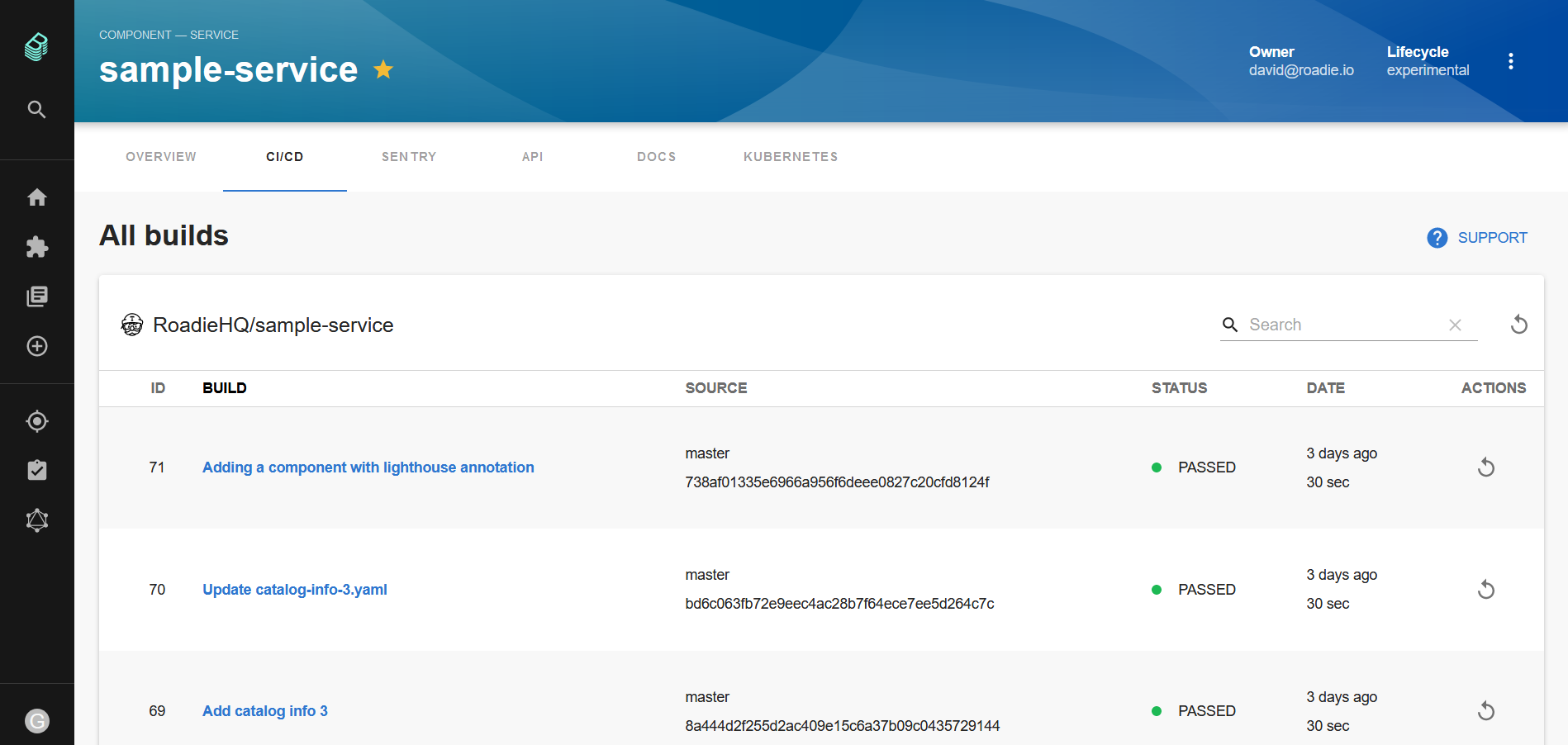Travis CI Plugin for Backstage
https://roadie.io/backstage/plugins/travis-ci
Features
- List Travis CI Builds
- Retrigger builds
How to add Travis-ci project dependency to Backstage app
If you have your own backstage application without this plugin, here it's how to add it:
- In the
backstage/packages/appproject add the plugin as apackage.jsondependency:
yarn add @roadiehq/backstage-plugin-travis-ci- add configuration in
app-config.yamlfile in the root directory:
In the the proxy object:
proxy:
...
'/travisci/api':
target: https://api.travis-ci.com
changeOrigin: true
headers:
Authorization:
$secret:
env: TRAVISCI_AUTH_TOKEN
travis-api-version: 3as a separate object:
travisci:
baseUrl: 'https://travis-ci.com/'- Add plugin to the list of plugins:
// packages/app/src/plugins.ts
export { plugin as TravisCI } from '@roadiehq/backstage-plugin-travis-ci';- Add plugin to the
entitytPage.tsxsource file:
// packages/app/src/components/catalog/EntityPage.tsx
case isTravisCIAvailable(entity):
content = <RecentTravisCIBuildsWidget entity={entity} />;
break;How to use Travis-ci plugin in Backstage
Travis-ci plugin is a part of the Backstage sample app. To start using it for your component, you have to:
- add annotation to the yaml config file of a component:
travis-ci.com/repo-slug: <owner-name>/<project-name>- add your developer api key to the environmental variables for your backstage backend server (you can copy it from https://travis-ci.com/account/preferences):
TRAVISCI_AUTH_TOKEN="token <your-api-key>"
Develop plugin locally
You can clone the plugin repo into the plugins/ directory:
git clone https://github.com/RoadieHQ/backstage-plugin-travis-ci.git travis-ciand run yarn in the root backstage directory - it will create a symbolic link so the dependency will be provided from the source code instead of node_modules package.
Links
- Backstage
- Further instructons
- Get hosted, managed Backstage for your company: https://roadie.io