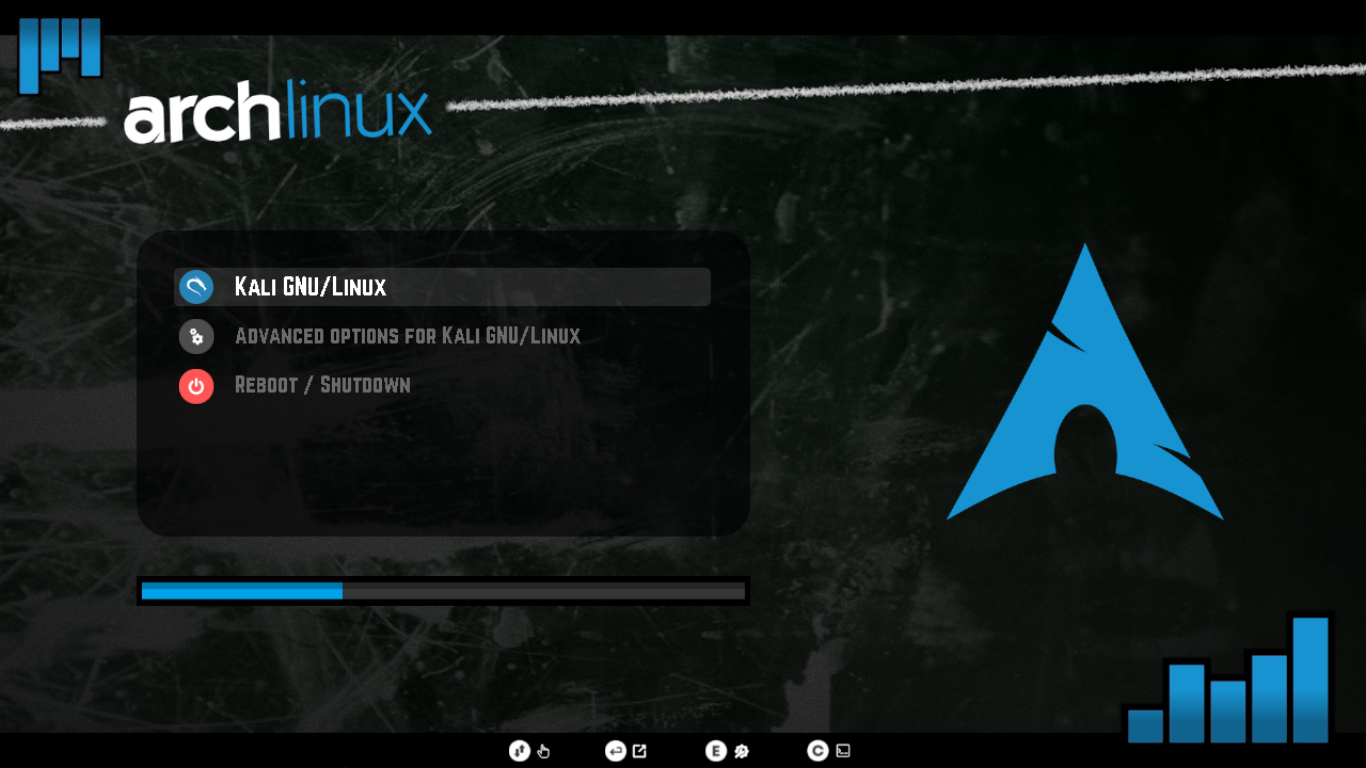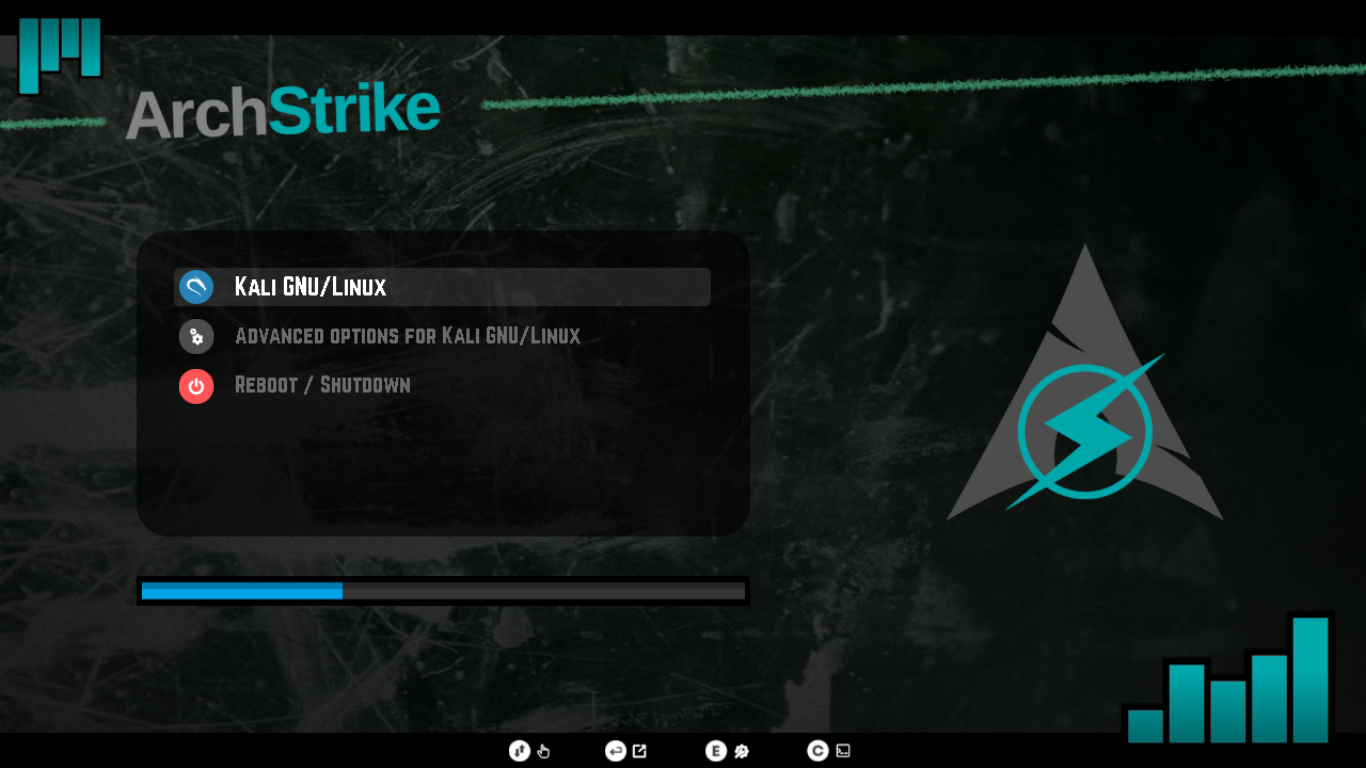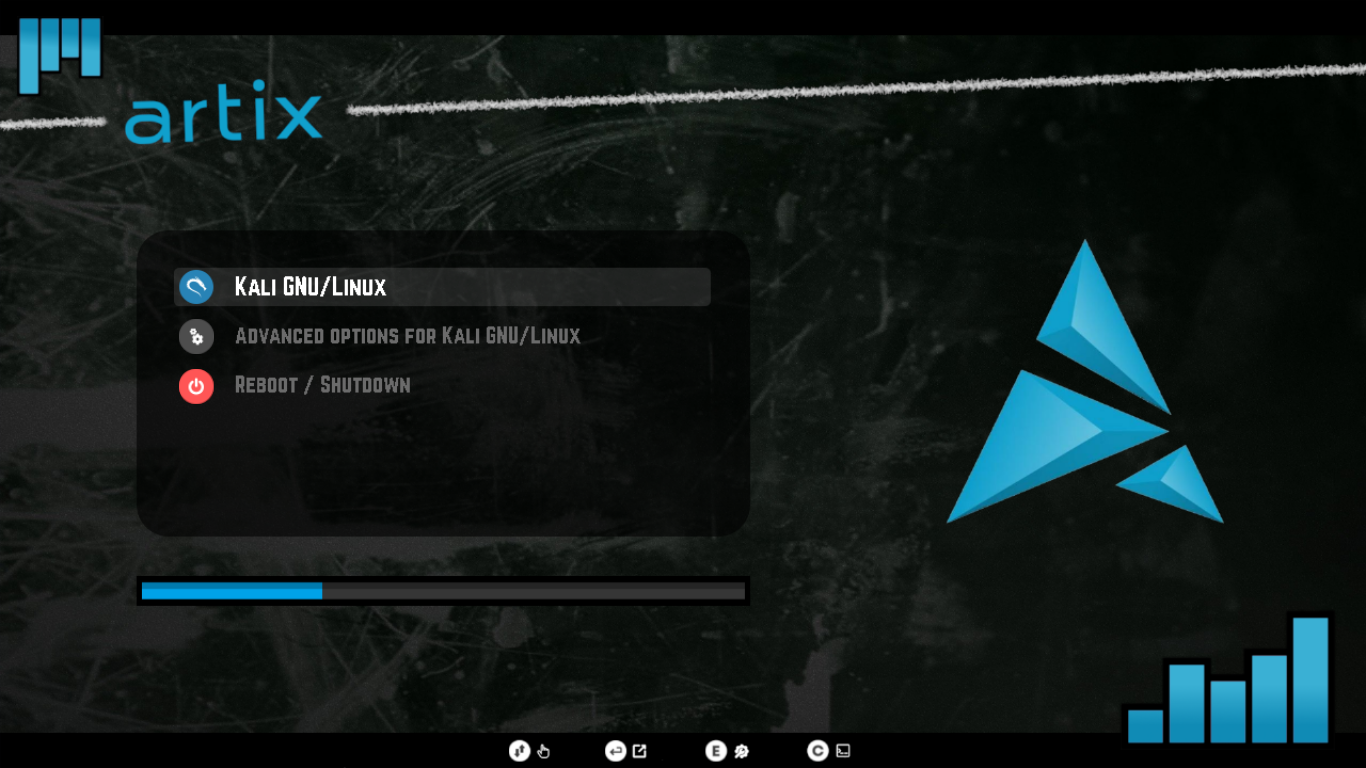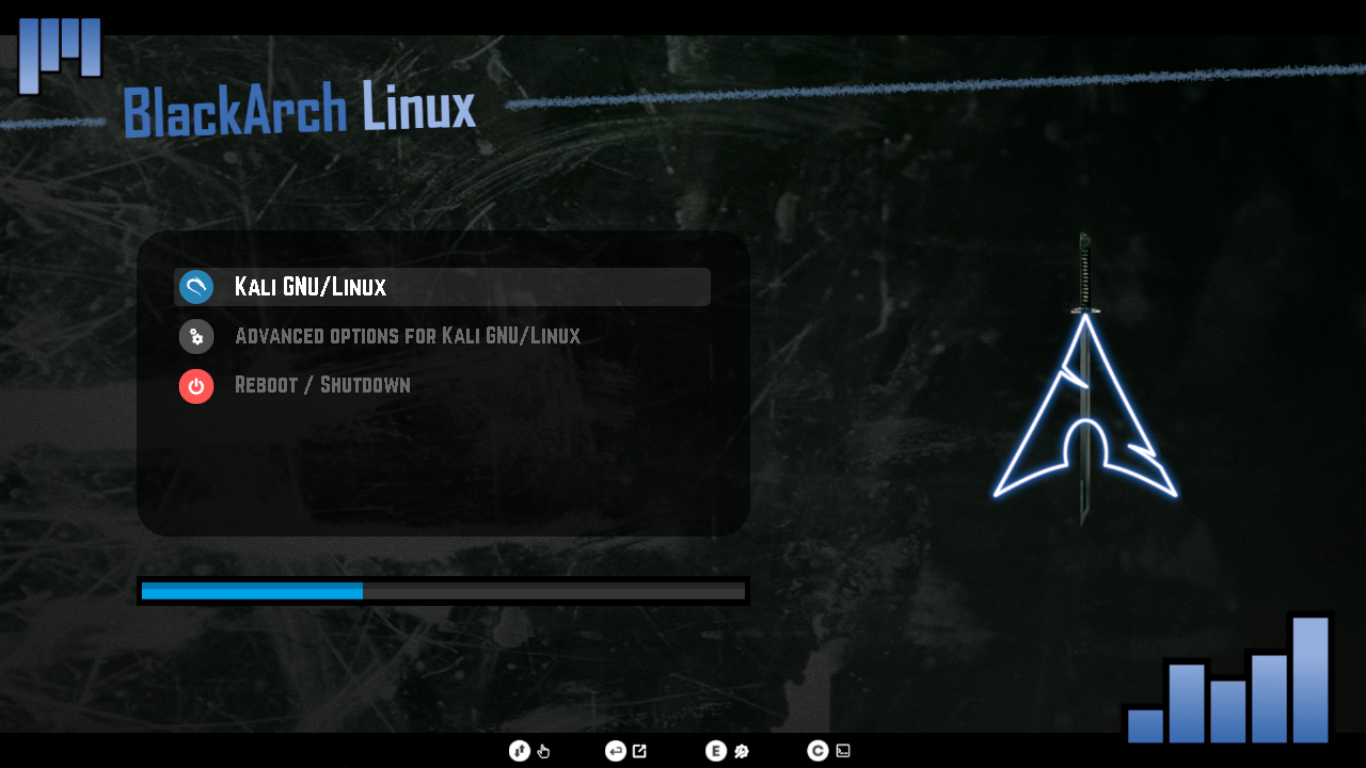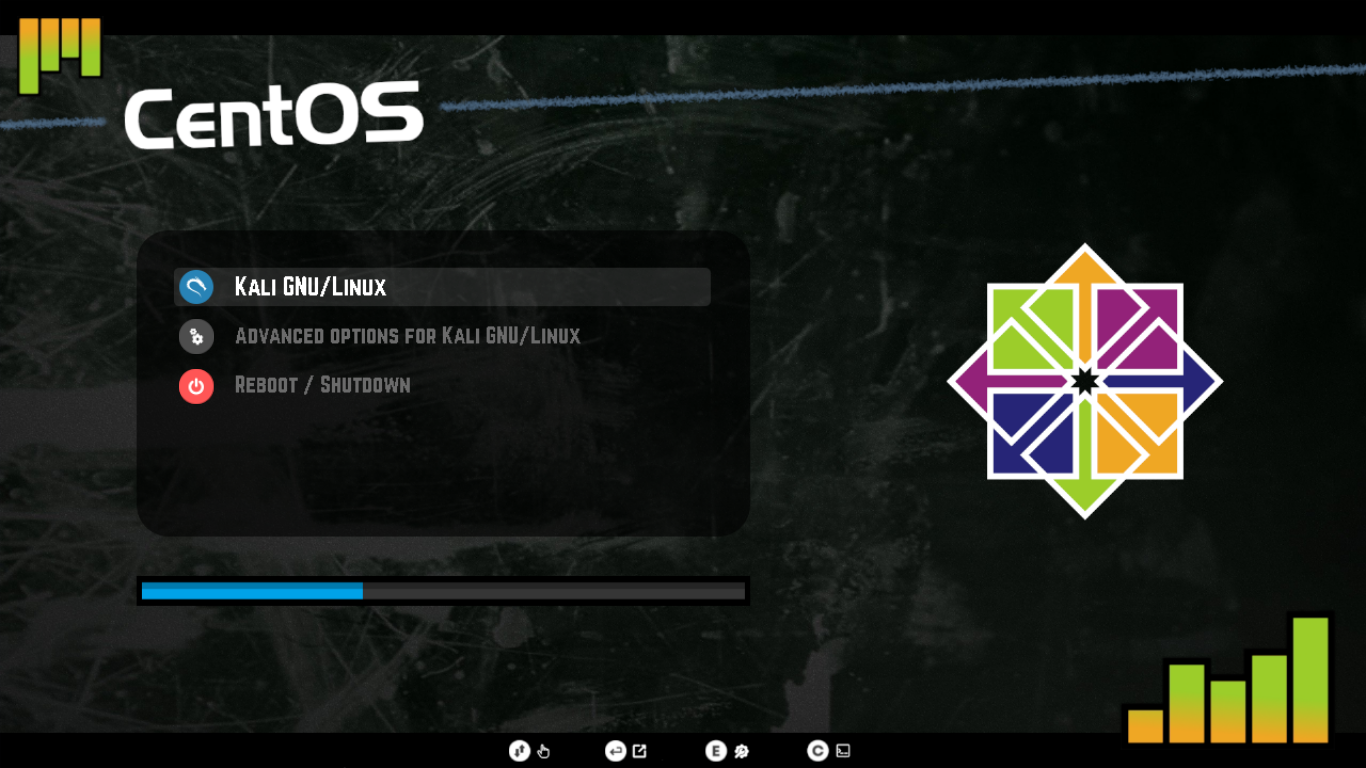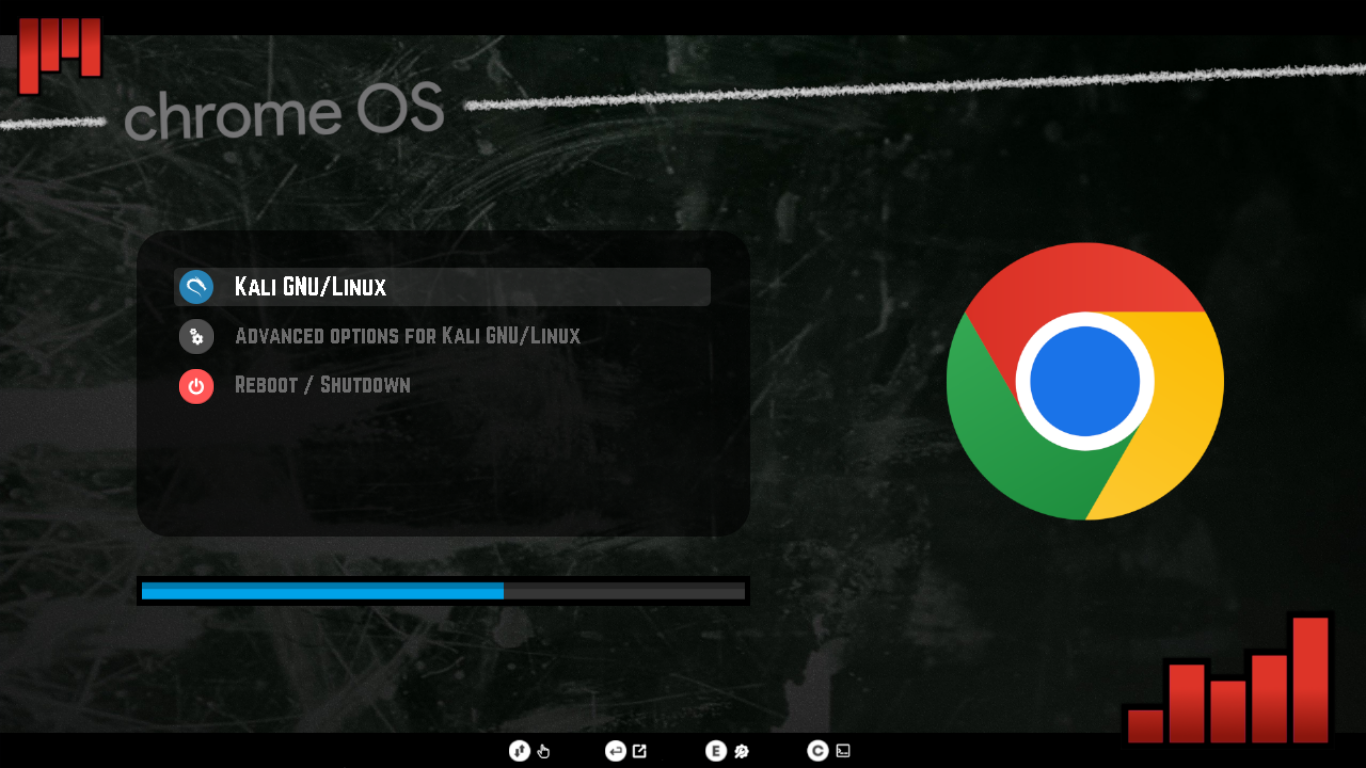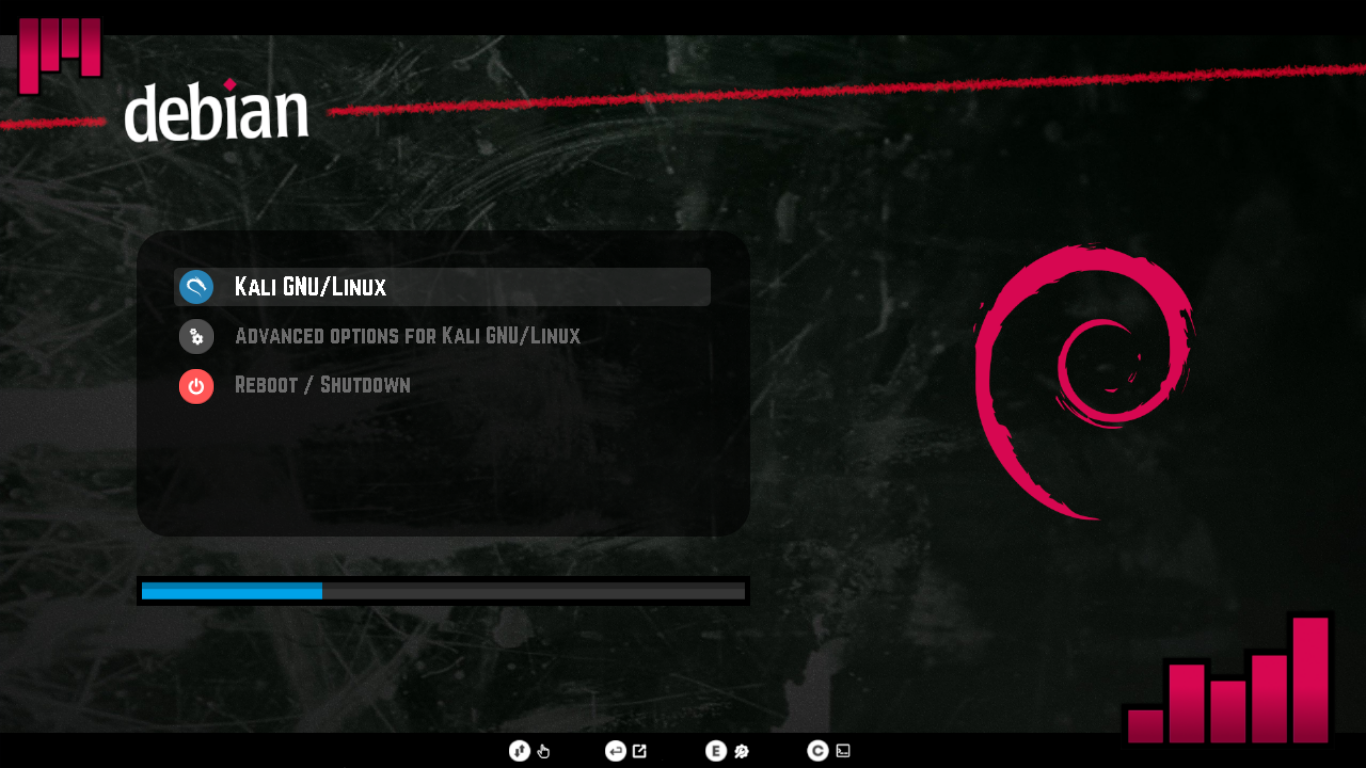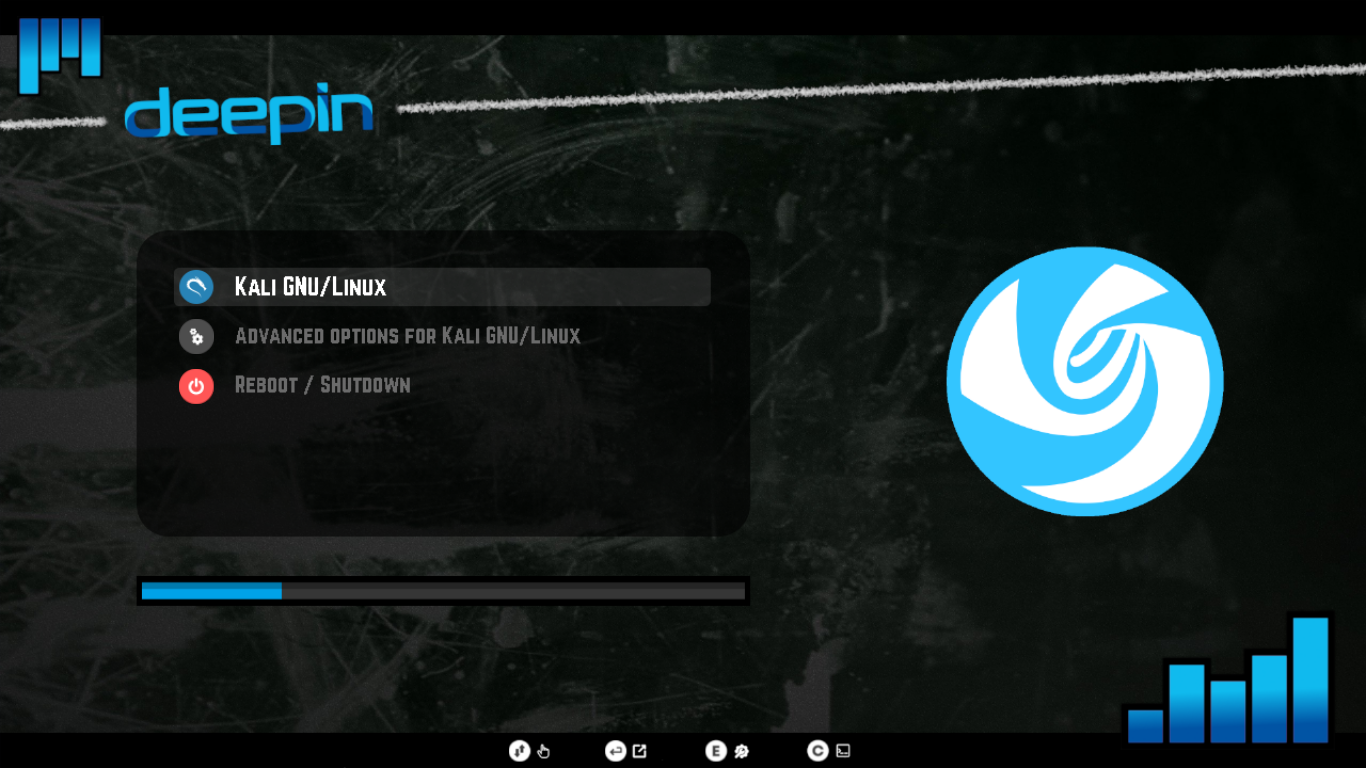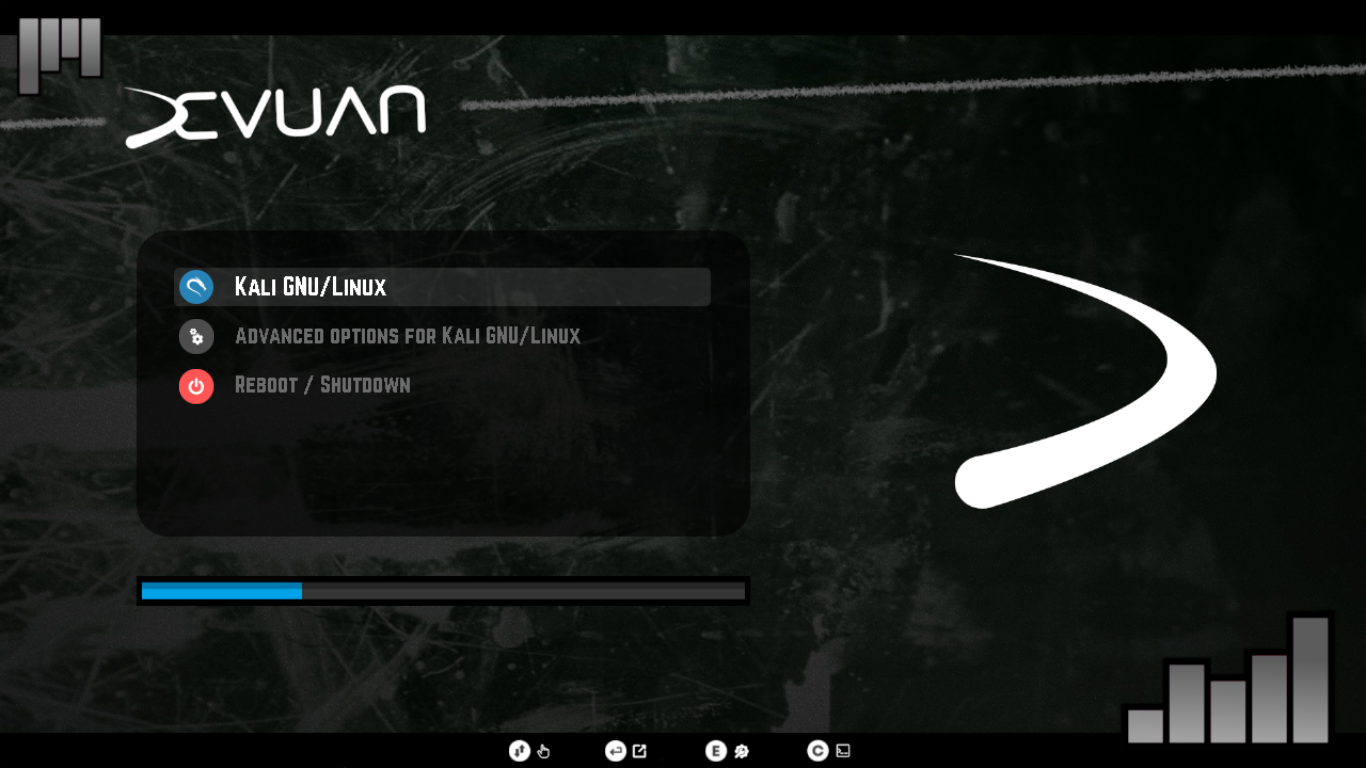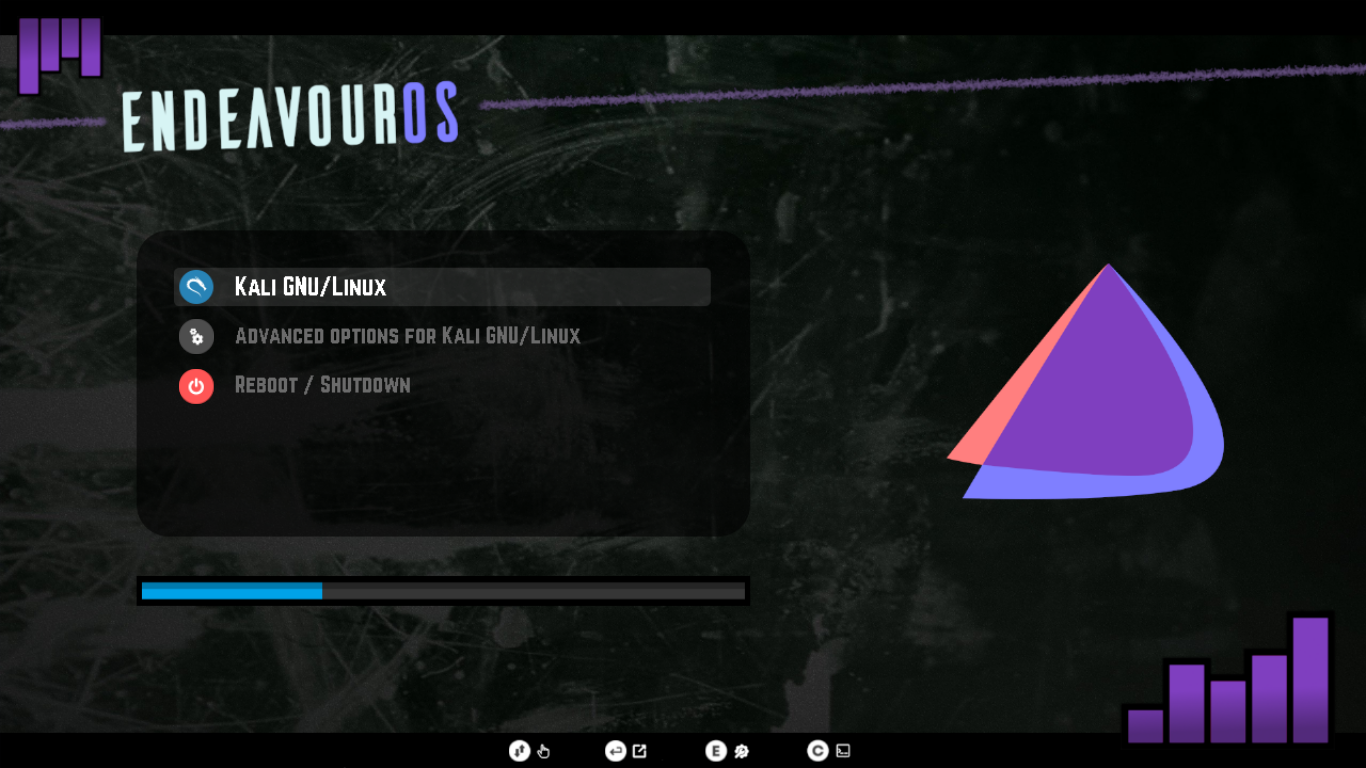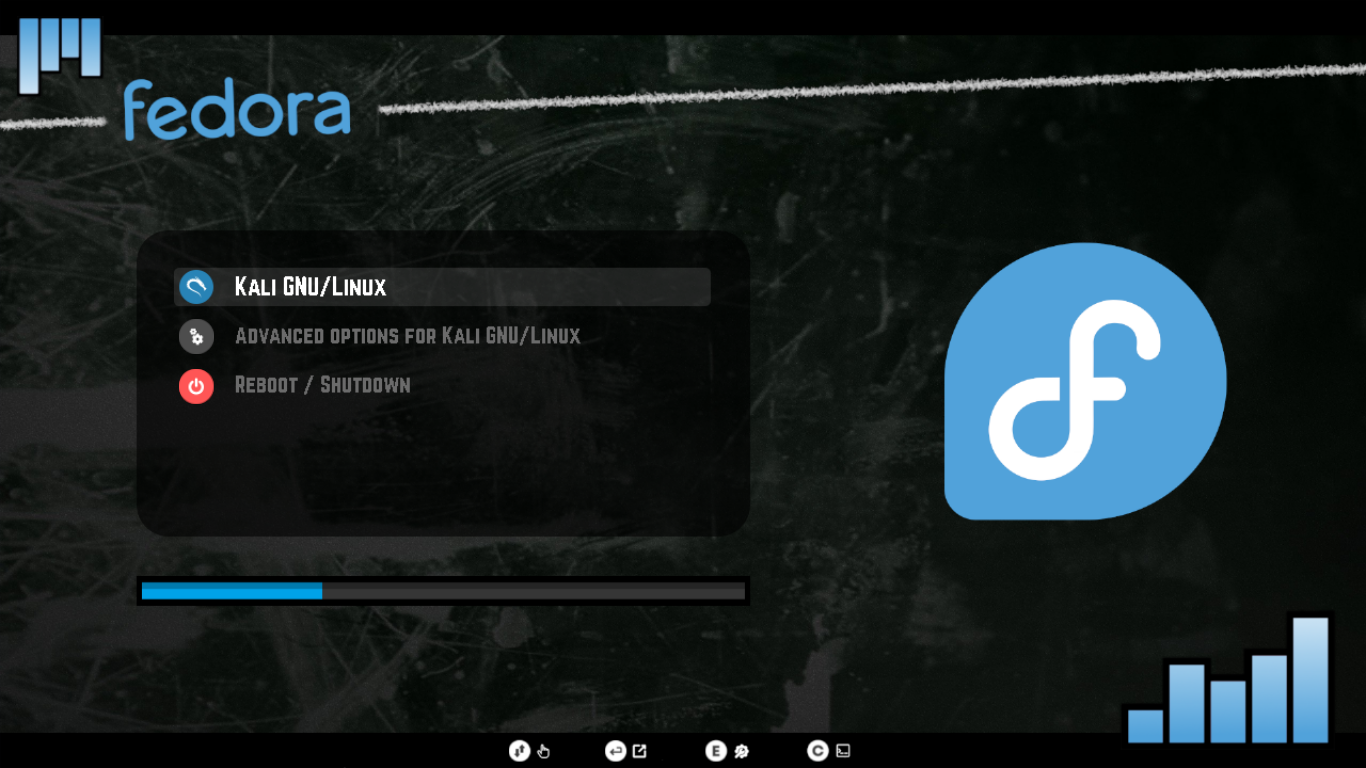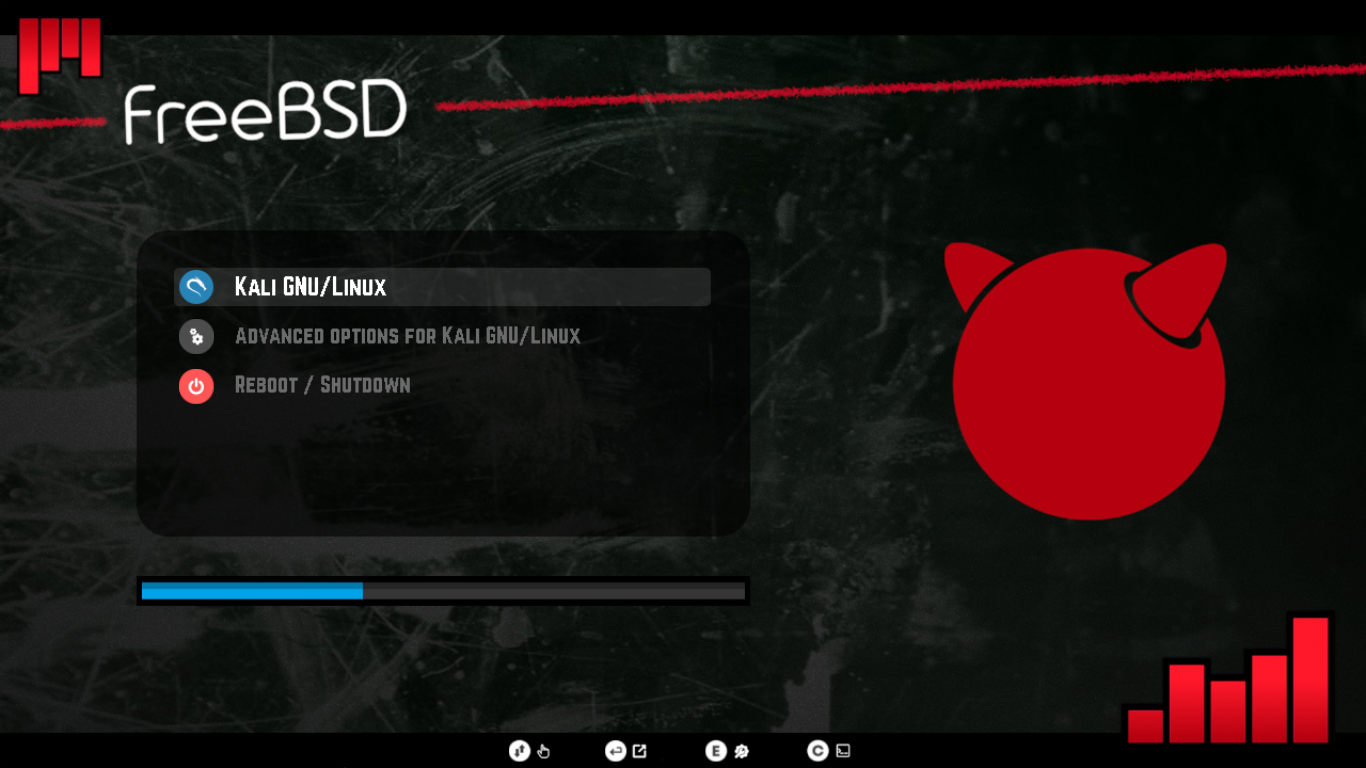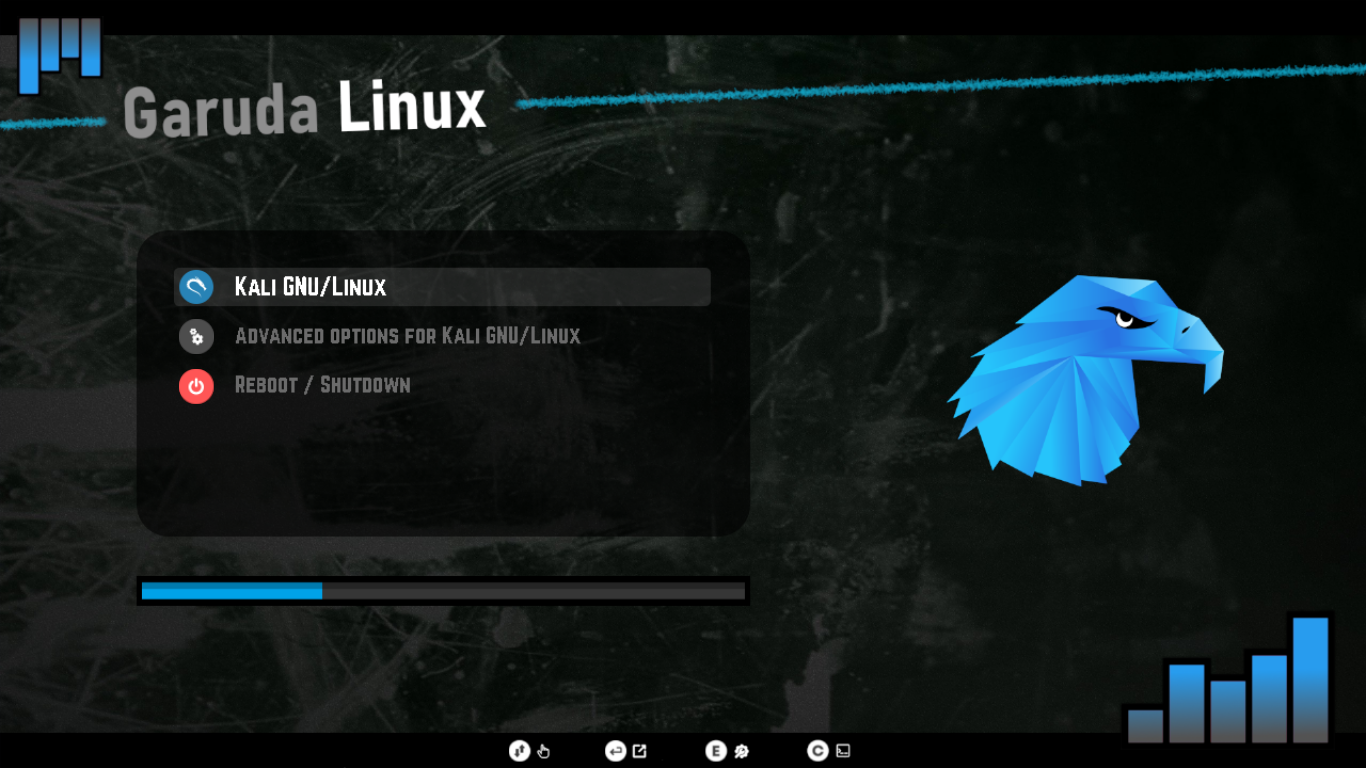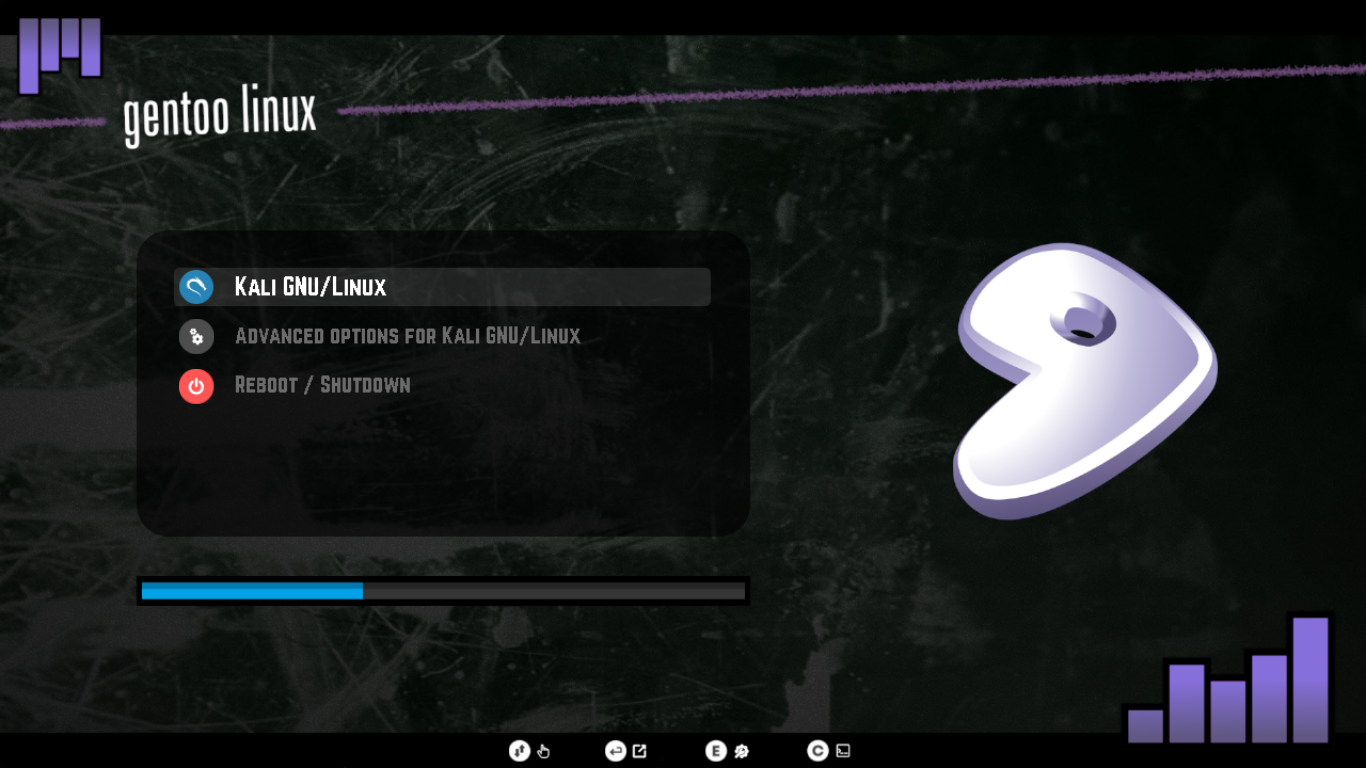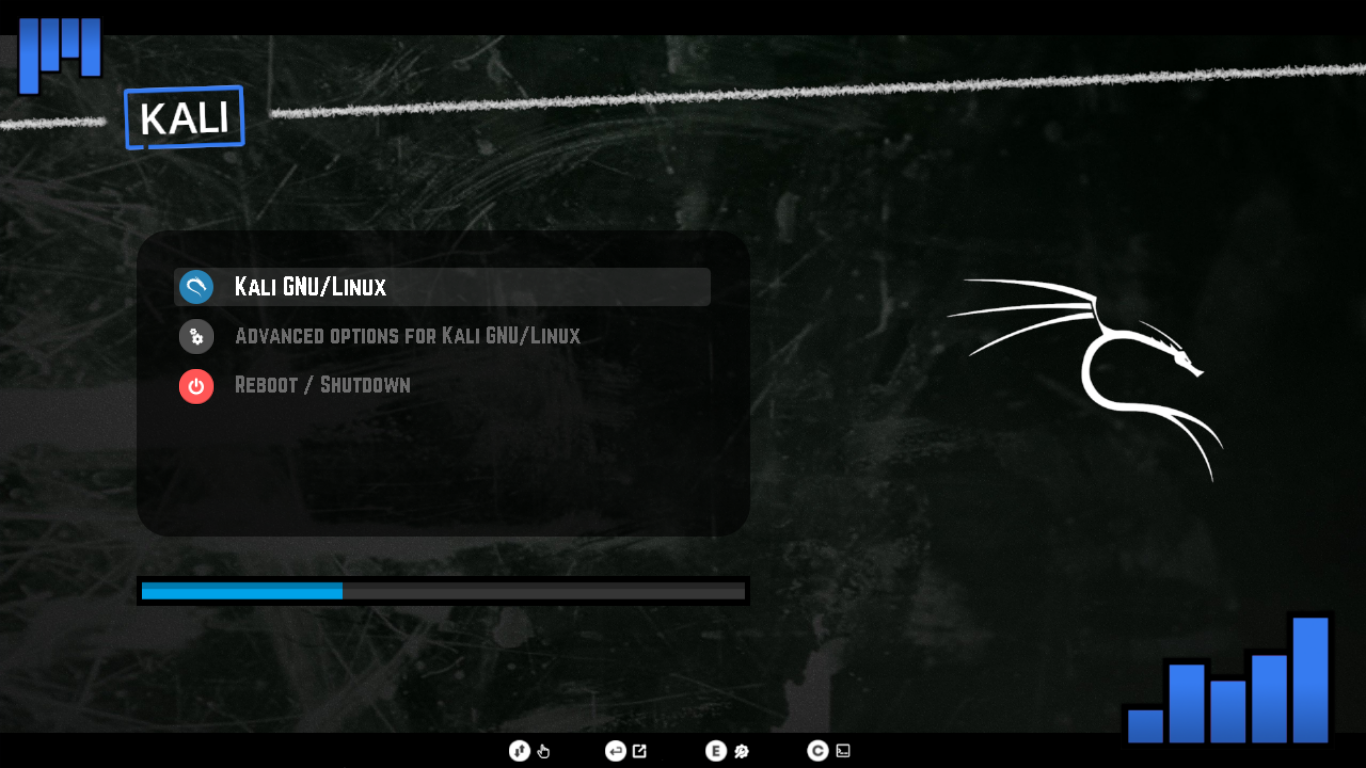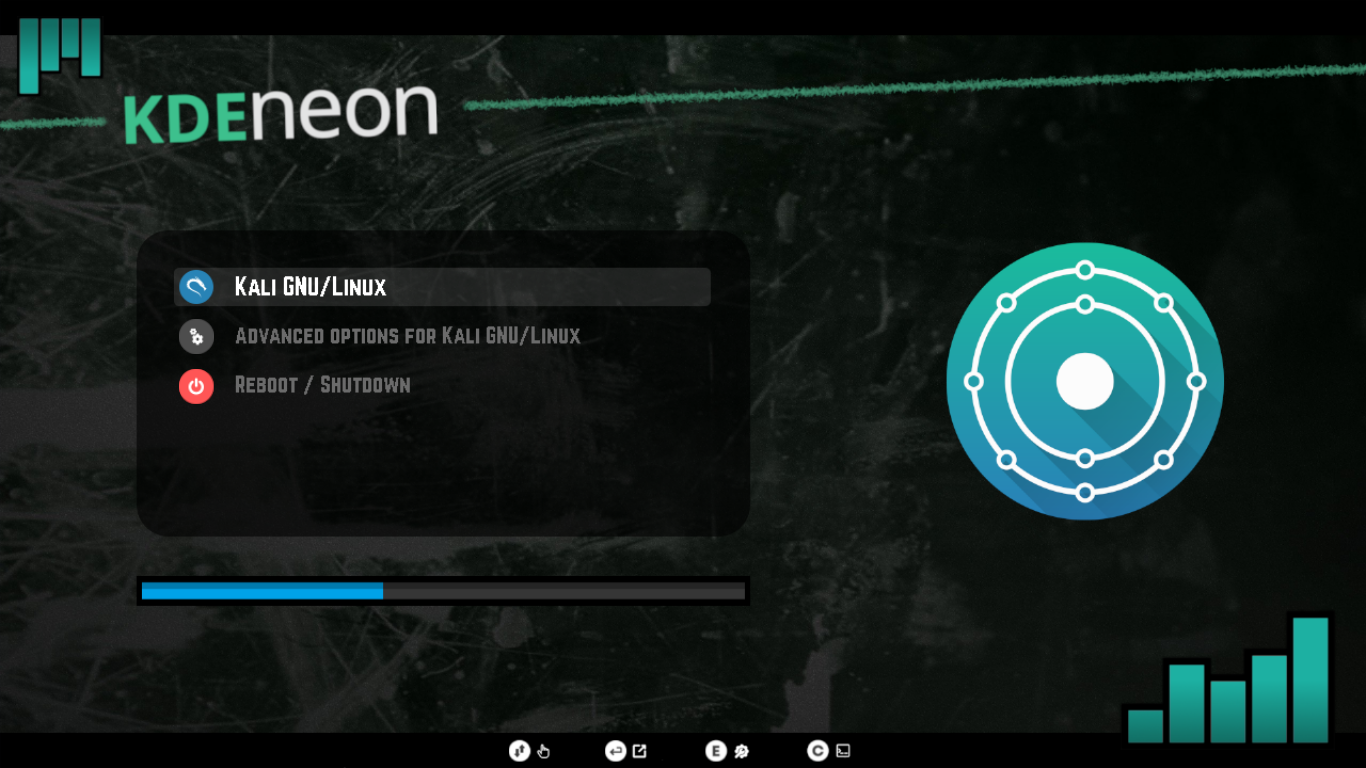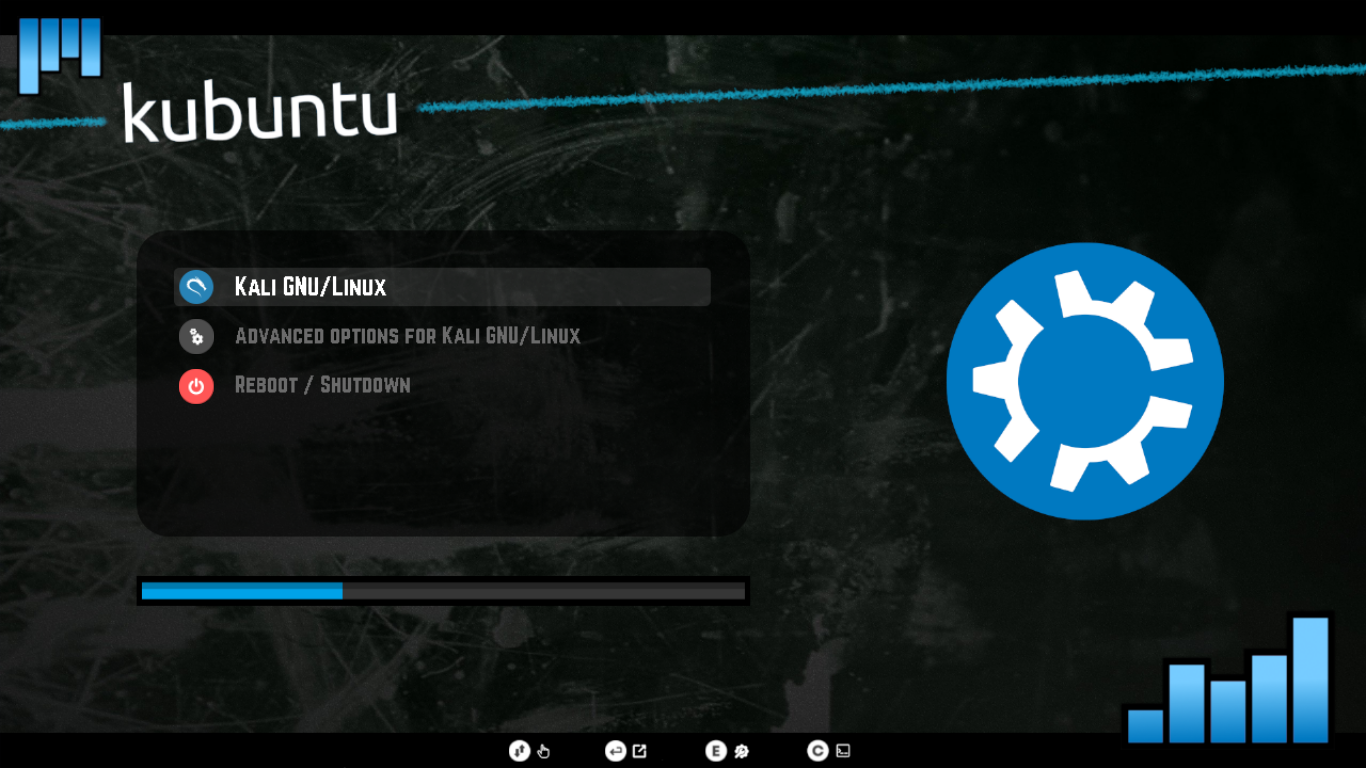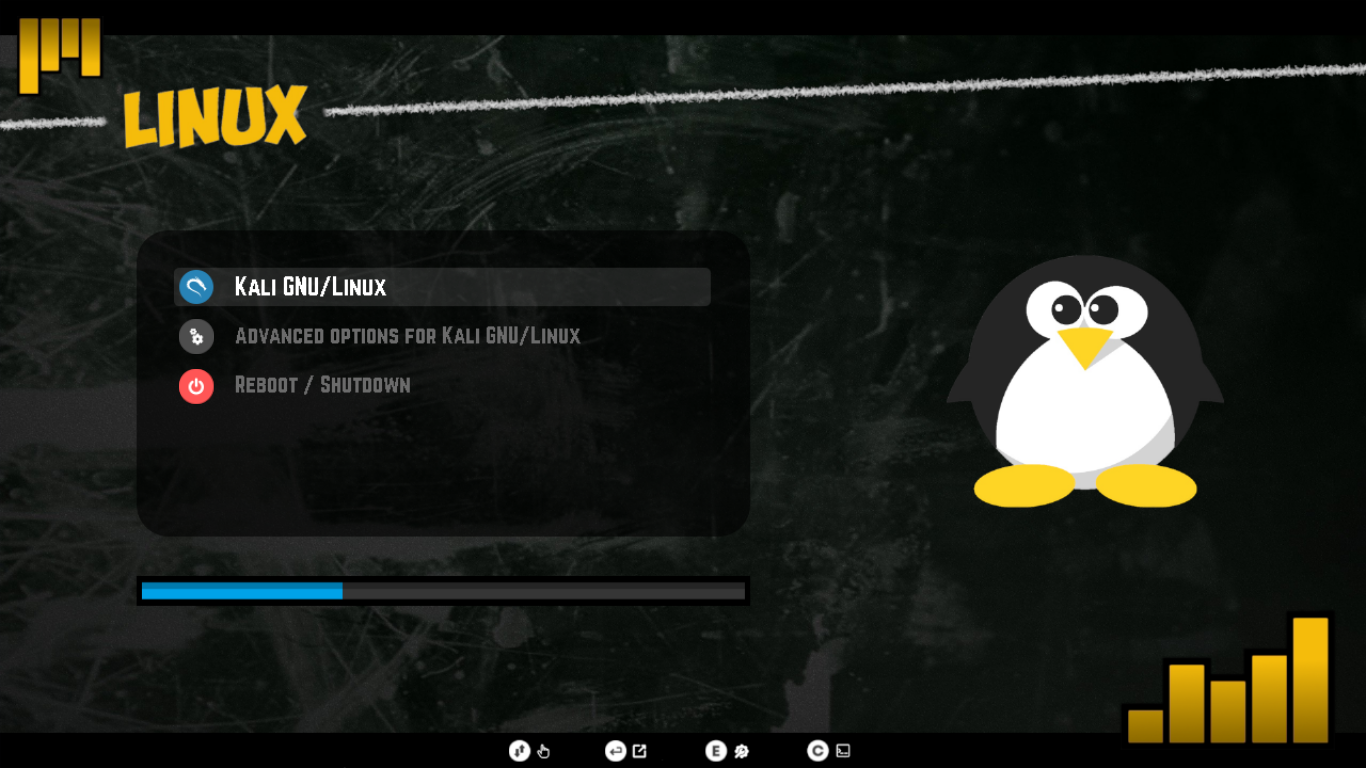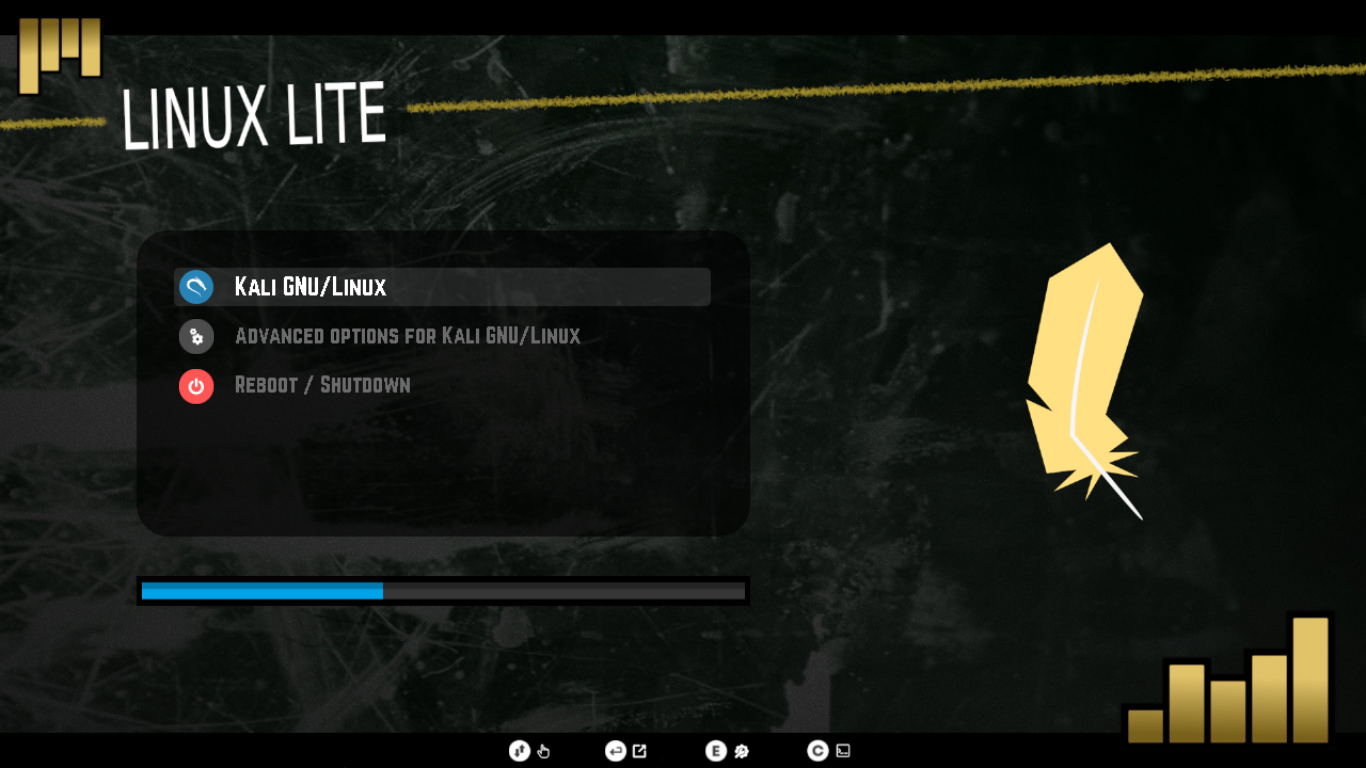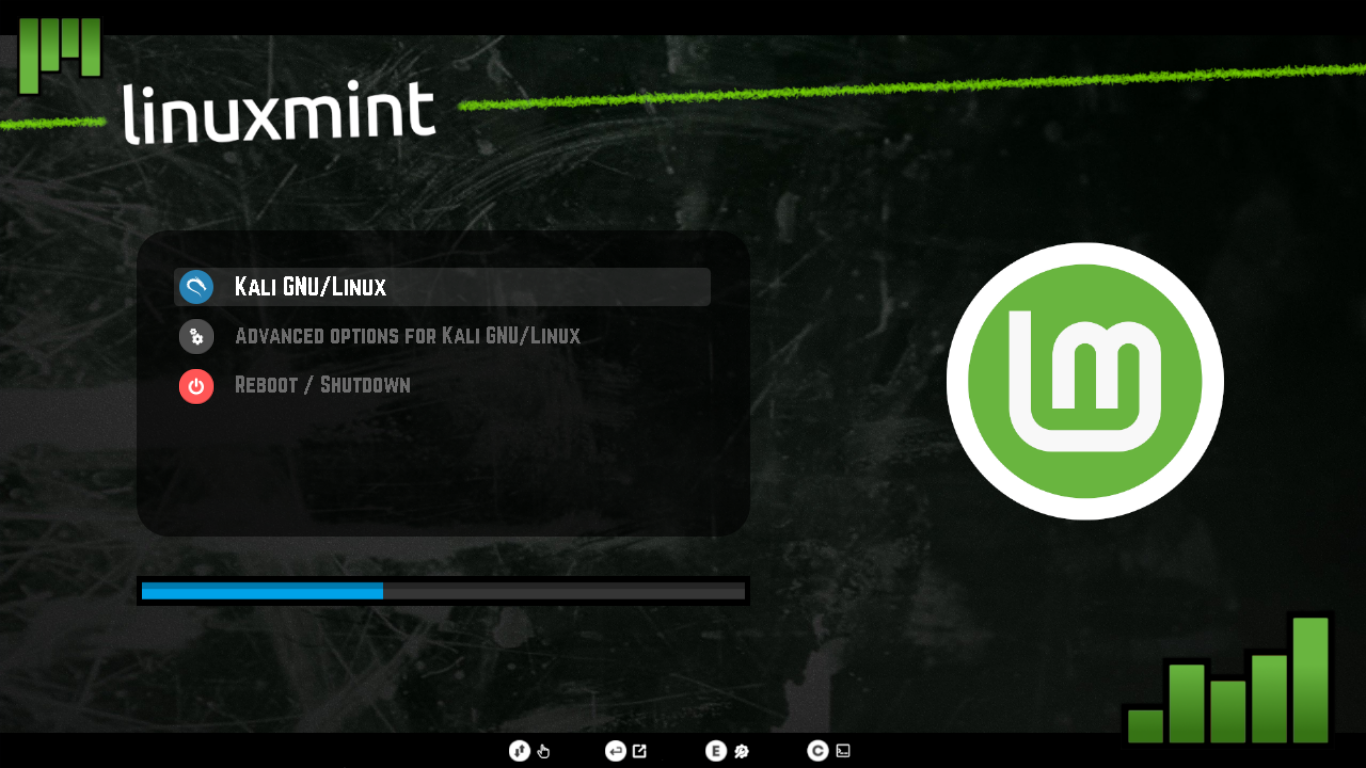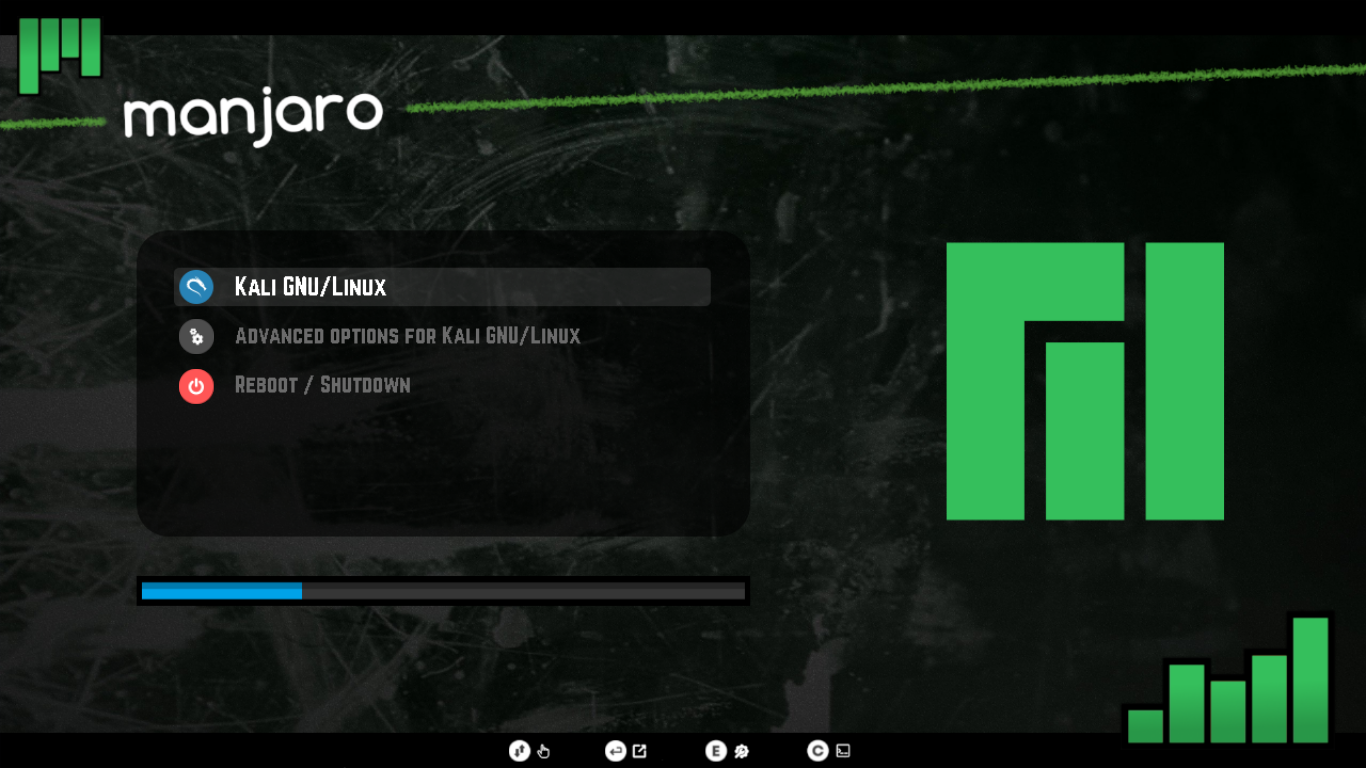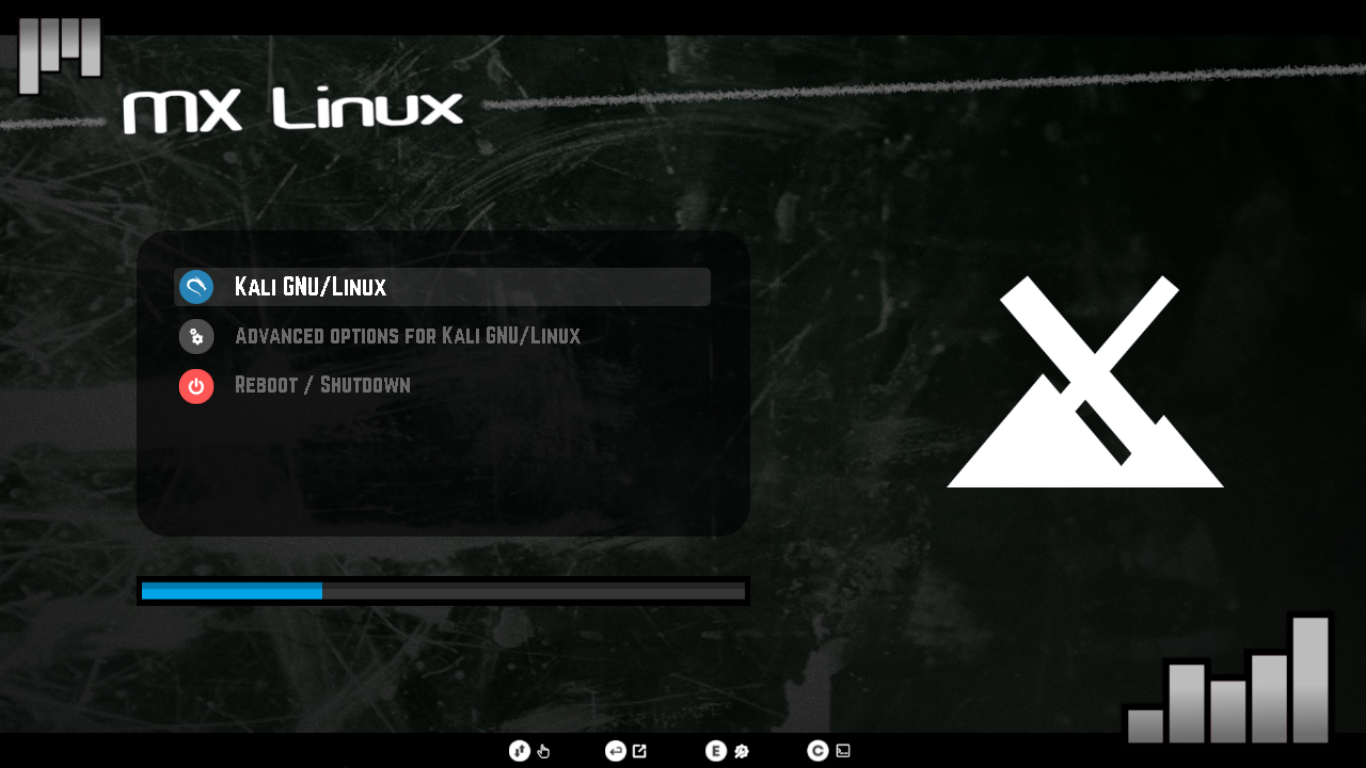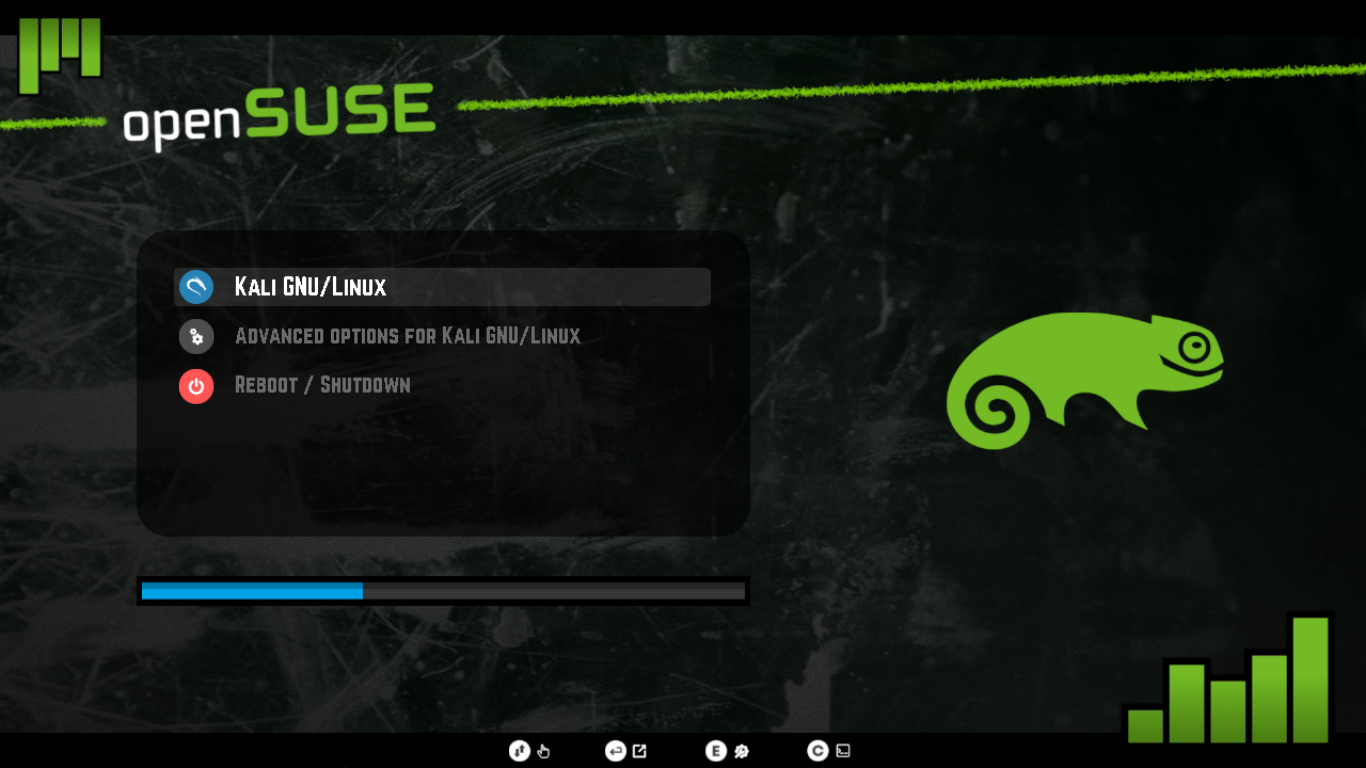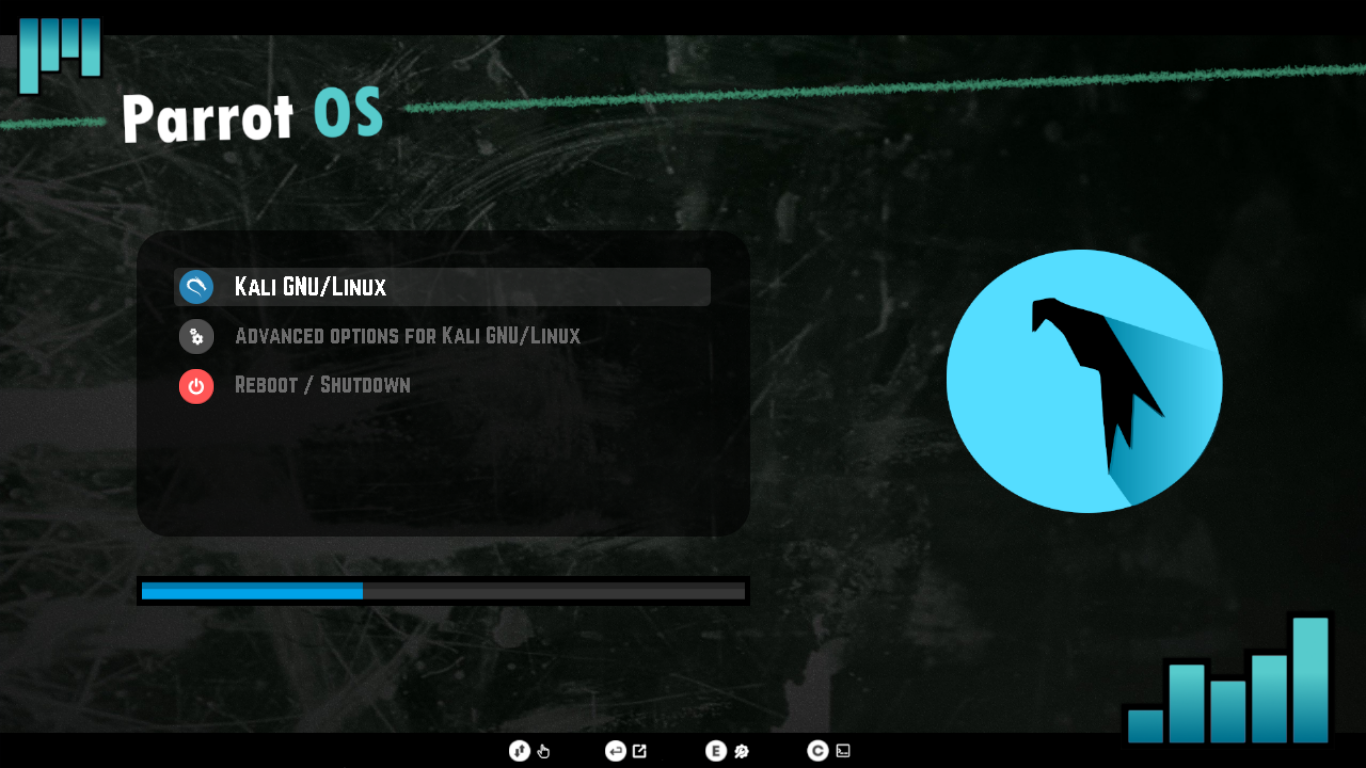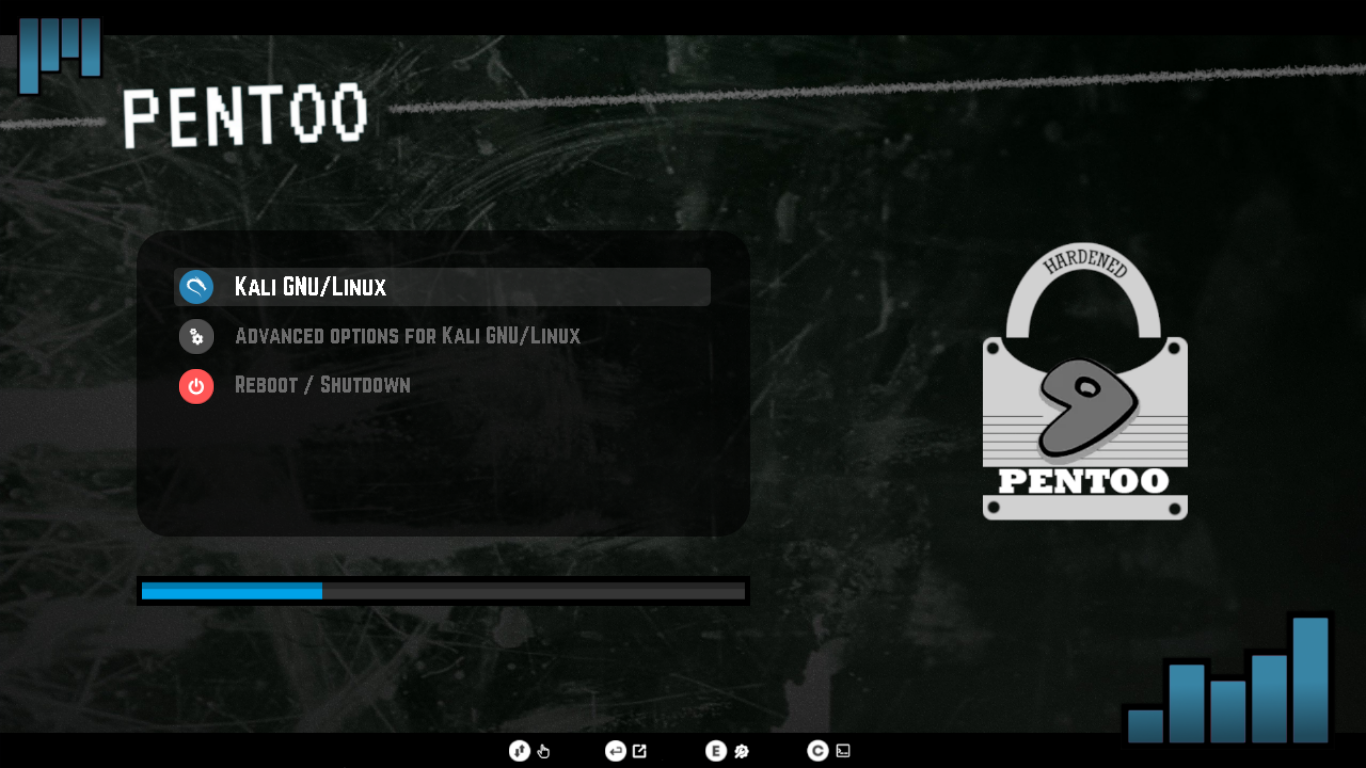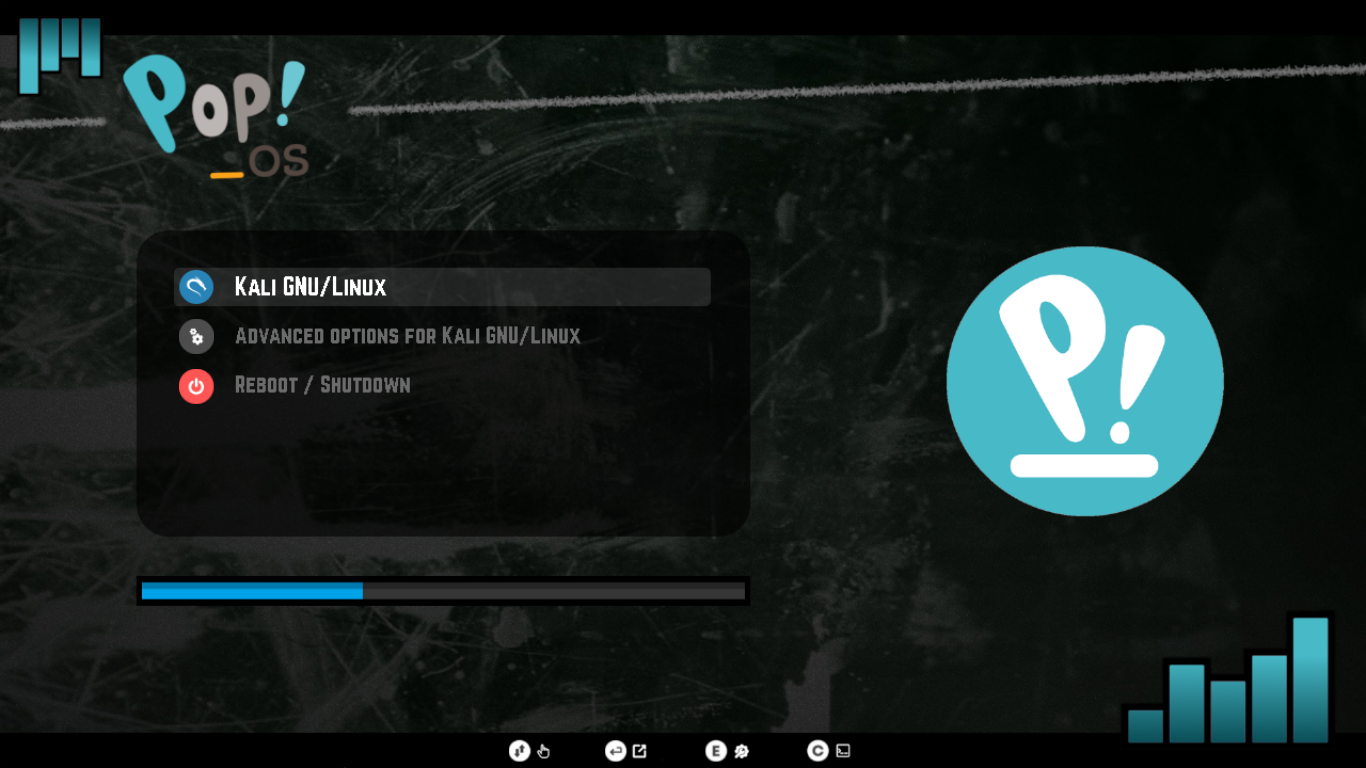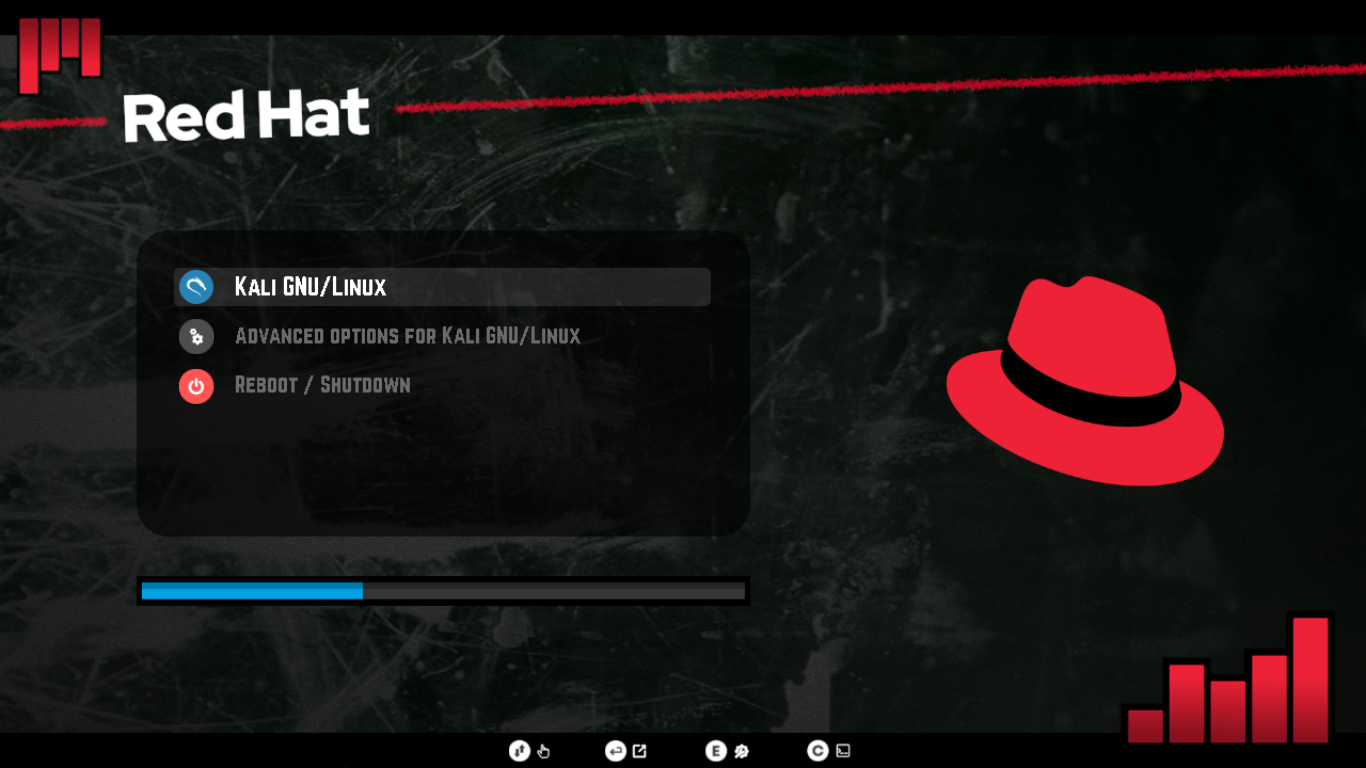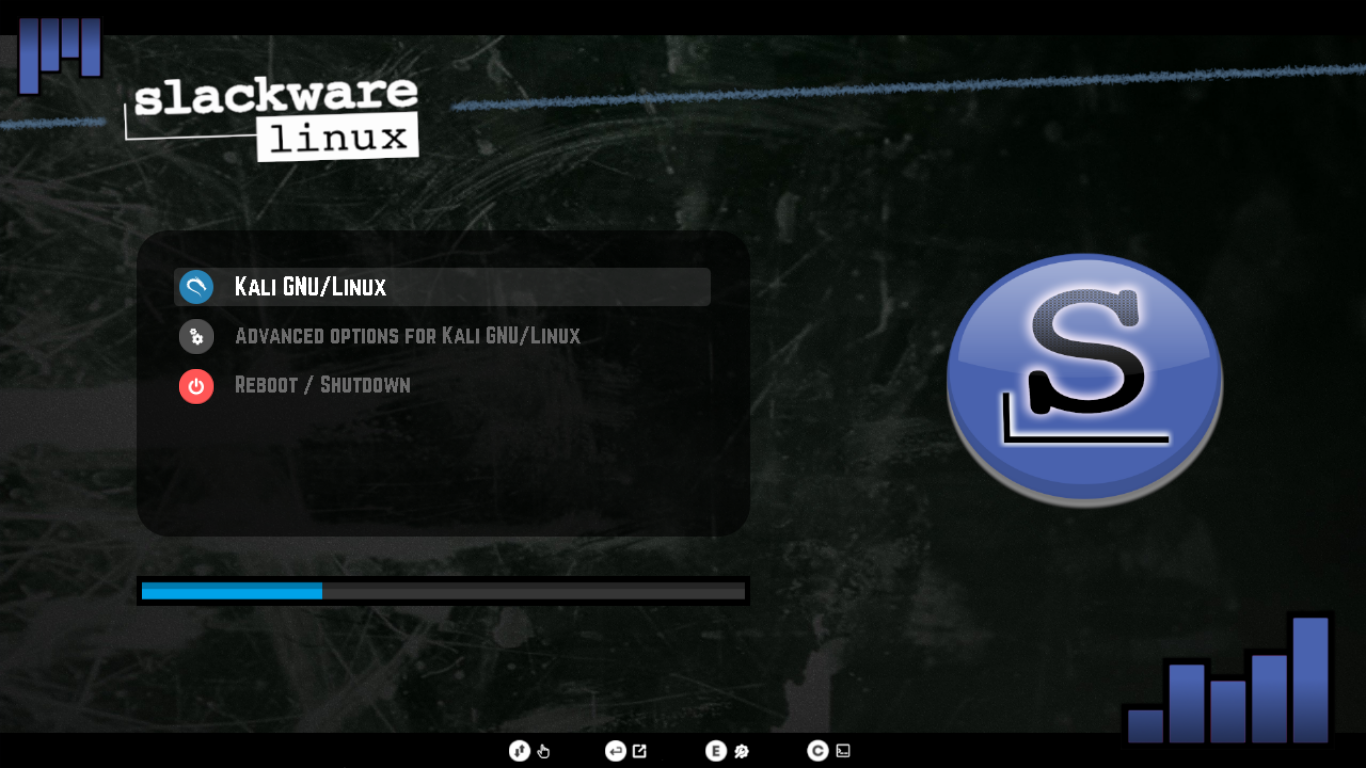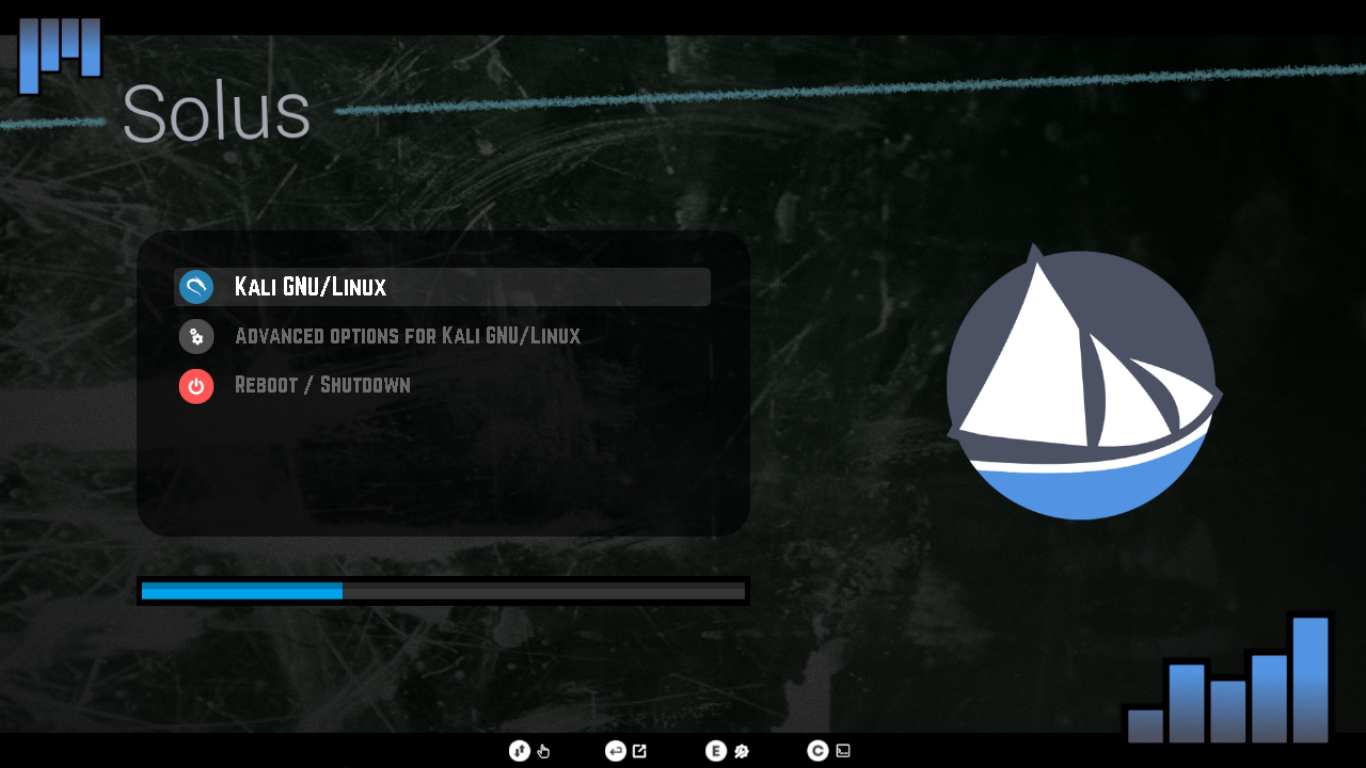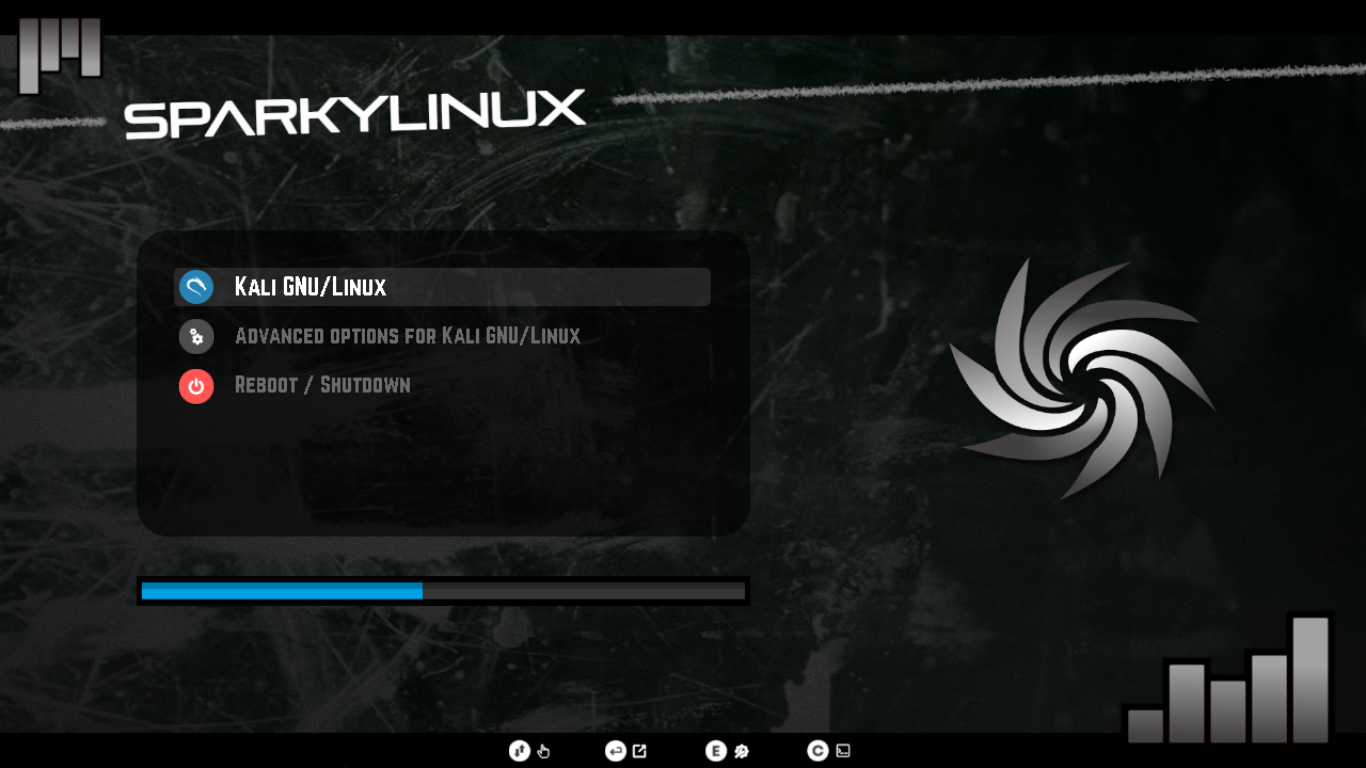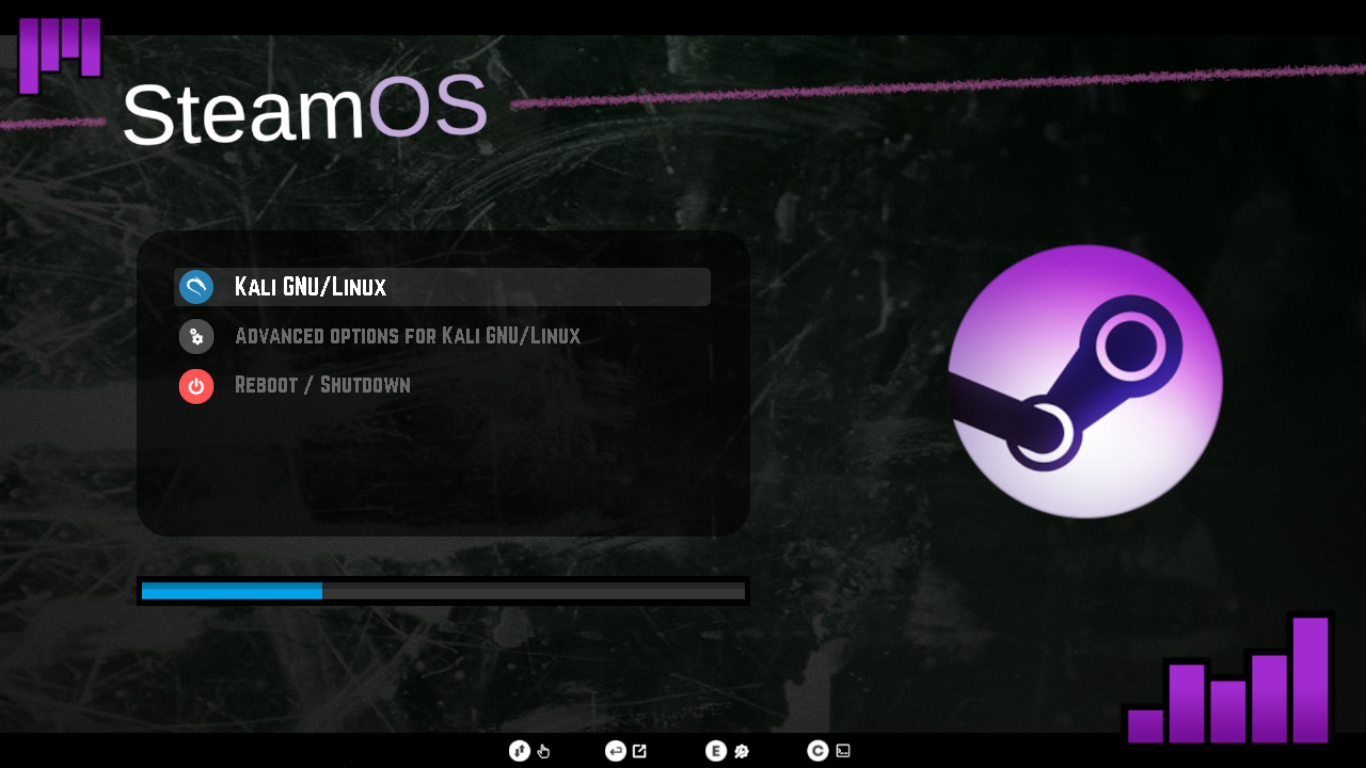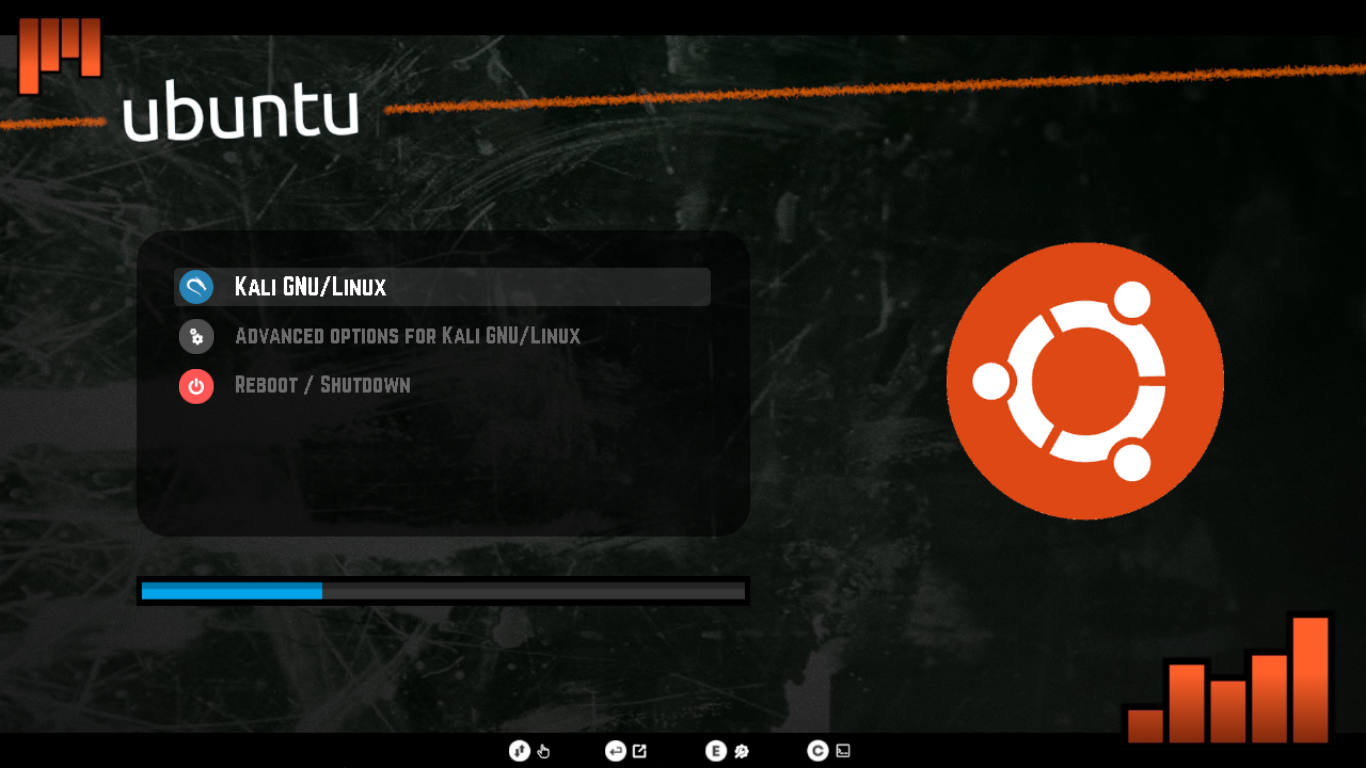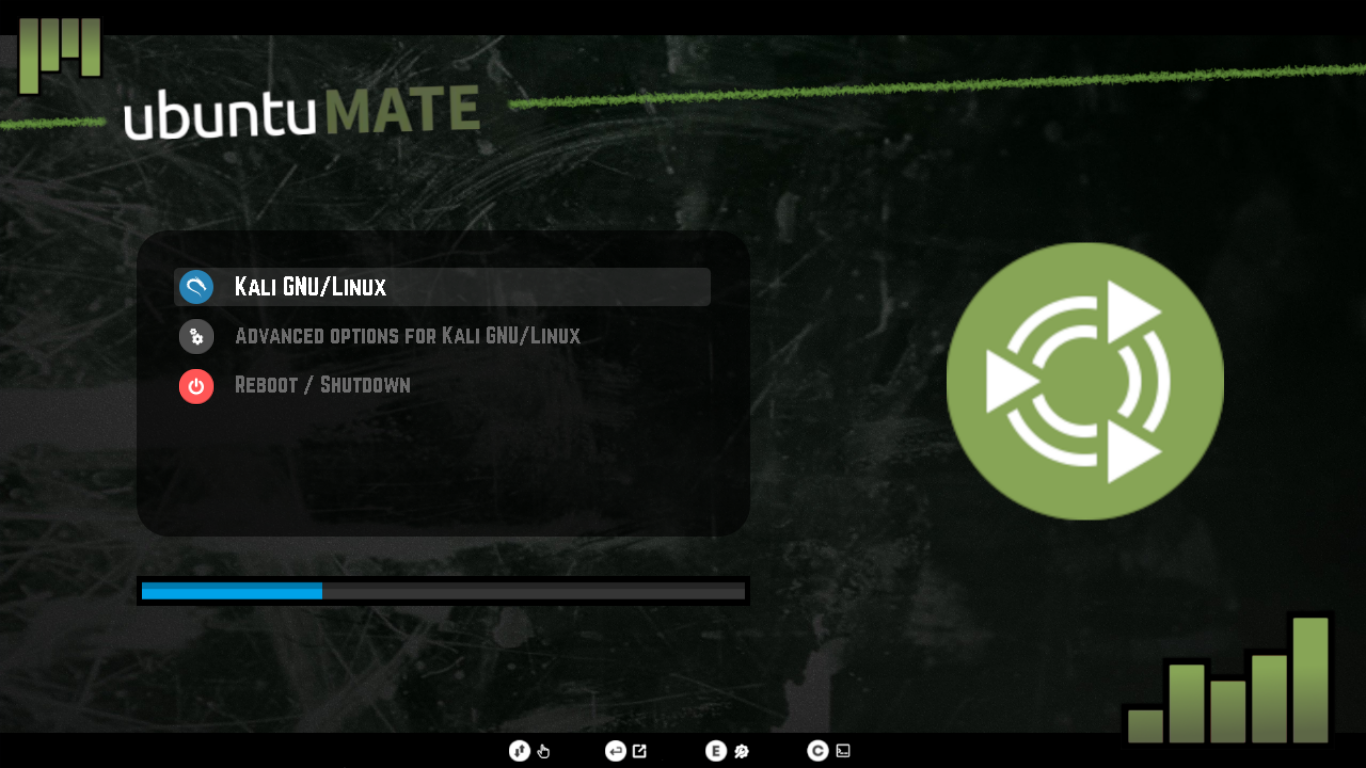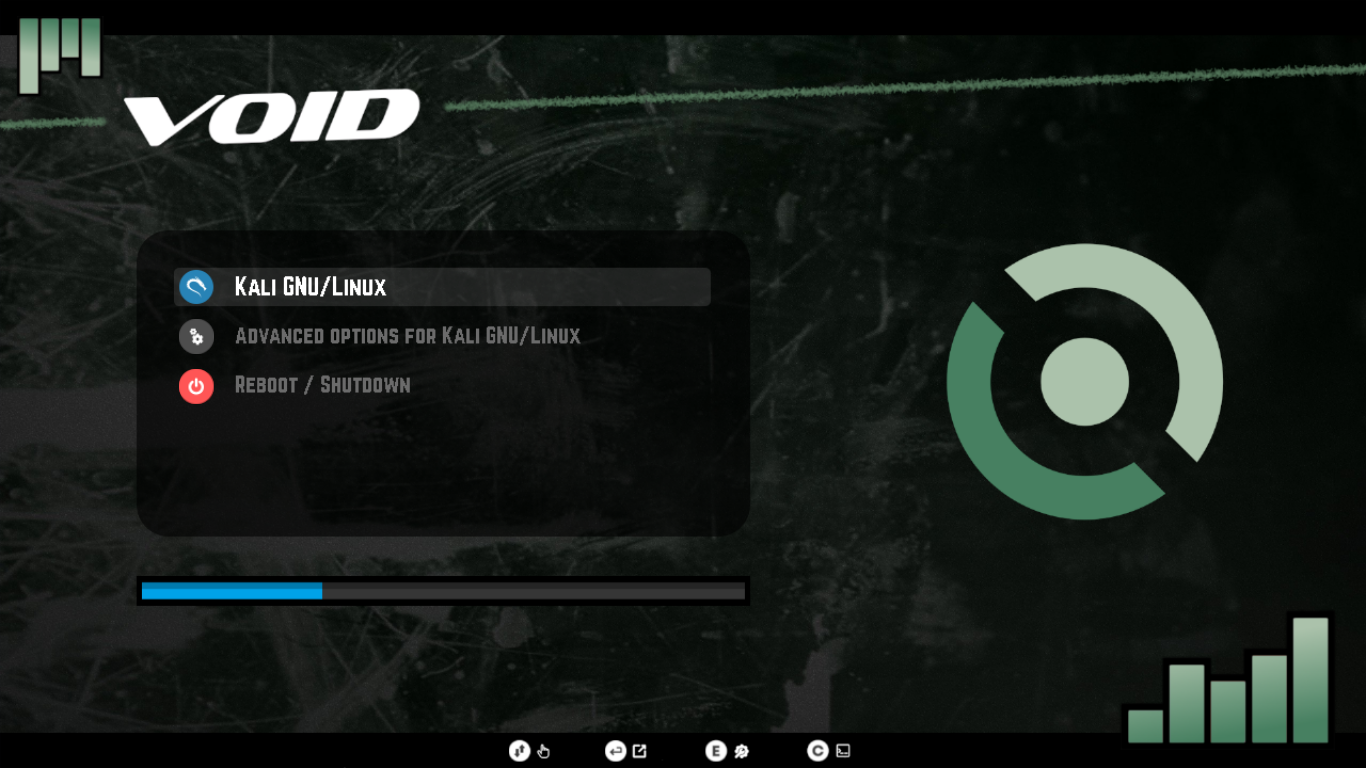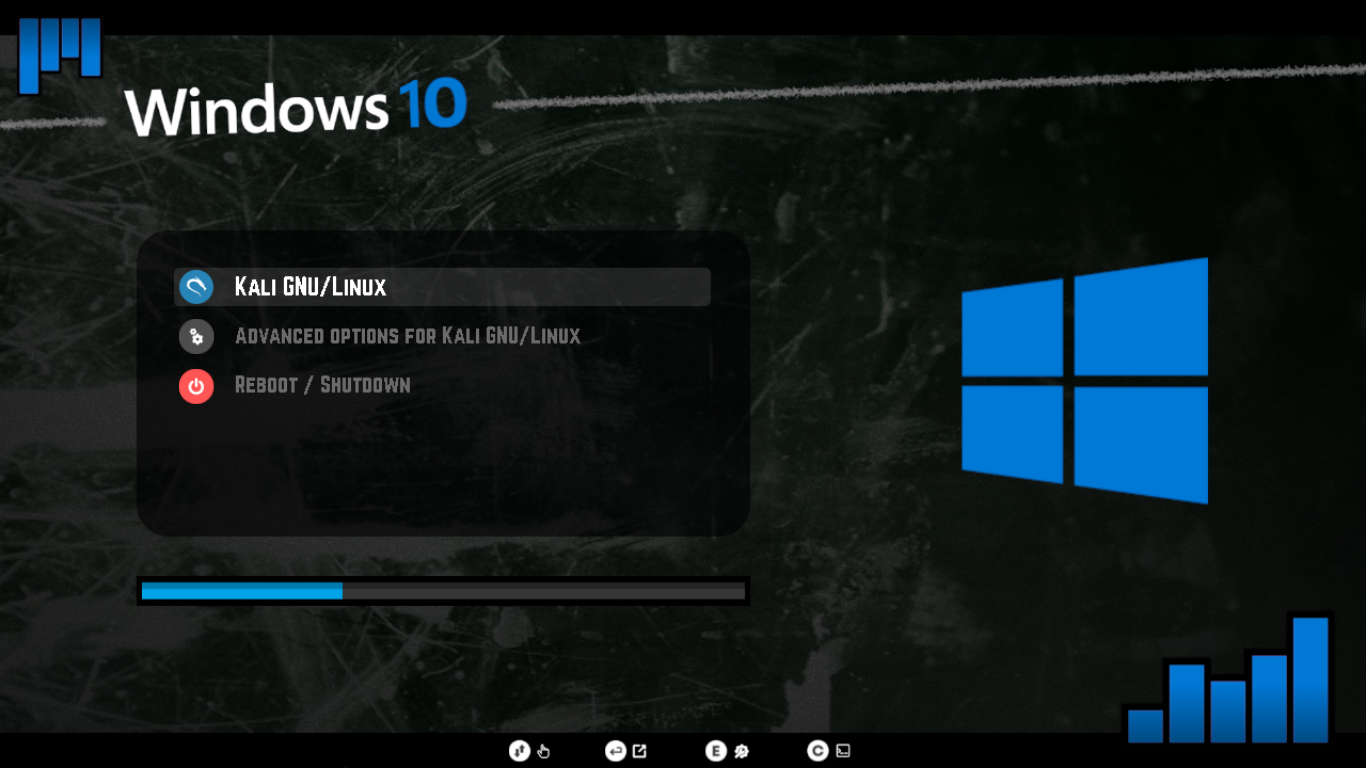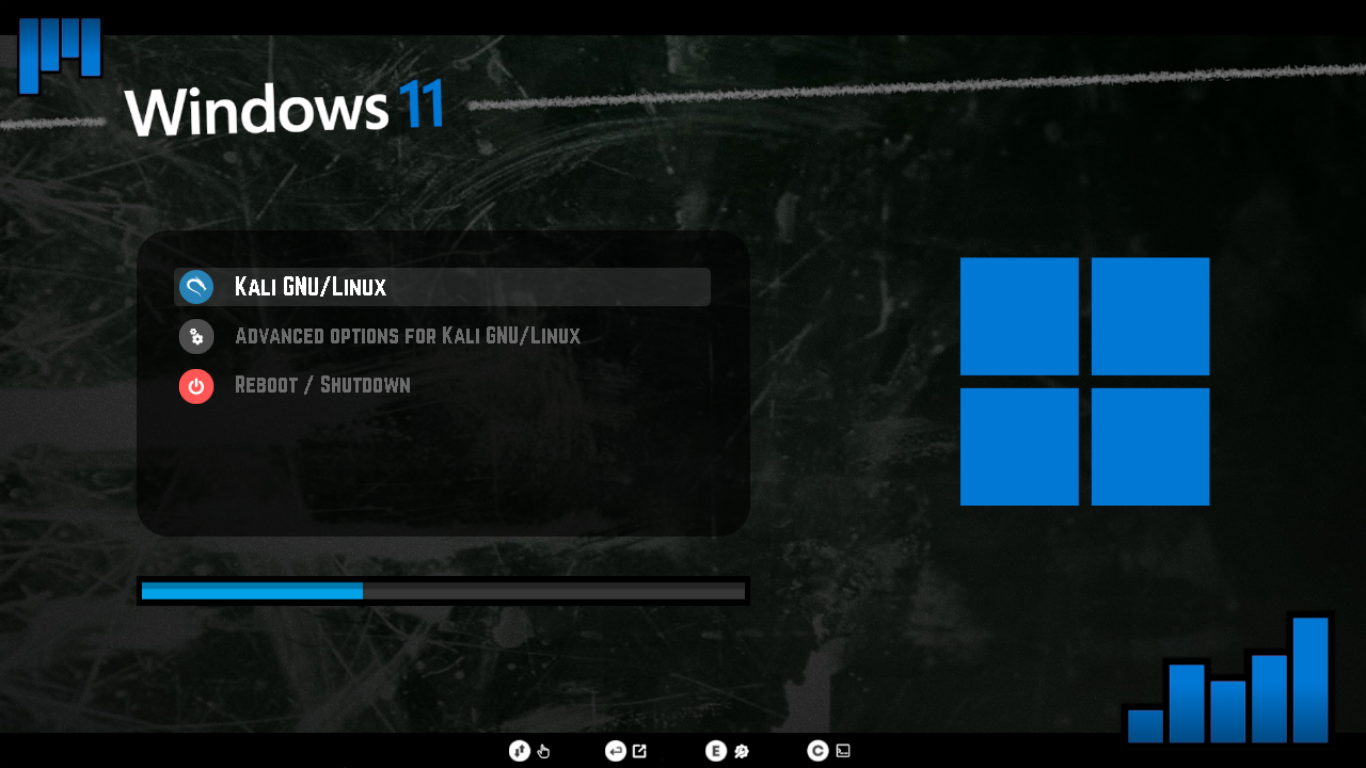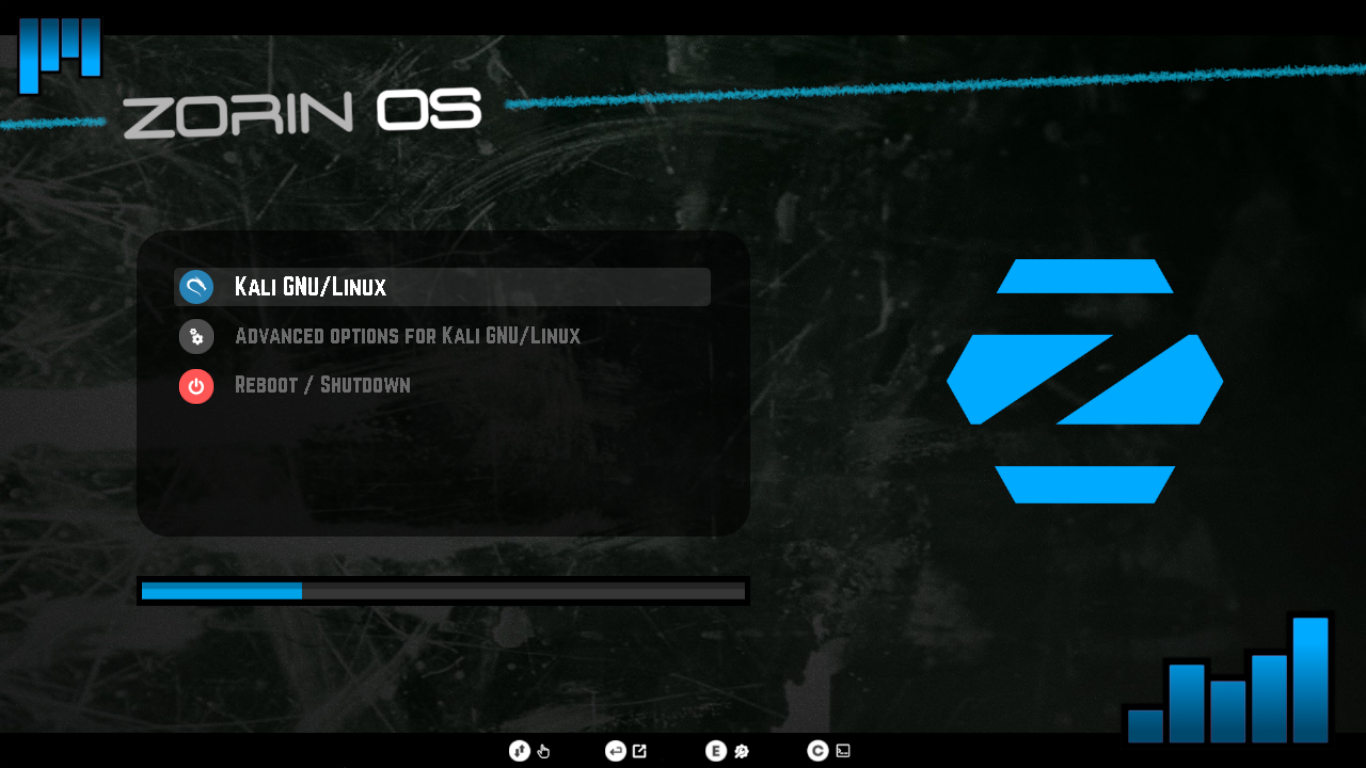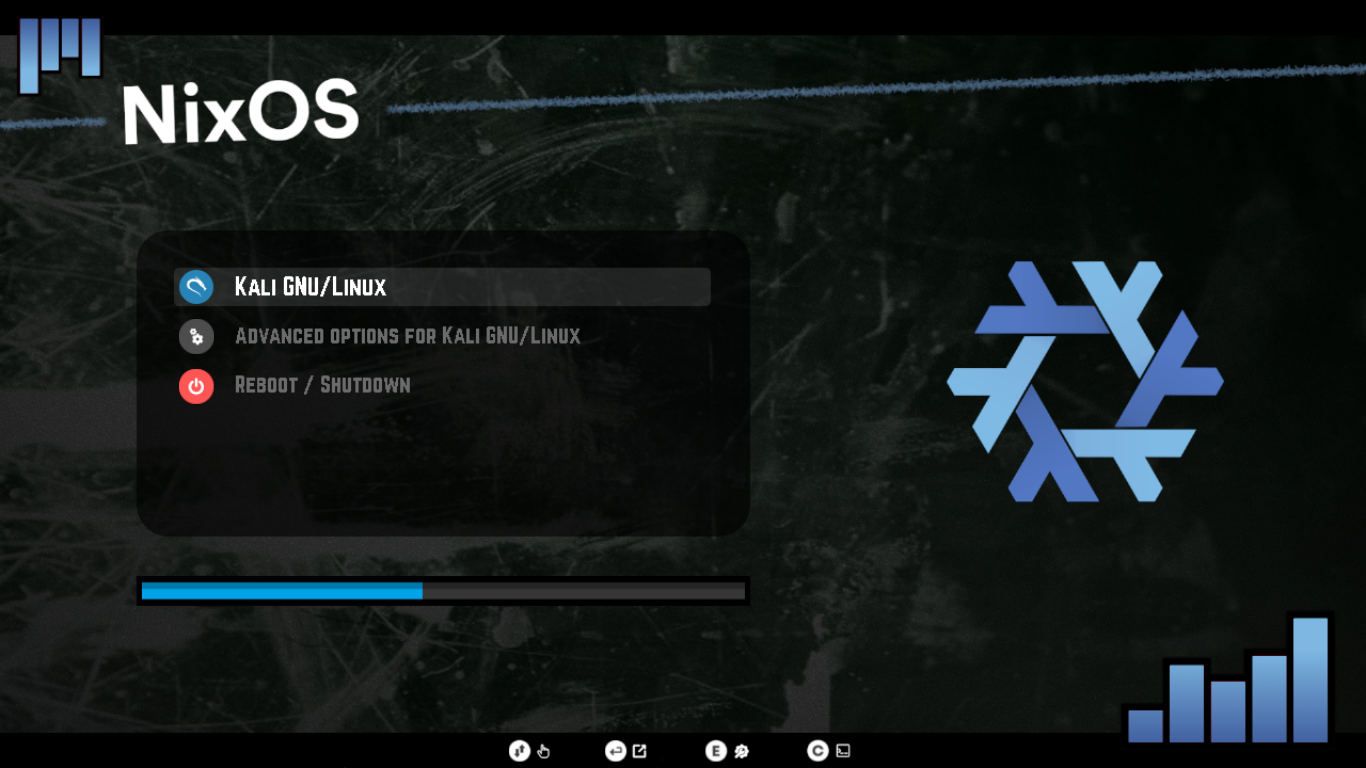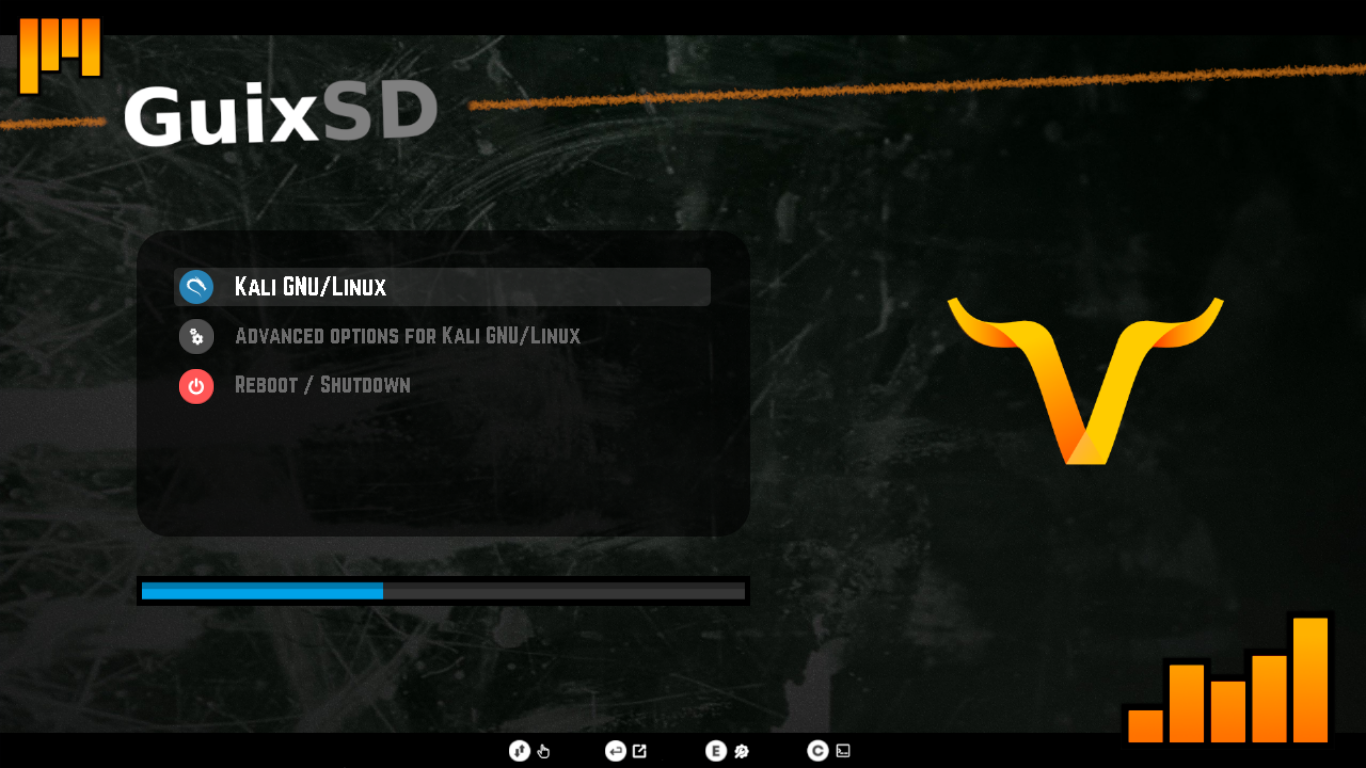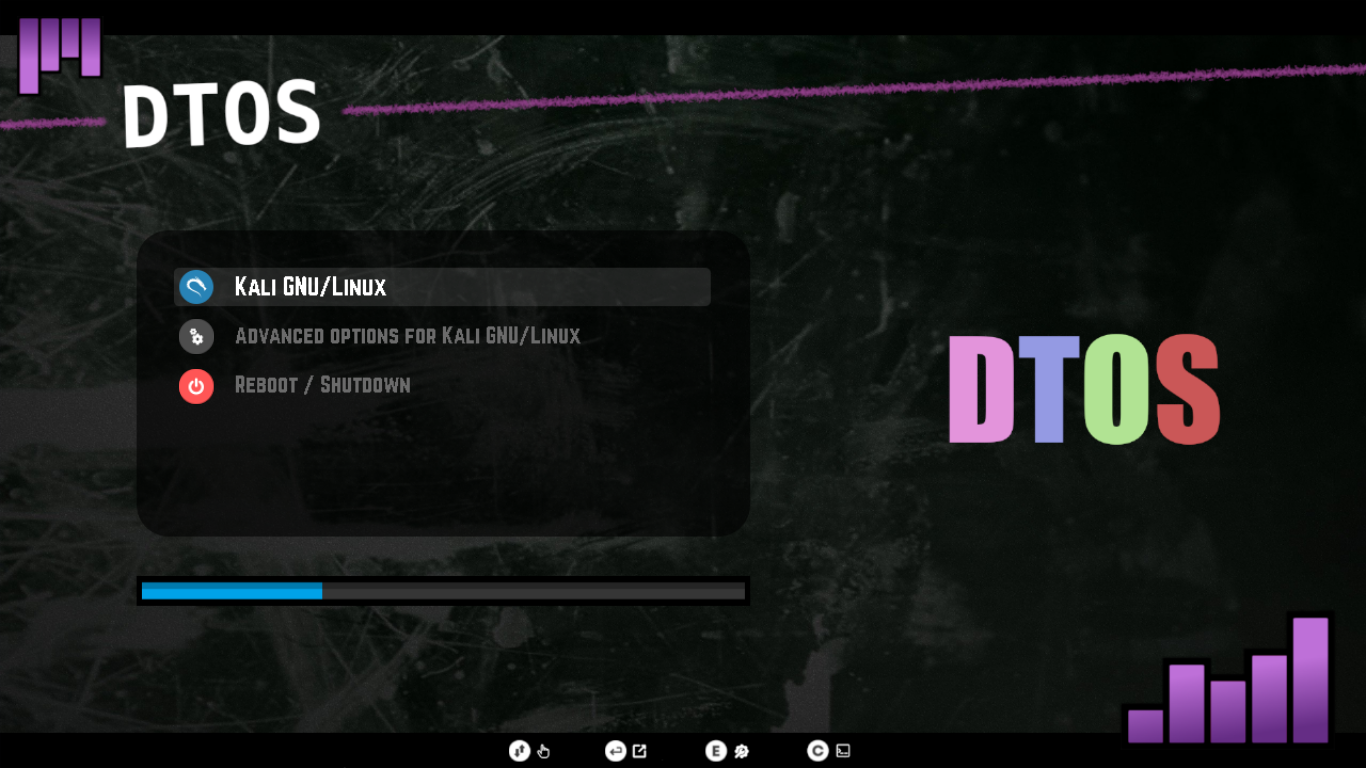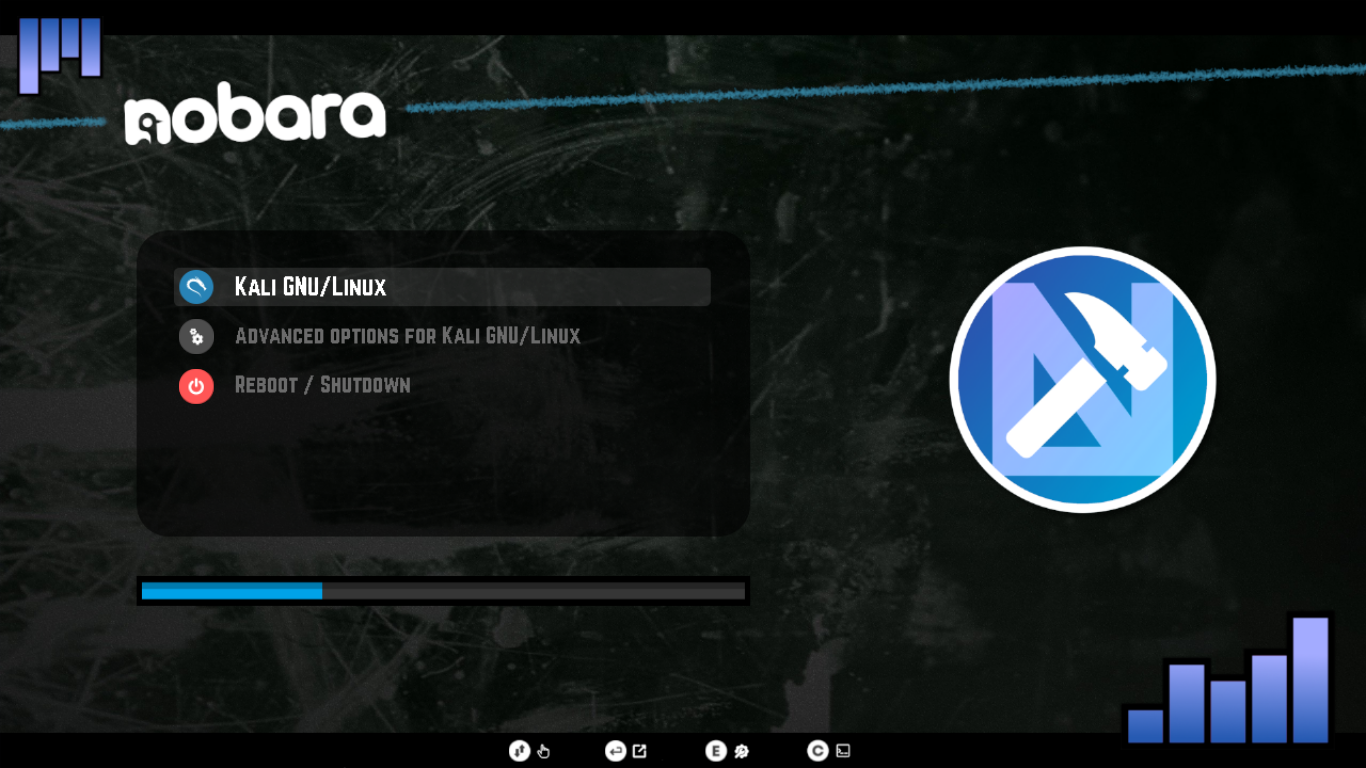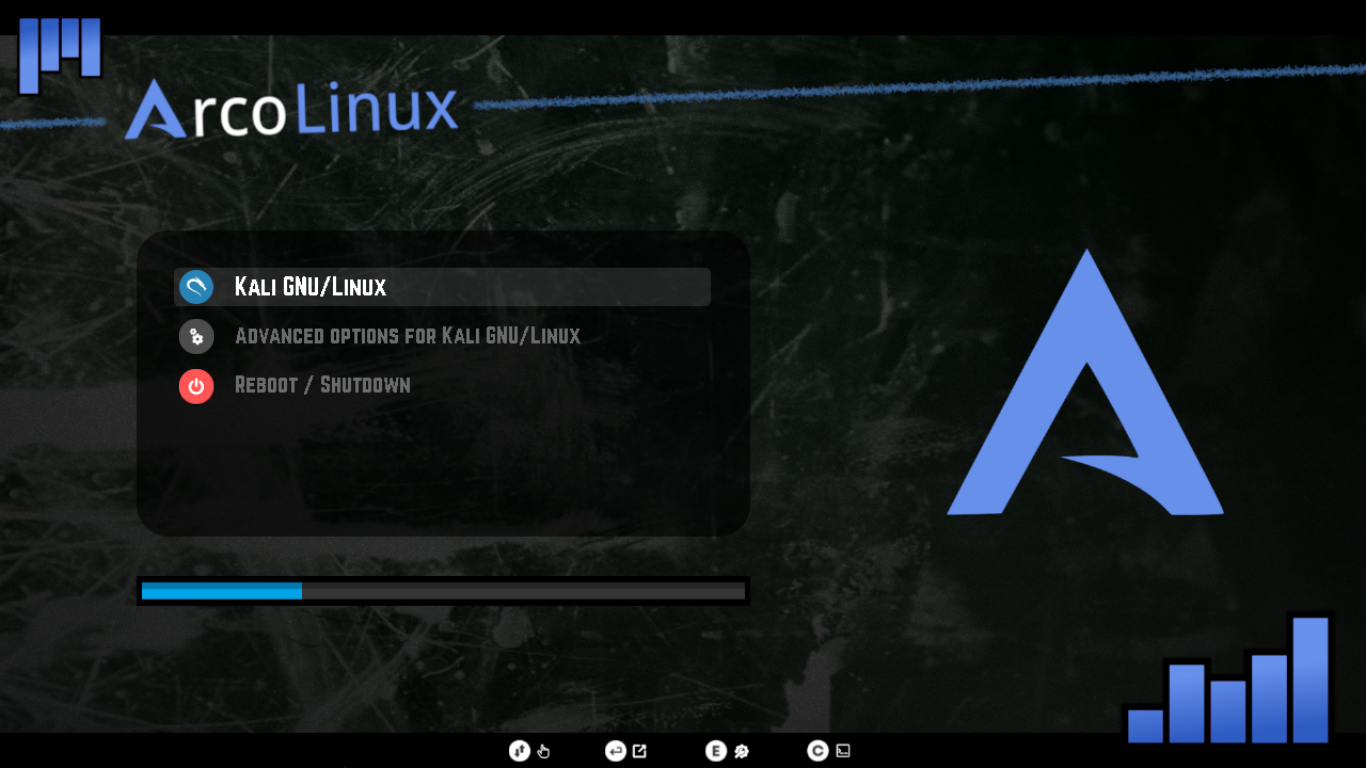Radar Grub theme
Educational tutorial
all credits to the developer of darkmatter grub
✔️ Installation on ArcoLinux
git clone --depth 1 https://github.com/erikdubois/radar-grub-theme.git && cd radar-grub-theme
sudo python3 radar-theme.py --installCopyright at the end of this file
coming from
https://gitlab.com/VandalByte/darkmatter-grub-theme
Learn, have fun and enjoy.
Websites
Information : https://arcolinux.info
Tutorials about ArcoLinux iso (Xfce, Openbox and i3) : https://arcolinux.com
Tutorials about ArcoLinuxD iso (any desktop) : https://arcolinuxd.com
Tutorials about ArcoLinuxB iso (any desktop) : https://arcolinuxb.com
Tutorials about Carli project (any desktop) : https://arcolinuxiso.com
Forum : https://arcolinuxforum.com
Social Media
Facebook : https://www.facebook.com/arcolinuxd/
Facebook : https://www.facebook.com/groups/arcolinux/
Twitter : https://twitter.com/arcolinux
Instagram: https://www.instagram.com/arcolinux/
Linked in: https://www.linkedin.com/in/arcolinux
Youtube : https://www.youtube.com/erikdubois
Arcolinux keys for anything Arch Linux based
Get keys and mirrors from ArcoLinux
The ArcoLinux repos are added to your /etc/pacman.conf
wget bit.ly/get-arcolinux-keys && chmod +x ./get-arcolinux-keys && sudo ./get-arcolinux-keys
Get keys and mirrors from ArcoLinux and install archlinux-tweak-tool-git
The ArcoLinux repos are added to your /etc/pacman.conf
wget bit.ly/get-arcolinux-keys && chmod +x ./get-arcolinux-keys && sudo ./get-arcolinux-keys && sudo pacman -Syu archlinux-tweak-tool-git
ArchLinux Tweak Tool info
Install the ATT from the AUR
yay archlinux tweak
paru archlinux tweak
select the correct number and install it
You can get the keys and mirrors in via the ATT
You can find all information about the ATT here
https://github.com/arcolinux/archlinux-tweak-tool
Watch the videos on ATT
https://www.youtube.com/playlist?list=PLlloYVGq5pS5nvFc_LYRE82Gh3XWA6rVH
✔️ Installation
git clone --depth 1 https://gitlab.com/VandalByte/darkmatter-grub-theme.git && cd darkmatter-grub-theme
sudo python3 darkmatter-theme.py --install✔️ Manual Installation
Debian ✨ Ubuntu ✨ Arch
1️⃣ Download your favourite version of the theme from Pling
Now extract your downloaded .zip file.
Either manually extract it or use the command below. ( Here I'm using debian version of my theme as an example )
unzip dark-matter-debian.zipThe rest of the commands are the same for all theme styles.
2️⃣ Copy the theme directory.
sudo cp -r dark-matter /boot/grub/themes/3️⃣ Make changes to the GRUB config file.
sudo nano /etc/default/grubFind the line GRUB_THEME= then change it to GRUB_THEME="/boot/grub/themes/dark-matter/theme.txt"
Then save the file.
4️⃣ Finally, update the grub.
sudo grub-mkconfig -o /boot/grub/grub.cfgNow the theme should be installed successfully, enjoy !!
Fedora ✨ Redhat
1️⃣ Download your favourite version of the theme from Pling
Now extract your downloaded .zip file.
Either manually extract it or use the command below. ( Here I'm using debian version of my theme as an example )
unzip dark-matter-debian.zipThe rest of the commands are the same for all theme styles.
2️⃣ Copy the theme directory.
sudo cp -r dark-matter /boot/grub2/themes/3️⃣ Make changes to the GRUB config file.
sudo nano /etc/default/grubFind the line GRUB_THEME= then change it to GRUB_THEME="/boot/grub2/themes/dark-matter/theme.txt"
Change the line GRUB_TERMINAL_OUTPUT=console to this (comment it out) #GRUB_TERMINAL_OUTPUT=console
Then save the file.
4️⃣ Finally, update the grub.
sudo grub2-mkconfig -o /boot/grub2/grub.cfgNow restart your computer the grub theme should be installed successfully, enjoy !!
NixOS
1️⃣ Add darkmatter-grub-theme to your flake as nixos module
{
inputs = {
nixpkgs.url = github:NixOS/nixpkgs/nixos-unstable;
darkmatter-grub-theme = {
url = gitlab:VandalByte/darkmatter-grub-theme;
inputs.nixpkgs.follows = "nixpkgs";
};
};
outputs = inputs @ { self, nixpkgs, darkmatter-grub-theme }: {
nixosConfigurations.mysystem = nixpkgs.lib.nixosSystem {
system = "x86_64-linux";
modules = [
darkmatter-grub-theme.nixosModule
./path/to/your/configuration.nix
];
};
};
}2️⃣ Enable and configure grub theme
boot = {
# Use the GRUB 2 boot loader.
loader.grub = {
enable = true;
version = 2;
darkmatter-theme = {
enable = true;
style = "nixos";
icon = "color";
resolution = "1080p";
};
};
};3️⃣ Save changes and rebuild your nixos
sudo nixos-rebuild boot --flake .#mysystemNow the theme should be installed successfully, enjoy !!
To request a theme for a specific Linux distro, open an issue with the
feature requestlabel and let me know
❌ Uninstallation
sudo python3 darkmatter-theme.py --uninstallWith a little effort the theme's text colours, progress bar colours, progress bar text, and so on can all be customised in theme.txt to your liking



-303030?style=for-the-badge)