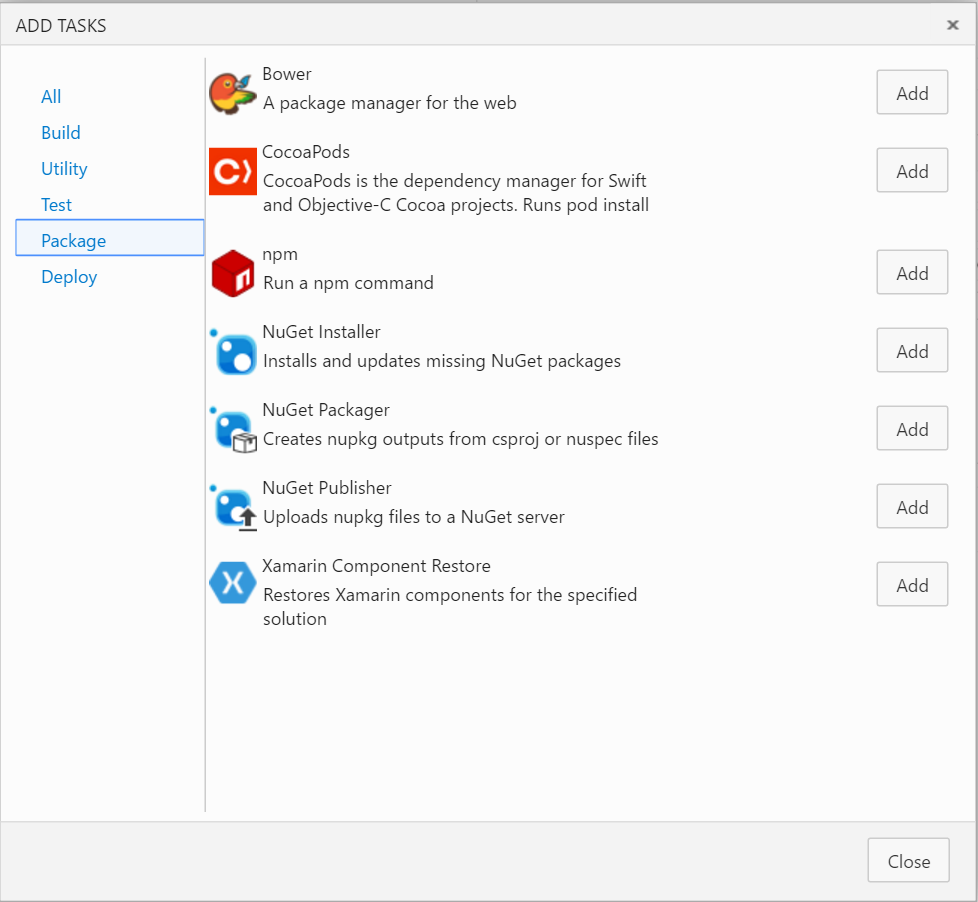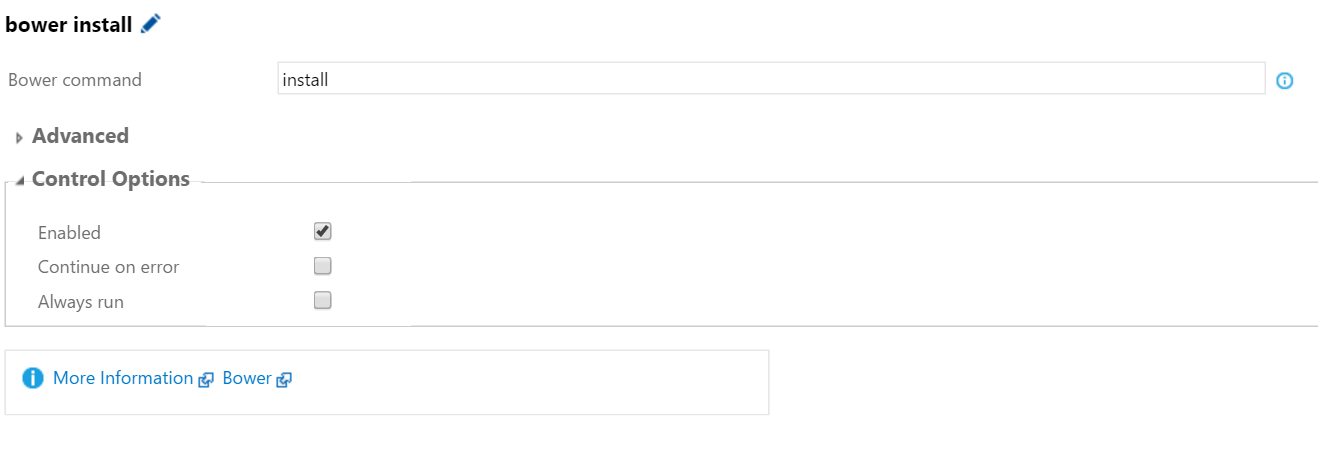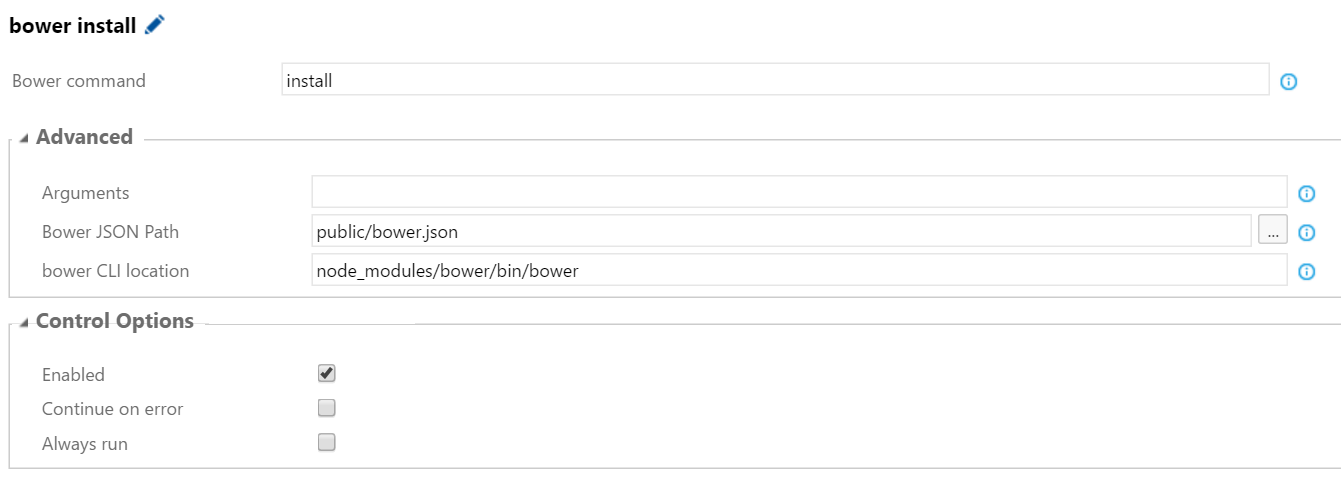Bower build task for Visual Studio Team Services.
Installation can be done using Visual Studio MarketPlace.
If you have some trouble with bower installation and detection on your own agent. A simple workaround is to add bower as a dependency in your project's package.json. The vsts-bower task will then find and use your local version of bower.
If you encounter some trouble with NetworkService account. Add the path from npm prefix -g to the global path and launch the task again.
C:\>npm prefix -g
C:\Windows\ServiceProfiles\NetworkService\AppData\Roaming\npm(see issue #1).
Source code can be found on Github.
Add the task to your build configuration:
(Optional). Select command to execute in bower. (Defaults to install).
(Optional). Set advanced settings.
- Command: Command to execute. Default:
install. - Arguments: Additional arguments passed to bower.
--config.interactive=falseis not needed. - Bower JSON Path: Relative path to
bower.jsonfile. Default:bower.json. Also defines the Current Working Directory. - Bower CLI: Optional. bower runtime to run. When agent can't find this bower runtime nor global installed one, it will install bower locally before run (slower). Default:
node_modules/bower/bin/bower.