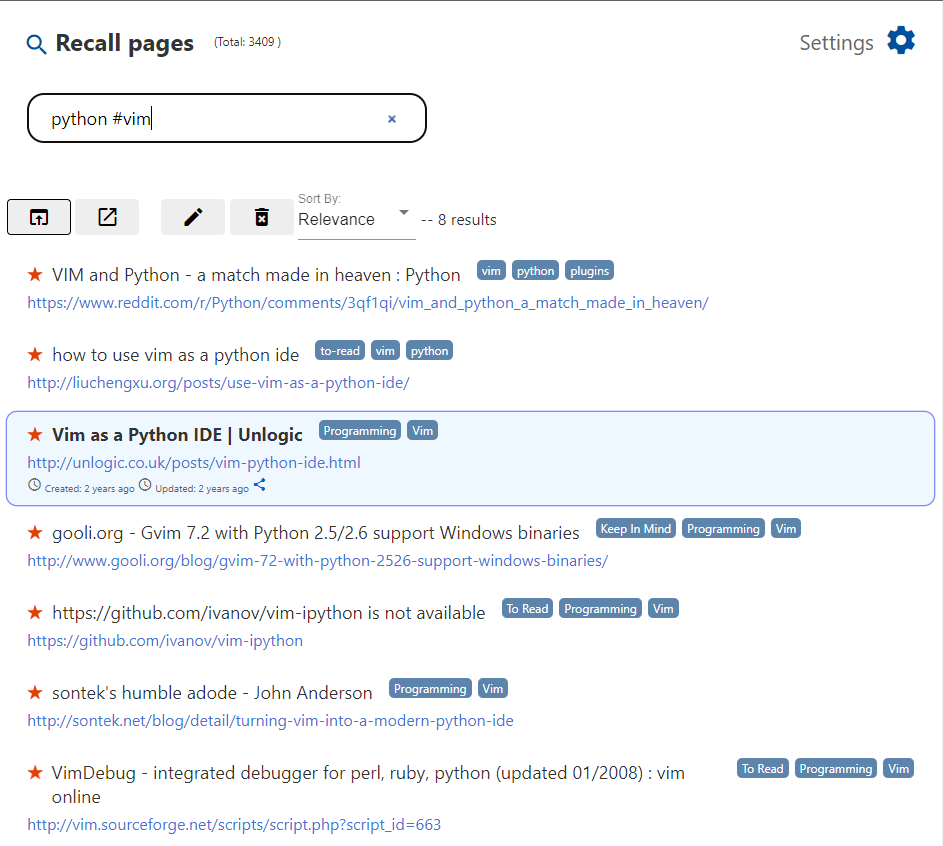TotalRecall is a keyboard-first, cross-browser extension, for marking and recalling webpages.
It can be used for:
- Quickly recalling websites you bookmarked in the past
- Quicklaunching pages you visit often
- Saving/loading browsing sessions (as bookmarks grouped by a session tag)
- Synchronizing your bookmarks across browsers
- Tag-based organization (no folders)
- Full-text search + tags search using hashtag syntax (
#mytag)- Sort by relevance, last updated, url, etc.
- Uses CouchDB for open-protocol live synchronization across devices
- We provide an official CouchDB server with https access, maintained for free
- Users may sync to their own private CouchDB server instead
- Export and import your database to and from a local JSON file
Built with:
- Svelte for UI
- FlexSearch for fast full-text searching
- PouchDB for persistence and synchronization
You can activate TotalRecall from any page in your browser.
-
Press
Ctrl+Shift+.to bookmark the current page- Edit the bookmark, and press
Enterto confirm - Press
Escapeto cancel bookmark
- Edit the bookmark, and press
-
Press
Ctrl+Shift+Fto open a new search page, and start typing!- Navigate the results using
Up/Down/Page Up/Page Down/Home/End - Press
Enterto go to selected page(s) - Press
Ctrl+Enterto open the selected pages in new tabs - Press
Shift+Enterto open the selected pages in a new window - Press
Insertto edit the bookmarks for the selected pages - Press
Deleteto delete the bookmarks for the selected pages
- Navigate the results using
To change the activation shortcuts, see "Setup -> Change Shortcuts".
TotalRecall works well out of the box, but we recommend customizing it to get the most out of it.
By default, the search page is blank until you start typing into the search box.
But you can set it up to contain lists of items, based on their tags.
In the Settings Page (you can go there by clicking the Gear on the top-right of the Find Page), fill in the input under "Tags to show in main page". Items with these tags will appear every time you open the Find Page.
Each item will be listed with a checkbox. If you click it, the checked item will receive the special #done tag, which will prevent it from appearing next time you load the page. This can be especially useful for task lists, like ToDo items.
Replication (sync) is disabled by default, but can be enabled by the user.
There are two replication options:
- Sync to TotalRecall free server - Will sync to a dedicated server that we provide for free.
- Data is sent securely over https.
- We will never share your data (i.e. bookmarks) with anyone, without your permission.
- Sync to custom CouchDB - Will sync to any CouchDB that has a public URL.
- CouchDB databases are very easy to set up. (We highly recommend Caddy as an SSL front).
The default activation shortcuts (Ctrl+Shift+F/.) were chosen to be compatible with both Chrome and Firefox. However, you can change them to whatever you like.
To change the shortcuts:
-
Chrome -- Go to
chrome://extensionsin your browser. Click the 'hamburger' icon, and choose "Keyboard Shortcuts". -
Firefox -- Go to
about:addons(Ctrl+Shift+A). Click the 'settings (gear)' icon, and choose "Manage Extension Shortcuts".
If you want to build the extension yourself, just clone it and run:
npm install
npm run buildThe files will be written into the public directory.