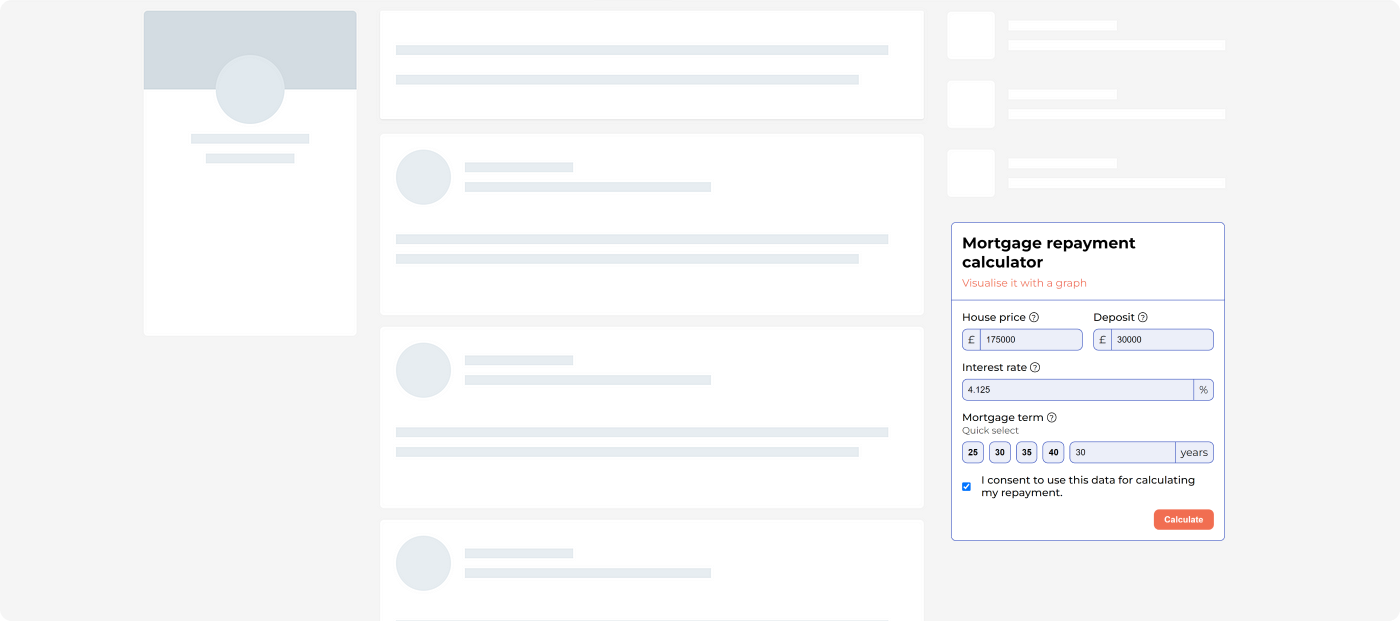This is a web component widget for developers to embed on their websites if they want to provide users with a new feature to calculate mortgage repayments.
This component has one dependency, which is a 45 KB library
called Lightweight Charts.
Before using the web component, please ensure you load the Lightweight Charts dependency through a CDN as the web component does not import it explicitly and assumes its namespace exists.
<head>
<!-- dependency -->
<script defer src="https://unpkg.com/lightweight-charts/dist/lightweight-charts.standalone.production.js"></script>
<!-- component -->
<script defer src="../index.js" type="module"></script>
</head>
<body>
<mortgage-repayment-calculator></mortgage-repayment-calculator>
</body>
</html><head>
<!-- dependency -->
<script defer src="https://unpkg.com/lightweight-charts/dist/lightweight-charts.standalone.production.js"></script>
<!-- your own script module -->
<script defer src="someModule.js" type="module"></script>
</head>
<body>
<mortgage-repayment-calculator></mortgage-repayment-calculator>
</body>
</html>// someModule.js
import "../dist/index.js";For full examples, see the demo folder.
<head>
<!-- dependency -->
<script defer src="https://unpkg.com/lightweight-charts/dist/lightweight-charts.standalone.production.js"></script>
<!-- component -->
<script defer type="module" src="./node_modules/mortgage-repayment-calculator/index.js"></script>
</head>
<body>
<mortgage-repayment-calculator></mortgage-repayment-calculator>
</body>
</html>// someModule.js
import "../dist/index.js";This applies if you're using ReactJs, NextJS, etc.
It will widely depend on the framework you use and how it operates but the process should be similar.
Here is a NextJS example:
// the web component was only built to run client-sided
"use client";
import "mortgage-repayment-calculator";
function MyComponent() {
return (
<>
// dependency - must be a script, cannot be npm
<Script src="https://unpkg.com/lightweight-charts/dist/lightweight-charts.standalone.production.js"/>
// component
<mortgage-repayment-calculator/>
</>
)
}
export default MyComponent;You can customise the component to align better with your website style.
<!-- give it an id -->
<mortgage-repayment-calculator id="mrc"></mortgage-repayment-calculator>
<script>
const mrc = document.getElementById("mrc");
mrc.style.setProperty("--radius", "2px");
</script>:host {
--color-accent: "#f16e51";
--color-outline: "#465ec3";
--color-onSurface: "#edeff9";
--color-onSurfaceVariant: "#dadff3";
--color-text-primary: "#000";
--color-text-secondary: "#444";
--color-btn-secondary: "#edeff9";
--color-text-btn-primary: "#fff";
--color-text-btn-secondary: "#000";
--radius: ".5rem";
}Web components are widely available in the top browsers (i.e. Chrome, Edge, Firefore, and Safari). They allow for code encapsulation and they are not tied to a framework like React or Angular. This means the component will not affect your website and your website will not affect the component. Lastly, you will be able to use this component irrelevant of how your website is built (i.e. framework or not).
You can read more about web components here: https://developer.mozilla.org/en-US/docs/Web/API/Web_components