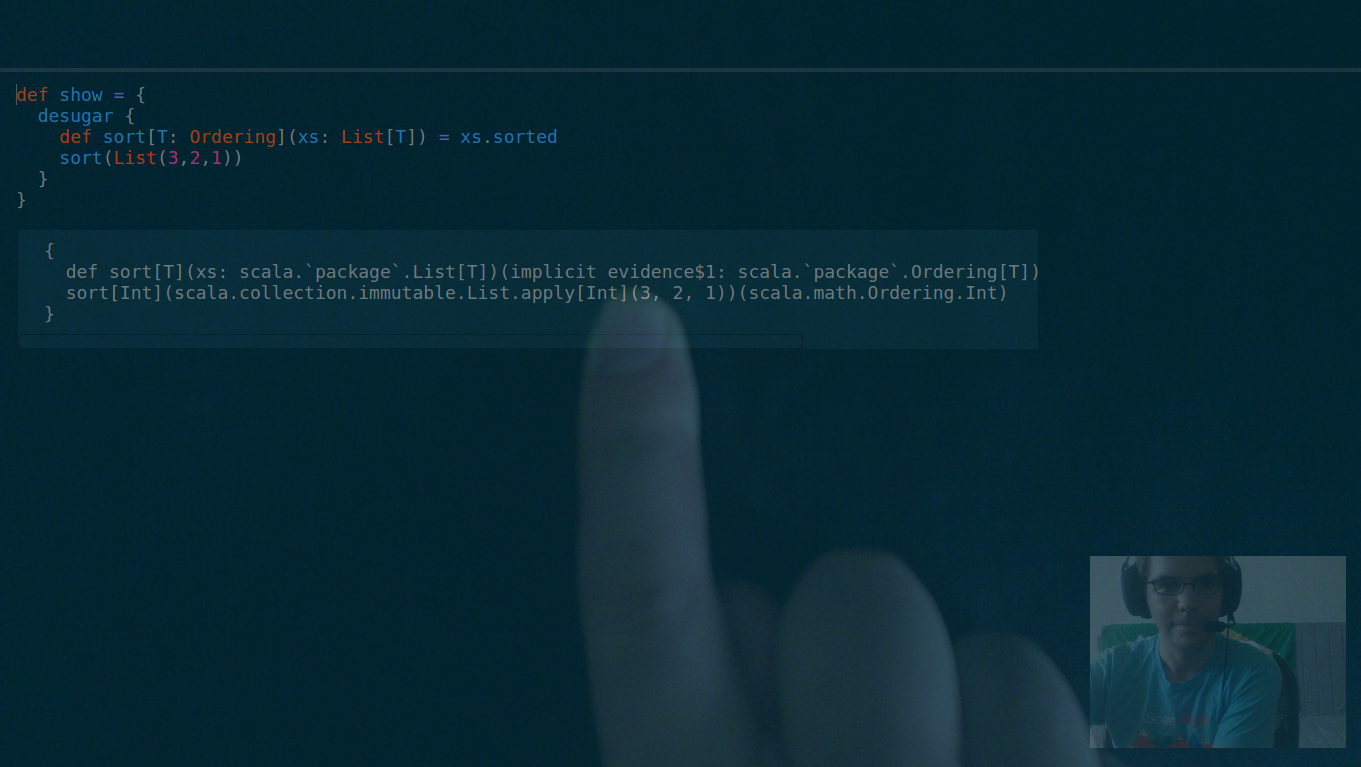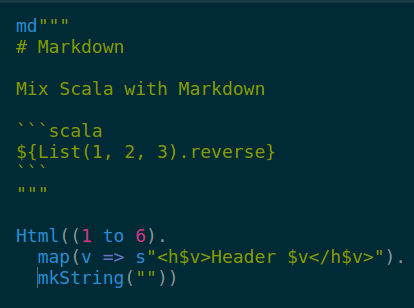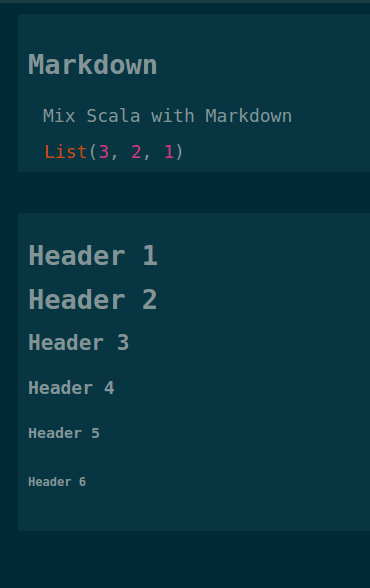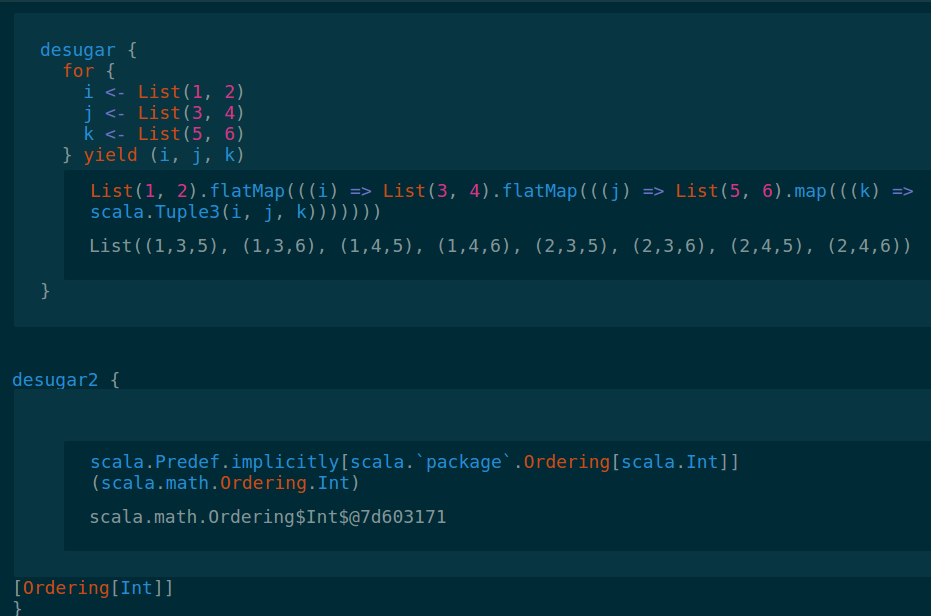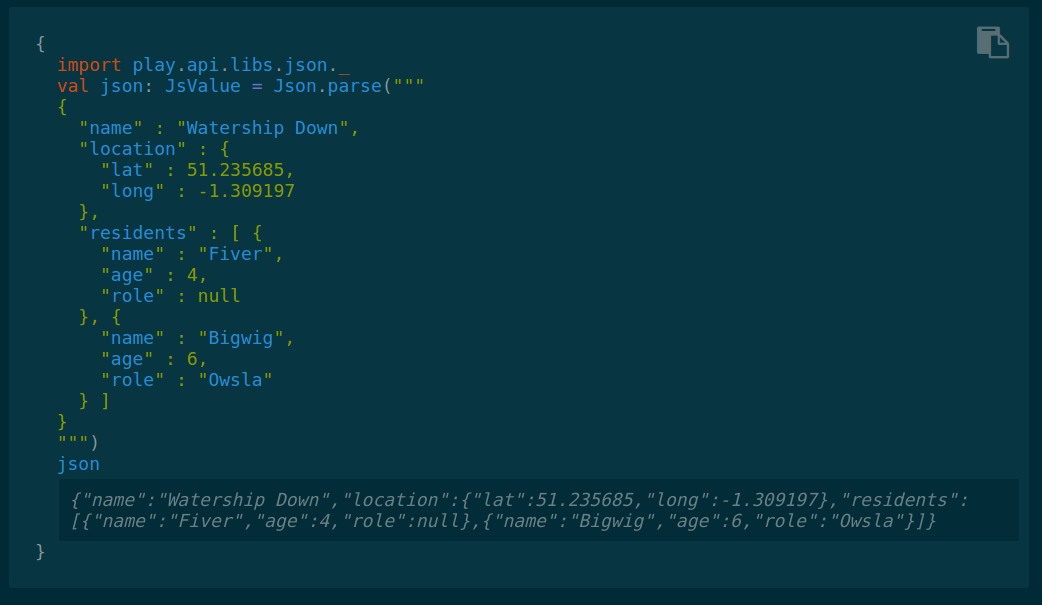Scala Kata
Instructor Mode
Markdown and Html Rendering
Desugar Scala Code
Typesafe Documentation
Distributions
Sbt Plugin
Per project
1. add the plugin to project/plugins.sbt
addSbtPlugin("com.scalakata" % "plugin" % "0.10.0")2. and add the settings to your build definition build.sbt
seq(kataSettings: _*)3. or in your Build.scala
com.scalakata.Scalakata.kataSettingsGlobally
If you want to use ScalaKata for all your projects. You can mix it to your organization plugin architecture (if any :P) or setup your machine like this:
1. add ~/.sbt/0.13/global.sbt
seq(kataSettings: _*)2. add the plugin to ~/.sbt/0.13/plugins/scalakata.sbt
addSbtPlugin("com.scalakata" % "plugin" % "0.10.0")Run
start with
sbt kstart
Sbt Tips
You want to try scalaz on the fly? Follow the globally then
sbt -sbt-create
set libraryDependencies += "org.scalaz" %% "scalaz-core" % "7.1.0"
kstart
Docker Container
1. It's also possible to run scala kata in a docker container:
sudo docker run -p 7331:7331 --name scalakata masseguillaume/try-scala:0.9.0