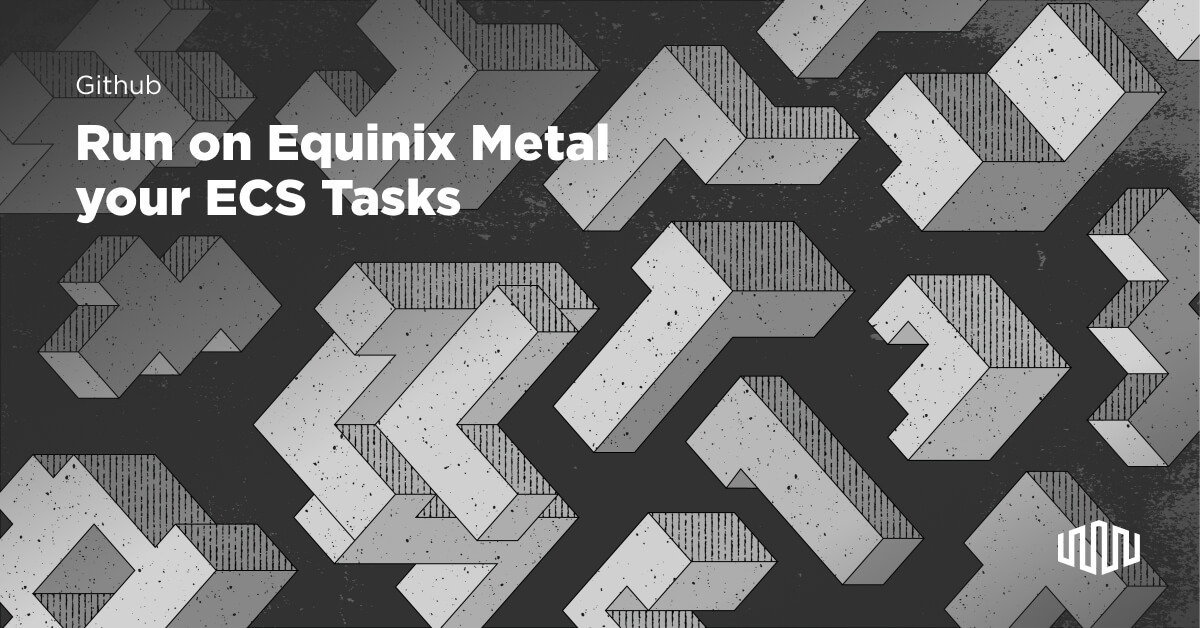This repository includes a set of Terraform configuration files to deploy ECS Anywhere in Equinix Metal. We've included all the resources you'll need to deploy and end-to-end solution where you can use a direct and private line to AWS from Equinix Metal using the Equinix Platform. You can even find a demo application to confirm that everything you deploy works and then adapt the configuration files to your needs. You can find more information about ECS Anywhere and Equinix metal in the Equinix blog.
Before you can start, you need to have the following:
- An AWS account
- An AWS secret and access key combo for a user with enough permissions (see what's being deployed below)
- Configure Terraform properly to provision infrastructure in your AWS account
- An Equinix Metal org-id and API key
- An Equinix Fabric account to deploy Fabric and Network Edge resources
- An Equinix Metal connection, and include the ECX Token as the
eqx_metal_tokenvariable
If you decide to use the Terraform configuration files from this repository, you'll create the following:
- An SSM activation pair to properly connect the ECS agent(s)
- An ECS cluster that we'll use to register the ECS agent(s) running in a Metal server
- An EC2 instance that we can use for connectivity tests from Metal to AWS and viceversa
- An SQS queue for our demo application that we'll deploy to confirm everything is working
- VPC endpoints to interact privately from Metal servers with any AWS service (primarily ECS and SQS)
- IAM roles and policies that we need to create an ECS task and register the ECS agent(s)
- A Network Edge device in Equinix Platform
- Two Equinix Fabric connections, one for AWS and another one for Metal
- Equinix Metal servers where we'll deploy the ECS agent
Feel free to adapt the configuration files at your need, you might not need to deploy all the resources defined here but we suggest you first deploy the infrastructure as it is, confirm that everything works, then adapt it.
The first step is to provision the Equinix Network Edge device and the Fabric connections to Equinix Metal and AWS.
You also need to generate a Client ID and Secret Key in the Developer Equinix portal, you can follow the official instructions from the documentation.
Then, you need to go to your Equinix Metal console and create Connection to Fabric, make sure you save the token because you'll use it to fulfil the eqx_metal_token variable. You can see the official docs for the instructions for requesting a Fabric connection*.
*The Equinix Metal support team needs to approve the connection request to Fabric, this could take up to 48 hours.
Then, you need create a terraform.tfvars file like the one below, and fill all the missing values:
worker_count = 0
cluster_name = "cm-ecs-any"
metro = "am"
facility = "AM6"
worker_plan = "c3.small.x86"
cluster_private_network = "192.168.48"
metal_asn = "65000"
eqx_seller_ne_metro_code = "AM"
eqx_seller_aws_metro_code = "AM"
eqx_seller_metal_metro_code = "AM"
eqx_fabric_speed = "200"
eqx_fabric_speed_unit = "MB"
eqx_ne_throughput = 500
eqx_ne_throughput_unit = "Mbps"
eqx_account = "133002"
eqx_device_hostname = "ecsany"
eqx_ne_acl_template_name = "ecsanymet"
eqx_ne_ssh_user = "ecsany9"
eqx_ne_ssh_pwd = "ecsanymet"
aws_region = "eu-central-1"
aws_network_cidr = "172.16.0.0/16"
aws_subnet1_cidr = "172.16.0.0/24"
aws_dx_bgp_equinix_side_asn = 65432
aws_dx_bgp_authkey = "Vz8PmPjOvq"
aws_dx_bgp_amazon_address = "169.254.235.17/30"
aws_dx_bgp_equinix_side_address = "169.254.235.18/30"
project_id = "EQUINIX METAL PROJECT ID"
auth_token = "EQUINIX METAL TOKEN API"
aws_account = "AWS ACCOUNT NUMBER"
aws_access_key = "AWS ACCESS KEY TO APPROVE DX CONNECTIONS"
aws_secret_key = "AWS SECRET KEY TO APPROVE DX CONNECTIONS"
eqx_consumer_key = "EQUINIX PLATFORM KEY"
eqx_consumer_secret = "EQUINIX PLATFORM SECRET"
eqx_notification_users = ["YOUR EMAIL ADDRESS"]
eqx_metal_token = "EQUINIX METAL TOKEN CONNECTION"
Feel free to change any of the values above like the location or CIDRs.
Finally, you run next commands to initialize terraform project and to create the resources.
terraform init
terraform applyOnce you've received a notification from the Equinix Metal support team that the connection request has been approved, you should manually associate the VLAN that Terraform has created in the previous step to the connection. Go to your Equinix Metal console and identify the VLAN number at IP & Networks => Layer 2 or take it from the terraform output of the previous step. Then, you need to associate that VLAN to the Fabric connection you created manually.All the details are in the official docs site.
DO NOT PROCEED UNTIL THE CONNECTION HAS THE VLAN ATTACHED!
To notify terraform that the VLAN is already attached you should update your terraform.tfvars file including the variable described below:
metal_connection_is_vlan_attached = true // WE CAN'T CREATE ALL RESOURCES FROM SCRATCH AS THERE ARE SOME MANUAL STEPS WE NEED TO PERFORM. SET TRUE ONLY ONCE THE EQUINIX FABRIC CONNECTION FOR EQUINIX METAL IS APPROVED AND HAS THE VLAN ATTACHED, AS DESCRIBED IN STEP 2
Now, run the following commmand:
terraform applyYou should have now everything you need to run ECS Anywhere in Equinix Metal.
We're going to be using the same application that the AWS team used to demonstrate ECS Anywhere. But first, you need to build the Docker image and push it to the ECR you created previously with Terraform. To do so, simply run the following commands:
aws ecr get-login-password --region $(terraform output -raw aws-region) | docker login --password-stdin --username AWS $(terraform output -raw ecr-url)
docker build -t $(terraform output -raw ecr-url) ./app
docker push $(terraform output -raw ecr-url)
You can verify now in the AWS console that the ECS task is running.
Once the application is running, you can test the application by SSHing into the Metal servers. You need to start by creating some files that the application will process in the /data/sourcefolder. Run the following command:
for i in `seq 10 20`; do touch /data/sourcefolder/0$i; done
Let's keep an eye open to watch what happens in the /data/sourcefolder folder:
watch ls -la /data/sourcefolder/
Open a new terminal tab (or Window) to watch the /data/destinationfolder folder:
watch ls -la /data/destinationfolder/
Now send some messages to the SQS queue, like this:
for i in `seq 10 20`; do aws sqs send-message --queue-url $(terraform output -raw sqs-url-public) --region $(terraform output -raw aws-region) --message-body "0$i"; done
You should see how the files are moving from the source folder to the destination folder.
After you've finished with your tests, you can delete all the resources by running the following commands:
terraform destroy