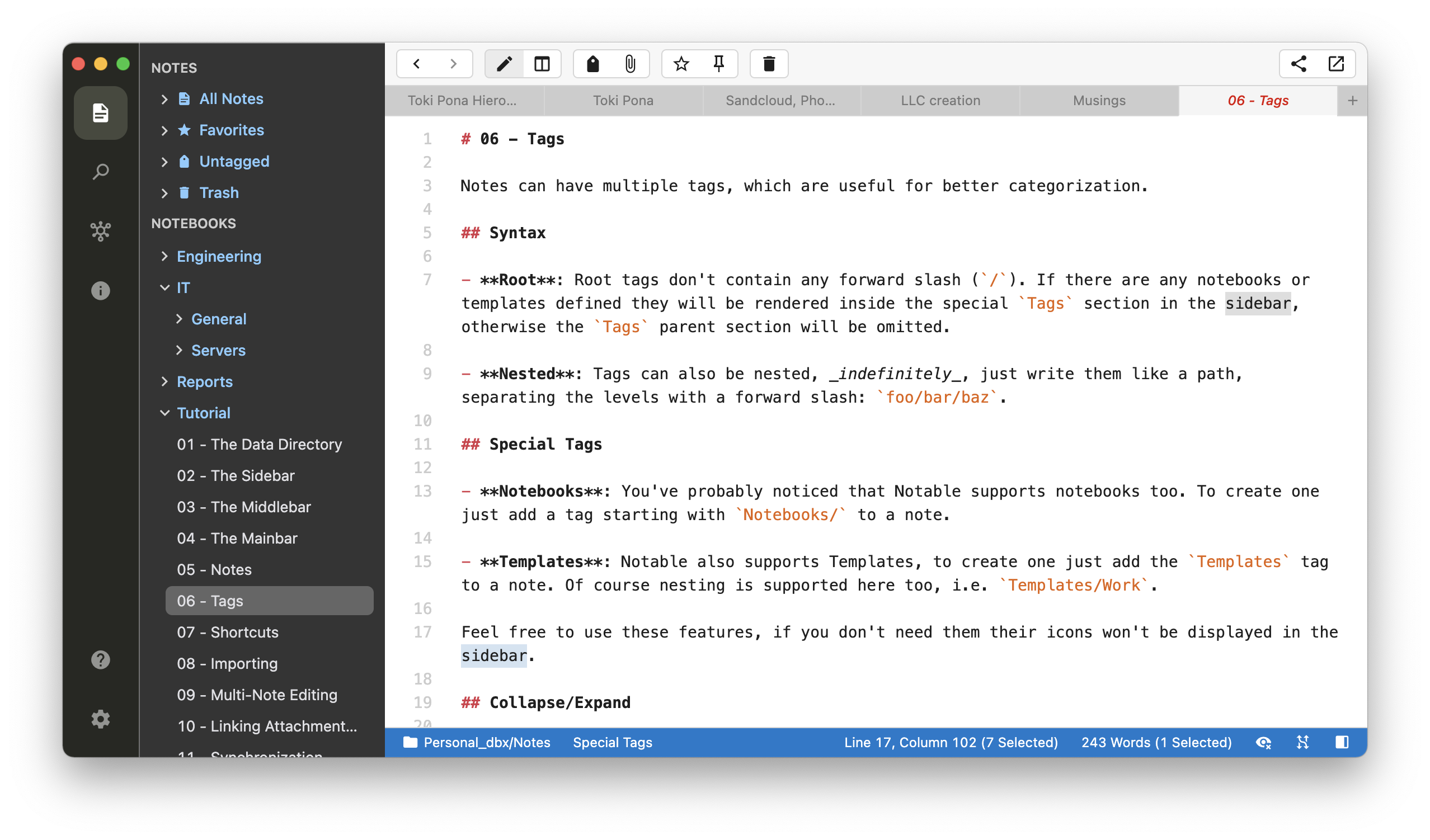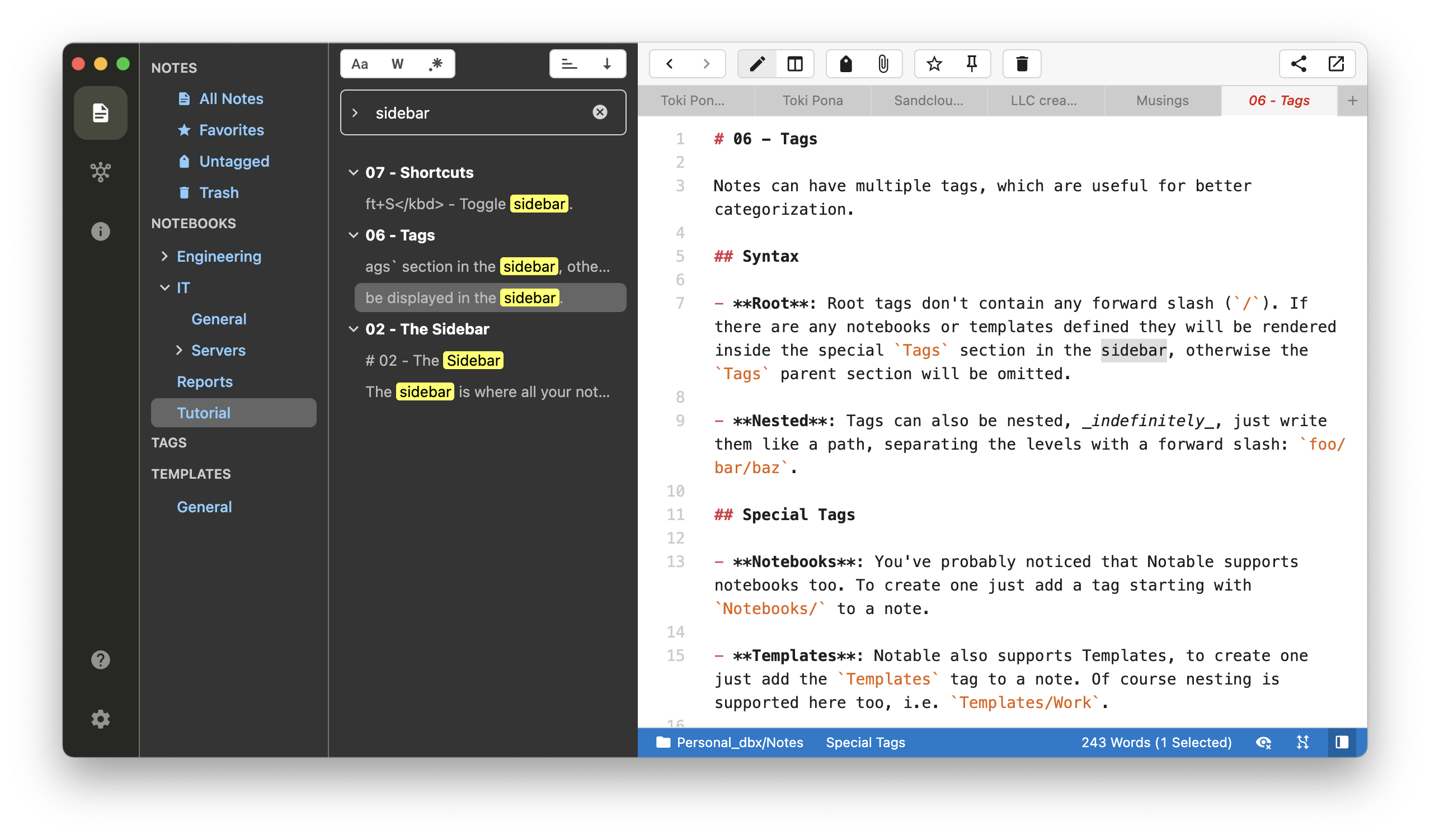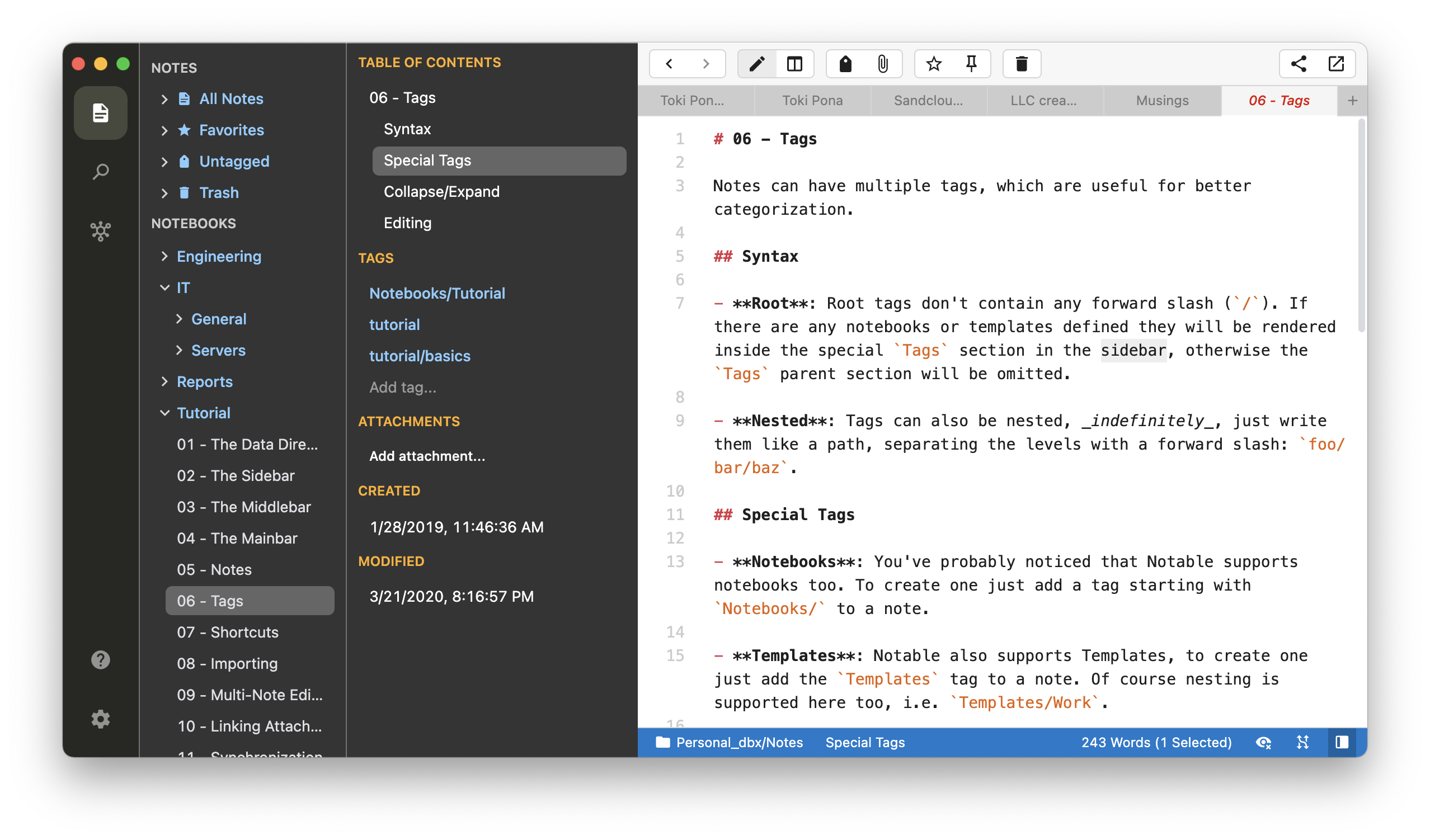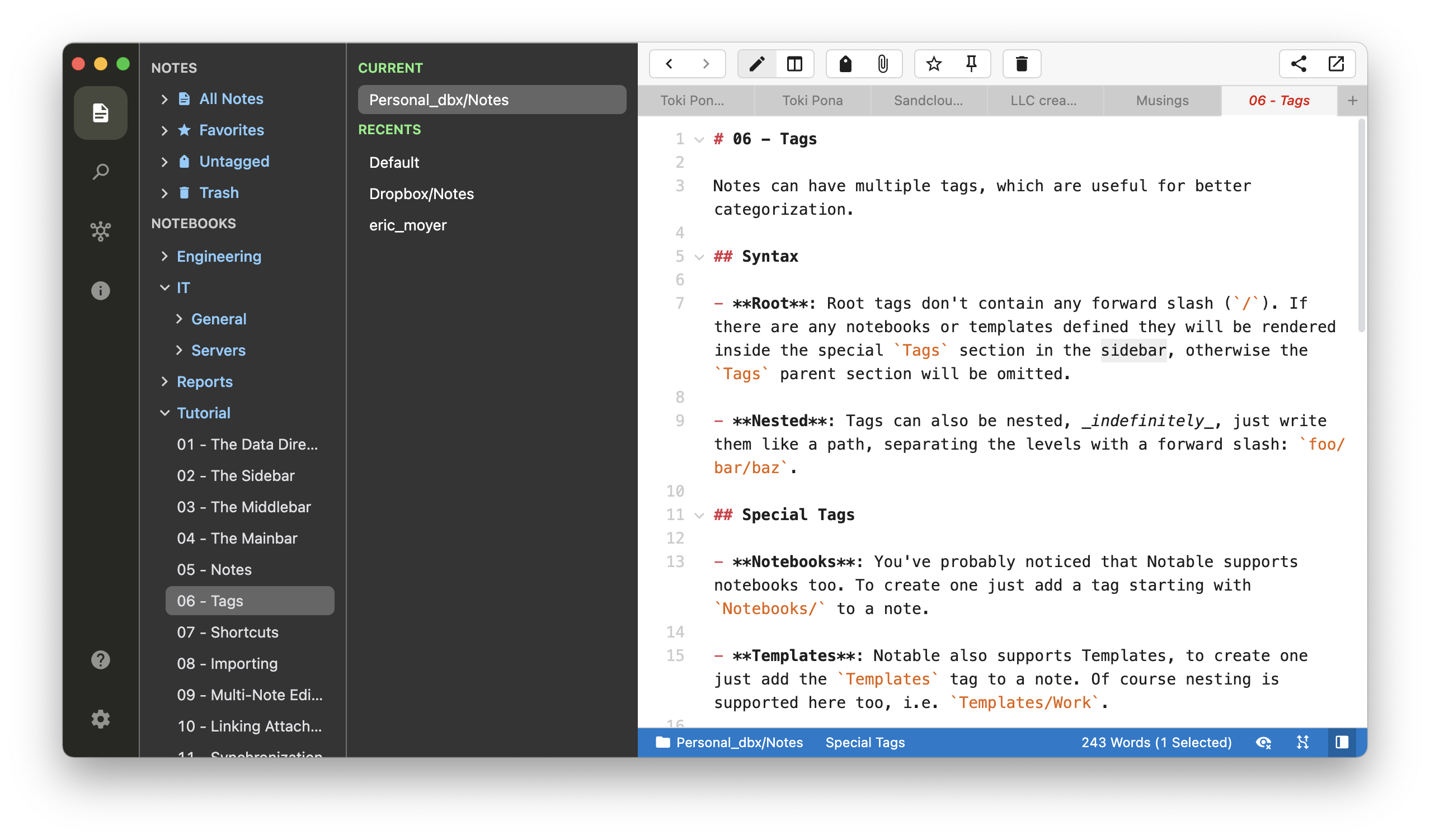Noteworthy
This is a theme (and accompanying custom CSS) for the most-excellent markdown note taking app Notable.
As of this writing, the theme is tailored to work with Notable 1.0.0-beta.5. Likely it will evolve as the beta evolves.
Screenshots
Installation
For reference, the noteworthy.json file contains all the boilerplate of a bare-bones Notable global settings JSON file, but in reality all you want is the "noteworthy" object (located inside the "themes":"installed" object).
- In Notable, open your Settings (e.g. on MacOS: Notable -> Preferences -> Settings)
- Theme
- Click the "Settings Editor" button at the top of the settings screen.
- Select the
"noteworthy"object from thenoteworthy.jsonfile in this repo. - Paste it into the
"installed"object in your settings JSON (which is inside the"themes"object, in the "Global" tab on the right of the screen).- Mind your commas (JSON requires a comment between each object, and disallows a trailing comma).
- CSS
- Click the "Custom CSS/JS Editor" button at the top of the settings screen.
- Copy the content of the
noteworthy.css fileinto the bottom of the "CSS" panel.
- Close Settings.
- Select the theme from the Notable menu (e.g. on MacOS: Notable -> Preferences -> Theme -> Noteworthy)