- Business card breakout board
- Arduino
- Wire jumper cable
Please note that the libraries HTE501 and TEE501 must be included. (https://github.com/epluse/hte501_i2c_arduino) (https://github.com/epluse/tee501_i2c_arduino)
| Step | |
|---|---|
| 1 | Break off the individual elements from the business card. |
| 2 | Connect the 3 sensor module with the Arduino according to the following scheme: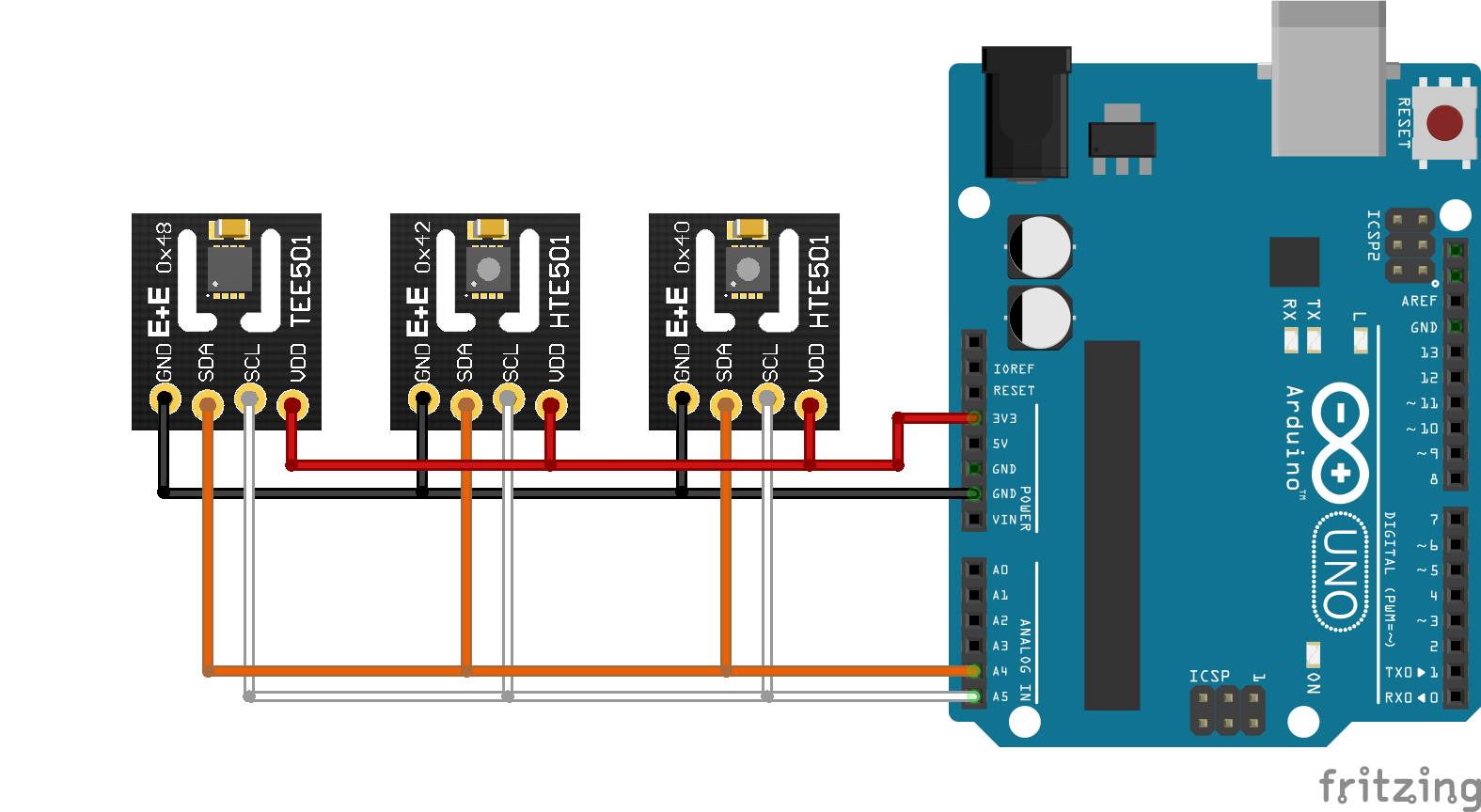 |
| 3 | Download and install the Arduino IDE (https://www.arduino.cc/en/software). Version >1.8.7 recommended. |
| 4 | Download the ZIP File of this project. |
| 5 | Open the arduino software. |
| 6 | Open the arduino file from this Repository. |
| 7 | Connect the Arduino to your PC via the USB cable. Select Board “Arduino Uno” and the appropriate COM-Port from Tools menu and upload the sketch |
| 8 | When the upload is finished, open the the "Serial Monitor" with the key combination (Control + Shift + M) or via the menu bar: 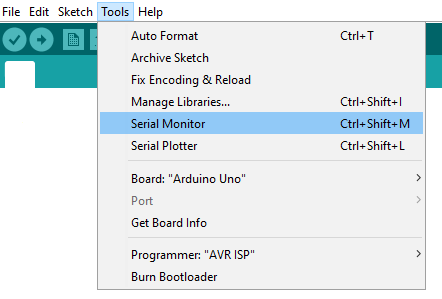 |
See LICENSE.

