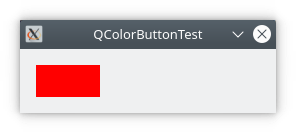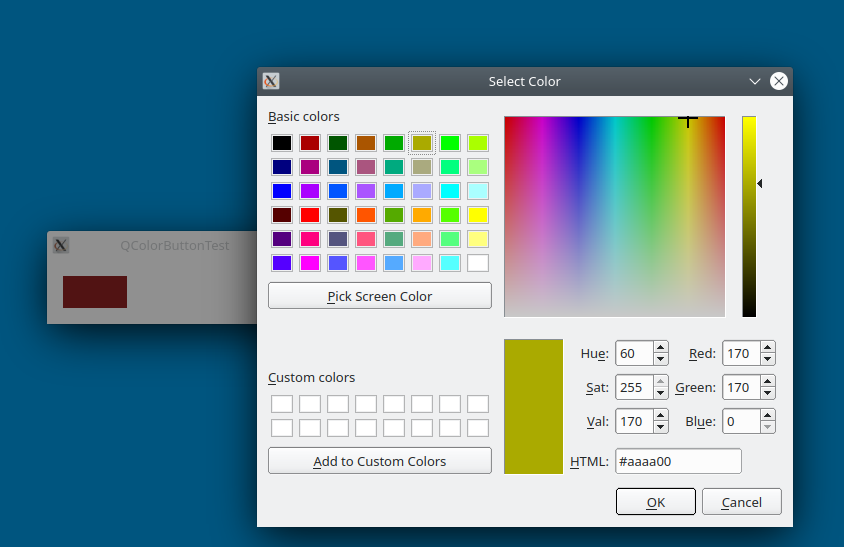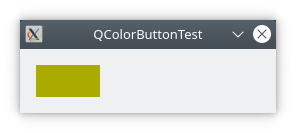QColorButton is a widget to show an initial color and choose a different color when it's double-clicked.
There's an api to set the initial color for QColorButton and retrieve its new color.
Copy QColorButton.h and QColorButton.cpp to your project.
Running the test program will initially show a window with an initial color. Red in the case of the test program.
Double click the red area to bring up the standard color dialog.
Selecting OK after choosing a different color will result in the red area changing to the color you chose.
Download the latest code using 'clone'.
% git clone https://github.com/epasveer/QColorButton
Setup cmake and build
% cd QColorButton/src
% cd build
% cmake ..
% make
Install it (or not), which will usually copy it to /usr/local/bin. May need root access.
% cd QColorButton/src/build
% sudo make install
QColorButton source code is licensed under the MIT License.