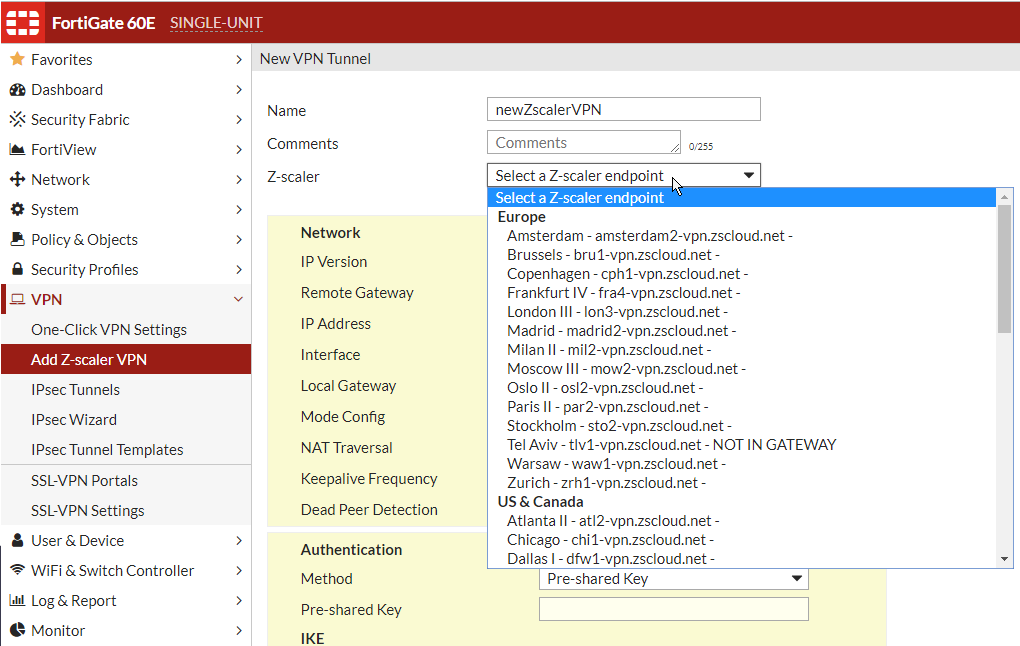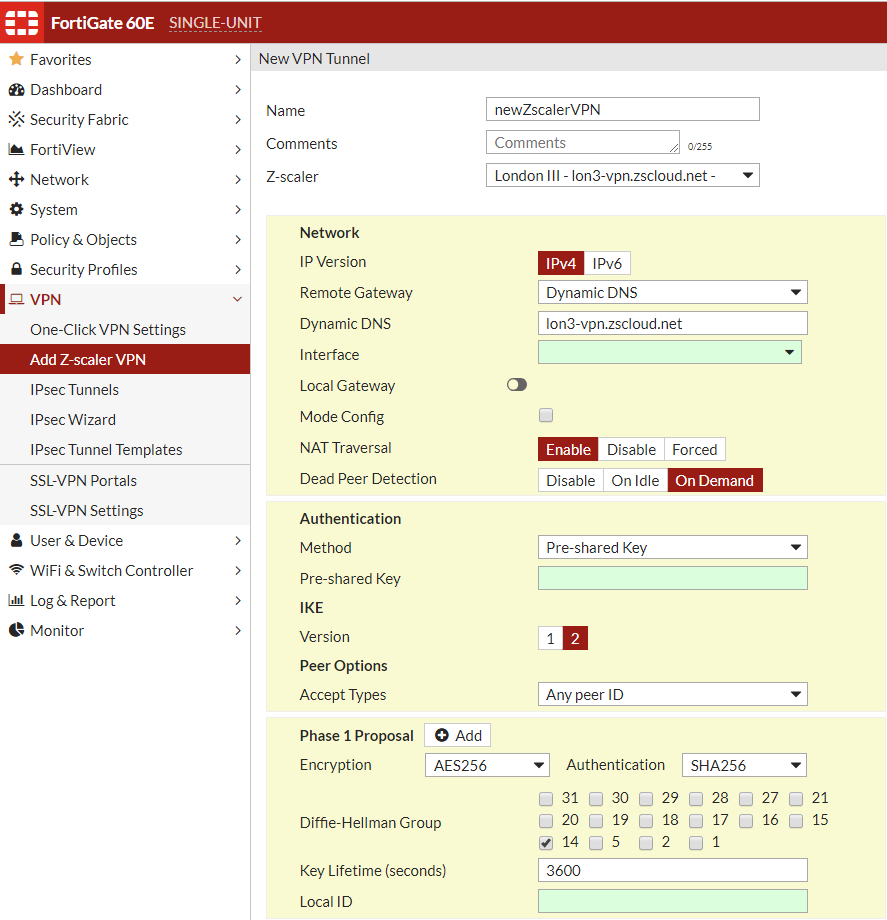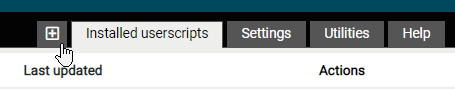Fortinet Enhancements
These enhancements are there to add some features to your Fortinet experience
Z-scaler VPN Enhancements
This enhancement adds an "Add Z-scaler VPN" button to the Web-UI. If the user clicks on it he/she will be taken to a form tailored for setting up Z-scaler VPNs.
A drop-down menu containing all the ZEN nodes around the world. Upon choosing a ZEN node the script will automatically populate the VPN settings according to Z-scalers recommendations and then mark the remaining fields to be filled in by the user with a green color.
Add the remaining information, click OK and you're good to go.