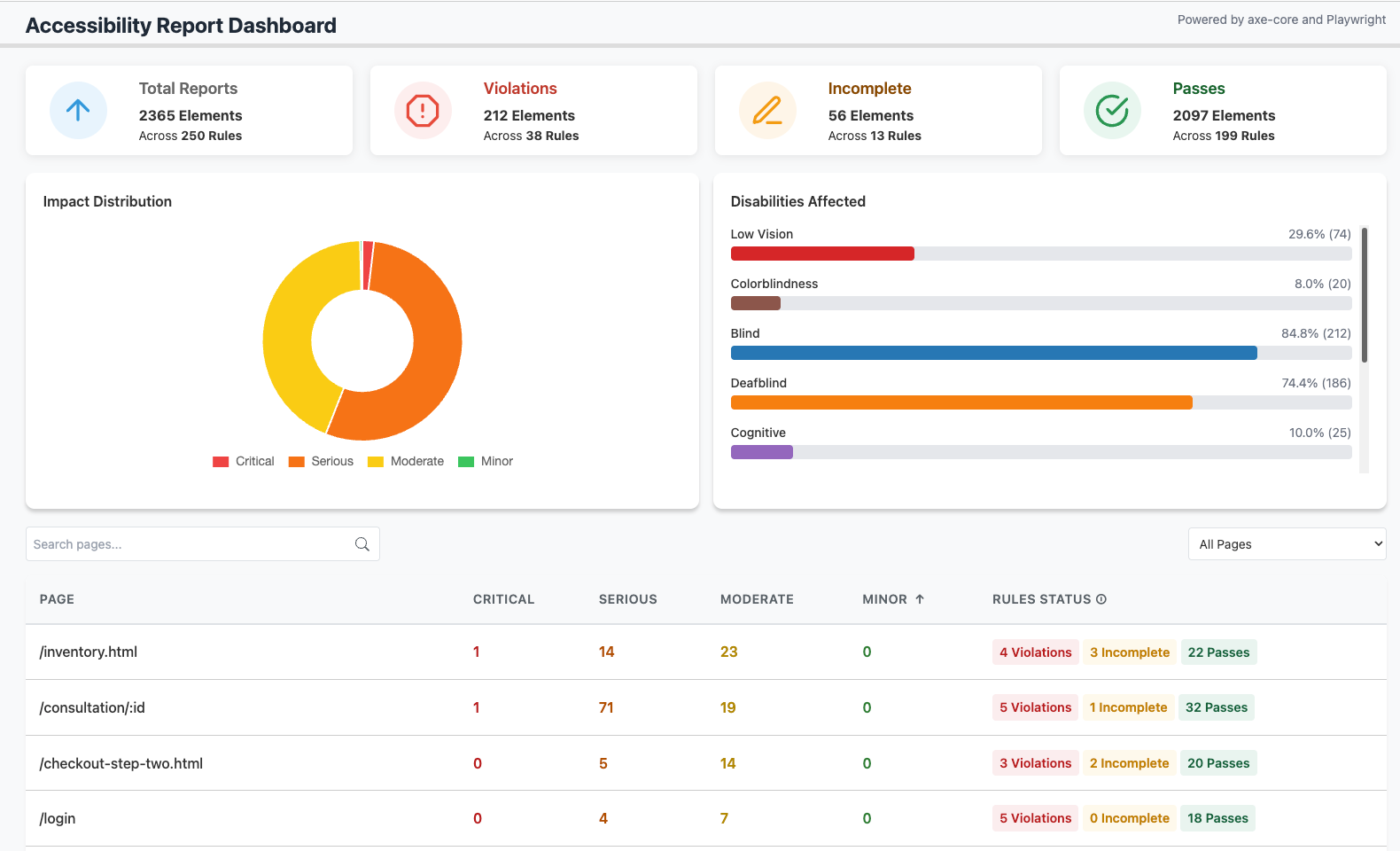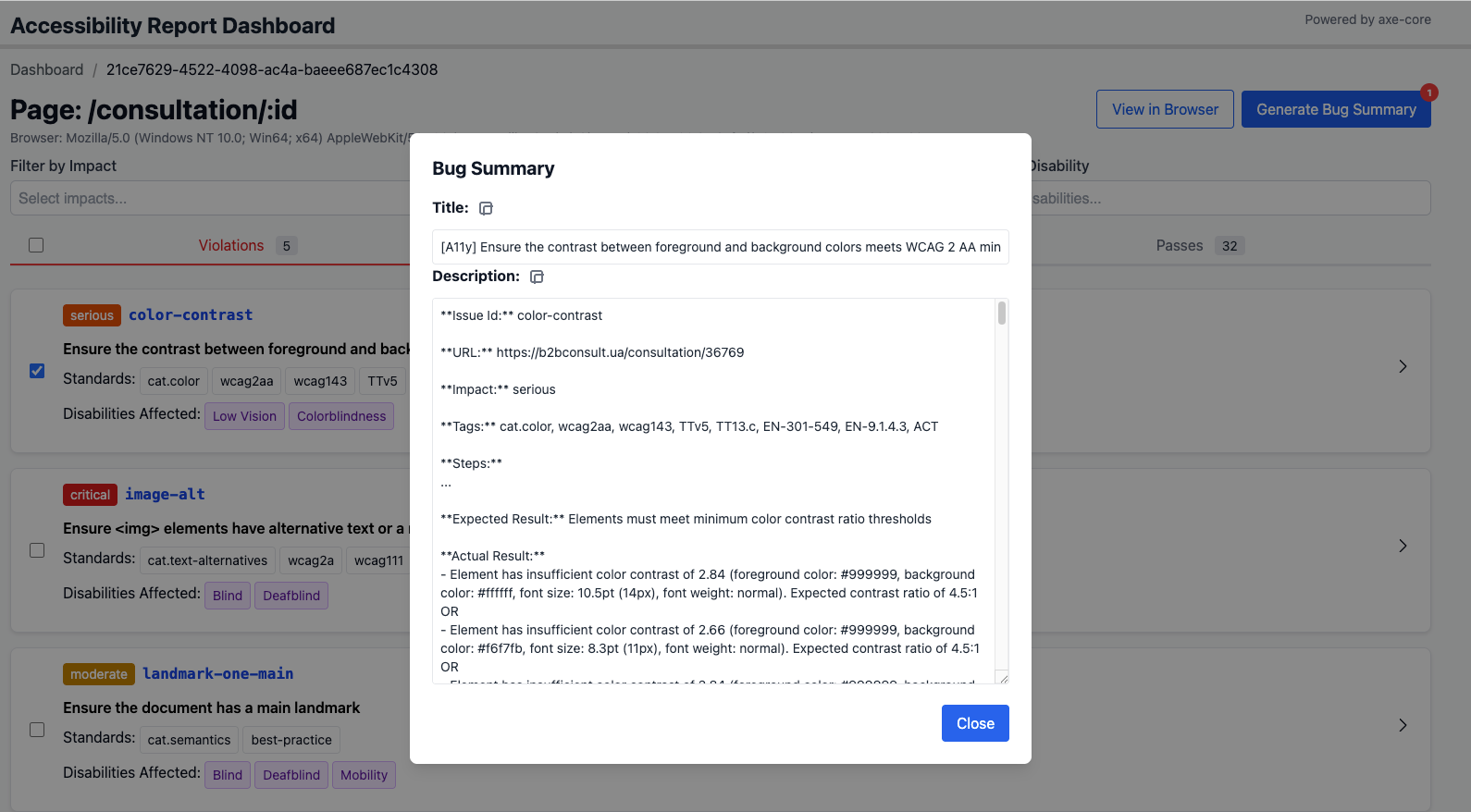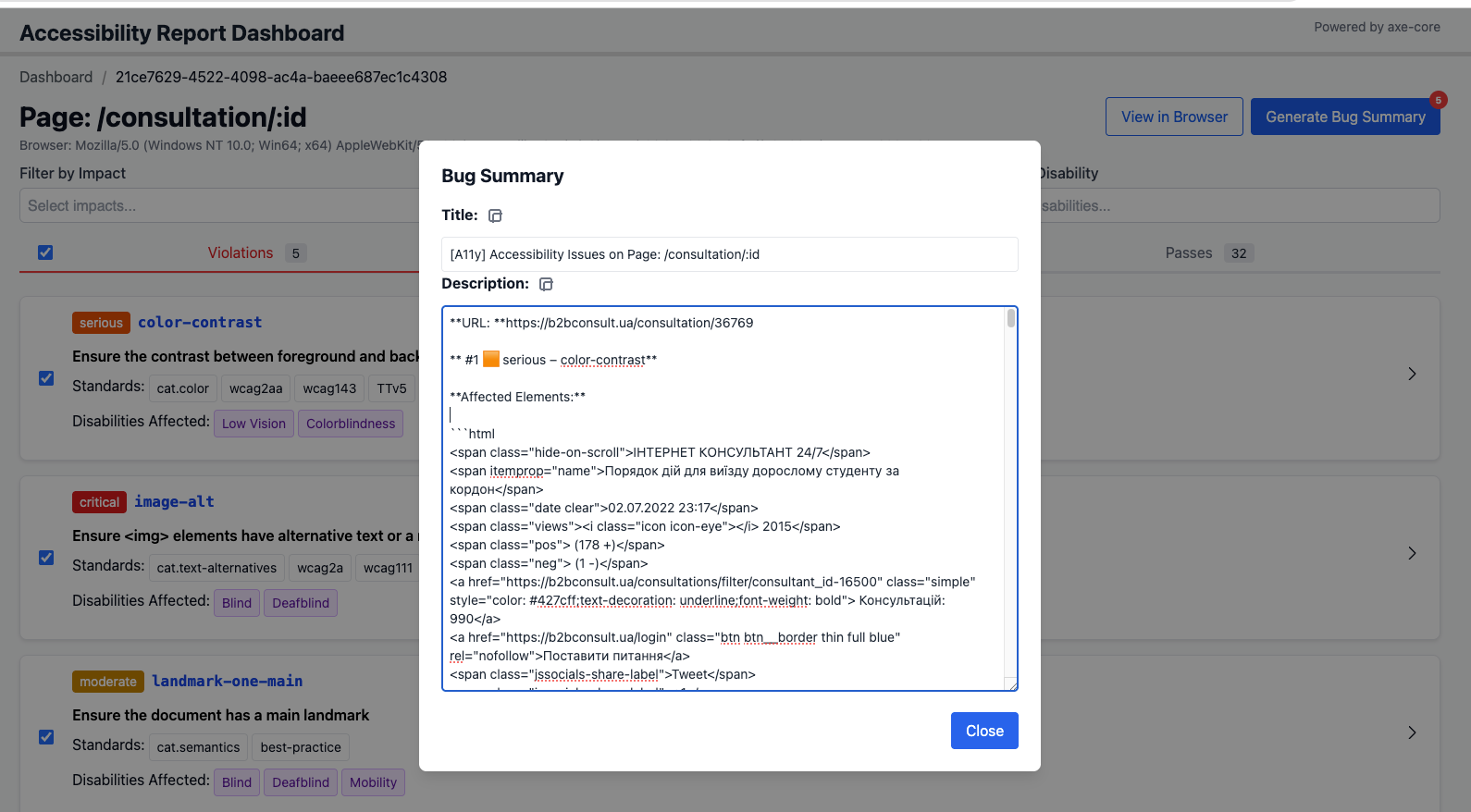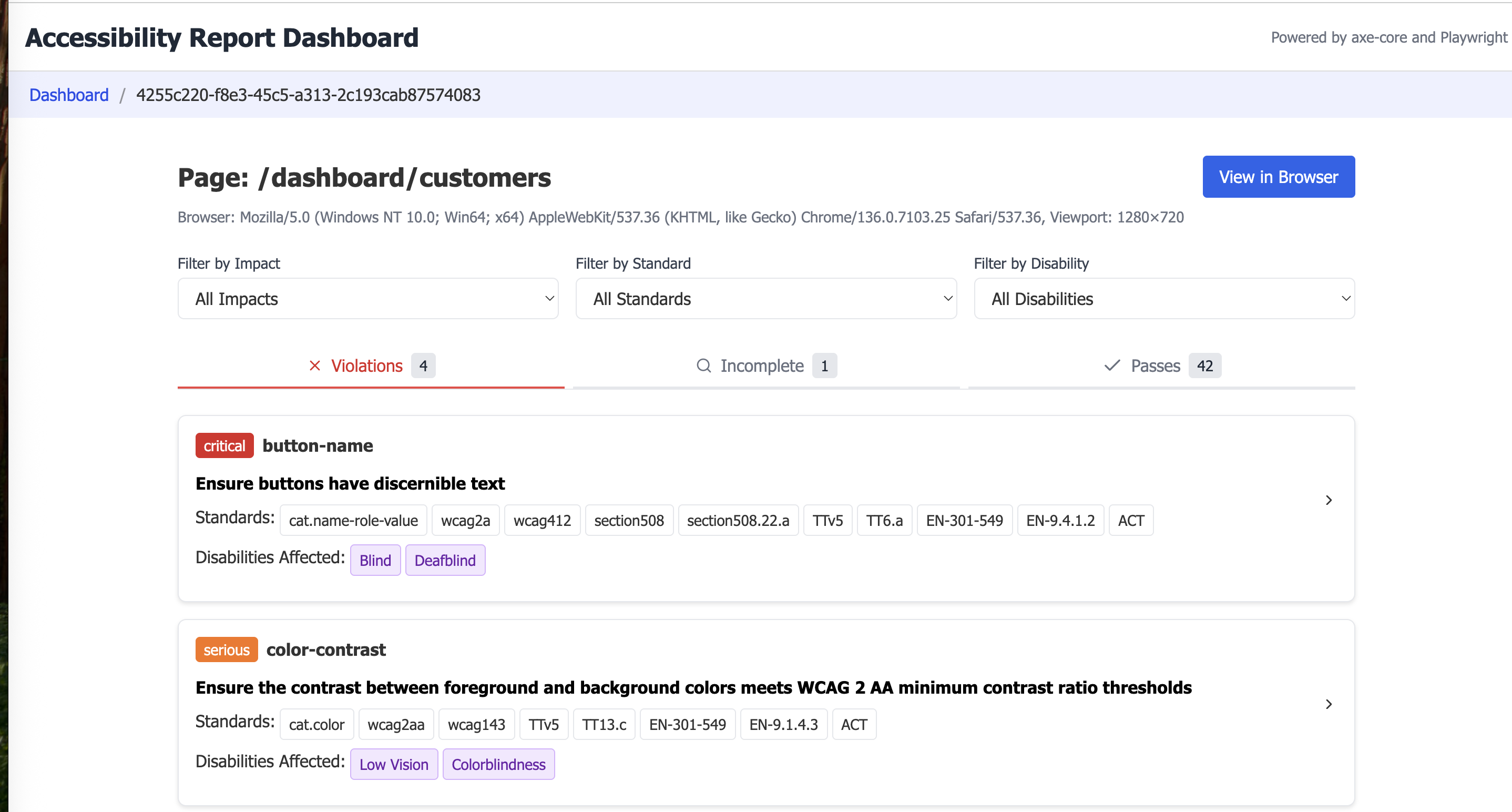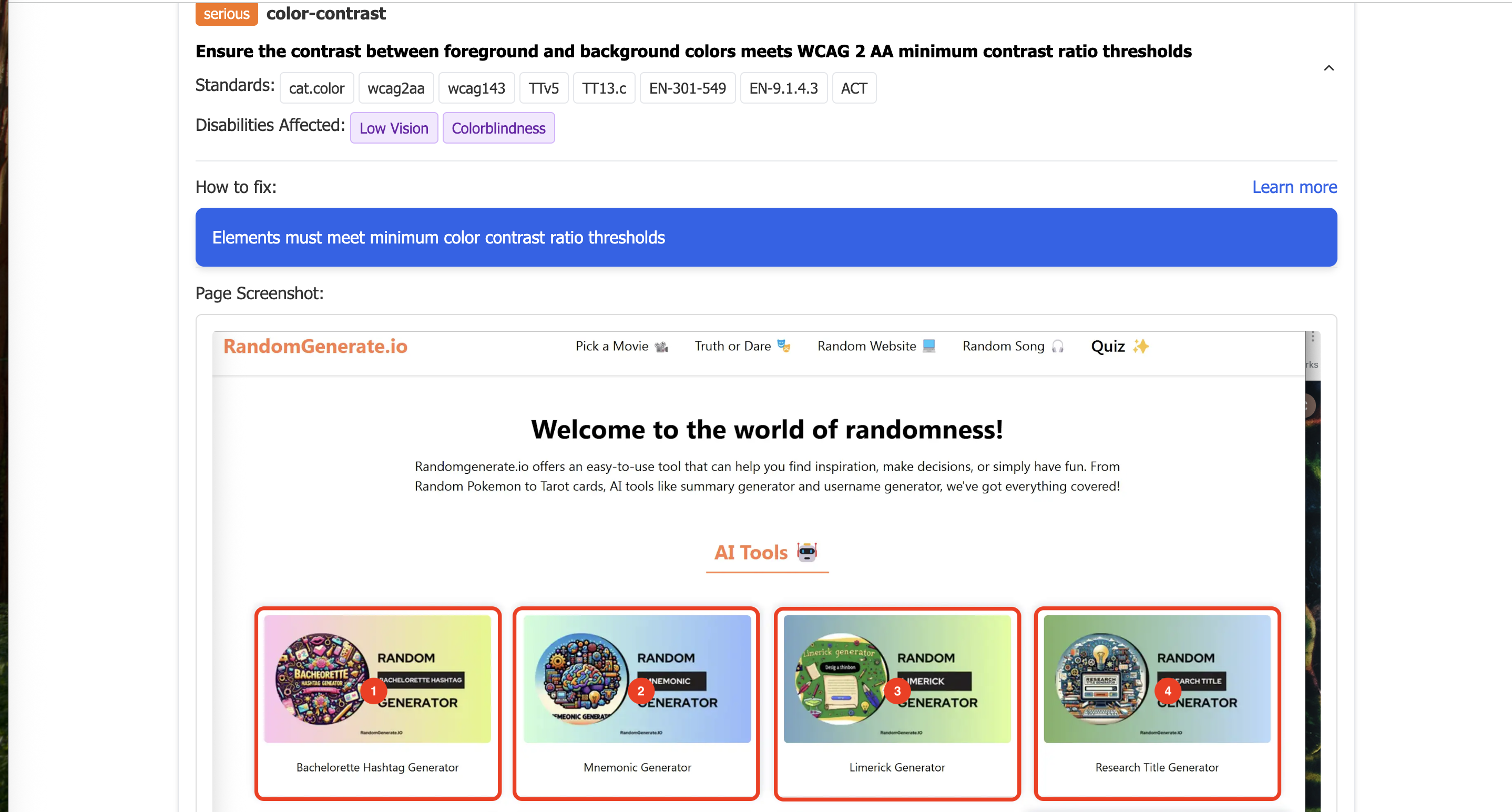Open-source library for generating accessibility dashboard reports with Playwright and axe-core.
The primary goal of this library is to enhance standard UI automation tests and the Page Object Pattern by enabling integrated accessibility scans. Instead of maintaining separate accessibility tests—which often duplicate the structure of regular UI tests—this library lets you trigger accessibility checks directly within your existing test flows. This approach reduces maintenance overhead when test flows change, as accessibility scans can be performed at any point in your current tests without the need for dedicated accessibility test cases.
q: Page object methods are reused in multiple tests, which will create multiple reports for the same page.
a: During dashboard generation, the library will automatically de-duplicate results and retain only the scan with the most accessibility issues for each page.
- Playwright + axe-core integration: Easily scan your web pages for accessibility issues during Playwright tests.
- Dashboard report: Generates a filterable HTML dashboard summarizing all accessibility findings.
- Customizable: Configure scan options, output directory, and screenshot capture.
- Reuse of UI automation tests: Leverage existing Page Object Pattern methods to run accessibility scans without duplicating test logic.
- @axeScan() decorator: Runs an accessibility scan after the method body is executed, allowing you to integrate accessibility checks seamlessly into your existing test methods.
build-reportcommand: Generates a dashboard report with backward compatibility for reports generated with axe-core/playwright.testcommand: enforces strict build rules in CI/CD pipelines.
npm install axe-playwright-report --save-devimport { axeScan } from 'axe-playwright-report';
class MyTest {
page: Page;
constructor(page: Page) {
this.page = page;
}
@axeScan()
async testHomePage() {
await this.page.goto('https://example.com');
// ... your test logic ...
}
}- The
@axeScan()decorator will run an accessibility scan after the decorated method. - Results are saved as JSON in the output directory (default:
axe-playwright-report/pages).
The Page Object Class must contain an object of type
Page. If you decompose the page and useLocatoras a base for searching elements, the accessibility scan will be skipped.Applicable ✅:
new sideMenu(page)Not-applicable ❌:
new sideMenu(page.locator('#sideMenu'))
Having accessibility env file gives you the flexibility to customize your scan settings. With the config file it allows:
- enable/disable scanning (default:
on) - custom output directory (default:
axe-playwright-report) - enable/disable screenshots capture (default:
off) - filter rules by axe-core tags (default:
no filtering, all rules included) - merge reports strategy (default:
best)none- keep all reports,exact- merge only identical reports,best- keeps the report with the most accessibility issues
- use custom regular expression for improving page normalization algorithm
- pass a list of regular expressions in array format '["regExp1", "regExp2"]'
- and all configuration options from axe-core, such as:
tags- running access specific WCAG success criteriawithRules- specify a list of rules to runexcludeRules- specify a list of rules to exclude from runninginclude- constrain an accessibility scan to only run against one specific part of a pageexclude- exclude the specified elements and all of their descendants
Create a .env.a11y file in your project root:
SCAN=on
OUTPUT_DIR=custom-report-dir
MERGE_STRATEGY=best
SCREENSHOT=on
CUSTOM_REG_EXP='["^\/\w+-\w+-\w+\.html$", "\/([^\/]*-[^\/]*)"]'
TAGS=wcag2a,wcag2aa
WITH_RULES=color-contrast,image-alt
EXCLUDE_RULES=link-in-text-block
INCLUDE='.main-content'
EXCLUDE='.main-content .footer'
SCAN: Set toonto enable scanning.OUTPUT_DIR: Directory for report output (default:axe-playwright-report).SCREENSHOT: Set toonto capture screenshots of issues.TAGS: Comma-separated list of axe-core tags to filter rules.WITH_RULES: Comma-separated list of axe-core rule IDs to run.EXCLUDE_RULES: Comma-separated list of axe-core rule IDs to exclude from running.INCLUDE: Selector to constrain an accessibility scan to only run against one specific part of a page.EXCLUDE: Selector to exclude the specified elements and all of their descendants.MERGE_STRATEGY: Set tononeto keep all reports,exactto merge only identical reports,bestto keep the report with the most accessibility issues.CUSTOM_REG_EXP: Custom regular expression for improving page normalization algorithm.
You can find example of .env.a11y file here
By default, the library uses a normalization algorithm to avoid duplicate reports for the same page, for example, UUID, numeric or alphanumeric IDs.
If you have a specific page structure not normalized by the default algorithm, you can use the CUSTOM_REG_EXP option to improve the results.
Follow the structure of how the library operates with the regular expression.
Examples:
- CUSTOM_REG_EXP='["^\/\w+-\w+-\w+\.html$", "\/([^\/]*-[^\/]*)"]'
- CUSTOM_REG_EXP='["^\/\w+-\w+-\w+\.html$"]
After running your tests, build the dashboard:
npx axe-playwright-report build-reportThis will generate an interactive HTML dashboard in your output directory.
if you have existing reports generated with axe-core/playwright, you can still use this library to build the dashboard. Just place your existing JSON report files in the
axe-playwright-report/pagesdirectory and run thebuild-reportcommand.
- Dashboard:
index.htmland supporting files in your output directory. - Per-page results: JSON files for each scanned page.
- Screenshots: PNGs highlighting issues (if enabled).
You can generate bug summary reports directly from the report page for selected accessibility issues.
This feature allows you to quickly create bug reports with pre-filled titles and descriptions, saving time on repetitive reporting tasks.
Based on the number of selected issues, it generates either a single bug report for each issue or a grouped report for multiple issues.
Using the Playwright custom reporter, you can generate an accessibility report after test run automatically.
To enable this feature, add the following code to your playwright.config.ts file:
import { defineConfig } from '@playwright/test';
export default defineConfig({
reporter: [
['axe-playwright-report/axeBuildReport',
{
softAssert: true // if true, the process will not fail if there are accessibility issues. Default: false.
}
],
],
});softAssert parameter is optional and used for controlling the 'test' command behavior within the following cases:
true: the process will fail if there are accessibility issues.false: the process will not fail if there are accessibility issues.- not specified: the test command will be not initiated, a process will not fail if there are accessibility issues.
You can integrate the accessibility checks into your CI/CD pipeline by adding the test command to your build process.
npx axe-playwright-report testThis command will enforce accessibility baselines according provided VIOLATION_THRESHOLD and INCOMPLETE_THRESHOLD in array format by Critical and Serious impact separated by comma.
For example:
VIOLATION_THRESHOLD=10,10
INCOMPLETE_THRESHOLD=25
means that the process will fail if there are more than 10 critical and 10 serious accessibility violations and more than 25 incomplete issues with critical impact level.
Arguments --allow-failure will allow the process to continue and report failers as warnings.
There are two commands available in the CLI:
build-report: Generates a dashboard report.merge-reports: Merges multiple reports into a single report. This command is integrated into thebuild-reportcommand. As the separate command will be useful when you run tests in parallel using Playwright Sharding.test: Check accessibility baselines.
Below is an example of the generated dashboard report:
MIT