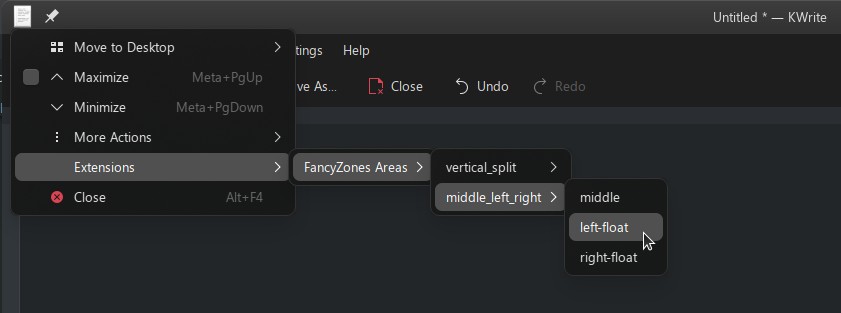DISCLAIMER: This is a very pre-mature version, using some shortcuts to achieve its goal. IT IS STILL UNDER DEVELOPMENT AND WILL BE MORE USER-FRIENDLY SOON. But that shouldn't stop you from using it successfully! P.S.: Contribute to make it better!
This is a project that aims to bring FancyZones functionality to KWin which is the default windows manager for Plasma Desktop from KDE 💖 (Thanks to them for all the open-source stuff)
Follow steps below to install it. After installing it, you can simply click on the window's user action menu. It can be manually invoked by clicking on the extreme top-left corener of a window with a title bar OR by selecting the window you want to manipulate and using the default keyboard shortcut Alt + F3.
Then open the Extensions dropdown in which you'll have to open the FancyZones area dropdown.
In here you'll find multiple dropdowns with the names of configurations (you created) and opening them will list the available areas IN THAT configuration, and clicking them will reposition and resize the window.
- clone/download this repo and open the folder in which this README is present (in your download location)
- open a terminal in the folder
- Run
make installto install the script - Run
make updateto enable the script
You can also do make disable and make enable to manually disable/enable, OR you can use the system settings in KDE to enable/disable.
To remove it, just run
make removefrom the terminal in that folder.
- If you want to customize the areas, you'll need to edit the
AREAS_AND_DIMSconstant in the file./contents/code/main.js. - After modification of the files based on steps given below, you need to execute
make updatefrom the folder in which this README is present.
If it doesn't work, manually execute
make disableandmake enableaftermake update.
AREAS_AND_DIMS is a constant array of configurations in JSON format.
Each configuration has the following format:
{
id: "what ever config name you want here",
areas: [
{}, {}, ....
]
}Each of the area within a configuration has the following format:
{
id: "area name",
x: 0,
y: 0,
width: 0.5,
height: 1,
}where x, y, width and height are floats with values between 0 and 1.
x is the coordinate of the window's top-left corner measured horizontally rightward from 0, where 0 refers the top-left corner of your screen and 1 is the top-right corner.
y is the coordinate of the window's top-left corner measured vertically downward from 0, where 0 refers the top-left corner of your screen and 1 is the top-right corner.
width is the width of the window with respect to that of your screen. Screen width is considered to be 1.
height is the width of the window with respect to that of your screen. Screen width is considered to be 1.
const AREAS_AND_DIMS = [
{
id: "vertical_split",
areas: [
{
id: "left",
x: 0,
y: 0,
width: 0.5,
height: 1,
},
{
id: "right",
x: 0.5,
y: 0,
width: 0.5,
height: 1,
}
]
},
{
id: "middle_left_right",
areas: [
{
id: "middle",
x: 0.20,
y: 0,
width: 0.60,
height: 1,
},
{
id: "left-float",
x: 0,
y: 0.25,
width: 0.35,
height: 0.50,
},
{
id: "right-float",
x: 0.65,
y: 0.25,
width: 0.35,
height: 0.50,
}
]
}
]How it looks in the menu:
THis project uses the GNU GENERAL PUBLIC LICENSE Version 3. For more info, refer the LICENSE file or for easier understanding, this link
If things aren't working for you PLEASE do file an issue. I am not a seasoned KDE developer. I'm barely a beginner. The information out there seems to be a bit sparse, so I'm trying to work things out as I go.
Please do contribute if your have ideas, or experience or both!
You can suggest ideas by filing an issue.
I'll soon add a UI for managing the AREAS_AND_DIMS constant. If someone can do that, it would be amazing.
Installing script:
kpackagetool5 --type=KWin/Script -i . from the directory in which this readme is present
To update it, use: kpackagetool5 --type=KWin/Script -u .
To remove the script:
kpackagetool5 --type=KWin/Script -r .
updating and reinstalling od the same thing. But they don't change the behavior of the already registered script. To do that, you'll need to
disableandenableit.
TO enable it: kwriteconfig5 --file kwinrc --group Plugins --key KWin_FancyZonesEnabled true && qdbus org.kde.KWin /KWin reconfigure
To disable it: kwriteconfig5 --file kwinrc --group Plugins --key KWin_FancyZonesEnabled false && qdbus org.kde.KWin /KWin reconfigure
Global pre-installed list:
kpackagetool5 --type=KWin/Script --list --global
User downloaded list:
kpackagetool5 --type=KWin/Script --list --global