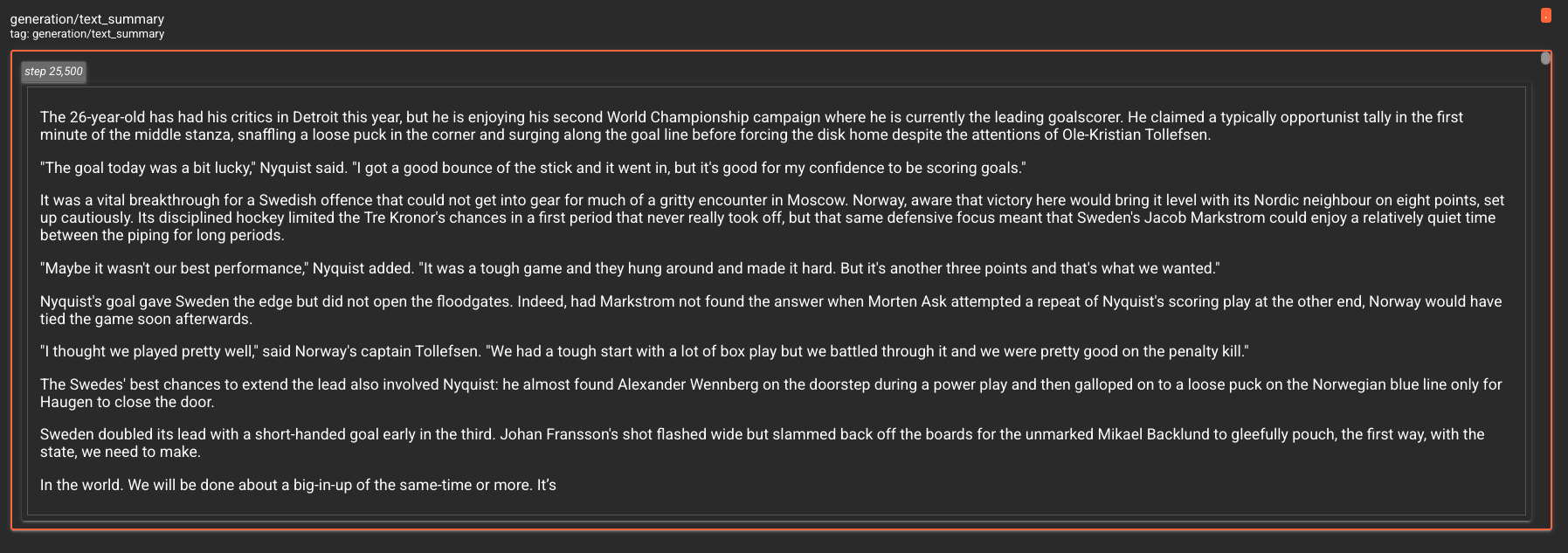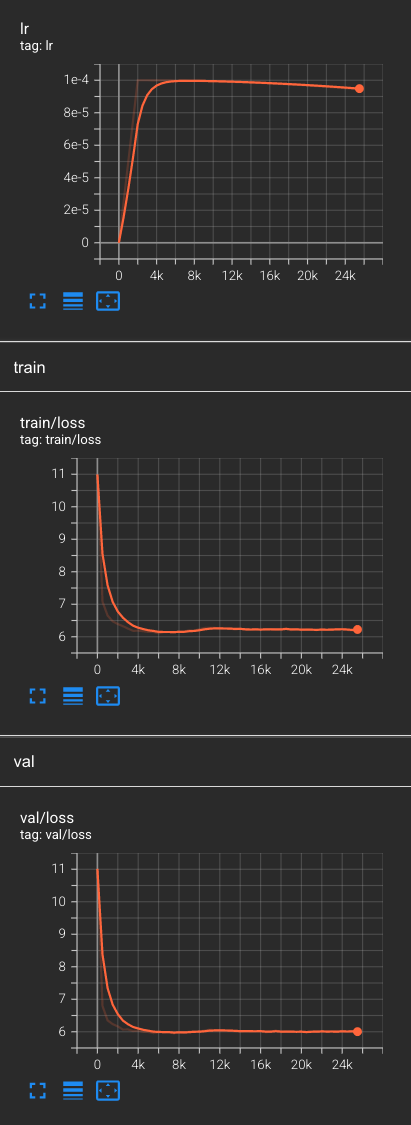jax-nanoGPT
A replicate nano-GPT in JAX.
Install
Install dependencies
pip install -r requirements.txtIf you want to use this code with TPUs, install:
pip install "jax[tpu]>=0.2.16" -f https://storage.googleapis.com/jax-releases/libtpu_releases.htmlTrain single node
To create a dataset run:
cd data/shakespeare
python prepare.pyThis will create a train.bin and val.bin which holds GPT2 BPE token ids in one sequence. Now you can train. Go back to the folder with the training script and run.
python train.py --config shakespeareTrain multi node in GCP cloud
We can scale our training by using TPU pod slices and TPU-VMs. In short, we deploy multiple workers and execute the training job on each worker and let pmap handle scaling.
-
We'll be using TPU-v4. which requires a subnet in the zone
us-central2-b. Follow the instructions for Set up and prepare a Google Cloud project. -
Create an instance. Change
your_project_idto yours.export TPU_NAME=tpu-v4 export ZONE=us-central2-b export RUNTIME_VERSION=tpu-vm-v4-base export PROJECT_ID=<your_project_id> export ACCELERATOR_TYPE=v4-16 gcloud compute tpus tpu-vm create ${TPU_NAME} \ --zone us-central2-b \ --accelerator-type ${ACCELERATOR_TYPE} \ --version ${RUNTIME_VERSION} \ --subnetwork=tpusubnet \ --network=tpu-network
-
In order to ssh into the machine, you might need to modify ~/.ssh/config. Change <your_user_name> with your computer's use name (echo ~/) add the following:
Host tpu-v4 HostName 107.167.173.130 IdentityFile /Users/<your_user_name>/.ssh/google_compute_engine
-
As a test try to ssh. If this works, you're ready to move to the next steps.
gcloud compute tpus tpu-vm ssh tpu-v4 --worker=0 --zone us-central2-b --project $PROJECT_ID -
Now we’ll run a training job on multiple machines. First, install jax[tpu], clone the repository on all machines and install dependencies
gcloud compute tpus tpu-vm ssh tpu-v4 --zone us-central2-b --project $PROJECT_ID --worker=all --command="pip install 'jax[tpu]>=0.2.16' -f https://storage.googleapis.com/jax-releases/libtpu_releases.html" gcloud compute tpus tpu-vm ssh tpu-v4 --zone us-central2-b --project $PROJECT_ID --worker=all --command="git clone https://github.com/entrpn/jax-nanoGPT.git" gcloud compute tpus tpu-vm ssh tpu-v4 --zone us-central2-b --project $PROJECT_ID --worker=all --command="pip install -r jax-nanoGPT/requirements.txt"
-
Generate the dataset in all devices - (TODO : generate data on single drive and mount it to all instances)
gcloud compute tpus tpu-vm ssh tpu-v4 --zone us-central2-b --project $PROJECT_ID --worker=all --command="python3 jax-nanoGPT/data/openwebtext-10k/prepare.py"
-
Kick off training.
gcloud compute tpus tpu-vm ssh tpu-v4 --zone us-central2-b --project $PROJECT_ID --worker=all --command="cd jax-nanoGPT; python3 train.py --config openwebtext-10k"
Generate
To generate text, use the generate.py script with the config that was used for training and the last checkpoint step that was saved.
python generate.py --config shakespeare --checkpoint-step 7500Tensorboard logs will be stored in out-{dataset-name} with train/eval loss, learning rate and sampled generations.
Examples
Training with openwebtext10k dataset for 25k steps, where the last 50 characters in the text are generated.