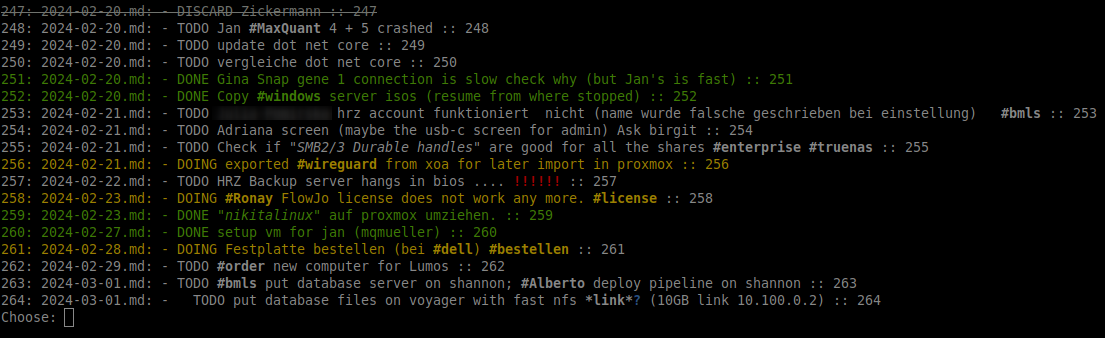A tool that greps through files of a directory and list lines that contains "TODO" "DOING" "DONE" "DISCARD" with colors.
Then ask the user which file to open.
Read the "motivation" section why i wrote this and why this tool is the backbone of my todo management.
I have tried several tools and methods to manage my work and personal to-do lists. While some of them were quite nice and packed with features, I could not stick to them for more than a few days. They were either too slow to open, not terminal-based, or not free.
I always come back to plain text files (using my own markdown “dialect”) where I write my to-dos with (neo)vim. I have used Obsidian in the past and liked the way it opened a daily diary file on start-up. Although I no longer use Obsidian, I still maintain diary files, which I edit with (neo)vim.
In the diary files, I document the things I do over the day and also add to-dos:
Some non todos
bla bla
- TODO some stuff
- DOING some stuff
- DONE some stuff
Some
It started as a hack, but i now use it everyday, plaintext rulez :)
$ tt -h
Usage:
main [optional-params]
`basePath` is the path which is searched when `absolutePath` is true print the whole pat when `json` is true print the output as json, the user is not asked then. when `quiet` is true, do not ask for the file
Options:
-h, --help print this cligen-erated help
--help-syntax advanced: prepend,plurals,..
-b=, --basePath= string "/home/david/projects/obsidian/diary" set basePath
-p, --absolutePath bool false Prints the whole path to the file
-a, --showAll bool false Also print `DONE` and `DISCARD` entries
-q, --quiet bool false Just print, do not ask the user
-c, --clist bool false Prints entries in the vim `quick fix list` format
-d, --doingOnly bool false set doingOnly
-n, --newFile bool false Opens the todays diary file
-t, --tags bool false prints all files with their tags
-f, --tagsFiles bool false prints all tags grouped together with their file
--tagOpen= string "" set tagOpen
-g=, --grep= string "" Filters entries by the given text, can be combined with `-a' `-d` etc.
-o, --open bool false Opens all the files found in the query, can be combined with `-a` `-d` `-g` etc.
--ctags bool false set ctags
tt (nimTodo) has some special syntax i like to use in the todo files.
- TODO *bright*
- TODO "italic"
- TODO !!!!!!! <--- '!' is red and blinks
- TODO ??????? <--- '?' is blue
- TODO #tag
- TODO `literal`
configure the config.ini to your liking.
i've created a symlink (do it how you like it):
/home/david/.local/bin/tt -> /home/david/projects/nimTodo/src/nimTodo
To cycle through TODO -> DOING -> DONE -> DISCARD i use a vim plugin with this config. On "ctrl + a" it cycles through the todo states
use {
"nat-418/boole.nvim",
config = function()
require('boole').setup({
mappings = {
increment = '<C-a>',
decrement = '<C-x>'
},
-- User defined loops
additions = {
{'TODO', 'DOING', 'DONE', 'DISCARD'}
},
allow_caps_additions = {
{'enable', 'disable'}
-- enable → disable
-- Enable → Disable
-- ENABLE → DISABLE
}
})
end
}
-- Call `tt` and populate quick fix list
function populateClistFromTT()
vim.cmd(":cgetexpr system(\"tt -c -a -q\")")
vim.cmd(":copen")
end
vim.cmd("noremap tt : lua populateClistFromTT() <CR>")
-- Put "TODO"
vim.cmd("nnoremap <leader>t :normal i TODO <CR>")
vim.cmd("inoremap <leader>t TODO")
-- Put timestamp
function putTimeStamp()
vim.cmd(":normal i " .. os.date("%Y.%m.%d__%H:%M:%S"))
end
vim.cmd("nnoremap <leader>m : lua putTimeStamp() <CR>")
-- Go to obsidian dir
vim.cmd("nnoremap <leader>o :split ~/projects/obsidian<CR>")
-- Open daily obisidan note
function openObsidianDailyNode()
-- vim.cmd(":split ~/projects/obsidian/diary/" .. os.date("%Y-%m-%d.md"))
-- vim.cmd(":tabnew ~/projects/obsidian/diary/" .. os.date("%Y-%m-%d.md"))
vim.cmd(":e ~/projects/obsidian/diary/" .. os.date("%Y-%m-%d.md"))
end
vim.cmd("nnoremap <leader>d :lua openObsidianDailyNode()<CR>")
- DONE 001: After "!!" the text color is lost.
- 0.9.0 Added pre command (to run any command with the app, for "git add *; git commit" for example
- 0.8.0 Added ctags generation (with --ctags) and automatic ctags generation for tag completion
- 0.7.0 Added "DISCARD" (when a task will not be done)
- 0.5.0 Added "-n" to open todays diary file
- 0.4.0 Added Quotations (`) and (")
- 0.3.0 Colors and blink (!,?) align first number
- 0.2.0 Disable color and inputs when not on a tty (it works from vim)