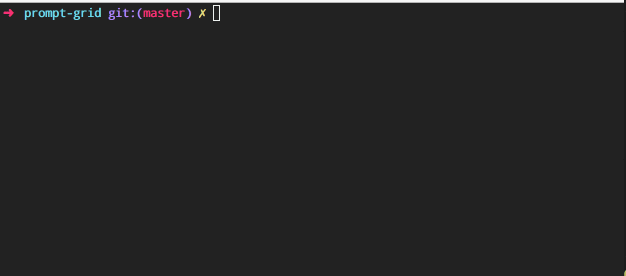Prompt that allows the user to re-arrange the cells in a grid in the terminal.
If you like this project please consider starring it.
Install with npm:
$ npm install --save prompt-gridPass an array of choices to create a grid:
var Prompt = require('./');
var prompt = new Prompt({
name: 'letters',
message: 'Re-order cells',
choices: ['A', 'B', 'C', 'D', 'E', 'F', 'G', 'H', 'I']
});
// run as async
prompt.ask(function(answer) {
console.log(answer);
});
// run as promise
prompt.run()
.then(function(answer) {
console.log(answer);
});Register the prompt as a plugin with enquirer:
var Enquirer = require('enquirer');
var enquirer = new Enquirer();
enquirer.register('readme', require('prompt-grid'));Enquirer supports either the declarative object-oriented (inquirer-style) question format or a more expressive format using the .question method.
Declarative
Inquirer-style declarative format (takes an array or object):
var questions = [
{
name: 'letters',
type: 'grid',
message: 'Hold shift+(up|right|down|left) to re-arrange cells',
choices: ['A', 'B', 'C', 'D', 'E', 'F', 'G', 'H', 'I']
}
];
enquirer.ask(questions)
.then(function(answers) {
console.log(answers)
});Expressive
Pre-define questions and easily compose prompts by passing the name(s) of the prompts to run:
enquirer.question('letters', {
type: 'grid',
message: 'Hold shift+(up|right|down|left) to re-arrange cells',
choices: ['A', 'B', 'C', 'D', 'E', 'F', 'G', 'H', 'I']
});
enquirer
.prompt(['letters'])
.then(function(answers) {
console.log(answers)
});- prompt-base: Base prompt module used for creating custom prompts. | homepage
- prompt-checkbox: Multiple-choice/checkbox prompt. Can be used standalone or with a prompt system like Enquirer. | homepage
- prompt-password: Password prompt. Can be used as a standalone prompt, or with a prompt system like… more | homepage
- prompt-sort: Prompt that allows the user to re-order items in a list of choices. | homepage
Pull requests and stars are always welcome. For bugs and feature requests, please create an issue.
Running and reviewing unit tests is a great way to get familiarized with a library and its API. You can install dependencies and run tests with the following command:
$ npm install && npm testBrian Woodward
Copyright © 2017, Brian Woodward. Released under the MIT License.
This file was generated by verb-generate-readme, v0.6.0, on May 26, 2017.