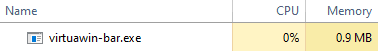virtuawin-bar is a VirtuaWin module which lists all of the non-empty virtual desktops, and highlights the currently active one. It is aesthetically similar to status bars designed to work with tiling window managers, like i3bar and Polybar.
For convenience, virtuawin-bar also optionally provides keybindings for switching focus to a window in a specified cardinal direction, similar to functionality found in tiling window managers. This feature is disabled by default in order to be non-intrusive.
virtuawin-bar is light on system resources, and uses less than 1 MB of memory and negligible CPU time when idle.
This project is unaffiliated with the official VirtuaWin project.
A pre-compiled binary can be downloaded from the Releases page.
Download virtuawin-bar.exe and drop it into the modules directory of your
VirtuaWin installation to install it.
See the official documentation on modules for details.
virtuawin-bar requires a C++14 compiler and CMake. The third-party libraries
inih and a subset of Cairo have been
included in this repository under 3rdparty for convenience.
Create a build folder and run CMake from there:
mkdir build && cd build
cmake ..
Finally, to build the code:
cmake --build . --config Release
This will produce virtuawin-bar.exe, a VirtuaWin module. Copy the executable
into the modules directory of your VirtuaWin installation to install it. By
default, the build is configured to statically-link to Cairo and inih; if you
switch to dynamic linking, you will also need to copy over the necessary DLLs.
See the official documentation on modules for details.
virtuawin-bar can be configured using a configuration file located at
%APPDATA%/vwbar.ini. See vwbar.ini for documentation and an
example configuration file.
virtuawin-bar only refreshes when you switch to a new desktop — to save resources, it does not poll for changes. VirtuaWin (currently) does not support setting a handler in response to when you move a window to an empty desktop, thus when doing so, the bar display will be out of date until the next desktop switch.
The always-on-top behaviour can be toggled by right-clicking anywhere on the bar.