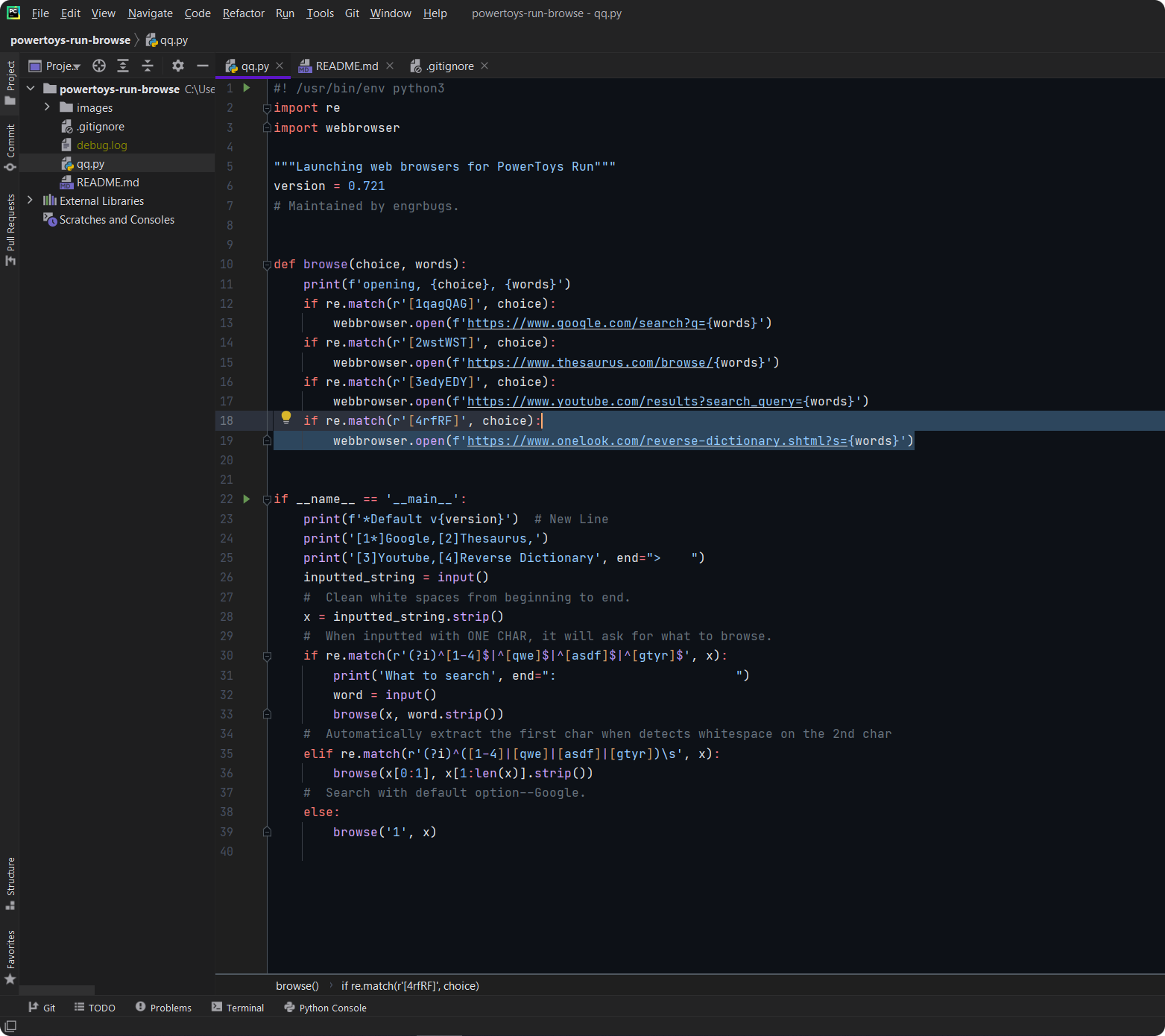 Sample colours (click to compare).
Sample colours (click to compare).
To use this theme download the JAR file only (right click and save as).
You may download 7zip
- Install first Twitch Dark Theme in themes marketplace.
- Download JAR file and import it on Editor color scheme settings.
- Set Font Size to 14. *my preference
It looks best when you combine this with [Twitch Dark Theme](https://plugins.jetbrains.com/plugin/15391-twitch-dark-theme) (I am currently using) or [One Dark theme](https://plugins.jetbrains.com/plugin/11938-one-dark-theme). I am looking for a user interface theme with a color #1F1F1F navigation side bar with a simple blue highlight.
Kindly send me a pull request.