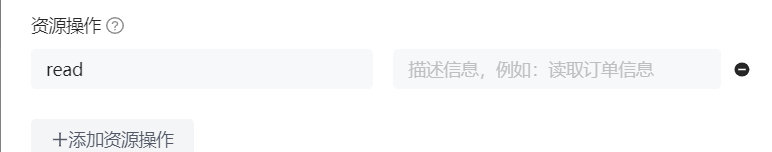A starter for open source maven project 'authing.cn:java-core'. This starter currently only provides the ability to intercept checksum tokens to control access to resources.
开源 Maven 项目 ’auhting.cn:java-core’ 的 starter。本 starter 目前仅提供拦截校验 token 以控制资源访问权限的功能。
Authing 快速实现任何 Web、App 和企业软件的身份认证和用户管理,为你的客户和员工提供完善的登录解决方案。 本项目可以为您提供拦截校验 token 的功能。
您可以新建一个您的 spring-boot 工程来使用本项目,或直接使用我们在 /example/use-this-starter 提供的示例项目进行试用。
在您的 Spring 项目中引入:
<dependency>
<groupId>cn.authing</groupId>
<artifact>authing-spring-boot-starter</artifact>
<version>{latest-version}</version>
</dependency>添加 repository,
<repositories>
<repository>
<id>jitpack.io</id>
<url>https://jitpack.io</url>
</repository>
</repositories>添加 dependency,
<dependency>
<groupId>com.github.Authing</groupId>
<artifactId>authing-spring-boot-starter</artifactId>
<version>{authing.version}</version>
</dependency>authing.version 为 github 最新 tag.
以上两种引用方式二选一。
由于 okhttp3 的版本冲突问题,请从您的
spring-boot-starter-web中排除okhttp, 使用okhttp:4.8.0版本。
<dependency>
<groupId>org.springframework.boot</groupId>
<artifactId>spring-boot-starter-web</artifactId>
<exclusions>
<exclusion>
<groupId>com.squareup.okhttp3</groupId>
<artifactId>okhttp</artifactId>
</exclusion>
</exclusions>
</dependency>
<dependency>
<groupId>com.squareup.okhttp3</groupId>
<artifactId>okhttp</artifactId>
<version>4.8.0</version>
</dependency>这里以 yml格式为例。 在 application.yml 配置文件中添加您的用户池与应用的相关配置:
authing:
user-pool:
user-pool-id: AUTHING_USERPOOL_ID
secret: AUTHING_USERPOOL_SECRET
app:
app-id: APP_ID
app-host: APP_HOSTauthing.user-pool.user-pool-id:用户池 ID。authing.user-pool.secret:用户池密钥。authing.app.app-id:应用ID。authing.app.app-host:应用域名,格式为https://YOUR_DOMAIN.authing.cn
你可以在此了解如何获取 UserPoolId, 在控制台的应用中查看自己的应用列表。
默认情况下,所有资源都为受保护资源,需要特定用户拥有特定权限才可访问。
参考这里对用户进行权限管理 创建相应的资源以及授权。
注意,资源操作请填 'read',目前仅支持 read 操作。
如果您希望暴露某些资源,如注册页/ 登录页等,来允许未登录者访问,请将资源地址配置在 application.yml中:
authing:
exclude-paths:
- /demo0/url0
- /demo1/url1authing.exclude-paths: 不需要校验的 url 白名单列表。
如果您希望全局地给验证失败的请求返回特定异常,如 HTTP 403 异常,可在您的全局异常处理器中添加以下内容:
@ControllerAdvice(basePackages = "YOUR-PACKAGE")
@ResponseBody
@Slf4j
public class GlobalExceptionHandler {
@ExceptionHandler(AuthingException.class)
public ResponseResult handleAuthingException(AuthingException e) {
log.error("log:*token error{},exception class:{}",e.getMessage(),e.getClass());
return ResponseVO.fail(403,"wrong token");
}
}进行功能测试。
对于受保护的资源:
@RestController
public class DemoController {
@GetMapping("/test/resources")
public ResponseVO getResource() {
return ResponseVO.success().setMessage("some resource need authorization");
}
}携带正确的 token:
GET /product/attr/info/<attrId> HTTP/1.1
Host: localhost:8080
User-Agent: apifox/1.0.0 (https://www.apifox.cn)
Authorization: YOUR TOKEN响应结果:
{
"code":200,
"message":"some resource need authorization"
}不携带 token 或携带错误的 token :
GET /product/attr/info/<attrId> HTTP/1.1
Host: localhost:8080
User-Agent: apifox/1.0.0 (https://www.apifox.cn)
Authorization: WRONG TOKEN响应结果:
{
"code":403,
"message":"wrong token"
}GET /product/attr/info/<attrId> HTTP/1.1
Host: localhost:8080
User-Agent: apifox/1.0.0 (https://www.apifox.cn)
Authorization: NO TOKEN{
"code":200,
"message":"ok"
}