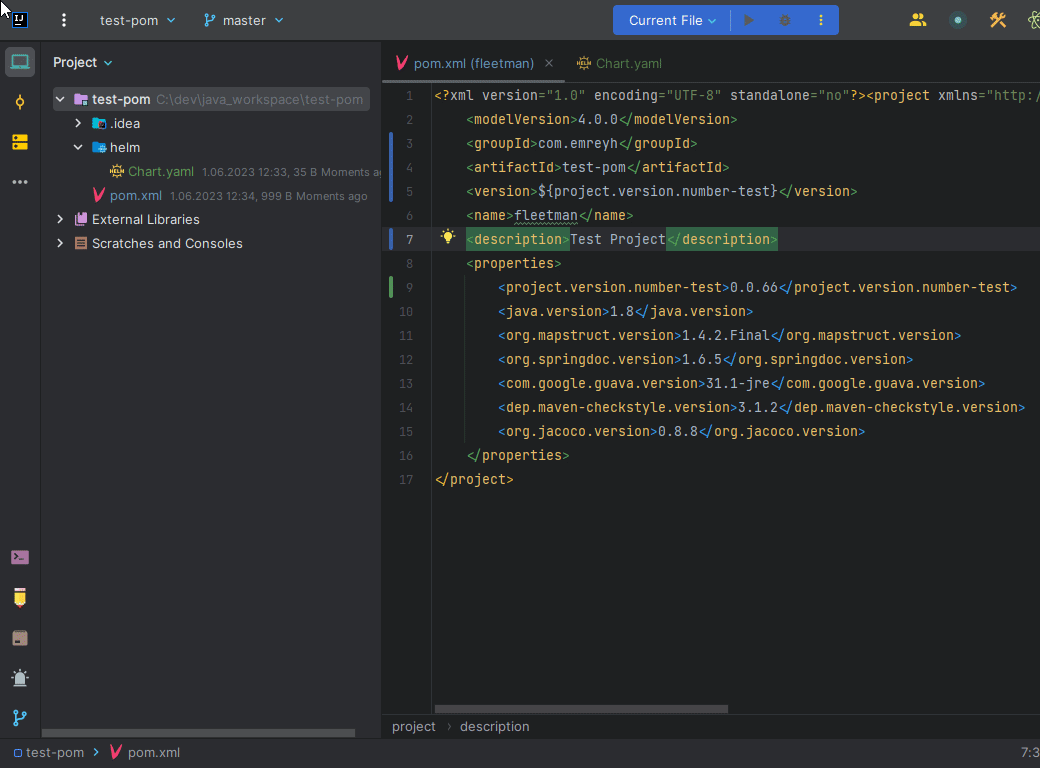This is a utility tool for incrementing the version number of a project. It is designed to work with projects that use Maven for build management and Helm for packaging and deployment.
- Automatically increments the version number in the Helm chart (
Chart.yaml) and Maven project (pom.xml) files. - Updates the project files and refreshes them in IntelliJ IDEA for immediate use.
To install the Project Version Increment plugin and use it in IntelliJ IDEA, follow the steps below:
-
Go to the releases page of the GitHub repository.
-
Under the latest release, locate the
project-version-increment-x.x.x.zipfile under the "Assets" section. Download this file to your computer. -
Open IntelliJ IDEA and go to the File menu in the top left corner.
-
From the menu, select Settings or Preferences (depending on your operating system).
-
In the settings window, click on Plugins from the left-hand menu.
-
Click on the Install plugin from Disk... button in the top right corner.
-
In the file browser that appears, select the
project-version-increment-x.x.x.zipfile you downloaded, and click OK. -
Once the installation is complete, you will be prompted to restart IntelliJ IDEA. Click on Restart IDE to restart.
-
After IntelliJ IDEA restarts, navigate to the directory where your project is located and open the project.
-
You will now see the Project Version Increment option under the Tools menu. Click on it to automatically increment the version number.
By following these steps, you can install the Project Version Increment plugin and use it to automatically increment the version number of your project in IntelliJ IDEA.
- IntelliJ IDEA (Community or Ultimate edition)
This project is licensed under the MIT License. See the LICENSE file for details.