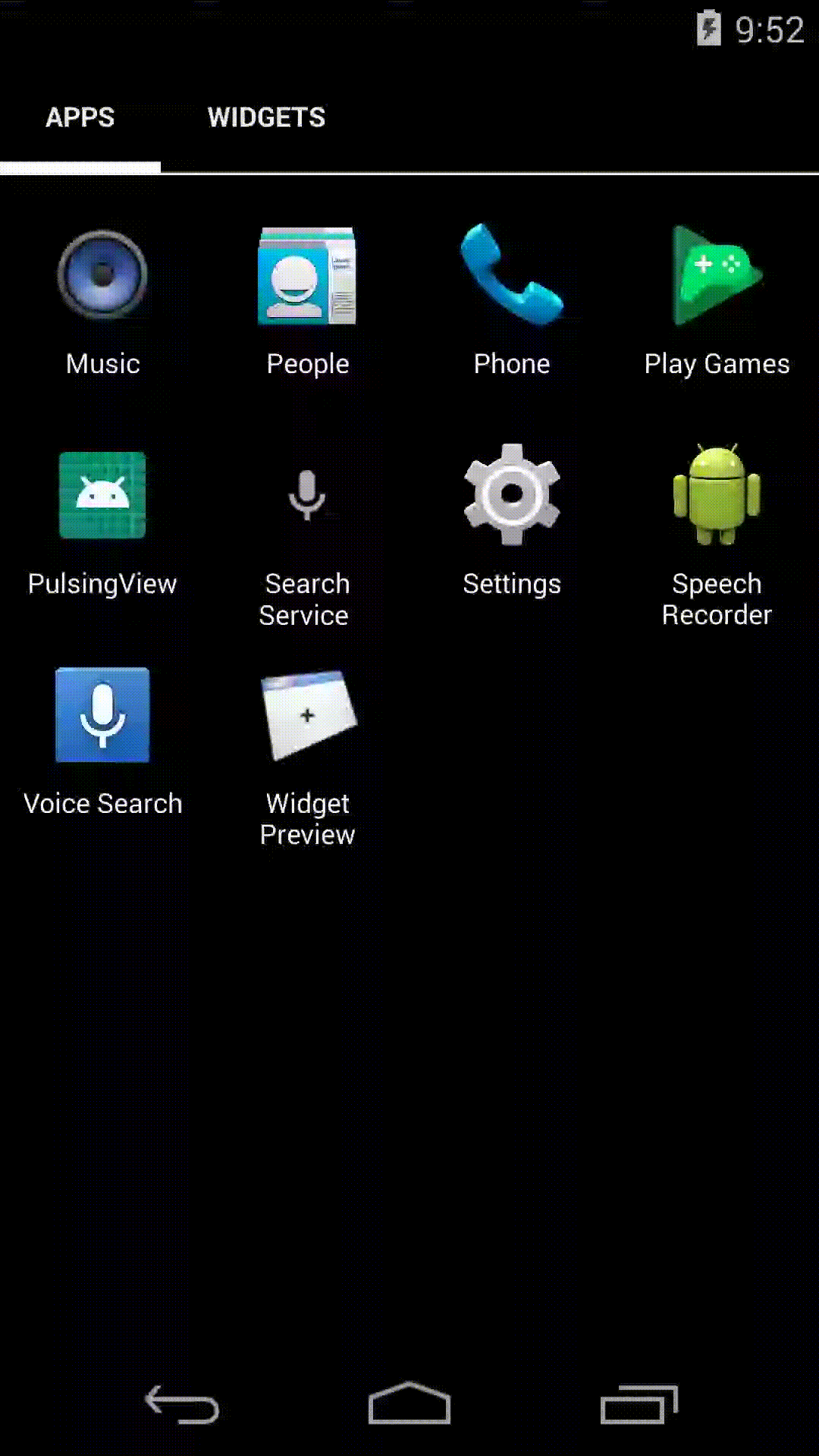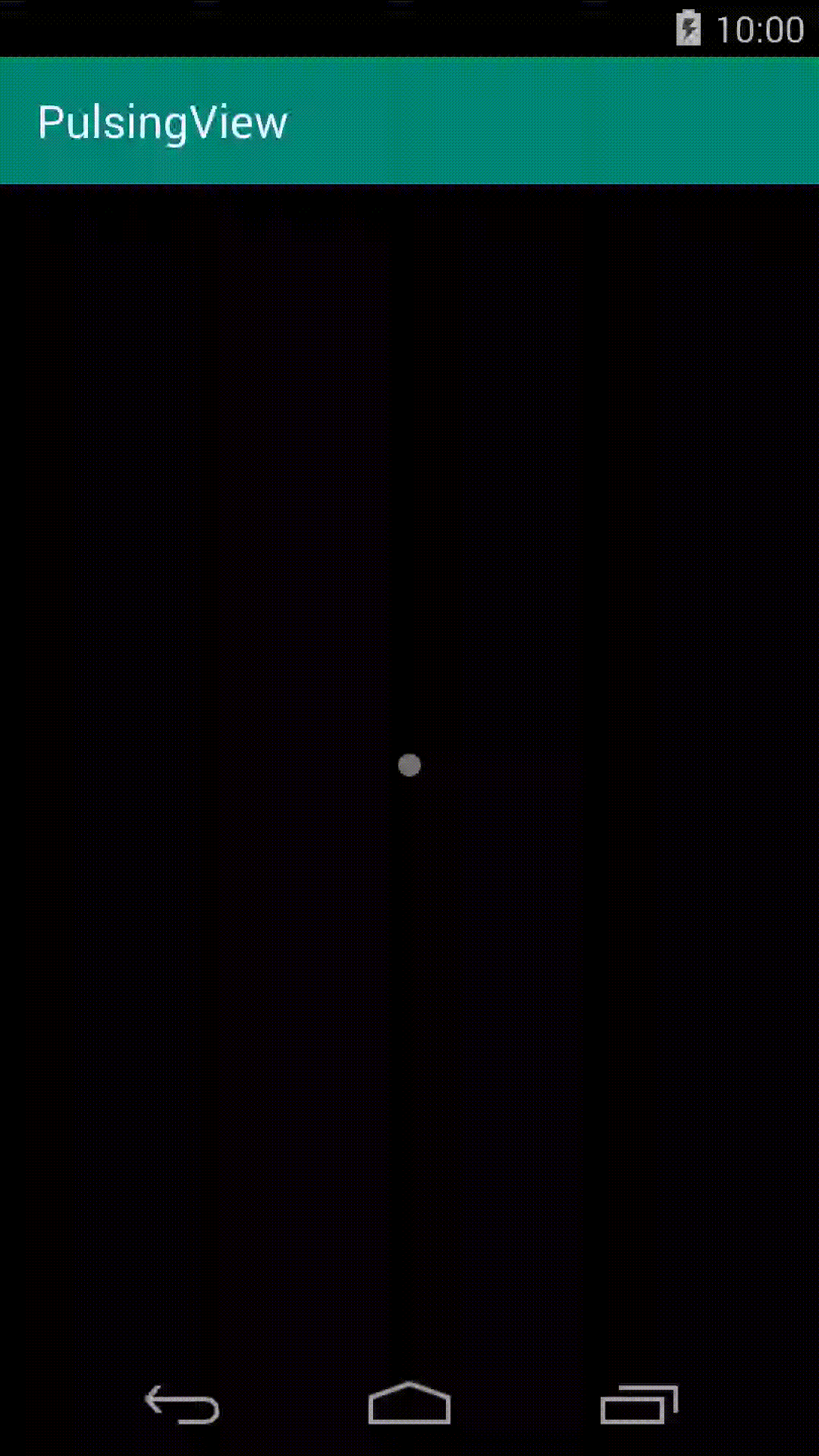An Android Library
Includes two views: -PulsingView -PulsingLayout
PulsingView can be used for indeterminate progresses.
PulsingLayout is based on RelativeLayout and includes PulsingView. PulsingLayout can be used for animated relative layout.
Firstly, add JitPack repo
allprojects {
repositories {
...
maven { url 'https://jitpack.io' }
}
}
Add build.gradle dependency
dependencies {
implementation 'com.github.metahex:PulsingView:-SNAPSHOT'
}
PulsingView pulsingView = findViewById(R.id.pulsingView);
pulsingView.setColor(Color.parseColor("#4DFFFFFF"));
pulsingView.setMaxRadius(200);//maximum radius of circle
pulsingView.setIncreaseAmount(5);//radius increase amount per delay
pulsingView.setDelayMillis(15);//handler's delay millis. you can set FPS via changing this value
pulsingView.setStartingRadius(0);//starting radius of circle
PulsingLayout pulsingLayout = findViewById(R.id.pulsingLayout);
pulsingLayout.setColor(Color.parseColor("#448AFF"));
pulsingLayout.setBackgroundColorOfLayout(Color.parseColor("#000000"));
//pulsingLayout.setProgressive(true);
//pulsingLayout.setProgress(50); In development stage, do not use it for now