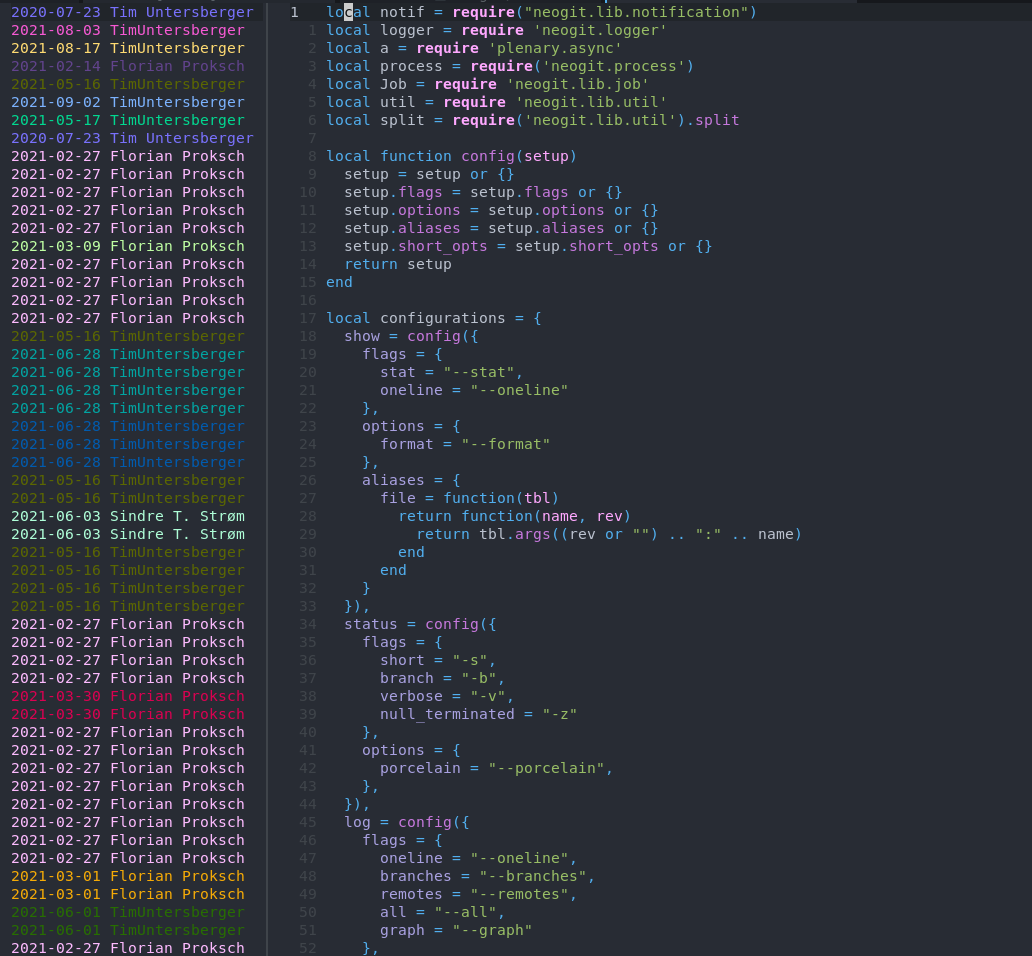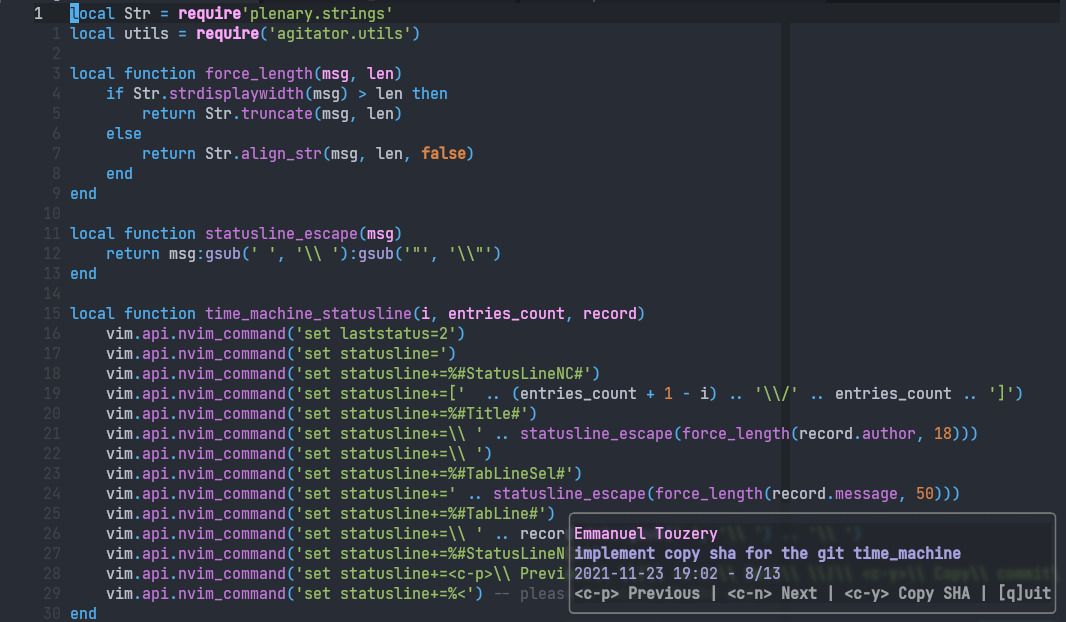agitator is a neovim/lua plugin providing some git-related functions:
Blame adds a window on the left side of your window with blame information for the file. The sidebar is scroll bound to the main file window. Three functions are exported:
git_blame({sidebar_width?, formatter?}): open the sidebar. The default width is 30 characters, you can optionally pass another width in a record, eg{sidebar_width = 20}. You can also pass in a formatter function, to display the commit information, see lower;git_blame_close(): close the blame sidebar;git_blame_toggle(): toggle (open or close) the blame sidebar.git_blame_commit_for_line(): get the git commit SHA for the current line, as string.
This last function, to get the commit SHA, can allow to display the commit for a certain line of code. However you'll need an external plugin to display the commit, such as neogit or diffview.nvim. Here is an example of integration with diffview:
function _G.ShowCommitAtLine()
local commit_sha = require"agitator".git_blame_commit_for_line()
vim.cmd("DiffviewOpen " .. commit_sha .. "^.." .. commit_sha)
endThe formatter function for git_blame() lets you customize the rendering of the blame information.
For instance, you could call:
require'agitator'.git_blame{formatter=function(r) return r.author .. " => " .. r.summary; end}And you'd get in a sidebar the author and the commit summary instead of the author and date, which is the default. The formatter function receives a single parameter, which has the following fields:
- author
- summary
- date, which is a
os.datewhich has among othersyearmonthanddayfields.
Git find file will open two telescope pickers in succession. The first one to pick a git branch; the second one to pick a file from that branch. The selected file from another branch is then displayed in a read-only buffer.
open_file_git_branch()
search git branch will open two telescope pickers in succession. The first one to pick a git branch; the second one to enter text to search for in that branch. The selected file from another branch is then displayed in a read-only buffer.
search_git_branch()
search in added will open a telescope picker to search in lines that you've added compared to your git checkout: basically you search in the git diff.
search_in_added()
The time machine allows you to see the history of a single file through time. It opens a new read-only window, where you can navigate through past versions of the file and view their contents. Details about the currently displayed version appear in a popup window at the bottom-right.
git_time_machine({use_current_win?, set_custom_shortcuts?, popup_last_line?, popup_width?})
You can pass in {use_current_win: true} to reuse the current window instead of creating a new one.
set_custom_shortcuts allows to customize the shortcuts for the time machine.
It should be a function, that'll receive the buffer number of the time machine.
You should set up the autocommands you want; you can reproduce the default behavior with this implementation:
{
set_custom_shortcuts = function(code_bufnr)
vim.keymap.set('n', '<c-p>', function()
require"agitator".git_time_machine_previous()
end, {buffer = code_bufnr})
vim.keymap.set('n', '<c-n>', function()
require"agitator".git_time_machine_next()
end, {buffer = code_bufnr})
vim.keymap.set('n', '<c-h>', function()
require"agitator".git_time_machine_copy_sha()
end, {buffer = code_bufnr})
vim.keymap.set('n', 'q', function()
require"agitator".git_time_machine_quit()
end, {buffer = code_bufnr})
end
}If you change the shortcuts for instance, you'd probably want to change the shortcut hints at the bottom
of the popup window. You can do that with the popup_last_line option. You can reproduce the default
behavior with this implementation:
{ popup_last_line = '<c-p> Previous | <c-n> Next | <c-h> Copy SHA | [q]uit' }You can also change the popup width with popup_width. The default value is currently 53.
To call any function, if you use a plugin manager such as Packer, you must
prepend require('agitator'). For instance require('agitator').git_blame().
I'm really a beginner in nvim/lua, so don't be surprised if some things are strangely or wrongly implemented. There are also a couple of ugly hacks. Pull requests are welcome. I'll do my best to fix bugs, but don't expect too much.
This plugin has two dependencies: telescope.nvim and plenary.nvim.
The plugin is meant to be combined with gitsigns, neogit and diffview, so I won't add features covered by these.