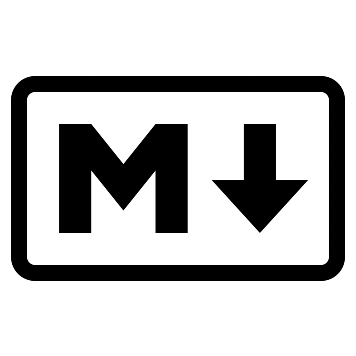A history of students who have contributed to the BrickMMO project.
Files are organized using the following folder and file structure:
project
│ README.md
│ index.markdown
| 2023-summer-research.markdown
│ 2023-winter-http5310.markdown
│ 2023-fall-http5111.markdown
│ 2024-winter-http5111.markdown
│
└── students
│ │ thomasadam83.markdown
│
└── faculty
│ │ codeadamca.markdown
|
└── images
| codeadam.png
| thomasadam83.png
If you are adding yourself to this log, follow these steps:
-
Fork this repo to your GitHub account.
-
Clone your new repo to your computer.
git clone https://github.com/BrickMMO/contributions.git cd contributions -
Using an existing student pages as an example, create a page named
<GITHUB_USERNAME>.markdownand put it in thestudentsfolder. If you don't have a GitHub account, you can use<LINKEDIN_USERNAME>.markdown. For example my page would be namedcodeadam.markdown.You can check our my page as an example:
https://contributions.brickmmo.com/faculty/codeadamcaOr you can view the Markdown here:
https://github.com/BrickMMO/contributions/blob/main/faculty/codeadamca.markdown -
Add an image to the
imagesfolder named<GITHUB_USERNAME>.jpg. If you don't have a GitHub account, you can use you<LINKEDIN_USERNAME>.png. The syntax to add your image to your page is:
For example, mine would look something like this:

Images are 80 x 80 pixels. Images can be png, jpg, or gif.
-
Add your information to your new page. You might want to include the following information:
- First and last name
- GutHub link
- LinkedIn link
- Other social links (Instagram, Twitter, Flickr, LinkTree, YouTube)
- Link to your portfolio
- Profile image
-
Add a table with a list of BrickMMO projects you have contributed to. Look at other contributor pages for an example. At this point just include the
Tasksproject:| Project | | | ------- | -------------------------------------------------------------------------------- | | Flow | [https://brickmmo.github.io/flow-about/](https://brickmmo.github.io/flow-about/) | | Tasks | [https://tasks.brickmmo.com/](https://tasks.brickmmo.com/) |
-
Using an existing class page as an example, add your name to each appropriate list. Link your name to your student page. For example my student page would be
students/codeadam. Notice themarkdownextension is not required.|  | Adam Thomas | [codeadamca](students/codeadamca) |
-
Submit a pull request.
Warning
Only add information you are comfortable sharing on this list. This is a PUBLIC website. Do NOT add your email or phone number!
Note
All Markdown should follow the _readme guidelines.
This repo is available to view at
https://contributions.brickmmo.com
This project uses only Markdown and is hosted using GitHub Pages.