This repo contains the publicly available materials that are used in the Data 8 Foundations of Data Science course during the Spring 2022 semester.
This includes: homeworks, labs, and notebooks used in lecture.
Course Calendars:
- Example Course Calendar from UCB Data 8
- Course Calendar with link to Demo JupyterHub, Colab, CodeSpaces, JupyterLite and HTML Versions
The contents of this repository are licensed for reuse under Creative Commons Attribution-NonCommercial 4.0 International (CC BY-NC 4.0)
Launching
- From the Github repository home page click the Green button labelled, "Code".
- Click the plus("+") on the right of the drop-down panel.
- A Code Space will launch and load all the materials for you to use.
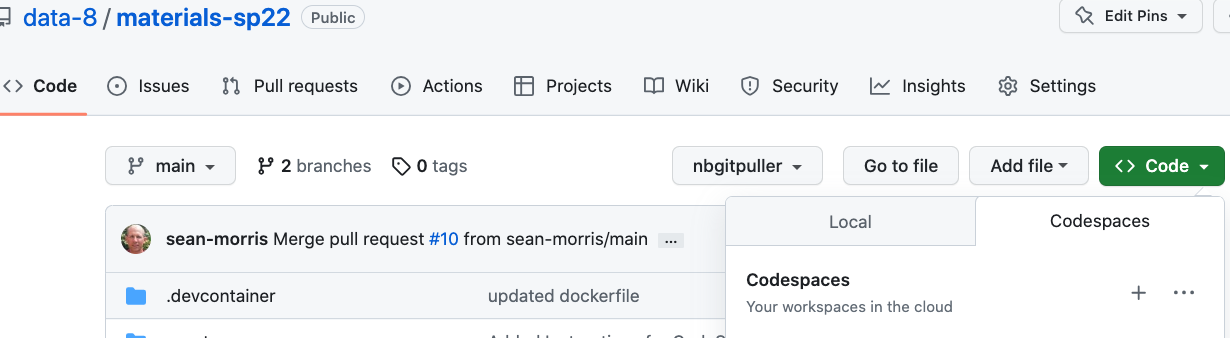
Kernel:
You will need to select a Python kernel when you run a cell in a notebook for the first time. The default is Python 3.10.XX. There may be other Python versions available to select. They all should work.
Live Share This allows you to collaborate with a partner on same set of code.
- Click "Live Share" on the status bar

- Follow the on-screen pop-up dialog instructions
- Send the invitation to your partner
Saving Work
When you save your work(Ctrl-S or File --> Save), you are saving your changes to the Virtual Machine running VSCode in CodeSpace. This does not mean you are changes are saved to the repository.
In order to permanently save your work, you need to:
- Click the "Source Control" button on the left-hand side menu bar.

- You will see a list of files that have changes that are not saved to your repository.
- In the message box, give a descriptive(and short) sentence explaining the changes.
- Click "Commit"
- After a few seconds, the button will say "Sync Changes". Click it again to save the changes to your repository.
CodeSpace Retention
By default a codespace is deleted after 30 days of inactivity. You can set this value much lower:
- Go to our user Settings
- Click Codespaces
- Scroll down page to find "Default Retention Period"