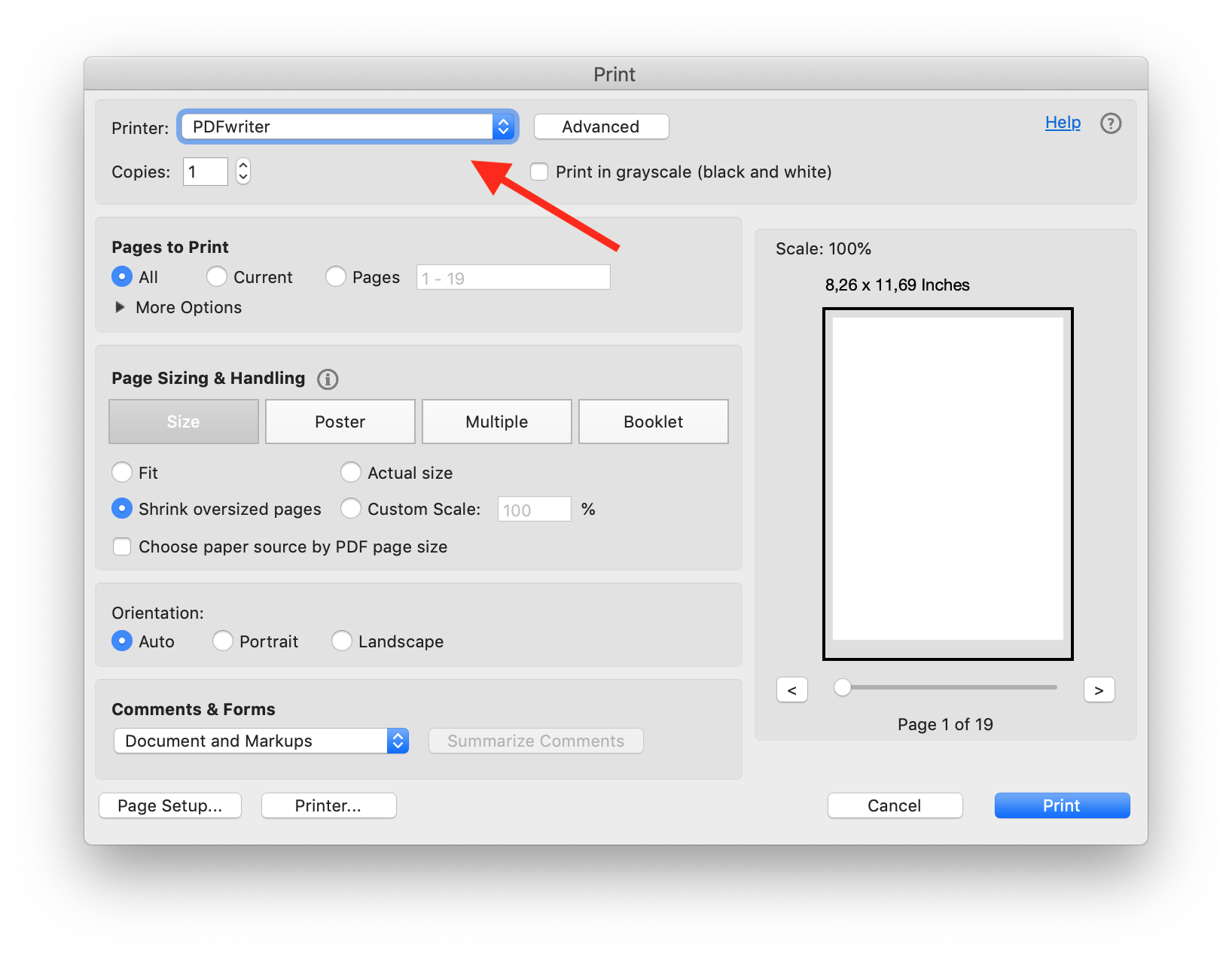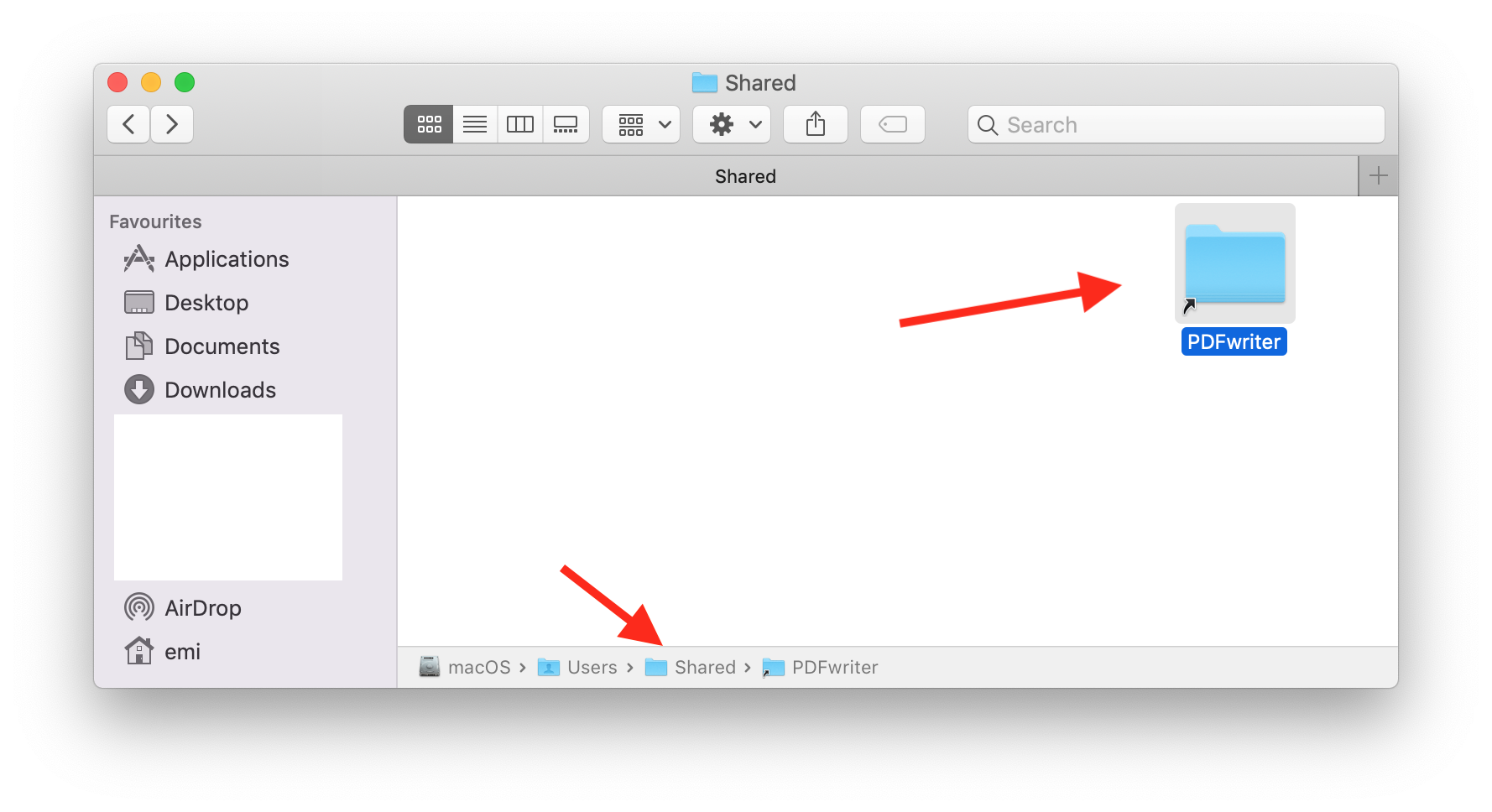This in an macOS compatible print driver that enables you to “print” your documents directly to a PDF file.
![]() Click to download the installer pkg
Click to download the installer pkg
Please wait...
If this message is not eventually replaced by the proper contents of the document, your PDF viewer may not be able to display this type of document.
You can upgrade to the latest version of Adobe Reader for Windows®, Mac, or Linux® by visiting
This happens for PDFs containing XFA Forms which only Adobe Reader can read and print.
If you want to export such a PDF into a normal PDF that even Preview can open then install this printer driver and get Adobe Reader to print to it. That's all there is.
Download the installer package by clicking on the printer icon above and install as usual. After installation, your new printer will be ready for use.
Simply print your documents using PDFwriter as your printer.
The “printed” PDF files produced will be stored in the directory
/Users/Shared/PDFwriter/<your user name>
For convenient access to this folder, simply drag it to the right hand end of your dock.
If you want to uninstall PDFwriter, open Terminal.app, type
/Library/Printers/RWTS/PDFwriter/uninstall.sh
and press Return. You will be asked for your admin password. After hitting Return, PDFwriter will be entirely removed from your system.