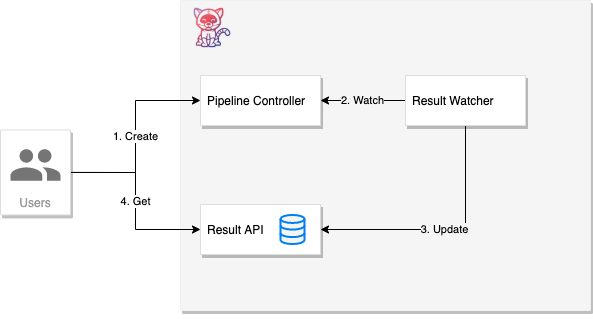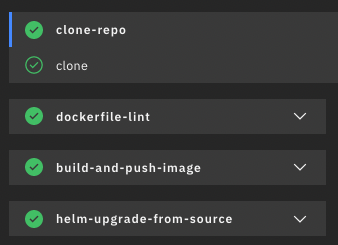kubectl apply -f https://storage.googleapis.com/tekton-releases/operator/latest/release.yamlcat <<EOF | kubectl create -f -
apiVersion: operator.tekton.dev/v1alpha1
kind: TektonConfig
metadata:
name: config
spec:
profile: all
targetNamespace: tekton-pipelines
pruner:
resources:
- pipelinerun
- taskrun
keep: 2
schedule: "0 8 * * *"
EOFInstalling Tekton Results (optional) https://tekton.dev/docs/results/
Installing Tekton Results (optional) https://tekton.dev/docs/results/
-
Tekton Pipelines must be installed on the cluster.
-
Generating a database root password.
A database root password must be generated by the user and stored in a Kubernetes Secret before installing. By default, Tekton Results expects this
Secretto have the following properties:- namespace:
tekton-pipelines - name:
tekton-results-postgres - contains the fields:
POSTGRES_USER=postgresPOSTGRES_PASSWORD=<your password>
If you are not using a particular password management strategy, the following command will generate a random password for you:
kubectl create secret generic tekton-results-postgres --namespace="tekton-pipelines" --from-literal=POSTGRES_USER=postgres --from-literal=POSTGRES_PASSWORD=$(openssl rand -base64 20)
- namespace:
-
Generate cert/key pair. Note: Feel free to use any cert management software to do this!
Tekton Results expects the cert/key pair to be stored in a TLS Kubernetes Secret named
tekton-results-tls.cd cert# Generate new self-signed cert. openssl req -x509 \ -newkey rsa:4096 \ -keyout key.pem \ -out cert.pem \ -days 365 \ -nodes \ -subj "/CN=tekton-results-api-service.tekton-pipelines.svc.cluster.local" \ -addext "subjectAltName = DNS:tekton-results-api-service.tekton-pipelines.svc.cluster.local"
# Create new TLS Secret from cert. kubectl create secret tls -n tekton-pipelines tekton-results-tls \ --cert=cert.pem \ --key=key.pem
kubectl apply -f https://storage.googleapis.com/tekton-releases/results/previous/v0.4.0/release.yamlgraph TD;
clone[Git Clone]-->dockerlint[Dockerfile lint];
clone[Git Clone]-->build[Build and Push];
dockerlint[Dockerfile lint]-->build[Build and Push];
clone[Git Clone]-->helm[Helm install];
dockerlint[Dockerfile lint]-->helm[Helm install];
build[Build and Push]-->helm[Helm install];
TKN cli install https://github.com/tektoncd/cli
tkn hub install task git-clone -n defaulttkn hub install task buildah -n defaulthelm-upgrade-from-source https://hub.tekton.dev/tekton/task/helm-upgrade-from-source
tkn hub install task helm-upgrade-from-source -n defaultCreate hadolint task https://hub.tekton.dev/tekton/task/hadolint (created arm64 hadolint)
kubectl apply -f tekton/workshop-task-hadolint.yamlhttps://github.com/settings/tokens/new
cat <<EOF | kubectl apply -f -
apiVersion: v1
kind: Secret
metadata:
name: hwsw-workshop-cr-push-secret
namespace: default
annotations:
tekton.dev/docker-0: https://ghcr.io
type: kubernetes.io/basic-auth
stringData:
username: ptzool
password: ${TOKEN}
EOFor
kubectl create secret generic hwsw-workshop-cr-push-secret -n default --type="kubernetes.io/basic-auth" --from-literal=username=USER --from-literal=password=TOKEN
kubectl annotate secret hwsw-workshop-cr-push-secret tekton.dev/docker-0=https://ghcr.io
cat tekton/workshop-pipeline-pvc.yaml | yq
kubectl apply -f tekton/workshop-pipeline-pvc.yamlcat tekton/workshop-serviceaccount.yaml | yq
kubectl apply -f tekton/workshop-serviceaccount.yamlcat tekton/workshop-pipeline.yaml | yq
kubectl apply -f tekton/workshop-pipeline.yamlcat cat tekton/workshop-pipelinerun.yaml | yq
kubectl create -f tekton/workshop-pipelinerun.yamlcat tekton/eventlistener/workshop-el.yaml | yq
kubectl apply -f tekton/eventlistener/workshop-el.yamlcat tekton/eventlistener/workshop-el-tt.yaml | yq
kubectl apply -f tekton/eventlistener/workshop-el-tt.yamlcat tekton/eventlistener/workshop-el-tb.yaml | yq
kubectl apply -f tekton/eventlistener/workshop-el-tb.yaml# workshop deployment port forward
kubectl -n default port-forward svc/hwsw-workshop 8081:8080
# tekton dashboard port forward
kubectl -n tekton-pipelines port-forward svc/tekton-dashboard 9097
# event listener port forward
kubectl -n default port-forward svc/el-workshop-el 8080
or
sudo -E kubefwd svc -n tekton-pipelines -n default- http://tekton-dashboard.tekton-pipelines:9097
- http://hwsw-workshop.default:8080/?iterations=20000000
- http://el-workshop-el.default:8080
curl -X POST -d '{"imageTag":"v1.0.6"}' http://el-workshop-el.default:8080 | jq