First off, hello and welcome to Teichlab! Below you'll find a list of things that are good to set up as a new person in the lab.
Main things to do:
- Use your Sanger login credentials to get access to:
- VPN
- Mattermost. Open the Mattermost app that comes installed on the laptop, and add a new server under server management. Provide https://mattermost.sanger.ac.uk/teichmann as the address, and Teichmann Group as the display name. You'll be able to access Mattermost both via the app, and also at mattermost.sanger.ac.uk in a browser. Once within the server, join the following channels:
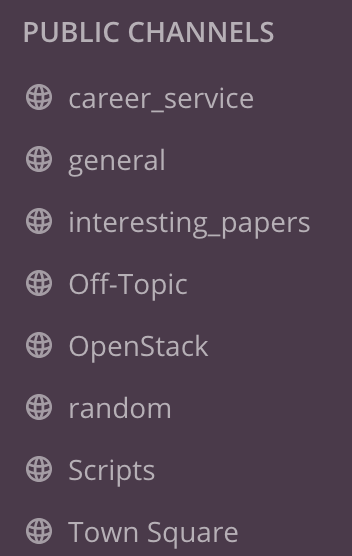
- Write servicedesk (at sanger.ac.uk) asking for iRODS access, and being added to group team205 on it.
- Acquire GitHub credentials if you don't have them, and write the following people on Mattermost:
More specialised:
- Write servicedesk to enrol for a farm course, which will allow cluster job submission once completed.
- Set up rclone for Google Drive communication. Please avoid putting any sequence data (FASTQ/BAM/CRAM being the most common) there due to ethics.
For most analysis needs, JupyterHub is likely to suffice. There are more specialised resources available if need be:
- CellGenIT offer access to GPU notebooks, contact Martin Prete (mp33)
- Follow the basecloud tutorial to create an OpenStack instance