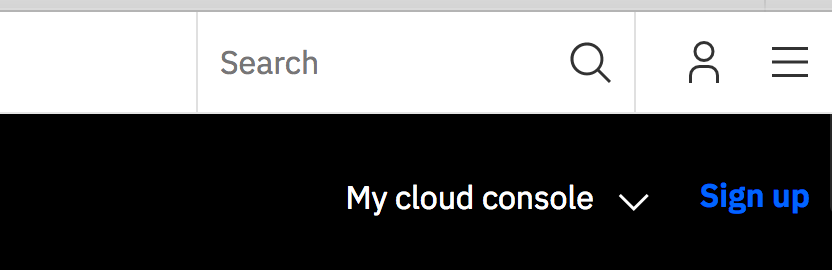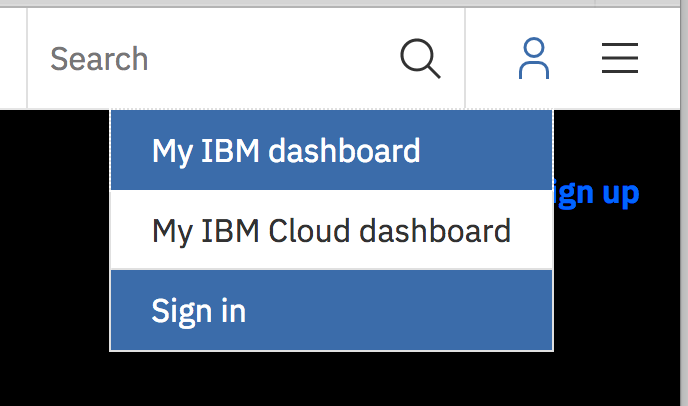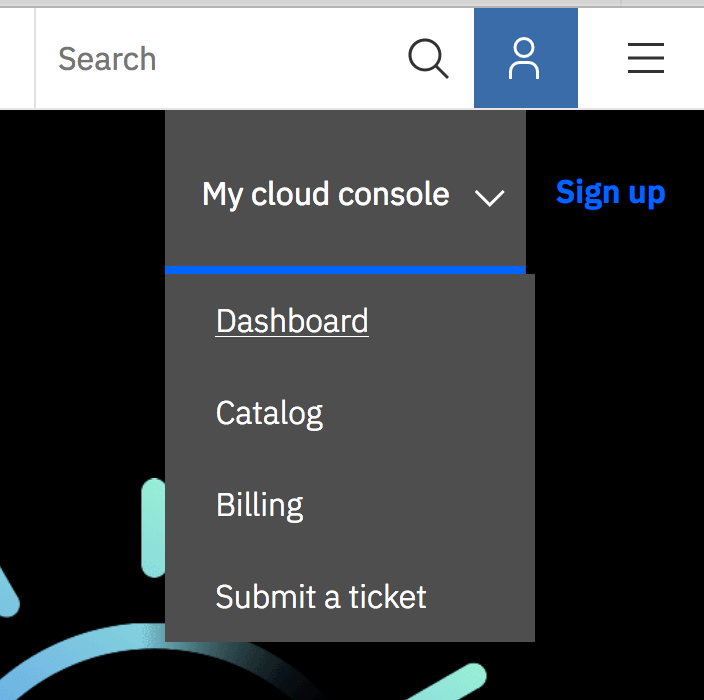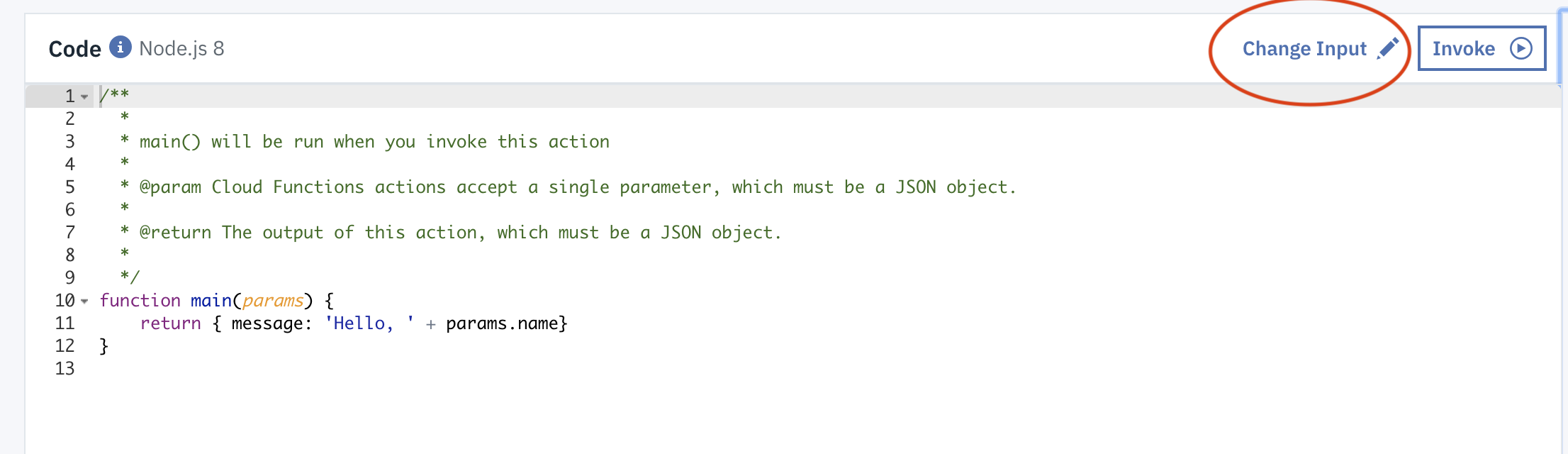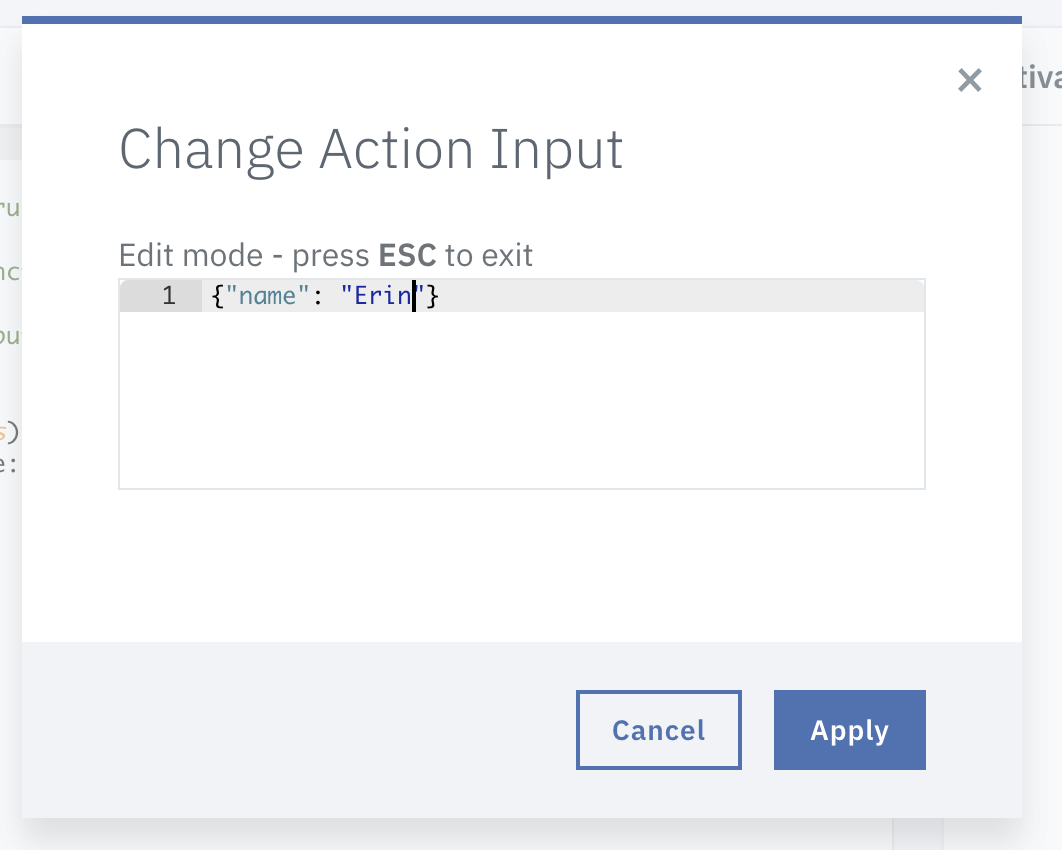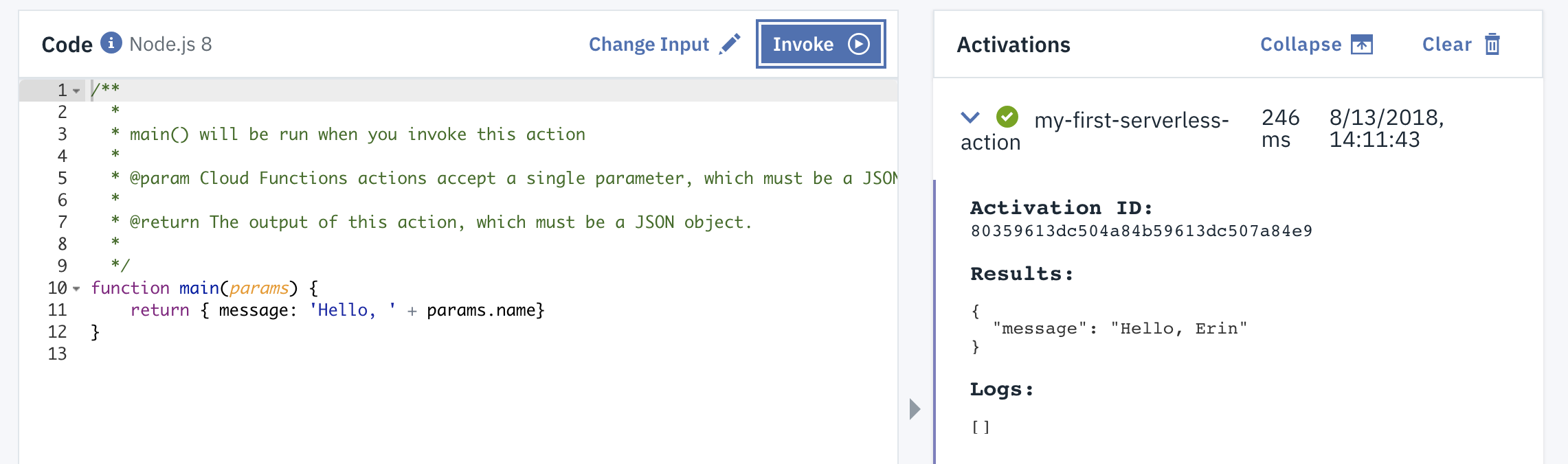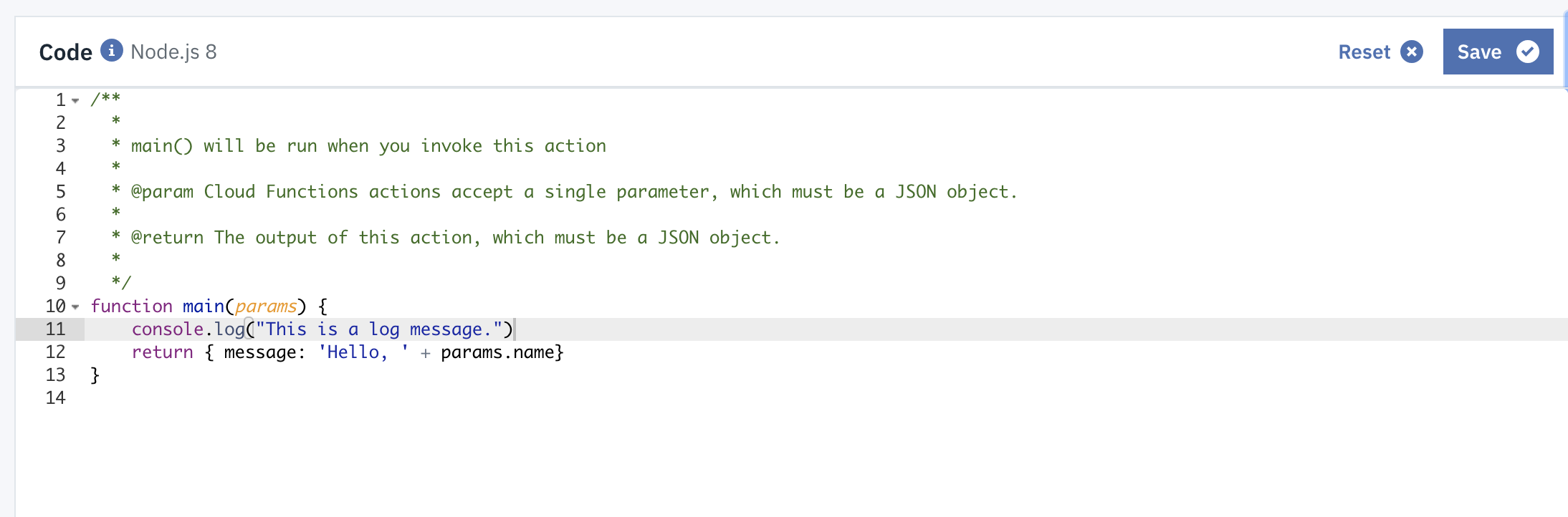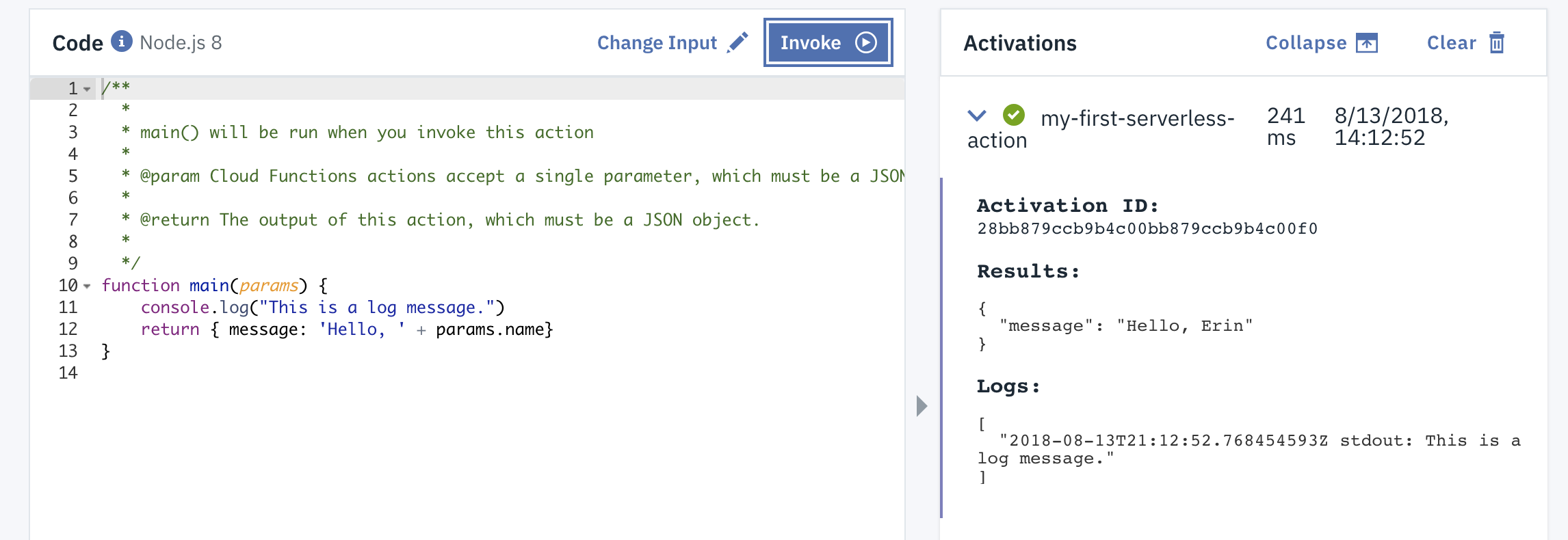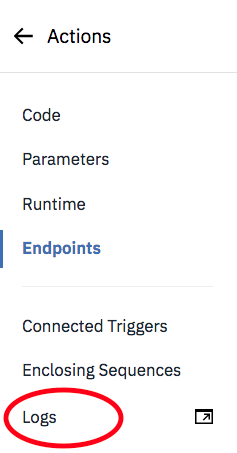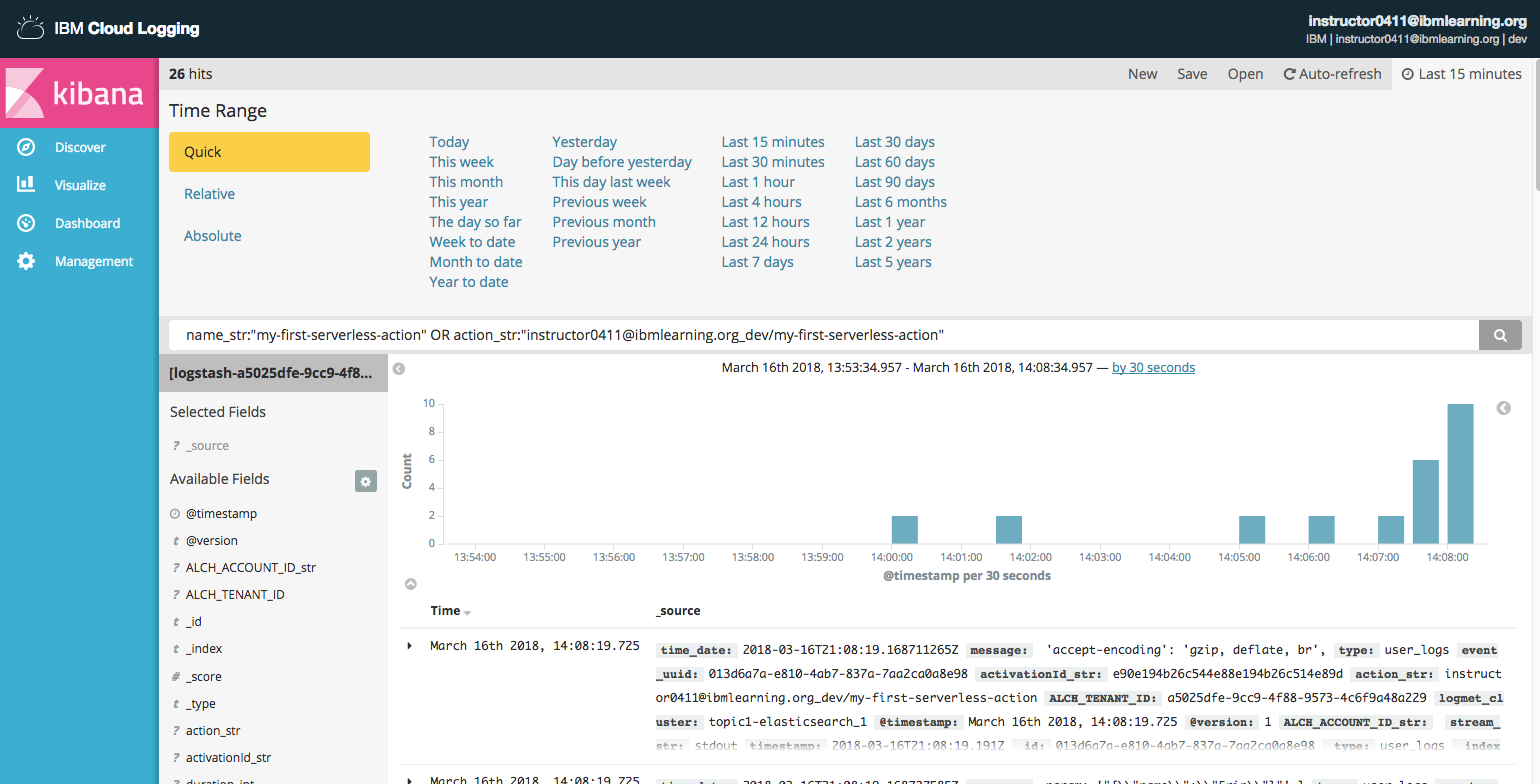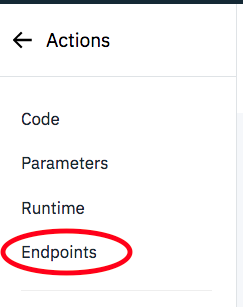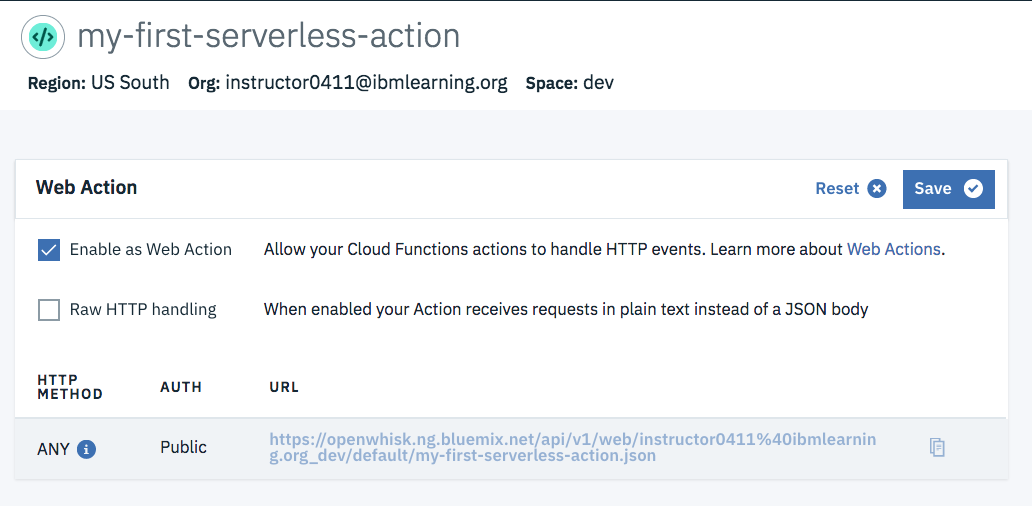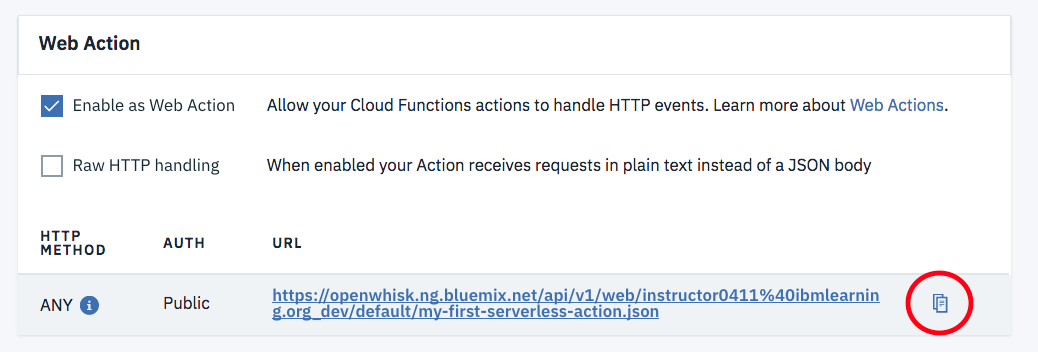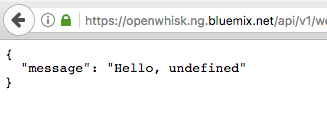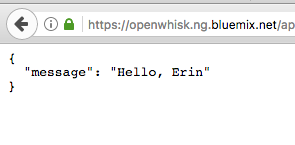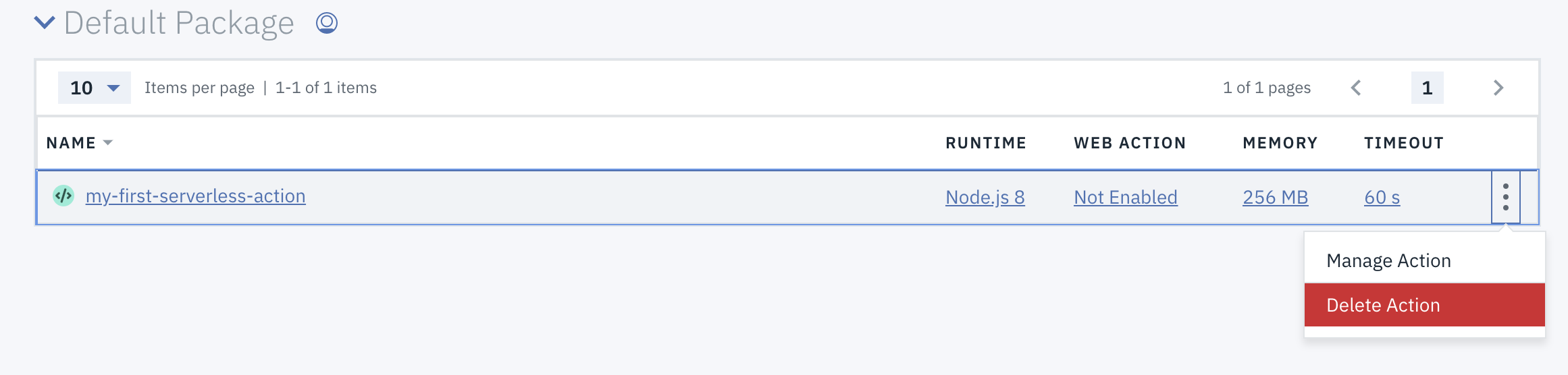serverless-for-managers-lab
Lab instructions for serverless lab (originally THINK 2018 Lab 5790A)
Looking for the PDF of the talk itself? It's here.
Goal
In this lab, you will:
* Create a serverless function
* Check your function's logs
* Delete or suspend your function
Prerequisites
You need an IBM Cloud account! Sign up for one with this link https://ibm.biz/BdZTG4.
Instructions
Signing in:
-
Visit https://www.ibm.com/cloud/ in your browser.
Creating a Function
- Find the menu in the upper left-hand corner:
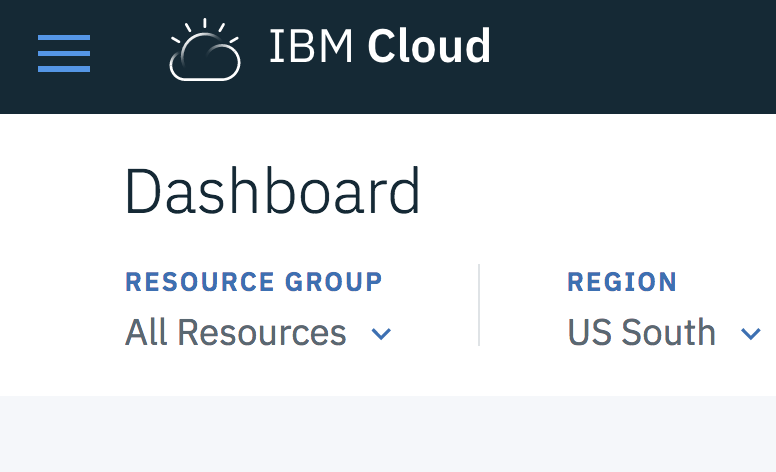
- Click on the menu and choose "Functions":
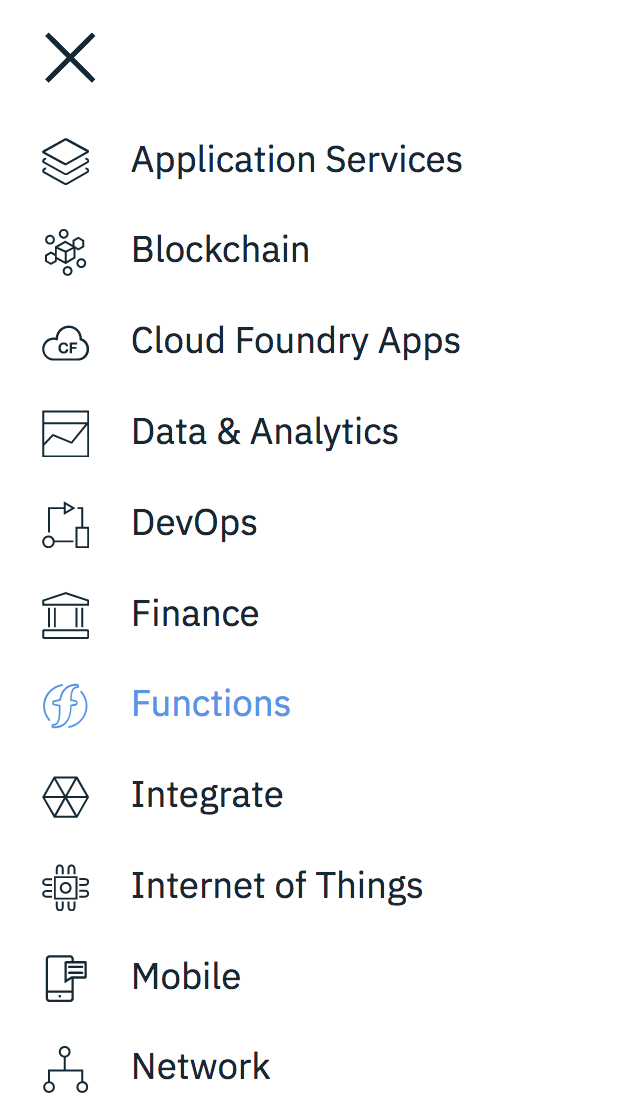
- Click the "Start Creating" button:
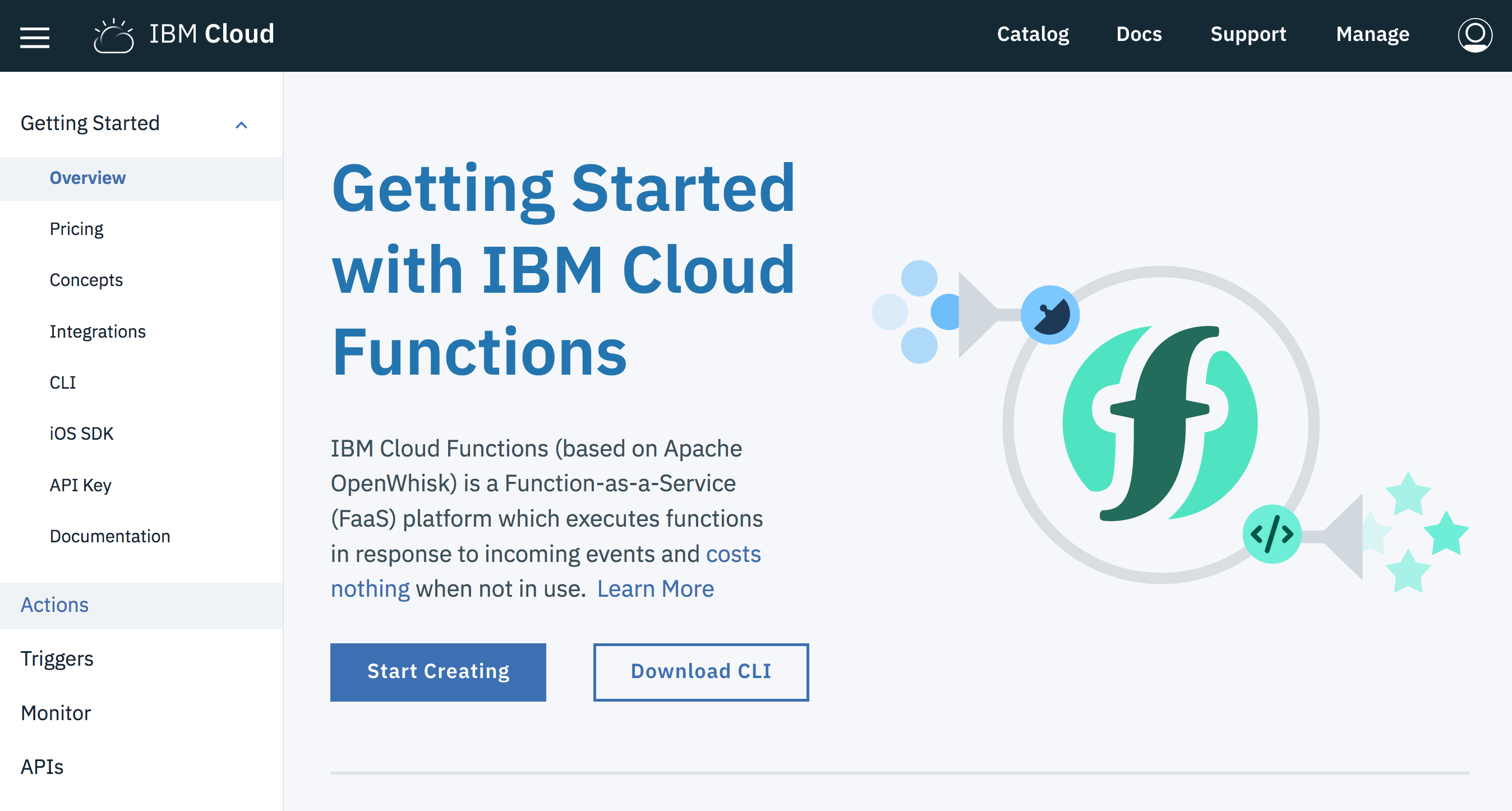
- Choose "Create Action":
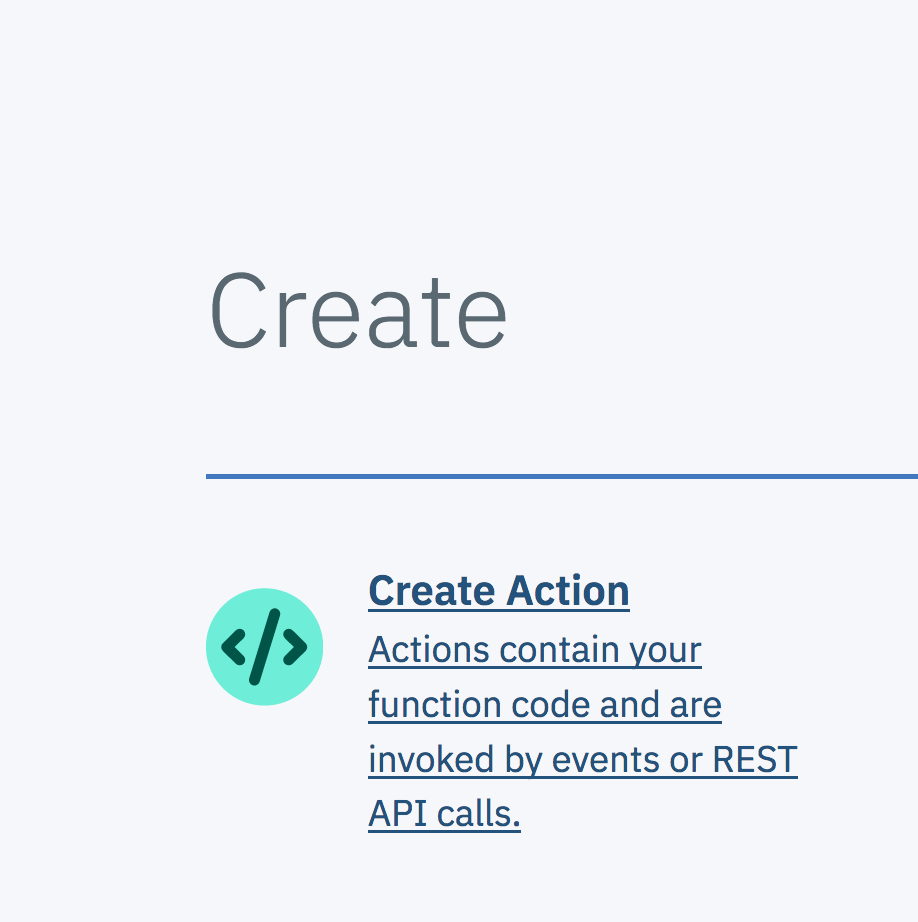
- Give your action a name:
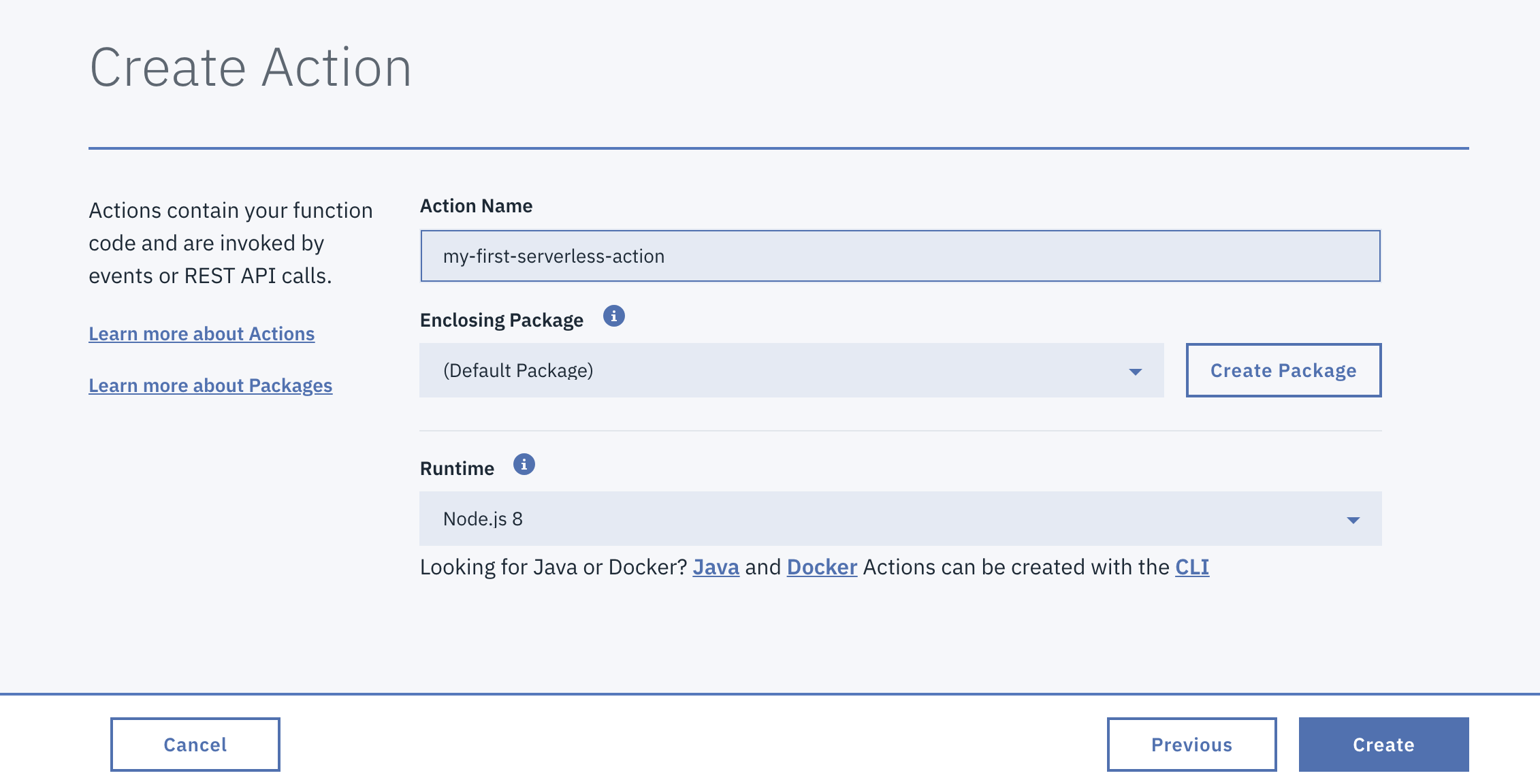 and click the "Create" button.
and click the "Create" button. - See your code!
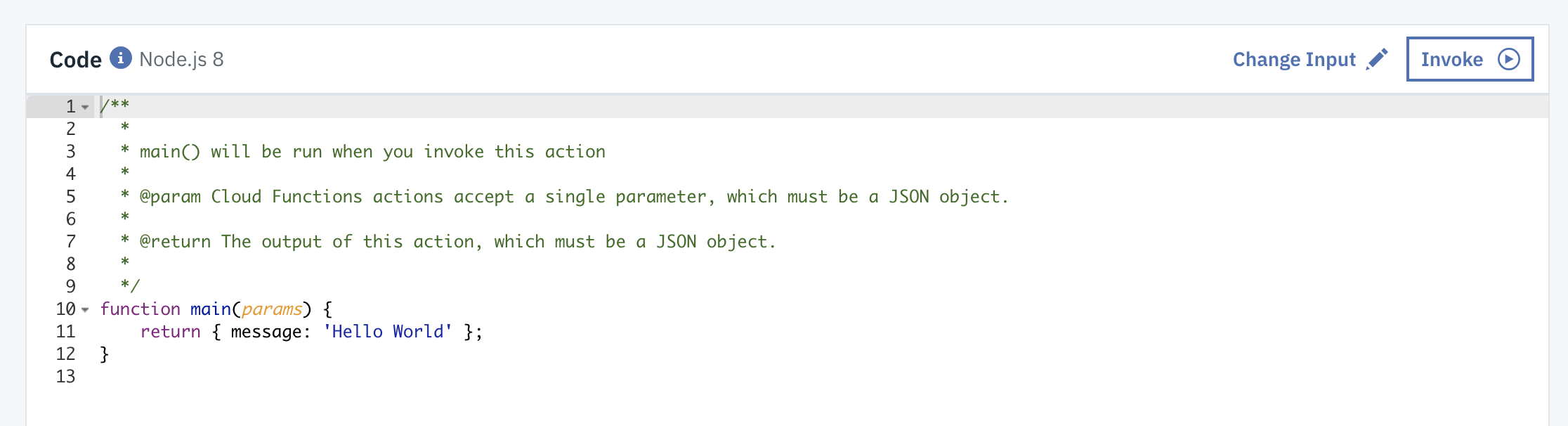
- Invoke your code by clicking the "Invoke" buttom:
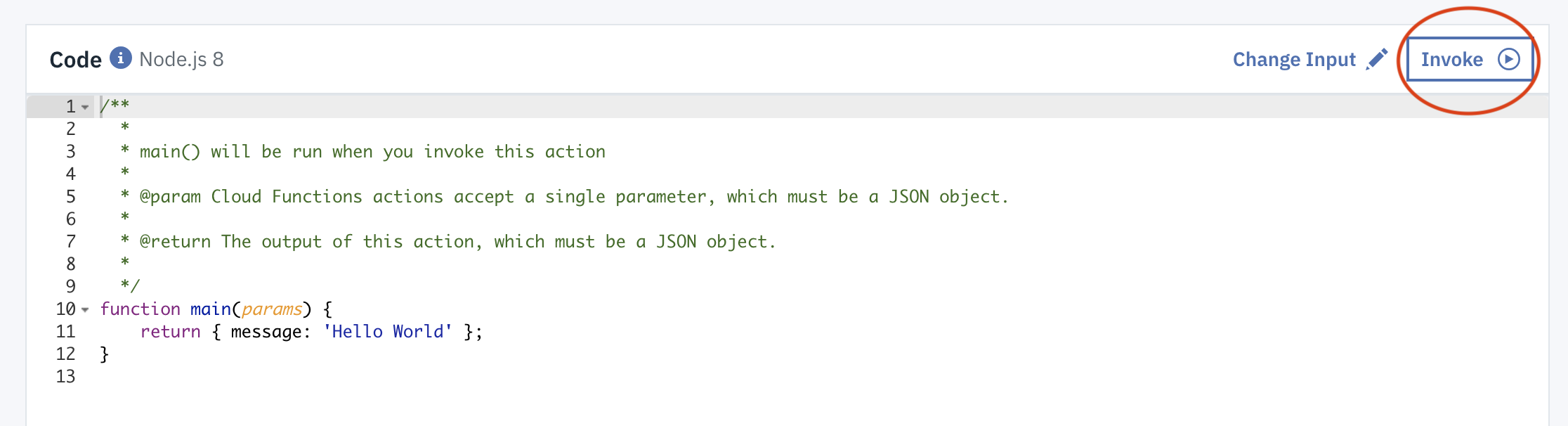 NOTE: if you get a "Not found" message, add a blank line at the end of your code block, save, and invoke again.
NOTE: if you get a "Not found" message, add a blank line at the end of your code block, save, and invoke again. - Check out the results of your activation!
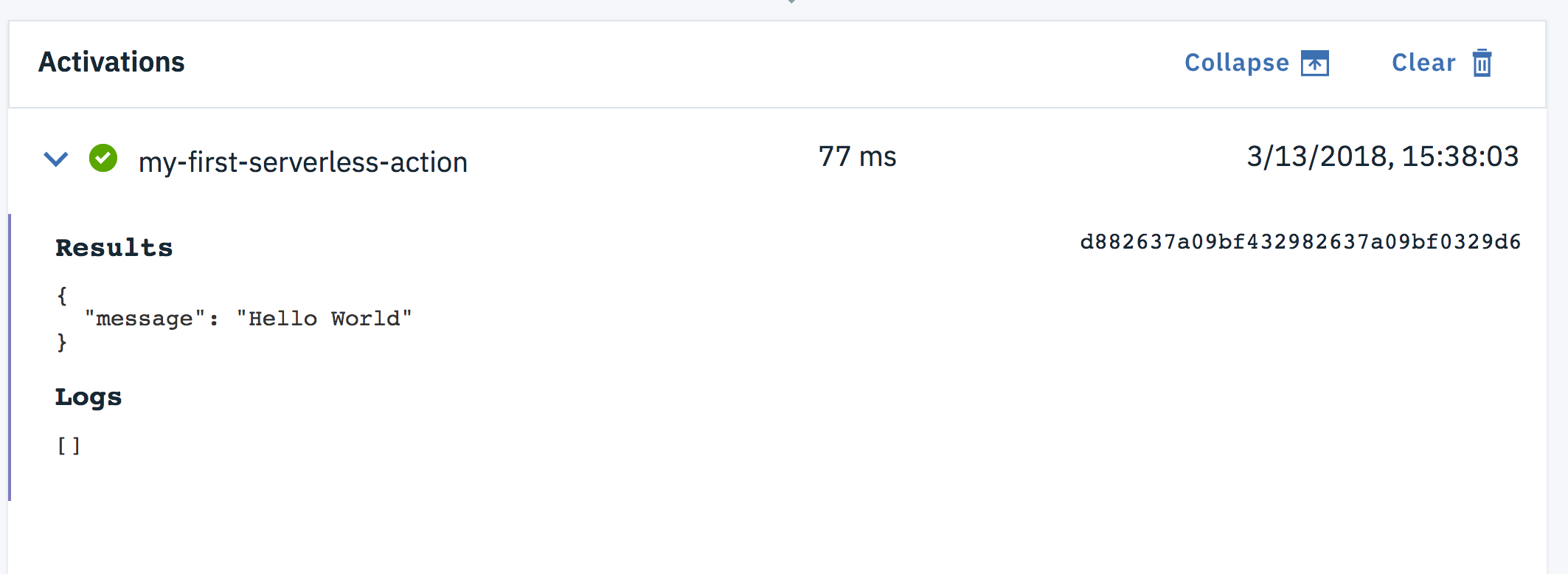
Using an Input Parameter
Cloud functions accept a single parameter, a JSON object called params in our function here.
Update your function code to say "Hello " and your name by changing line 11 to read:
return { message: 'Hello, ' + params.name}
Then click on "Change Input" in the function header:
And enter your name as a parameter called name:
{"name": "Erin"}Click "Apply".
Click "Invoke" again and you should see an output that looks like this:
Adding Logs
You can add logging statements to your function very simply. To test this, add console.log("This is a log message.") to your function:
Save and Invoke your function and you should see this output:
Note that the timestamp and the type of log (stdout) are included automatically.
You can see full Kibana logs for all your function invocations by clicking "Logs" in the sidebar:
This will take you to a full Kibana dashboard (it make take a minute or so to load):
Adding a Web Endpoint
It's very simple to make your function a public web endpoint!
From the Action sidebar, click on Endpoints:
Click "Enable as Web Action" and Save:
Copy and paste the string under "URL" by clicking on the copy icon:
Open a new tab in your browser, and paste in your url. You should see something like this:
You won't see your name, because you didn't pass a parameter called name to your function.
Add ?name=Erin (or your name, of course) to the end of your URL and refresh. Your output should now include your name:
Deleting Your Function
Navigate to the Actions overview dashboard and choose 'Delete Action' from the dropdown menu: