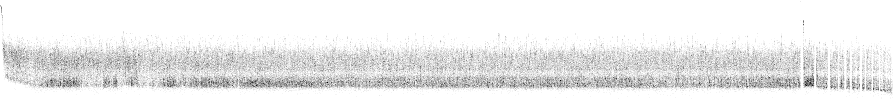The tool consuming the Mongoose's
operations trace output data
and producing the raw end-to-end latency data. The end-to-end latency is a time span between the CREATE and READ
operations executed for the same item. More precisely:
t = t3 + t4 - t1 - t2
where
tis a calculated end-to-end latencyt1is aCREATErequest start timet2is aCREATErequest durationt3is aREADrequest start timet4is aREADresponse latency
Some storages support the subscription for the messages which should be read back immediately after been written. The end-to-end latency may be measured using Mongoose's Pipeline Load extension. To do this, it's necessary to produce the raw operations trace data.
Example Mongoose scenario to test Pravega:
var sharedConfig = {
"storage": {
"driver": {
"type": "pravega"
}
},
"output": {
"metrics": {
"trace": {
"persist": true
}
}
}
}
var readConfig = {
"load": {
"op": {
"type": "read"
}
},
"storage": {
"driver": {
"event": {
"timeoutMillis": 2000000000
}
}
}
}
PipelineLoad
.config(sharedConfig)
.append({})
.append(readConfig)
.run()This scenario may be launched using the following example command:
java -jar mongoose-base/build/libs/mongoose-4.2.10.jar \
--storage-driver-type=pravega \
--storage-namespace=scope1 \
--storage-net-node-port=9090 \
--item-output-path=stream1 \
--run-scenario=src/test/robot/api/storage/data/e2e_latency.js \
--load-step-id=e2e_latency_test \
--item-data-size=10KB \
--load-op-limit-count=100000The tool writes the CSV records to the standard output. Each CSV record has has the following columns:
- Item path (may be considered as a file/object/message/event identifier)
- Item writing start time offset in microseconds (relative, starting from 0)
- The calculated end-to-end latency
Example:
...
stream1/83t5yxfi12e0,41829867,2751
stream1/a3obpqb01qh6,41835798,229
stream1/aydlzqu14n22,41838473,2999
stream1/5fgdcurymj0q,41841918,805
stream1/wv1q53bs8l61,41843734,1601
stream1/lblm3ytmeyu9,41854278,10644
stream1/36n30r5pa3de,41855355,10879
stream1/pykghts2izmn,41867068,3371
stream1/wcmsurgrpht5,41876439,411
stream1/zhvwrprmontl,41880093,463
stream1/loxvodkyijpn,41884926,2371
stream1/7aeq3w3oo7qy,41886162,3798
stream1/fwexsn3qwa4u,41890030,8396
stream1/6bchppau0mh6,41891615,7530
...
In addition to the standard output, the tool also outputs the heatmap.png file containing the produced end-to-end latency heatmap chart.
- Y axis is logarithmic between the detected latency value min and max. By default it's height is 100 px and corresponding 100 rows.
- X axis is linear. By default it's width is the count of pixels equal max timestamp minus min.
In this chart above, the min latency value is 39 μs, max is 2,814,390 μs. So the ratio between max and min is ~ 72164. This range is divided by the 100 pixel rows each containing the corresponding range with the scale factor of ~ 1.1183640462987132. The sequence length is 893 seconds (893 pixels).
go build main/e2elatgen.goExample:
./e2elatgen ~/.mongoose/4.2.10/log/e2e_latency_test/op.trace.csv > e2e_latency_test.csv