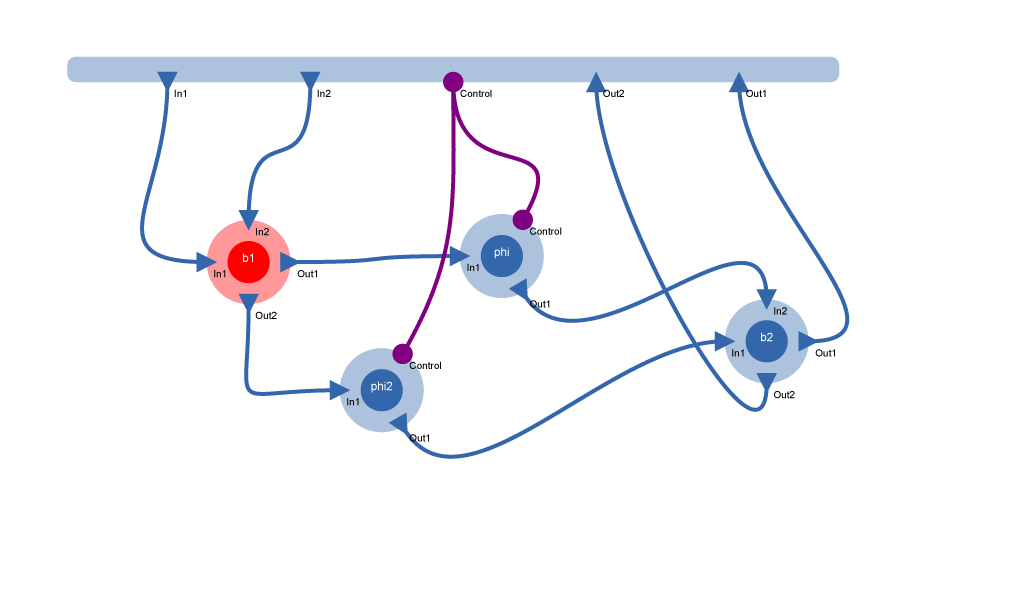Visually editing circuits with cirq
Cirq is a package for creating and editing circuits of arbitrary domain.
The very simple data structure allows for interfacing with further modeling and
simulation backends.
Circuits, i.e., abstract networks of interconnected components with ports, have found application in various scientific and engineering domains, ranging from applications close to the physical implementation, such as electrical circuits, photonic circuits for optical information processing, superconducting circuits for quantum information applications to more abstract circuit representations of dynamical systems, modeling biological processes or even software algorithms.
Their great applicability has already led to the development of many domain- specific modeling and simulation toolkits as well as some very general domain-independent toolkits such as Modelica, but to date, there exist very few open source graphical general circuit editing environments that can be tightly integrated with custom, domain-specific implementation simulation or analysis backends as well as IPython.
An in-browser visual circuit editor leads to a rich integrated simulation and analysis workflow in which an engineer or researcher can receive very fast feedback when making changes to his model. As a consequence, it is much easier to build intuition for the particular kinds of circuit models and find novel and creative solutions to an engineering task.
Example notebooks
Check out (download to see actual circuits)
- Demo.ipynb to see how to use cirq
- Ahkab.ipynb to see how to interface cirq with Ahkab
- QNET.ipynb to see how to interface cirq with QNET
This file is actually based on the first one of these.
import cirq; reload(cirq); cirq.init_js() # for debugging
from cirq import *
<IPython.core.display.Javascript at 0x10ab6a2d0>
Specifying the domain
Let's assume an example from my field, the connections are given by directed
propagating light fields.
Directed connections are called causal. Moreover, each input can only be
connected to a single output
due to reasons of unitarity of the underlying physics. All energy/information
must be accounted for.
This is indicated by the one2one keyword, which only applies to domains with
causal=True.
To provide an additional example, we also define an electrical domain, which is undirected/acausal and we will draw its ports and connections in purple.
fm = Domain(name="fieldmode", causal=True, one2one=True)
el = Domain(name="electrical", causal=False, _color="purple")
fm, el
(Domain(name=fieldmode, causal=True, one2one=True),
Domain(name=electrical, causal=False, one2one=False))
Ports
We now specify some port instances that will be re-used by multiple component types by cloning them, because each port can only belong to a single component.
Inputs = [Port(name="In{}".format(k+1), domain=fm, direction="in") for k in range(5)]
Outputs = [Port(name="Out{}".format(k+1), domain=fm, direction="out") for k in range(5)]
el_port = Port(name="Control", domain=el, direction="inout")
Inputs, Outputs, el_port
([In1, In2, In3, In4, In5], [Out1, Out2, Out3, Out4, Out5], Control)
Component models
We now define two different component models. A Beamsplitter,i.e., a semi- transparent mirror which interferometrically mixes two input beams, and an optical phase shifter, that can be controlled electronically.
BS = ComponentType(name="Beamsplitter", ports=clone_ports(Inputs[:2]+Outputs[:2]))
Phase = ComponentType(name="Phase", ports=clone_ports(Inputs[:1]+[el_port]+Outputs[:1]))
BS, Phase
(ComponentType(name=Beamsplitter, ports=[Beamsplitter.p.In1, Beamsplitter.p.In2, Beamsplitter.p.Out1, Beamsplitter.p.Out2], params=[]),
ComponentType(name=Phase, ports=[Phase.p.In1, Phase.p.Control, Phase.p.Out1], params=[]))
Component instances and our circuit, a Mach-Zehnder interferometer
b1, b2 = map(BS.make_instance, ["b1", "b2"])
phi = Phase.make_instance("phi")
mz = Circuit(name="MachZehnder",
ports=clone_ports(Inputs[:2]+[el_port]+Outputs[:2]),
component_instances=[b1,b2,phi])
mz.connections = [Connection(source=s, target=t)
for (s,t) in [
(mz.p.In1, b1.p.In1),
(mz.p.In2, b1.p.In2),
(b1.p.Out1, phi.p.In1),
(b1.p.Out2, b2.p.In1),
(phi.p.Out1, b2.p.In2),
(b2.p.Out1, mz.p.Out1),
(b2.p.Out2, mz.p.Out2),
(mz.p.Control, phi.p.Control)]]
mz
Change the circuit via an extended UI
cb = CircuitBuilder([fm, el], [BS, Phase], mz)
cb
Export a figure of your circuit
cb.circuit.save_svg("test")
Re-Build circuit from scratch
cb = CircuitBuilder([fm, el], [BS, Phase], Circuit(name="Mach-Zehnder-from-scratch"))
cb