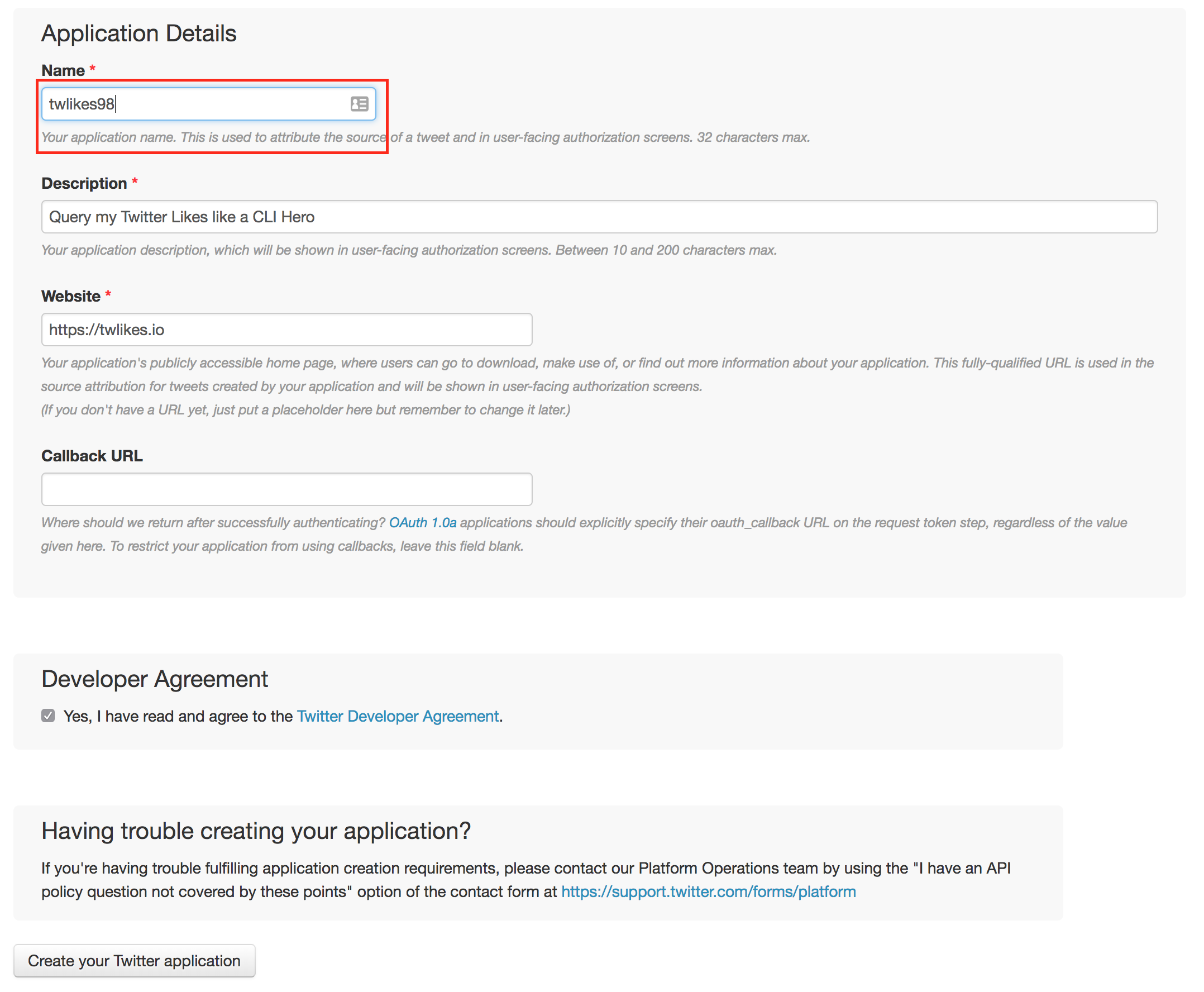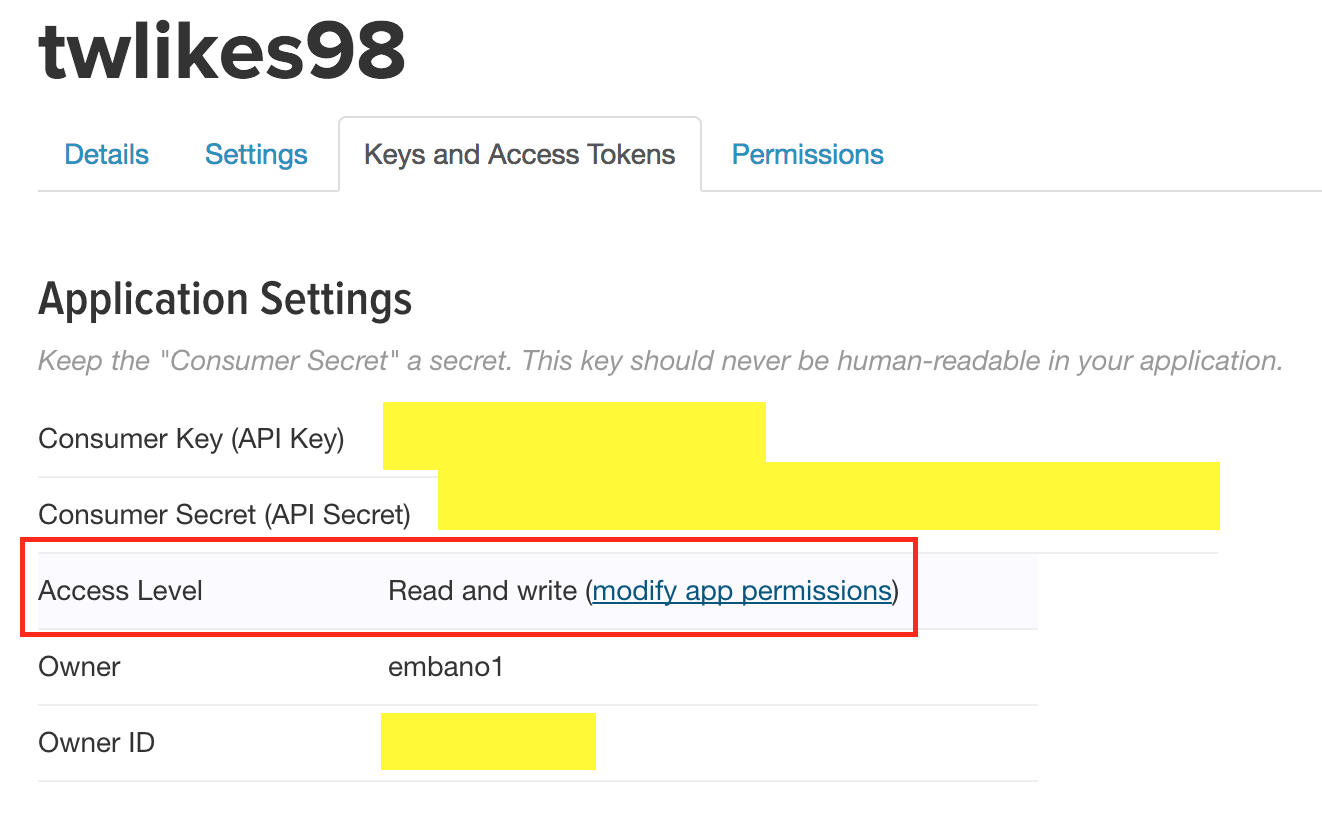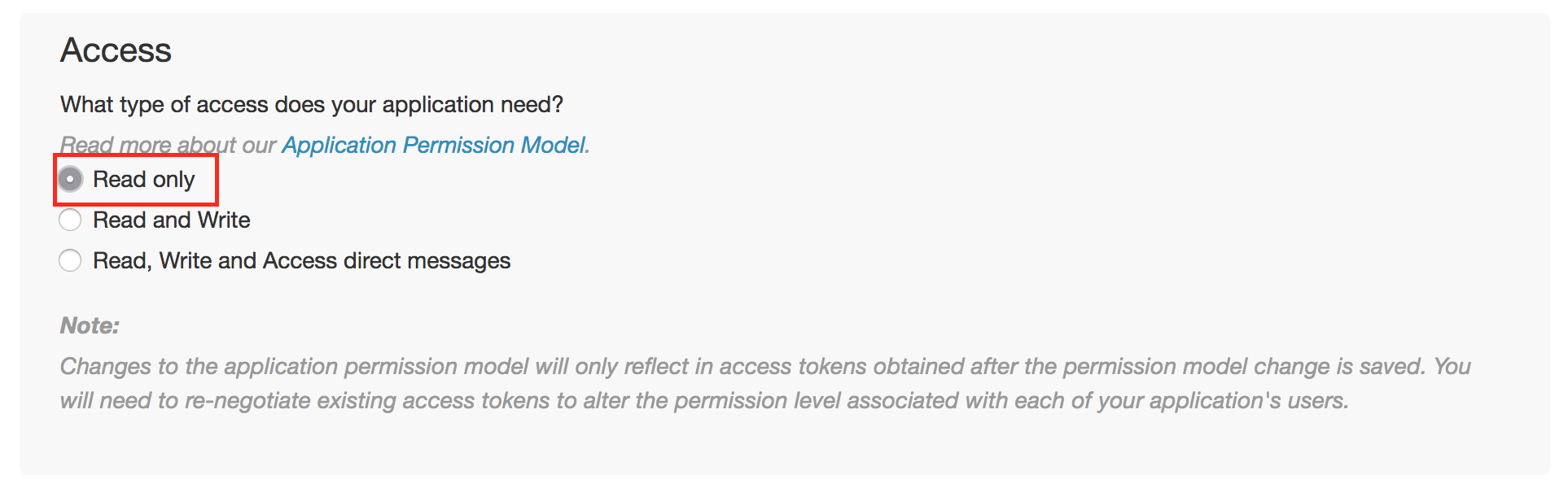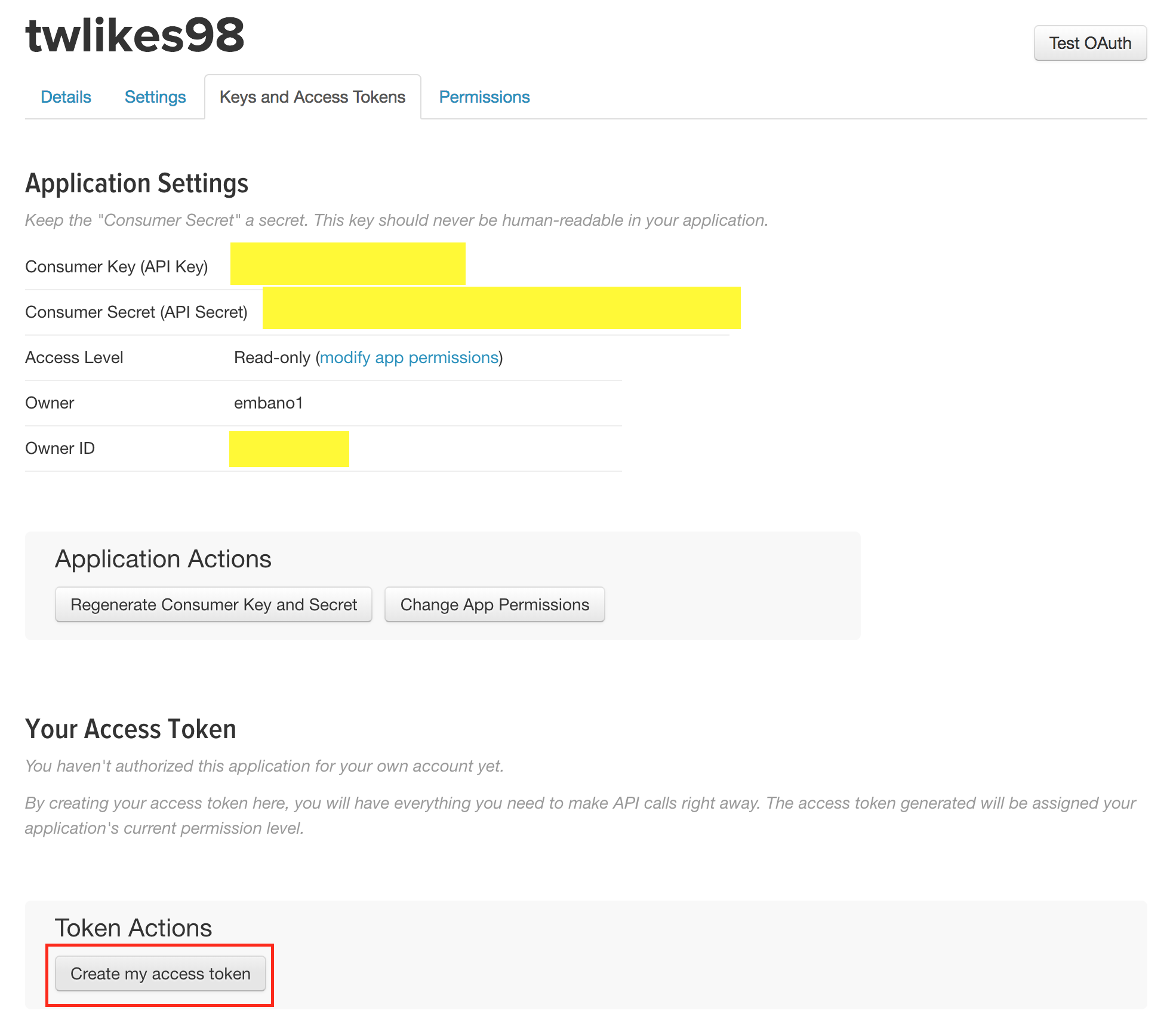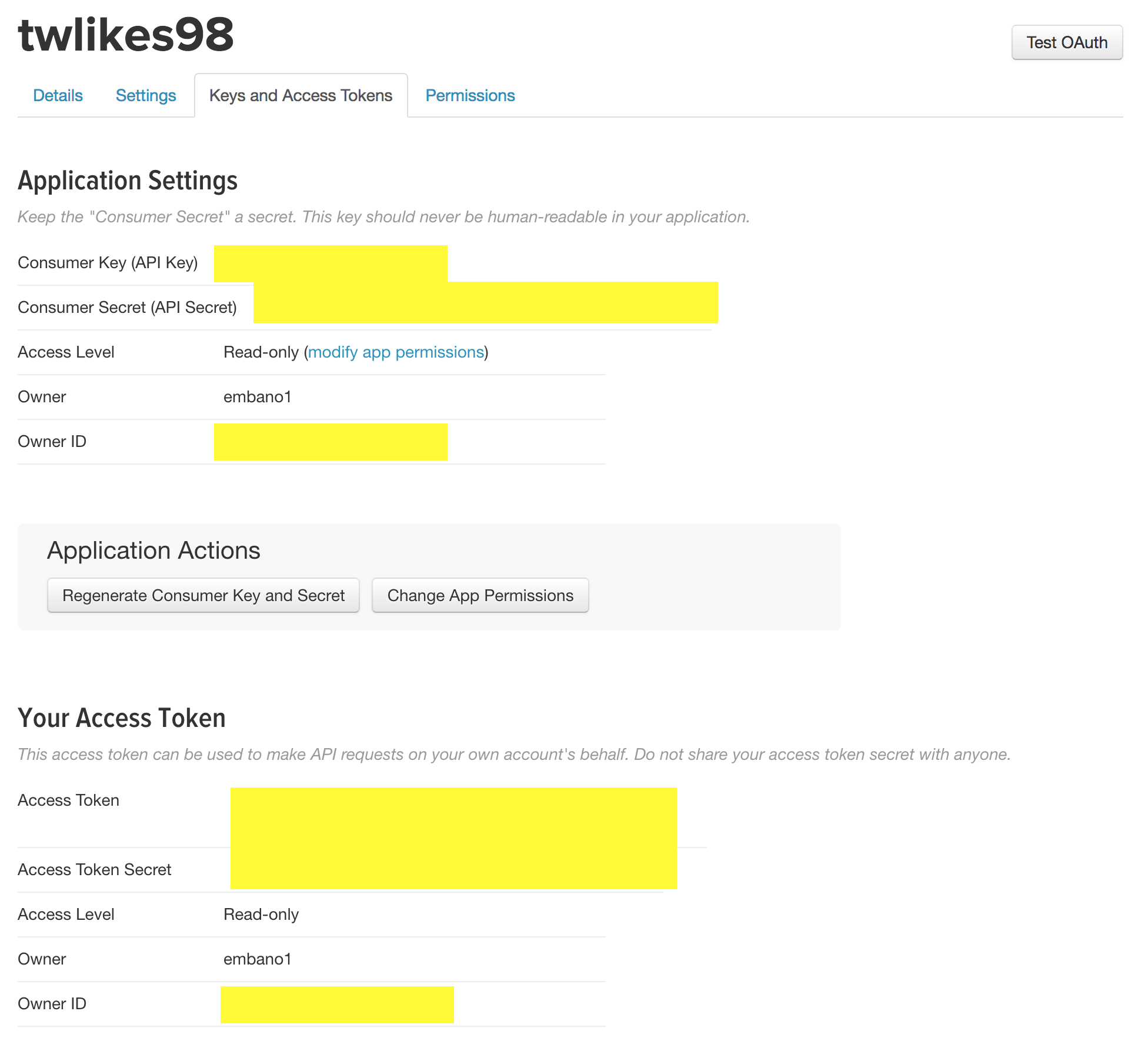It turned out that it's not just me who (ab)uses the Twitter Like button for a
"read later" list :)
tw is a very basic Twitter client to query your Likes, and do some powerful
JSON filtering (see examples below).
Currently, only Likes can be queried. tw is expandable though ;)
Please keep ideas and bugs coming (file an Issue).
Download a release for OSX, Windows and Linux from the
Releases page.
docker pull ghcr.io/embano1/tw:latest# Tap tw repository and install
brew install embano1/tw/twNote You first need to set up authentication, see Authentication section below.
After you downloaded a release and with authentication set up:
# OSX/ Linux Quick start with your credentials in <HOME>/auth.json
./tw likes -f ~/auth.json --pretty
(tweets...)Or with Docker installed:
# Quick start with your credentials in <HOME>/auth.json
docker run --rm -it -v ~/auth.json:/auth.json ghcr.io/embano1/tw:latest tw -f /auth.json -p likes
(...)
# If you have a JSON parser like 'jq' installed, this works as well
# Running without "-it" because this could mess up JSON printing on the CLI
docker run --rm -v ~/auth.json:/auth.json ghcr.io/embano1/tw:latest tw -f /auth.json likes | jq '.[]|"---------",.user.screen_name,.full_text,.entities.urls[].expanded_url'
(...)
# If you don't have a JSON parser installed, use the one provided in the image
docker run --rm -it -v ~/auth.json:/auth.json ghcr.io/embano1/tw:latest sh
# Now inside the container...
/ tw -f /auth.json likes | jq '.[]|"---------",.user.screen_name,.full_text,.entities.urls[].expanded_url'
(...)./tw --help
usage: tw [<flags>] <command> [<args> ...]
______ __ __
/\__ _\ /\ \ _ \ \
\/_/\ \/ \ \ \/ ".\ \
\ \_\ \ \__/".~\_\
\/_/ \/_/ \/_/
A minimal Twitter CLI
This application uses Oauthv1 to securely authenticate requests.
You can obtain API credentials from https://apps.twitter.com/.
Always handle secrets carefully!
Example:
tw -f twitter_credentials.json likes
Flags:
-h, --help Show context-sensitive help (also try --help-long and --help-man).
-v, --version Show application version.
-f, --file=FILE Path to a JSON file containing auth credentials
-p, --pretty Pretty print instead of JSON (default: JSON)
Commands:
help [<command>...]
Show help.
likes
Get your likes
jq is like sed for JSON data.
You can use it to slice and filter and map and transform structured data with the same ease that sed, awk, grep and friends let you play with text.
# Nicer JSON output
./tw -f auth.json likes | jq '.'
# Count number of your likes
./tw -f auth.json likes | jq '[.[].id]|length'
# Query links in your likes
./tw -f auth.json likes | jq '.[].entities.urls[].expanded_url'
# Print username and Tweet text
./tw -f auth.json likes | jq '.[]|"---------",.user.screen_name,.full_text' This application uses OAuthv1 to securely authenticate requests. You can obtain API credentials from https://apps.twitter.com/. See below for a detailed description.
Always handle secrets carefully!
# Create auth.json file in the 'tw' folder, e.g. on Linux/ OSX
touch auth.jsonCopy and paste everything below into auth.json (replace values with your own).
{
"Consumer_Key": "AAAAAAAAAAAAAAAAAAAAA",
"Consumer_Secret": "AAAAAAAAAAAAAAAAAAAAA",
"Access_Token": "1234567-AAAAAAAAAAAAAAAAAAAAA",
"Access_Token_Secret": "AAAAAAAAAAAAAAAAAAAAA"
}Test it...
./twfaves -f auth.json -pLog in at https://apps.twitter.com your Twitter
account. Select Create New App.
Insert application details. Note: the name must be a unique (not already taken), e.g. append a number.
Create application and click on Key and Access Tokens. Bonus point: reduce
permissions to Read Only (tw does not require write access).
Now click Create my access token.
Use Consumer Key, Consumer Secret, Access Token, and Access Token Secret
in your auth.json file or set the corresponding environment variables.
Requires a working go environment.
git clone https://github.com/embano1/tw
cd tw
# Builds a static binary for your GOOS
go build .