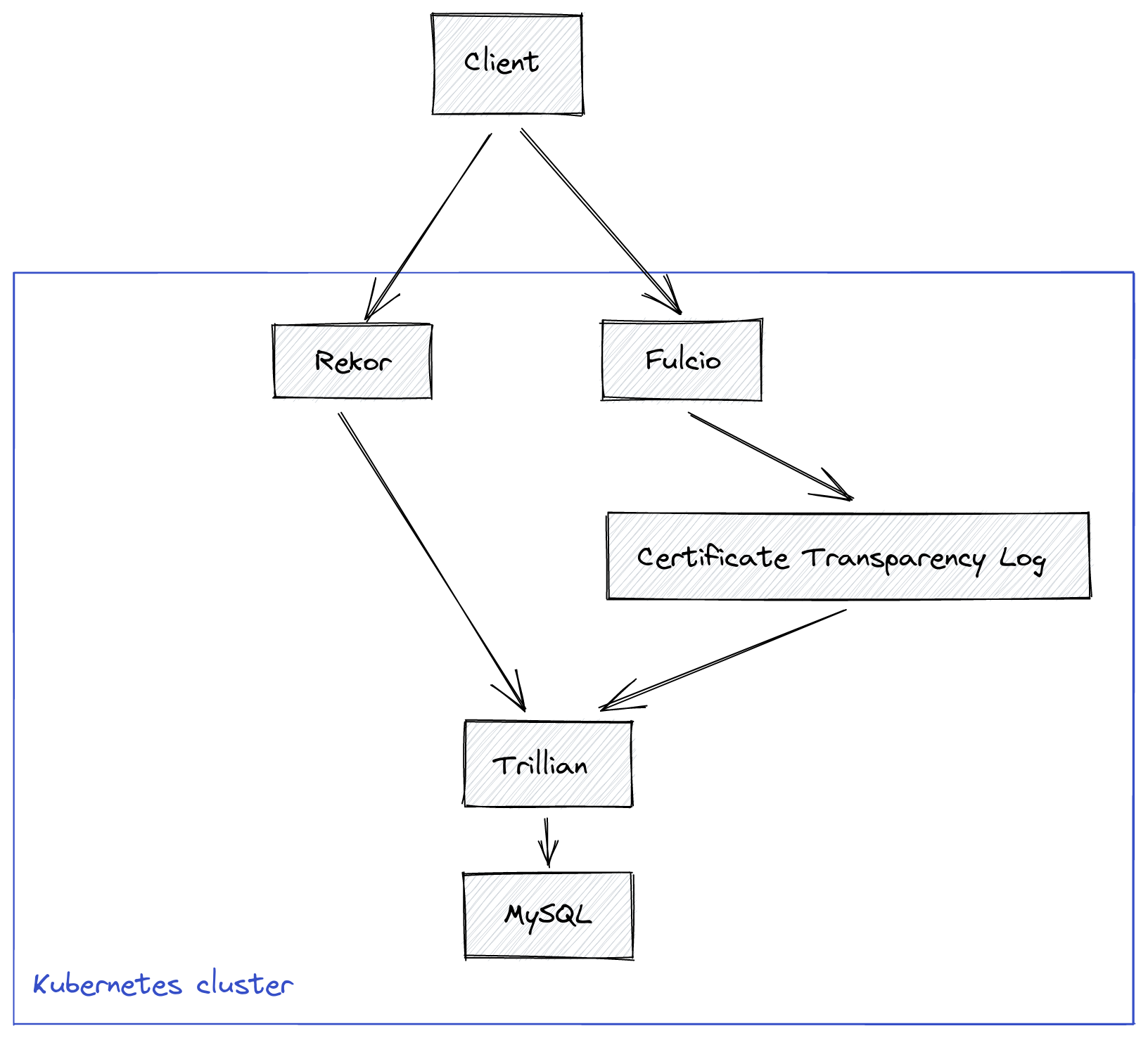This repository contains scaffolding to make standing up a full sigstore stack easier and automatable. Our focus is on running on Kubernetes and rely on several primitives provided by k8s as well as some semantics.
Ville Aikas <vaikas@chainguard.dev>
Nathan Smith <sigstore@nfsmith.ca>
2022-01-11
If you do not care about the nitty gritty details and just want to stand up a local stack, check out the Getting Started Guide If you want to just run sigstore in your GitHub actions, check out the actions. If you want to stand up a sigstore stack on GCP using Terraform, we also got you covered there.
Currently in various e2e tests we (the community) do not exercise all the components of the Sigstore when running tests. This results in us skipping some validation tests (for example, but not limited to, –insecure-skip-verify flag), or using public instances for some of the tests. Part of the reason is that there are currently some manual steps or some assumptions baked in some places that make this trickier than is strictly necessary. This repository is meant to make it easier to test projects that utilize sigstore by making it easy to spin up a whole sigstore stack in a k8s cluster so that you can do proper integration testing.
If you are interested in figuring out the nitty/gritty manual way of standing up a sigstore stack, a wonderful very detailed document for standing all the pieces from scratch is given in Luke Hinds’ “Sigstore the hard way”
This document is meant to describe what pieces have been built and why. The goals are to be able to stand up a fully functional setup suitable for k8s clusters, including KinD, which various projects use in our GitHub actions for integration testing.
Because we assume k8s is the environment that we run in, we make use of a couple of concepts provided by it that make automation easier.
- Jobs - Run to completion abstraction. Creates pods, if they fail, will recreate until it succeeds, or finally gives up.
- ConfigMaps - Hold arbitrary configuration information
- Secrets - Hold secrety information, but care must be taken for these to actually be secret
By utilizing the Jobs “run to completion” properties, we can construct “gates” in our automation, which allows us to not proceed until a Job completes successfully (“full speed ahead”) or fails (fail the test setup and bail). These take a form of using kubectl wait command, for example, waiting for jobs in ‘mynamespace’ to complete within 5 minutes or fail.:
kubectl wait --timeout 5m -n mynamespace --for=condition=Complete jobs --all
Another k8s concept we utilize is the ability to mount both ConfigMaps and Secrets into Pods. Furthermore, if a ConfigMap or Secret (and more granularly a ‘key’ in either, but it’s not important) is not available, the Pod will block starting. This naturally gives us another “gate” which allows us to deploy components and rely on k8s to reconcile to a known good state (or fail if it can not be accomplished).
Here’s a high level overview of the components in play that we would like to be able to spin up with the lines depicting dependencies. Later on in the document we will cover each of these components in detail, starting from the “bottom up”.
Trillian requires a database to work, so we create one using Trillian CI container that has the mysql running, and Trillian schema on it.
Rekor requires a Merkle tree that has been created in Trillian to function. This can be achieved by using the admin grpc client CreateTree call. This again is a Job ‘createtree’ and this job will also create a ConfigMap containing the newly minted TreeID. This allows us to (recall mounting Configmaps to pods from above) to block Rekor server from starting before the TreeID has been provisioned. So, assuming that Rekor runs in Namespace rekor-system and the ConfigMap that is created by ‘createtree’ Job, we can have the following (some stuff omitted for readability) in our Rekor Deployment to ensure that Rekor will not start prior to TreeID having been properly provisioned.
spec:
template:
spec:
containers:
- name: rekor
image: gcr.io/projectsigstore/rekor-server@sha256:516651575db19412c94d4260349a84a9c30b37b5d2635232fba669262c5cbfa6
args: [
"serve",
"--trillian_log_server.address=log-server.trillian-system.svc",
"--trillian_log_server.port=80",
"--trillian_log_server.tlog_id=$(TREE_ID)",
]
env:
- name: TREE_ID
valueFrom:
configMapKeyRef:
name: rekor-config
key: treeID
CTLog is the first piece in the puzzle that requires a bit more wrangling because it actually has a dependency on Trillian as well as Fulcio (more about Fulcio details later).
For Trillian, we just need to create another TreeID, but we’re reusing the same ‘createtree’ Job from above.
In addition to Trillian, the dependency on Fulcio is that we need to establish trust for the Root Certificate that Fulcio is using so that when Fulcio sends requests for inclusion in our CTLog, we trust it. For this, we use RootCert API call to fetch the Certificate.
Lastly we need to create a Certificate for CTLog itself.
So in addition to ‘createtree’ Job, we also have a ‘createctconfig’ Job that will fail to make progress until TreeID has been populated in the ConfigMap by the ‘createtree’ call above. Once the TreeID has been created, it will try to fetch a Fulcio Root Certificate (again, failing until it becomes available). Once the Fulcio Root Certificate is retrieved, the Job will then create a Public/Private keys to be used by the CTLog service and will write the following two Secrets (names can be changed ofc):
- ctlog-secrets - Holds the public/private keys for CTLog as well as Root Certificate for Fulcio in the following keys:
- private - CTLog private key
- public - CTLog public key
- rootca - Fulcio Root Certificate
- ctlog-public-key - Holds the public key for CTLog so that clients calling Fulcio will able to verify the SCT that they receive from Fulcio.
In addition to the Secrets above, the Job will also add a new entry into the ConfigMap (now that I write this, it could just as well go in the secrets above I think…) created by the ‘createtree’ above. This entry is called ‘config’ and it’s a serialized ProtoBuf required by the CTLog to start up.
Again by using the fact that the Pod will not start until all the required ConfigMaps / Secrets are available, we can configure the CTLog deployment to block until everything is available. Again for brevity some things have been left out, but the CTLog configuration would look like so:
spec:
template:
spec:
containers:
- name: ctfe
image: ko://github.com/google/certificate-transparency-go/trillian/ctfe/ct_server
args: [
"--http_endpoint=0.0.0.0:6962",
"--log_config=/ctfe-config/ct_server.cfg",
"--alsologtostderr"
]
volumeMounts:
- name: keys
mountPath: "/ctfe-keys"
readOnly: true
- name: config
mountPath: "/ctfe-config"
readOnly: true
volumes:
- name: keys
secret:
secretName: ctlog-secret
items:
- key: private
path: privkey.pem
- key: public
path: pubkey.pem
- key: rootca
path: roots.pem
- name: config
configMap:
name: ctlog-config
items:
- key: config
path: ct_server.cfg
Here instead of mounting into environmental variables, we must mount to the filesystem given how the CTLog expects these things to be materialized.
Ok, so with the ‘createtree’ and ‘createctconfig’ jobs having successfully completed, CTLog will happily start up and be ready to serve requests. Again if it fails, tests will fail and the logs will contain information about the particular failure.
Also, the reason why the public key was created in a different secret is because clients will need access to this key because they need that public key to verify the SCT returned by the Fulcio to ensure it actually was properly signed.
Make it stop!!! Is there more??? Last one, I promise… For Fulcio we just need to create a Root Certificate that it will use to sign incoming Signing Certificate requests. For this we again have a Job ‘createcerts’ that will create a self signed certificate, private/public keys as well as password used to encrypt the private key. Basically we need to ensure we have all the necessary pieces to start up Fulcio.
This ‘createcerts’ job just creates the pieces mentioned above and creates a Secret containing the following keys:
- cert - Root Certificate
- private - Private key
- password - Password to use for decrypting the private key
- public - Public key
And as seen already above, we modify the Deployment to not start the Pod until all the pieces are available, making our Deployment of Fulcio look (simplified again) like this.
spec:
template:
spec:
containers:
- image: gcr.io/projectsigstore/fulcio@sha256:66870bd6b111f3c5478703a8fb31c062003f0127b2c2c5e49ccd82abc4ec7841
name: fulcio
args:
- "serve"
- "--port=5555"
- "--ca=fileca"
- "--fileca-key"
- "/var/run/fulcio-secrets/key.pem"
- "--fileca-cert"
- "/var/run/fulcio-secrets/cert.pem"
- "--fileca-key-passwd"
- "$(PASSWORD)"
- "--ct-log-url=http://ctlog.ctlog-system.svc/e2e-test-tree"
env:
- name: PASSWORD
valueFrom:
secretKeyRef:
name: fulcio-secret
key: password
volumeMounts:
- name: fulcio-cert
mountPath: "/var/run/fulcio-secrets"
readOnly: true
volumes:
- name: fulcio-cert
secret:
secretName: fulcio-secret
items:
- key: private
path: key.pem
- key: cert
path: cert.pem
This document focused on the Tree management, Certificate, Key and such creation automagically, coordinating the interactions and focusing on the fact that no manual intervention is required at any point during the deployment and relying on k8s primitives and semantics. If you need any customization of where things live, or control any knobs, you might want to look at the helm charts that wrap this repo in a more customizable way.