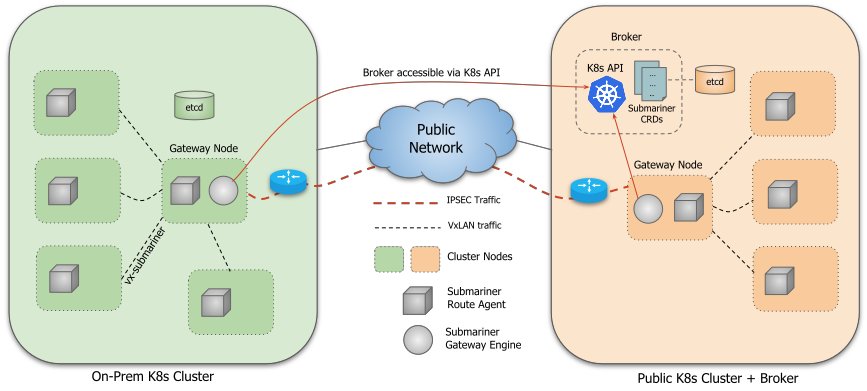Smoothen local development with Kubernetes.
Running a single service locally is most of the time pretty straightforward. But when it comes to microservices architecture, developing locally might become a real mess. There are obviously already existing solutions or patterns that might help you dealing with running highly coupled services on your local machine, all of them with their weaknesses and strengths.
One can think about docker-compose which helps a lot to start an entire stack in the blink of an eye, and in a deterministic way. Others will better bet on linking remote deployments with local ones to save resources and make the inner loop more efficient. What about getting the best of both worlds ?
Running a stack of multiple services with docker-compose.yaml requires a certain amount of boilerplate and information about your services. First, one needs to write a docker-compose.yaml file, made of one or multiple services that need to be kept up to date with your current code. Moreover, if all of your services do not belong to the same repository, you got two options here:
In this case, you can create a master docker-compose.yaml referencing all your services. For each of those services, you'll have to set the path to your local clone for each repository. Also, if you start the whole stack, resources requirements might quickly become overwhelming. If not, docker-compose will automatically starts the services' dependencies you need thanks to the depends_on clause. However, sometimes you just don't want to run the service's dependencies locally and better use remote deployments shared across all your team. To do so, you'll have to manually edit your docker-compose.yaml and update the URLs in the environment or arguments.
If you're lucky enough, someone built a CLI or an UI for that in your company, which needs to be constantly updated for no business win at all.
- Pros:
- Easy to read
- Handles cross services dependencies
- Highly extensible
- Cons:
- Hard to setup
- Requires a lot of resources
- Not very flexible
- A mess to maintain, as the repository will have to be maintained by all the teams
- Need to maintain both the
docker-composeservices' declaration and the deployments of the services
If you go for the most canonical way of working with docker-compose, each repository will define a docker-compose.yaml at the root scope. When describing your services, you can definitely, by default, reference remote hosts for dependencies that do not belong to the same repository. However, as soon as you start another service from another repository and want to test both work properly, you'll have to manually edit your two docker-compose.yaml files to reference local hosts.
- Pros:
- Easy to setup and read
- Easy to maintain as each team is in charge of its own services in their very own repositories
- Cons:
- Not very flexible
- Does not really handle cross services dependencies
- Need to maintain both the
docker-composeservices' declaration and the deployments of the services
The exact same rules apply to running your stack locally on top of a Kubernetes cluster. Getting a cluster up and running on your local machine became more and more easy over the past years thanks to amazing tools such as minikube, kind, k3s and many others I can't think of.
Still there is one major improvement that makes a huge difference: your manifests are shared between all your environments, be them production, staging or local. You do not need to maintain both your Kubernetes and your docker-compose manifests, but can use the same primitives everywhere which reduces by far your toil overhead.
Same as running docker-compose, we got two cases here:
One can create a new repository to store a global stack definition. For instance, each repository could define a Helm chart that would then be pushed to a Chartmuseum or any other registry, and declared as a dependency of your stack. Please note that, still, pointing to your local stack or the remote one is pretty tricky and would require some manual or user-driven automatised intervention.
- Pros:
- Same primitives across all your environments
- Easy to setup
- Handles cross services dependencies
- Highly extensible
- Cons:
- Requires some
Kubernetesknowledge - Hard to setup
- Requires a lot of resources
- Not very flexible
- A mess to maintain, as the repository will have to be maintained by all the teams
- Requires some
Running kubectl apply -f, kubectl apply -k or helm install depending on the tools you like will be enough for running your services. However, referencing remote or local services won't be easier as hosts will need to be manually updated.
- Pros:
- Same primitives across all your environments
- Easy to maintain as each team is in charge of its own services in their very own repositories
- Cons:
- Requires some
Kubernetesknowledge - Not very flexible
- Does not really handle cross services dependencies
- Need to maintain both the docker-compose services' declaration and the deployments of the services
- Requires some
Daisy is not a tool. It is more of a pattern, from which you can build a suprisingly efficient inner loop in a very simple way.
- Your stack is running on
Kubernetes - Each feature team owns its own repositories
- Each repository contains the manifests of the services it contains
- Each team should be able to maintain those manifests
- Naming and namespacing of your
Kubernetesresources are isomorphic across your different environments
- Each team should be in charge of its repositories, with no external dependencies
- When an user wants to start a service, it does not need to be aware of the service's dependencies
- When an user starts multiple services locally, they should communicate with each other without human intervention
- When an user starts a service, it should transparently communicate with remote dependencies unless one or multiple of these dependencies are actually running locally
Let's say you got a stack made of 10 services. Each service lives in its own repository. You deploy those services on top of Kubernetes on production stage. You also have a staging (or whatever you call it) cluster which is being used for product testing or any other purpose. This environment can be considered as stable.
Now you want to run service-a locally. Your manifests leverage Kustomize capabilities so you end up with a manifests' folder structure similar to the following:
+-- bases
| +-- deployment.yaml
| +-- svc.yaml
| +-- pdb.yaml
| +-- hpa.yaml
| +-- kustomization.yaml
+-- local
| +-- custom-deployment.yaml
| +-- kustomization.yaml
+-- staginng
| +-- custom-deployment.yaml
| +-- custom-pdb.yaml
| +-- custom-hpa.yaml
| +-- kustomization.yaml
+-- production
+-- custom-deployment.yaml
+-- custom-pdb.yaml
+-- custom-hpa.yaml
+-- kustomization.yaml
With Helm, you should end up with something like this:
+-- charts
+-- templates
| +-- deployment.yaml
| +-- svc.yaml
| +-- pdb.yaml
| +-- hpa.yaml
+-- values.yaml
+-- values-local.yaml
+-- values-staging.yaml
+-- values-production.yaml
+-- Chart.yaml
Now a simple kubectl apply -k local or helm install service-a . -f values-local.yaml should deploy your service. However your service service-a has a strong dependency with service-b. You don't know how service-b works because you're not part of the team that own the repository. Therefore in your local/custom-deployment.yaml file, you referenced a remote host:
apiVersion: apps/v1
kind: Deployment
metadata:
name: service-a
spec:
template:
spec:
containers:
- name: service-a
args:
- --service-b-url
- service-b.example.comEverything should be working properly in this case. Now let's say you clone service-b's repository and start it locally. You update the code and would like to test the interaction between service-a and service-b. What you need to do is editing the manifest in such a way:
apiVersion: apps/v1
kind: Deployment
metadata:
name: service-a
spec:
template:
spec:
containers:
- name: service-a
args:
- --service-b-url
- service-b.namespace-bAnd apply it again. This is not very smooth right ? What if you it could happen automatically ?
The first thoughts could be: why don't I ask to the user which service(s) they want locally or in remote and we can dynamically template the values ? According to my small experience, this pattern works well when dealing with 5-10 services, not when running tens of them.
This is where Daisy is different. Let's think about it:
- What is the FQDN of
service-bwhen running locally ?service-b.namespace-b.svc.cluster.local - What is the FQDN of
service-bwhen running remotely ?service-b.namespace-b.svc.<cluster-domain-name>
They look pretty similar right ? What if both the clusters could share their DNSs and networks, and the local one could fallback to the remote cluster in case the local DNS entry does not exist ?
Submariner is a tool developed by Rancher which enables networking between pods and services that are running in different clusters. It includes a lot of interesting features such as out of the box service discovery.
In practice, Submariner needs a Broker to be part of a publicly accessible cluster. It will be the single source of truth for configuration of your topology. Also Submariner allows one or many clients to be part of the topology.
Each client needs to join the Broker where they will fetch the other clients' configuration from. An IPSec tunnel gets then created between each client in a Host-to-Host topology. Submariner relies on StrongSwan for the Host-to-Host IPSec VPN.
Submariner performs two distinct actions:
- Extend
CoreDNScapabilities with aLighthouseplugin which allows to resolve thesupercluster.localdomain - Handle the traffic that maps to one of the clients' CIDRs
Basically what happens is:
- You create a publicly reachable
Kubernetescluster you deploy theBrokeronto - You also join the
Brokeras a client with the same cluster - You create a local
Kubernetescluster with kind and also join theBrokeras a client - Now, every service that you will expose with
Submarinerwill be accessible by both the clusters, wherever it's running, atservicename.namespace.svc.supercluster.local
Please find below a more detailed diagram of Submariner's architecture.
First, you'll need to install subctl and kind:
$ brew install kind
$ wget https://github.com/submariner-io/submariner-operator/releases/download/v0.5.0/subctl-v0.5.0-darwin-amd64.tar.xz
$ tar -xvf subctl-v0.5.0-darwin-amd64.tar.xz
$ mv subctl/subctl-v0.5.0-darwin-amd64 /usr/local/bin/subctlThe aforementioned commands work for OSX only. If running another OS, please refer to the official documentation for subctl and kind.
Let's get things up and running. You'll see, it will be pretty straightforward. Let's assume that we have:
cluster-0which is publicly accessible (e.g your staging cluster)cluster-1which is your locally running cluster
To create you local cluster, use the following command:
$ cat <<EOF > config.yaml
kind: Cluster
apiVersion: kind.x-k8s.io/v1alpha4
networking:
podSubnet: "10.42.0.0/16"
serviceSubnet: "10.43.0.0/16"
nodes:
- role: control-plane
- role: worker
EOF
$ kind create cluster --name cluster-1 --config config.yamlYou can edit the podSubnet and serviceSubnet fields but you need to create both a control-plane and a worker node. Submariner looks for a worker node to label and deploy the Gateway which is in charge of creating the IPSec tunnel between clients.
Then you can deploy the Broker into cluster-0:
$ subctl deploy-broker \
--service-discovery \
--kubeconfig client-0-kubeconfig.ymlWait for the deployment to complete. When it's done, you should see a newly created broker-info.subm file which will be required for any other client to join.
Then create a new client from cluster-0:
$ subctl join \
broker-info.subm \
--clusterid client-0 \
--kubeconfig submariner-broker-kubeconfig.ymlPlease note that, in some cases, Submariner does not manage to resolve the service and pod CIDRs on it own. In this case, you can define them explicitly:
$ subctl join \
broker-info.subm \
--clusterid client-0 \
--servicecidr <servicecidr> \
--clustercidr <clustercidr> \
--kubeconfig submariner-broker-kubeconfig.ymlNow you can create another client from your local cluster cluster-1:
$ subctl join \
broker-info.subm \
--kubeconfig client-1-kubeconfig.yaml \
--clusterid client-1To make sure everything went well, you can run:
$ kubectl --kubeconfig client-1-kubeconfig.yaml -n submariner-operator describe gateways.submariner.io
Name: pool-mthnl4t75-3gfdp
Namespace: submariner-operator
Labels: <none>
Annotations: update-timestamp: 1597845306
API Version: submariner.io/v1
Kind: Gateway
Metadata:
Creation Timestamp: 2020-08-19T08:12:17Z
Generation: 4064
Managed Fields:
API Version: submariner.io/v1
Fields Type: FieldsV1
fieldsV1:
f:metadata:
f:annotations:
.:
f:update-timestamp:
f:status:
.:
f:connections:
f:haStatus:
f:localEndpoint:
.:
f:backend:
f:cable_name:
f:cluster_id:
f:hostname:
f:nat_enabled:
f:private_ip:
f:public_ip:
f:subnets:
f:statusFailure:
f:version:
Manager: submariner-engine
Operation: Update
Time: 2020-08-19T13:55:06Z
Resource Version: 41252
Self Link: /apis/submariner.io/v1/namespaces/submariner-operator/gateways/pool-mthnl4t75-3gfdp
UID: 434dd0fe-e1d8-49be-9590-64a4b8101ed8
Status:
Connections:
Endpoint:
Backend: strongswan
cable_name: submariner-cable-client-1-172-19-0-2
cluster_id: client-1
Hostname: client-1-worker
nat_enabled: true
private_ip: 172.19.0.2
public_ip: 89.3.199.26
Subnets:
10.1.0.0/16
10.0.0.0/16
Status: connected
Status Message: Connected to 89.3.199.26:64586 - encryption alg=AES_GCM_16, keysize=128 rekey-time=7072
Ha Status: active
Local Endpoint:
Backend: strongswan
cable_name: submariner-cable-client-0-165-232-48-78
cluster_id: client-0
Hostname: pool-mthnl4t75-3gfdp
nat_enabled: true
private_ip: 165.232.48.78
public_ip: 165.232.48.78
Subnets:
10.245.0.0/16
10.120.0.0/16
Status Failure:
Version: v0.5.0
Events: <none>The output should look like this.
Now that Submariner has been properly setup, we can deploy resources on top of our clusters to see how they work out.
In our cluster cluster-0, we are going to create a new Deployment nginx in namespace nginx and expose it with a Service. Then, we're going to expose it to all connected clients with subctl.
$ export KUBECONFIG=$(pwd)/cluster-0-kubeconfig.yml
$ kubectl create ns nginx
$ kubens nginx
$ kubectl create deployment nginx --image=nginx
$ kubectl expose deployment nginx --port 80
$ subctl export service nginxNow, from your local cluster cluster-1, you should be able to see the newly exported service that was synced from the Broker:
$ kubectl --kubeconfig $(pwd)/cluster-1-kubeconfig.yml get serviceimports.lighthouse.submariner.io --all-namespaces
NAMESPACE NAME AGE
submariner-operator nginx-nginx-client-0 5h50mNow if you create a random pod and curl the url nginx.nginx.svc.supercluster.local, you should be able to reach your remote Service:
$ kubectl run --image ubuntu -i --tty --rm -- bash
root@bash:/# apt update && apt install -y curl
root@bash:/# curl nginx.nginx.svc.supercluster.local
<!DOCTYPE html>
<html>
<head>
<title>Welcome to nginx!</title>
<style>
body {
width: 35em;
margin: 0 auto;
font-family: Tahoma, Verdana, Arial, sans-serif;
}
</style>
</head>
<body>
<h1>Welcome to nginx!</h1>
<p>If you see this page, the nginx web server is successfully installed and
working. Further configuration is required.</p>
<p>For online documentation and support please refer to
<a href="http://nginx.org/">nginx.org</a>.<br/>
Commercial support is available at
<a href="http://nginx.com/">nginx.com</a>.</p>
<p><em>Thank you for using nginx.</em></p>
</body>
</html>Now that everything works well, we're still not done yet. What we want is being able to curl nginx.nginx.svc, resolve it to our local deployment if available, and fallback to the remote one otherwise.
If you still have you ubuntu pod running, run the following command:
root@bash:/# cat /etc/resolv.conf
search nginx.svc.cluster.local svc.cluster.local cluster.local
nameserver 10.1.0.10
options ndots:5Here operates the magic. We won't go too deep into Kubernetes and the way it handles DNSs resolution but the reason why you can curl http://nginx within the same namespace as a Service called nginx without specifying a FQDN is the search line of the output. When you ask for nginx, it'll look sequentially for nginx.nginx.svc.cluster.local, nginx.svc.cluster.local and nginx.cluster.local. Now, what happens if we tell it to eventually fallback to supercluster.local ?
Let's kill our pod and create a new one with a custom DNS config:
$ cat <<EOF > pod.yaml
apiVersion: v1
kind: Pod
metadata:
name: ubuntu
spec:
containers:
- name: ubuntu
image: ubuntu
command:
- tail
- -f
- /dev/null
dnsConfig:
searches:
- supercluster.local
EOF
$ kubectl apply -f pod.yamlNow, run kubectl exec -it ubuntu bash to exec into the pod and run:
$ getent hosts nginx.nginx.svc
10.245.214.98 nginx.nginx.svc.supercluster.localTo see what happens if you create a Deployment and Service with the same name locally, run:
$ export KUBECONFIG=$(pwd)/cluster-1-kubeconfig.yml
$ kubectl create ns nginx
$ kubens nginx
$ kubectl create deployment nginx --image=nginx
$ kubectl expose deployment nginx --port 80If you now rerun your command, you'll get a different output:
root@ubuntu:/# getent hosts nginx.nginx.svc
10.1.184.216 nginx.nginx.svc.cluster.localMigration is pretty smooth. All you need is deploying the Broker into your development Kubernetes cluster, create a client inside of the same cluster. Then from any locally running cluster, join the Broker the same way. Also, all your local Deployments should have the following custom dns configuration:
dnsConfig:
searches:
- supercluster.localThen, you should expose all the Services you want to be available locally either with subctl, or by creating a ServiceExport resource for each of them:
apiVersion: lighthouse.submariner.io/v2alpha1
kind: ServiceExport
metadata:
name: <servicename>
namespace: <servicenamespace>However please note that:
- Services should always be reached with url of form
<servicename>.<namespace>.svc - DNS lookup in general might be slower (to be investigated)
- Local clusters should all have a different
podCIDRandserviceCIDRwhen adding more clients