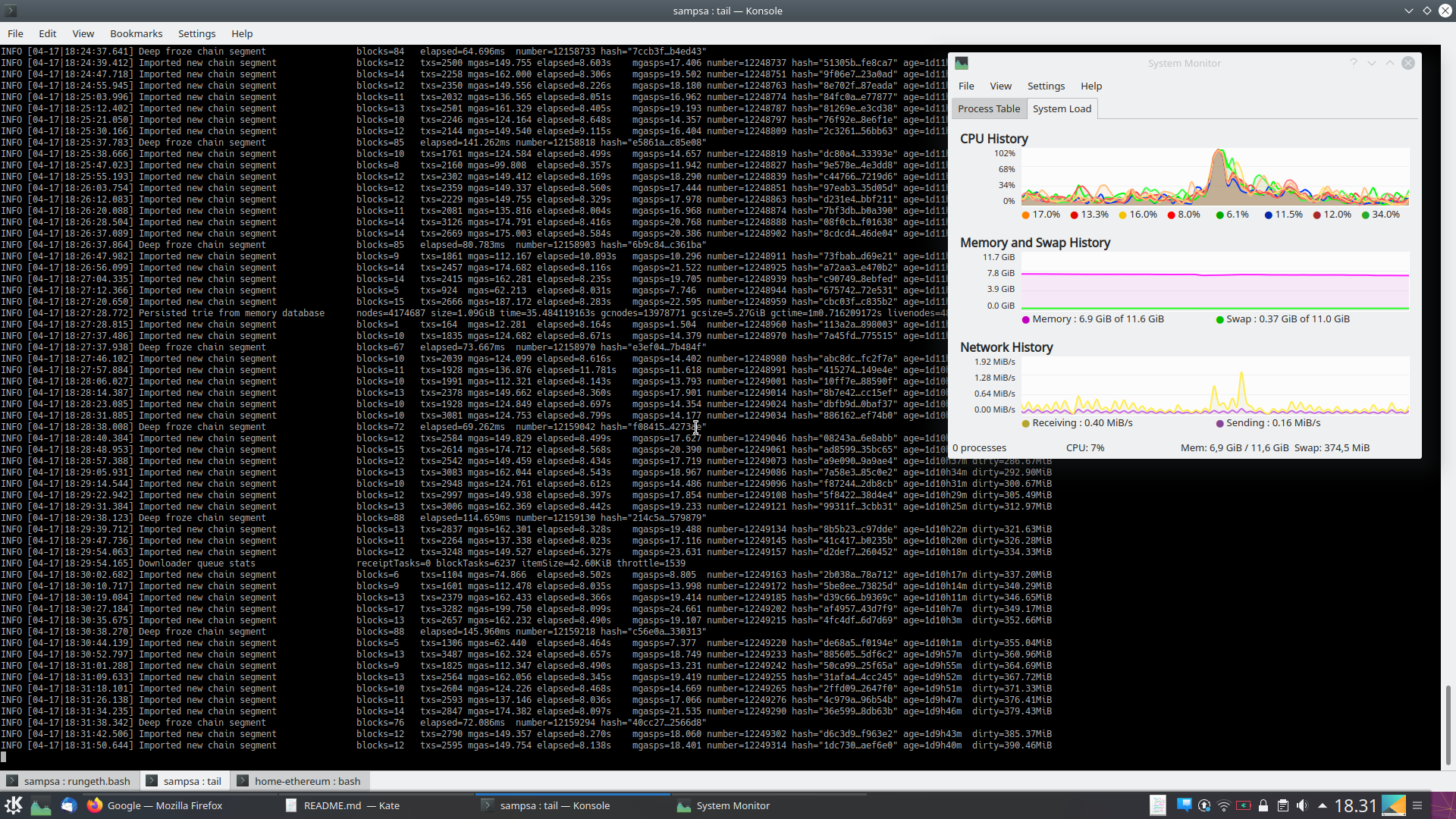Home Ethereum
If you don't hold it, you don't own it
-- an american proverb
My checklist and scripts for running go ethereum client, aka "geth" on a laptop @ the comfort of your home.
The current version you should use is v1.10.21. Please keep an eye on release notes and on the ethereum blog.
- 13.8.2020, a full sync took more than a month to sync and reach the last block, while the blockchain takes around 850 GB of space.
- 9.3.2021, the blockchain takes ~ 1.2 TB of space.
- 17.4.2021, the blockchain takes ~ 1.3 TB of space.
- 20.1.2022, removed blockchain & did a "snap" sync. It was blazing fast & now blockchain just needs a few hundred gigas! Using txlookuplimit=0 was a bad idea: it blows up the state trie
- 14.8.2022, golang 1.18.5 with geth v1.10.21 seems to work fine
The Hardware
My "trash" setup
I did this
You don't want to recycle your old "ultrabook" laptop for this one, as they typically have an expensive NVME circuit working as the SSD drive, and no physical space / slot for inserting "commodity" SSD drives.
Prefer a larger gaming laptop with extendable SSD/HDD docks where you can install some cheap commodity SSDs and HDDs.
Keep in mind that SSD is a must for geth to work.
I cleaned the dust from an older Asus ROG (Republic of Gamers) laptop that has two docs for internal SSD/HDDs and recycled it for this purpose.
The SSD I'm using is a "Crucial BX500" 2TB drive, with an off-the-shelf price of around 200 EUR.
I also got a "Seagate Backup Plus Portable" 4TB external HDD drive for backing up the blockchain (~ 130 EUR). This way I never have to download the god'damn thing again if something goes wrong.
Backup is important! I have encountered many times a situations where the whole blockchain goes sour - due to bugs in geth or because of dirty shutdowns. In these situations, geth wants to reset the blockchain or it segfaults. This can be avoided by recovering a "clean" blockchain from your backup HDD.
Amount of RAM in the laptop is ~ 12 GB.
A More Serious Setup with ECC
I might do this in the future
Instead of using a retro / vintage laptop, like I'm doing here, or some other garbage-like-hardware you have lying around, you might want to consider a server with ECC memory error correction. Read more about it here.
When there are corruptions due to random bit flips, under normal consumer user-case scenarios, your computer might crash (just boot it again), or a single photo of yours (out of thousands) might get corrupted, so no big deal, but for a blockchain, a corrupted bit might get in there (after the block has been validated), corrupting the whole thing. There are some rare occacions where users have reported such behaviour.
For ECC corrections to work, the memory, processor and motherboard, all have to support the ECC feature. Laptops with ECC are particularly difficult to come by/expensive, see for example Lenovo Thinkpad P70 with Intel Xeon E3-family processors (a tip: googling a processor model name will take you to Intel's specifications that indicate if that processor supports ECC or not).
For small, compact & bang-for-the-bucks server, google for example "HPE Proliant Microserver Gen 10". If you want to DIY, consider Supermicro mini-ITX motherboards.
To see if your system features ram error correction, use this command:
sudo dmidecode -t memory
Backup connection
Sometimes your node will be offline or it takes time to reach the synced state. So you need a backup connection.
Head to Infura and open an account.
You can then interact with the blockchain, send transactions by signing them with your account keys, etc., remotely.
Install Kubuntu
Set up Ubuntu 18.04 LTS (or similar).
Remember to choose the option to encrypt your drive! You don't want all that ethereum account information lying around in an unencrypted SSD.
Install the KDE desktop environment with:
sudo apt-get update && sudo apt-get install kubuntu-desktop python3-venv
sudo apt-get upgrade
Disable lid-close auto-suspend etc. from power management. This way you can just close the lid and leave the laptop lying around, while it's syncing with the ethereum network.
Bookmarks
Bookmarks checklist for firefox:
- https://blog.ethereum.org/ : its important to follow the latest news & upgrades & hard forks here!
- Your favorite exchanges, say, https://kraken.com
- https://etherscan.io/
For eth gas price estimation, look at these:
Networking
Set a constant IP address for the laptop in your home LAN.
Configure your LAN router to forward ports 30303 and 30301 to the constant IP address of the laptop. This is essential, in order to allow enough ethereum clients to connect to your laptop. Otherwise your syncing process will slow down considerably.
Tune your system
Some of my favorite packages:
sudo apt-get install encfs gnumeric net-tools tree emacs
Disable auto-updates:
sudo dpkg-reconfigure -plow unattended-upgrades
Check that your /etc/ssh/sshd_config has these lines to disable password-based authentication:
...
PubkeyAuthentication yes
...
PasswordAuthentication no
...
Linux leaves 5% of space unused in all installed disk partitions. In the case of my 2 TB drive that's just too much, so, diminish number of reserved space with:
sudo tune2fs -m0.5 /dev/sdb1
Just in case, we add 10 GB of swap:
sudo fallocate -l 10G /swapfile
sudo chmod 600 /swapfile
sudo mkswap /swapfile
sudo swapon /swapfile
sudo gedit /etc/fstab
## insert this line to /etc/fstab:
# /swapfile swap swap defaults 0 0
sudo swapon --show
Install go
Download a recent binary version of go from here
Suppose that goes to your Downloads/ folder.
tar xvfthat file and go to directory go/src
Adjust your environment to find the go executable:
echo "export PATH=$PATH:[YOUR HOMEDIR]/Downloads/go/bin" >> $HOME/.profile
See if it works:
go version
Install geth
Git clone & checkout the correct version & compile:
git clone https://github.com/ethereum/go-ethereum.git
cd go-ethereum
git pull
git checkout v1.10.21
make
Keep an eye on the releases page & do git pull & checkout a certain version periodically. Remember to update your golang every now & then.
Scripts
These have no warranty! :)
.
├── clean_dangerous.bash # wipes out all geth data
├── console.bash # start javascript console
├── deinstall_daemon.bash # deinstalls geth systemd daemon
├── ethlogs.bash # follows systemd logs
├── geth.service # systemd service file
├── install_daemon.bash # install geth as a systemd daemon
├── loader.js # some helper javacrap
├── mount_secret.bash # mount encrypted encfs directory
├── recover.bash # recover with rsync from external disk # WARNING: MIGHT OVERWRITE STUFF: NO WARRANTY
├── rungeth.bash # runs geth interactively
├── save.bash # backup blockchain & keystore to an external disk # YOU NEED TO EDIT THIS FILE
└── somelogs.bash # shows some geth daemon logs
Use the scripts
Encfs
Your SDD is encrypted, but it is still a good idea to have an extra layer of security with encfs. This way you will also have a directory with encrypted files that you can copy around. This script will mount you secret directory to "crypt/":
./mount_secret.bash
Run geth interactively
./rungeth.bash
Running geth as a daemon
In the case you want to run geth as a systemd daemon you can use this script to daemonize geth as a systemctl background process. Run this script only once:
./install_daemon.bash
For stopping / starting the daemon manually, use:
systemctl --user stop geth.service
systemctl --user start geth.service
Check out the logs to see what geth is doing with this:
./ethlogs.bash
To stop geth, create a backup copy of the blockchain to an external HDD and to autostart geth automatically, use this script:
./save.bash
however, remember to edit that script first!
JS console quickstart
Start the JS console:
./console.bash
To check if everything is running as it should, type:
net.peerCount
It should show 50 peers.
For full manage account docs, see here
Create account with:
personal.newAccount("PASSPHRASE")
List your accounts with:
personal.listAccounts
Unlock account with:
personal.unlockAccount(personal.listAccounts[0],"PASSPHRASE")
Balances, etc.
eth.getBalance(personal.listAccounts[0])
web3.fromWei(eth.getBalance(personal.listAccounts[0]),'ether')
Check sync state:
eth.syncing
Load some routines:
loadScript('loader.js')
After that, run:
checkAllBalances()
Send ethers with
eth.sendTransaction({from: "...", to: "...", value: web3.toWei(0.01, "ether"), gas: 120000, gasPrice: web3.toWei(184, "gwei")});
- one wei = E-18 Ether
- gas sets the permitted max amount of gas to be burned for this transaction
- gasPrice sets the unit for gas
In that example case, the max transaction fee is:
120 000 * 184 Gwei => 120E+3 * 184E+9 wei * 1E-18 wei / eth = 22080 E-6 eth ~ 0.02 eth
If you accidentally set too low gas fees, resulting in a forever-queueing tx, you can "cancel" the tx with:
eth.sendTransaction({from: '<YOUR_ACCOUNT>', to: '<YOUR_ACCOUNT>', value: 0, gasPrice: <NEW_HIGHER_GAS_PRICE>, gasLimit: 120000, nonce: '<NONCE_OF_YOUR_PENDING_TRANSACTION>'});
You can get that mentioned nonce from the list of your pending transactions:
eth.pendingTransactions
For normal tx operations (no complicated/costly smart contracts involved), a gaslimit of 24000 units is a good value.
Web3.py Quickstart
please use Python 3.7+. If you need to update your system's python interpreter, here is a nice tutorial
Not fond of Javascript? Neither am I, so let's go Python and install web3.py:
python3 -m venv ethenv
source ethenv/bin/activate
pip install ipython
git clone https://github.com/ethereum/web3.py.git
cd web3.py
pip install -e .
deactivate
Use web3:
source ethenv/bin/activate
ipython
from web3 import *
GnuPG etc.
not necessary as of 2022
Legacy stuff: the best cryptoexchange - Kraken - used to send you only encrypted emails.
- Install GnuPG and maybe
kgpg(GUI for GnuPG) as well. - If you have one, transfer your
.gnupgfolder with the correct permissions - (or just the subkeys)
- Install thunderbird
- Install thunderbird extension: enigmail
- If enigmail complains, you have the wrong keys. List keys with
gpg --list-keys --with-colons
Problems
Some problems I encountered.
- As described in this ticket. Fix: updated geth to 1.9.24, cleared
.ethereum/geth/ethash/and restarted. - Geth went completely crashy, see here. Maybe due to dirty shutdowns. Recovered the blockchain from the external HDD and updated to geth 1.10, which solved the issue.
- As per today, 6.3.2021, geth (1.10) is running so hot sometimes, that the whole laptop freezes for a few seconds. This is also manifested by the high peaks in CPU usage - several CPUs go 100%.
- 17.4.2021: needed to upgrade to "berlin" (v.1.10.1), otherwise got this error
Copyright
Sampsa Riikonen, 2020-2022
License
WTFPL
Extras
Keeping up with several cryptos on the same laptop: one unix user per coin.
Say, dogecoin:
sudo adduser doge
As usual, copy main user's id_rsa.pub to user doge & set correct rights:
chmod 700 .ssh
chmod 600 .ssh/authorized_keys
Keep different users isolated with this, i.e:
sudo chmod 0750 /home/ether
sudo chmod 0750 /home/doge
etc.
Switch between users with
ssh -XY doge@localhost