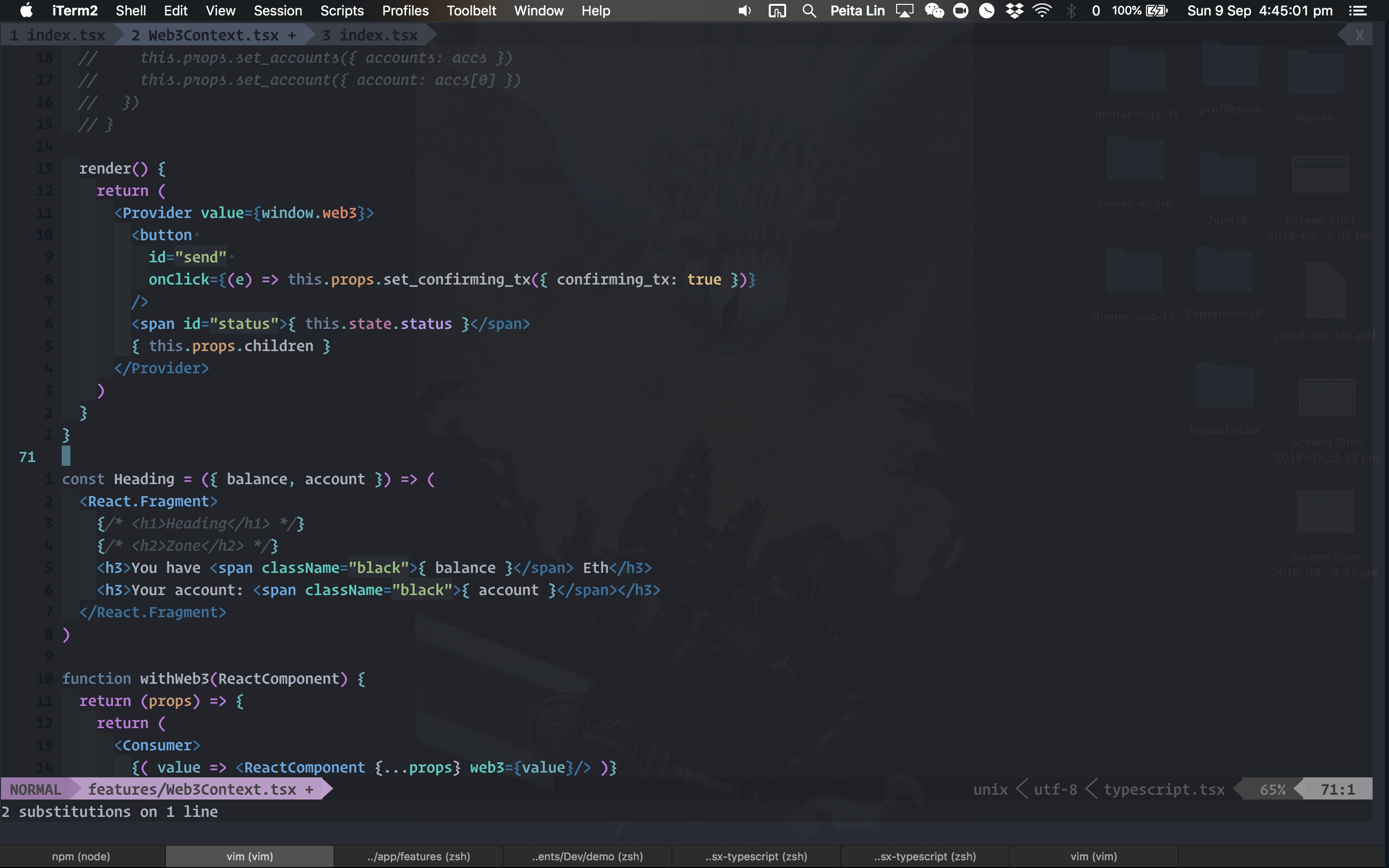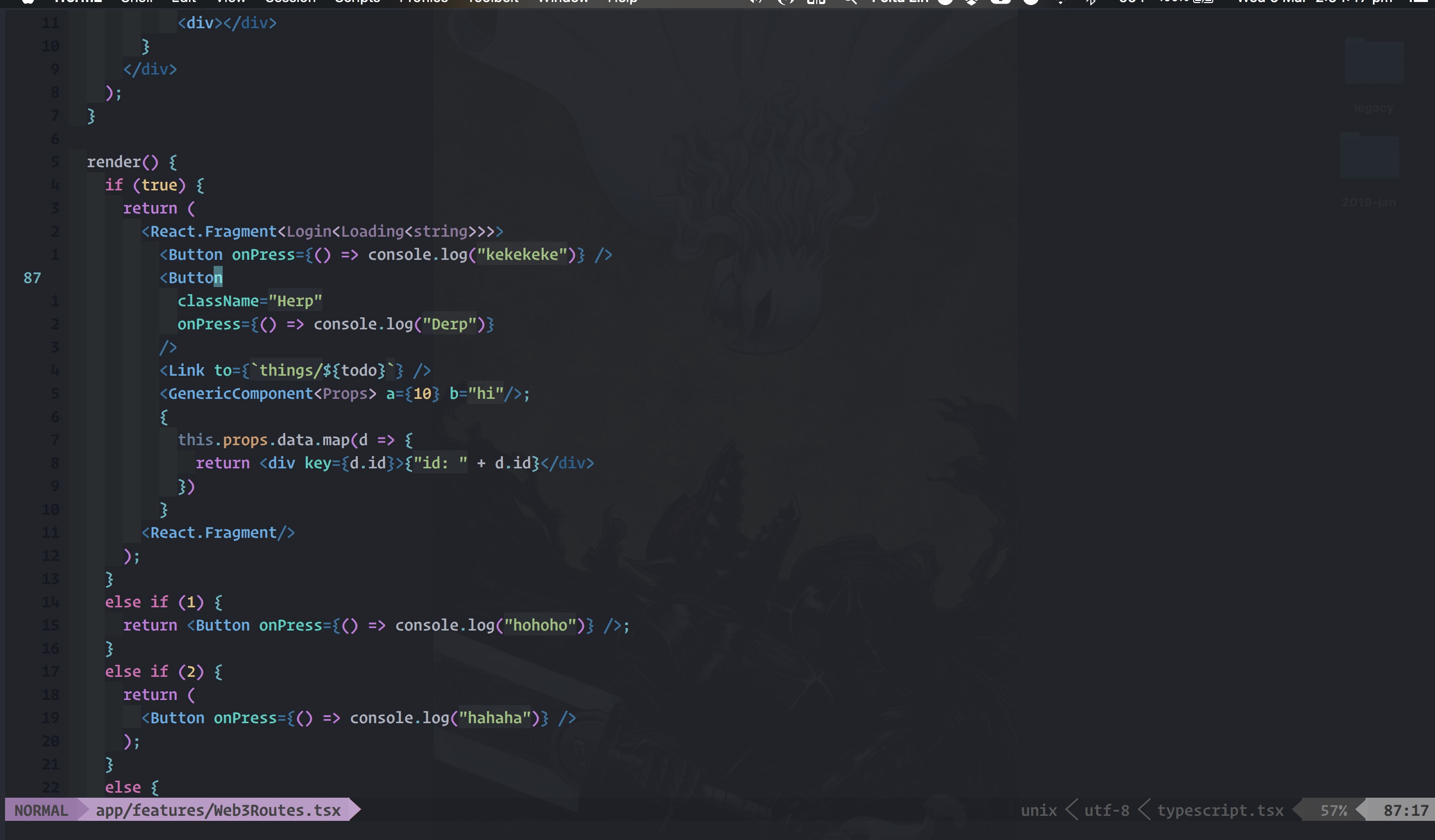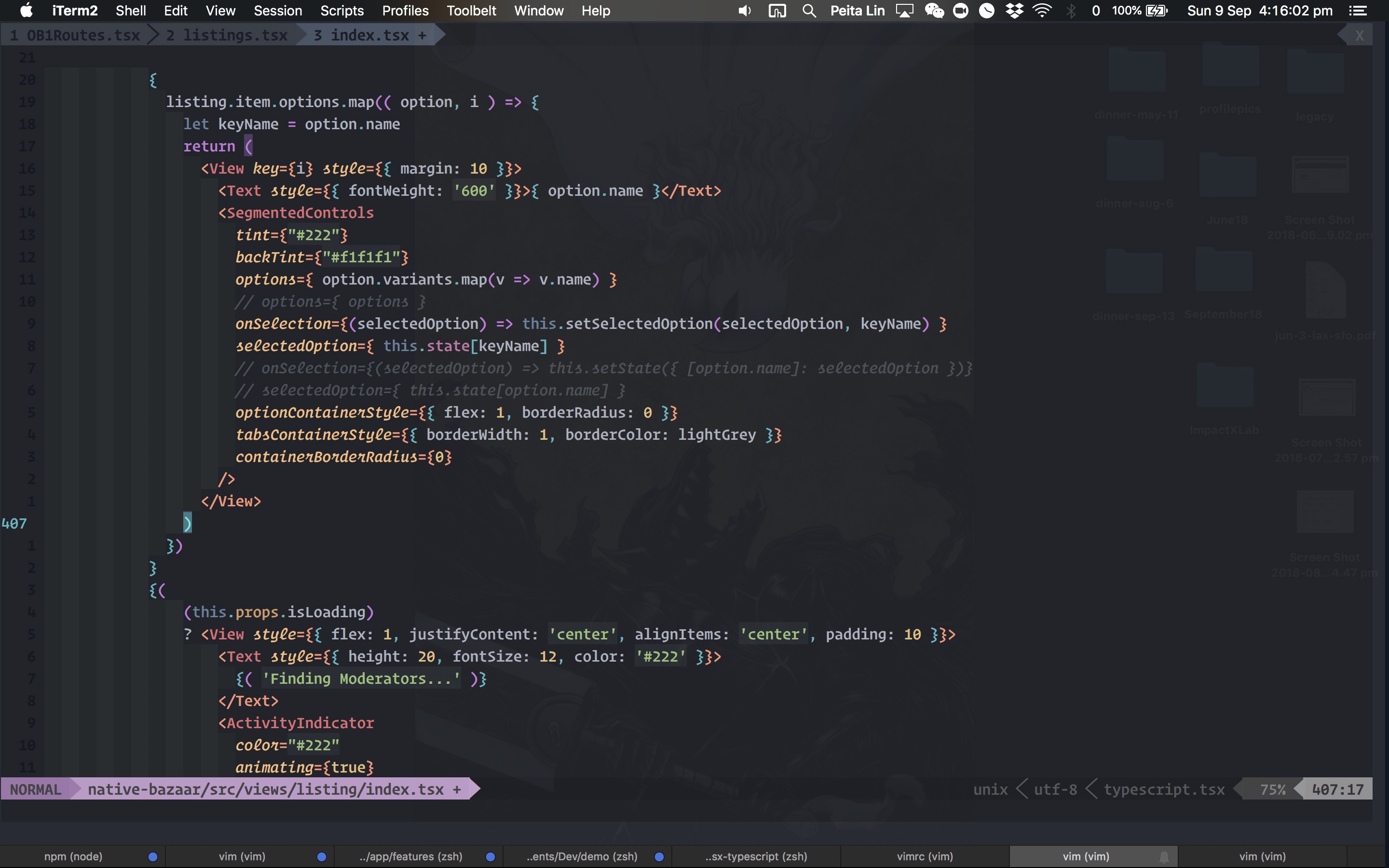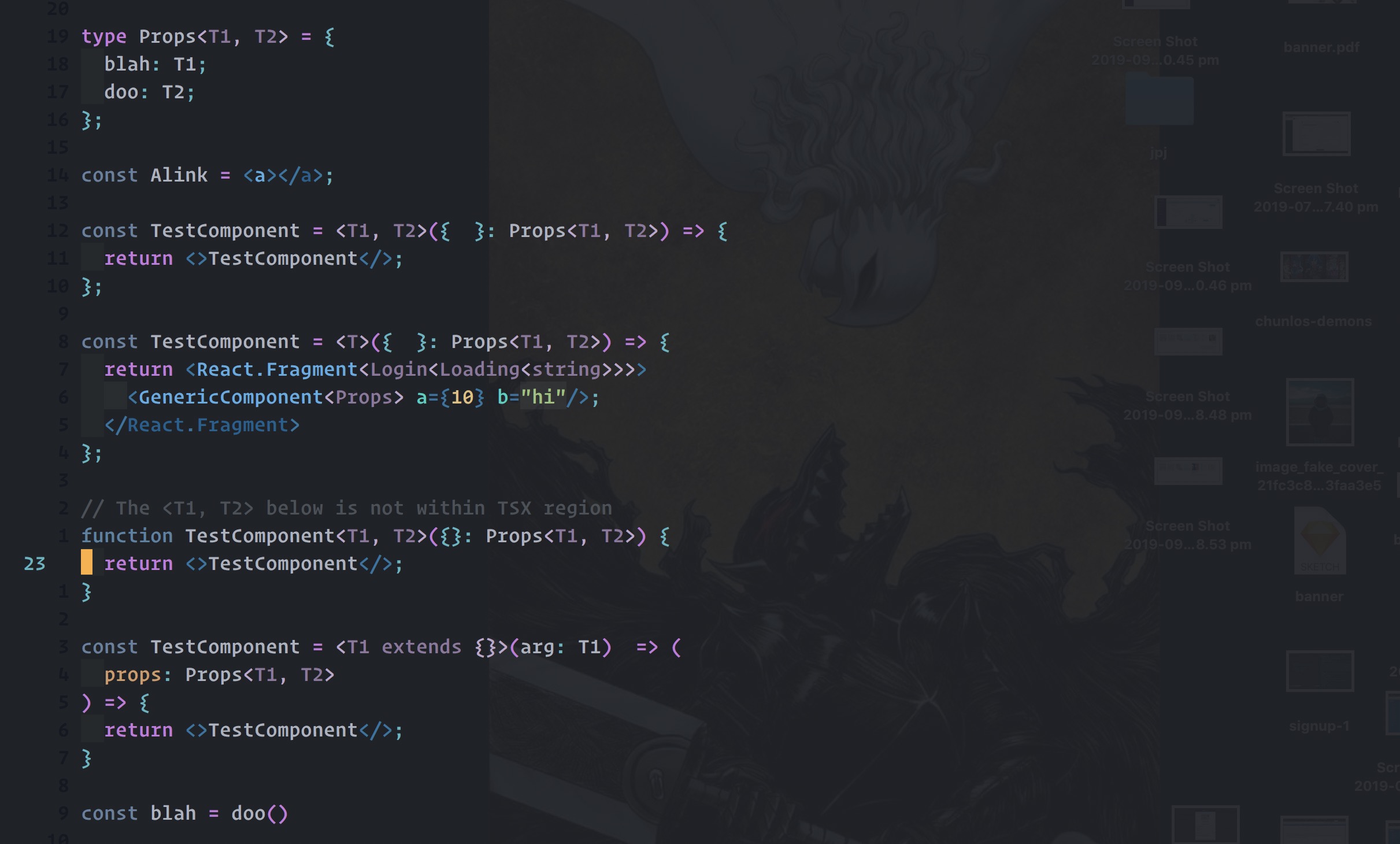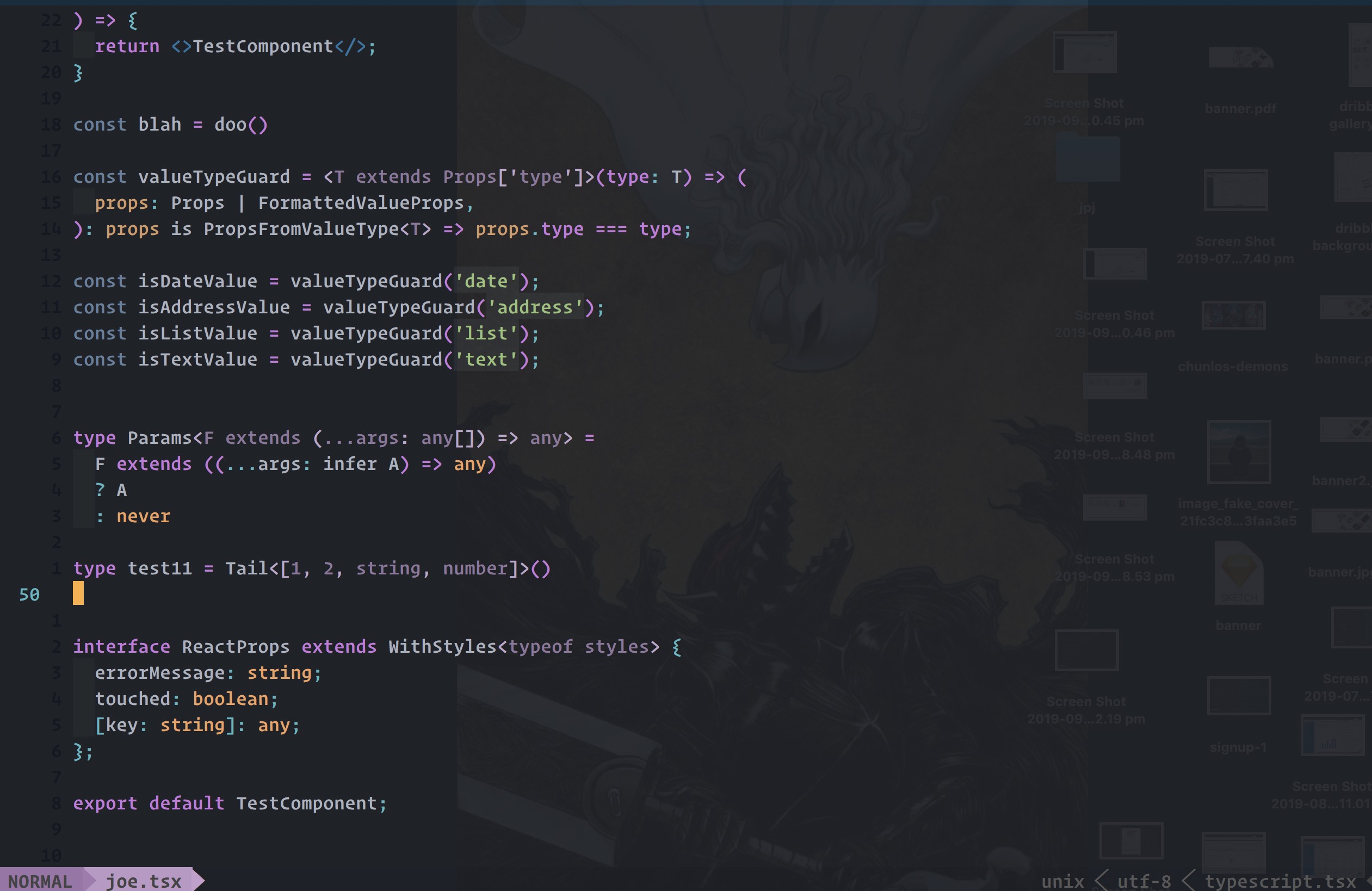Syntax highlighting for JSX in Typescript.
vim-jsx-typescript works with a typescript syntax highlighter for TSX highlighting. The recommended TypeScript syntax highlighter is leafgarland/typescript-vim.
You need to install [Vundle] or [vim-plug]: https://github.com/junegunn/vim-plug --- just add the following lines to
your ~/.vimrc:
Plugin 'leafgarland/typescript-vim'
Plugin 'peitalin/vim-jsx-typescript'
Plug 'leafgarland/typescript-vim'
Plug 'peitalin/vim-jsx-typescript'
To install from within vim, use the commands below.
:so ~/.vimrc
:PluginInstall
" OR for vim-plug:
:so ~/.vimrc
:PlugInstall
Note you can include .jsx files as typescript.tsx files for syntax highlighting.
" set filetypes as typescript.tsx
autocmd BufNewFile,BufRead *.tsx,*.jsx set filetype=typescript.tsx
Set jsx-tag colors in vimrc, for example:
" dark red
hi tsxTagName guifg=#E06C75
" orange
hi tsxCloseString guifg=#F99575
hi tsxCloseTag guifg=#F99575
hi tsxCloseTagName guifg=#F99575
hi tsxAttributeBraces guifg=#F99575
hi tsxEqual guifg=#F99575
" yellow
hi tsxAttrib guifg=#F8BD7F cterm=italic
There is support for JSX Generics (Typescript 2.9). You can set the colors by adding this to your .vimrc settings
" light-grey
hi tsxTypeBraces guifg=#999999
" dark-grey
hi tsxTypes guifg=#666666
Other keywords you can change coloring:
hi ReactState guifg=#C176A7
hi ReactProps guifg=#D19A66
hi ApolloGraphQL guifg=#CB886B
hi Events ctermfg=204 guifg=#56B6C2
hi ReduxKeywords ctermfg=204 guifg=#C678DD
hi ReduxHooksKeywords ctermfg=204 guifg=#C176A7
hi WebBrowser ctermfg=204 guifg=#56B6C2
hi ReactLifeCycleMethods ctermfg=204 guifg=#D19A66
(Updated for React hooks)