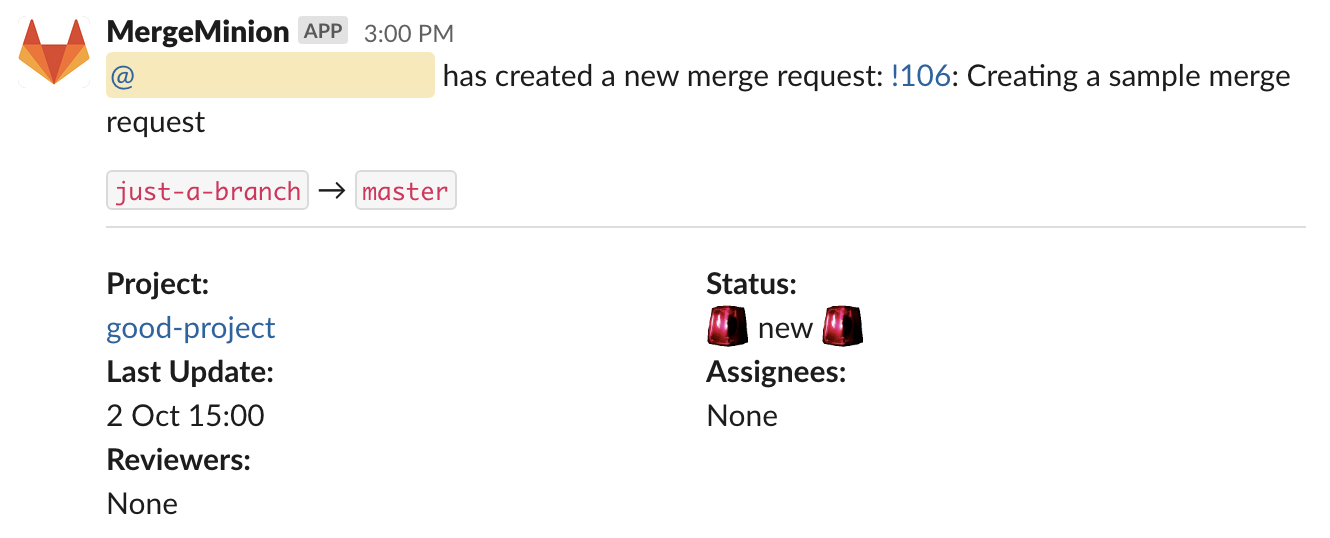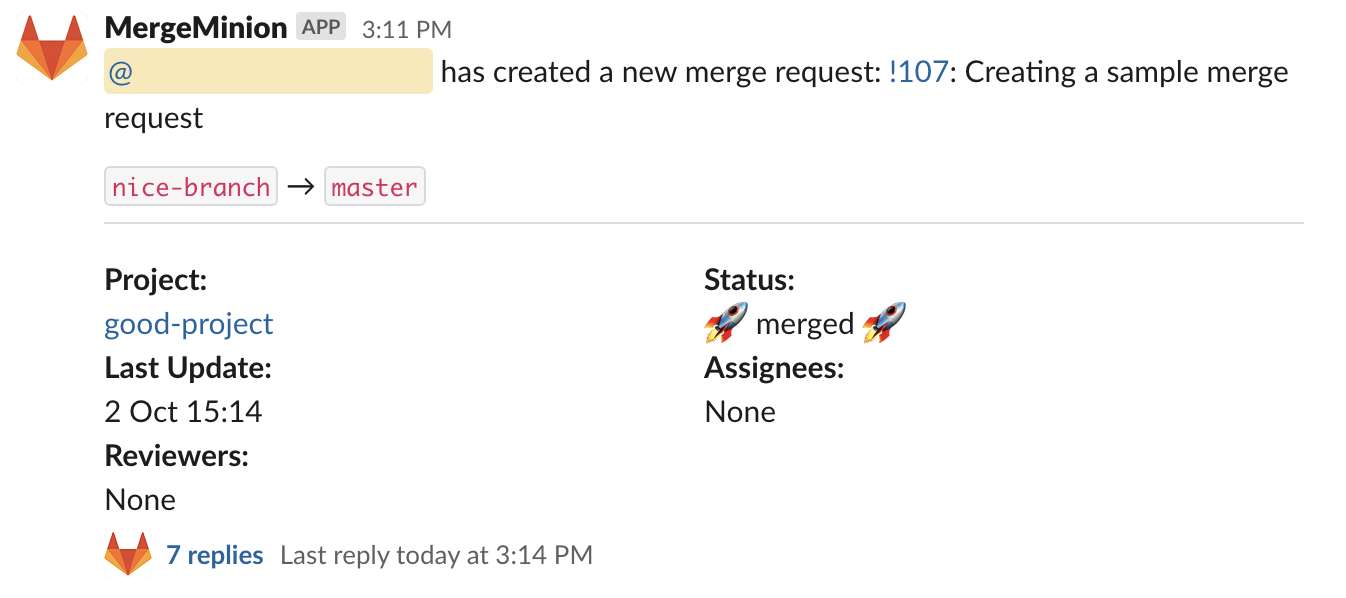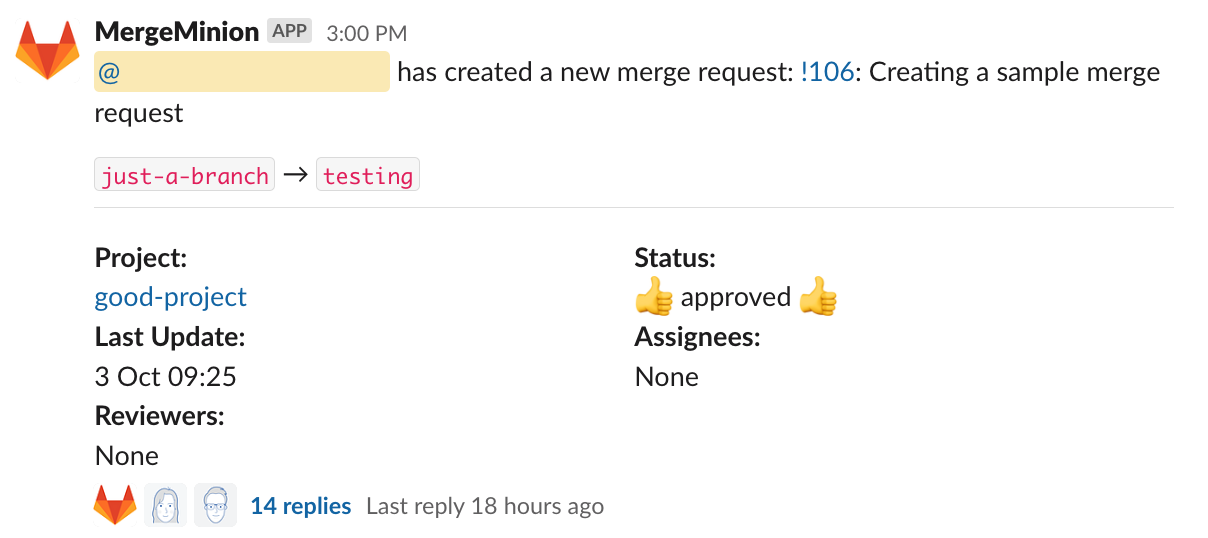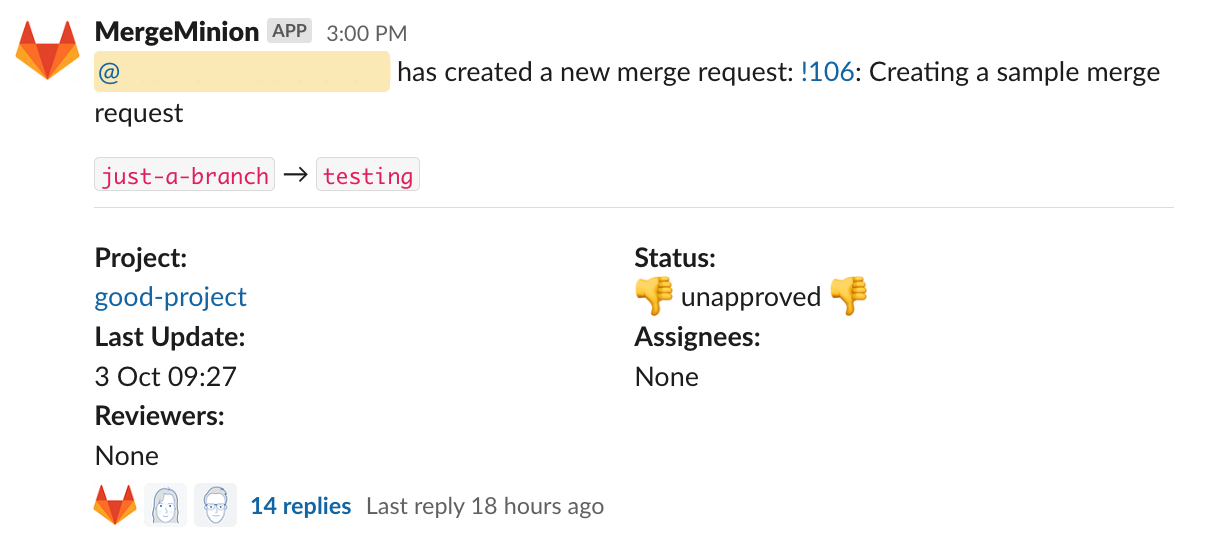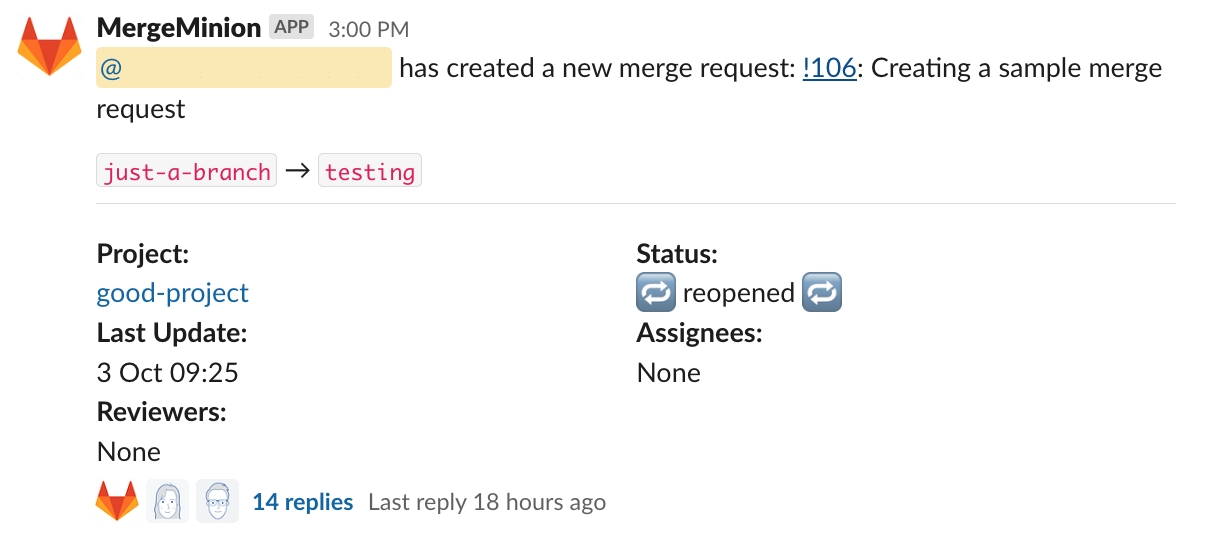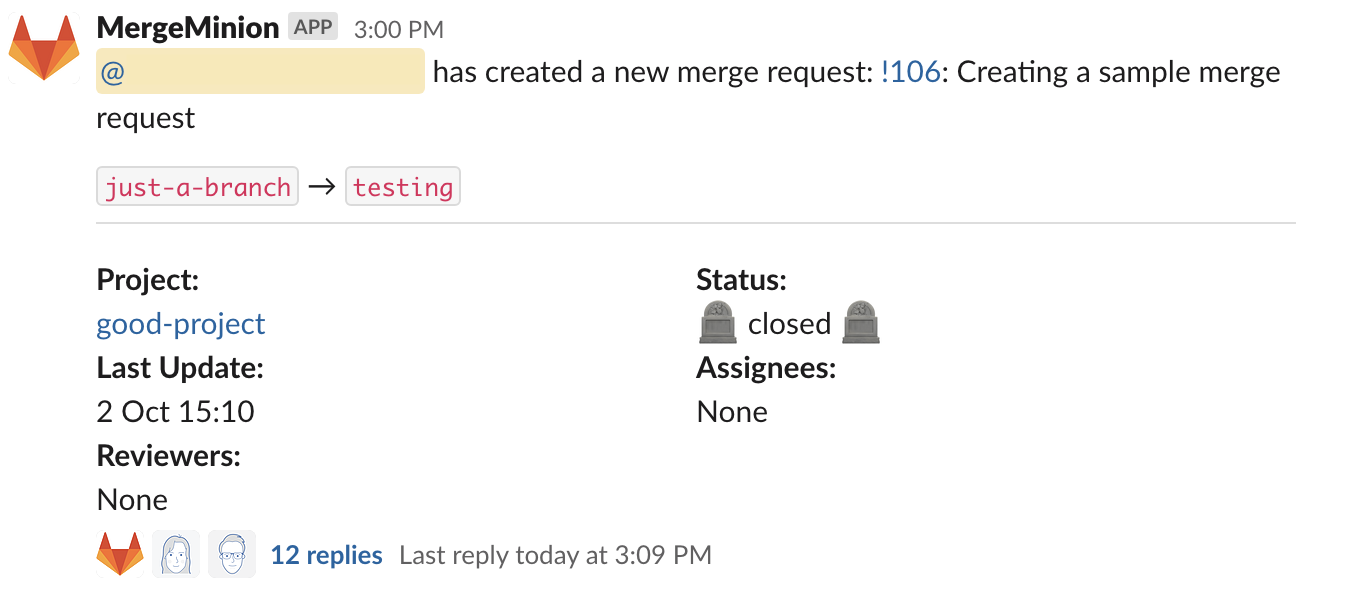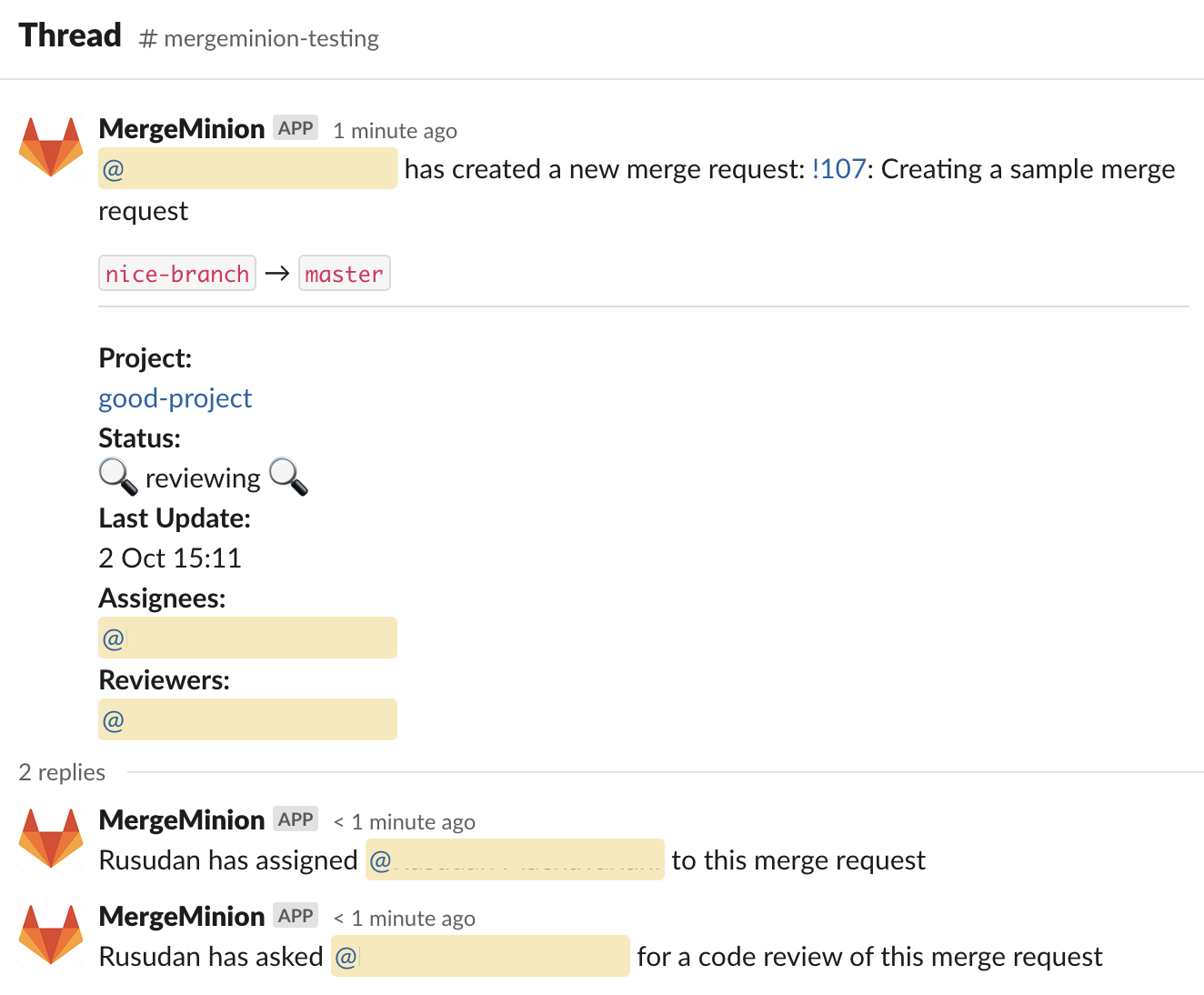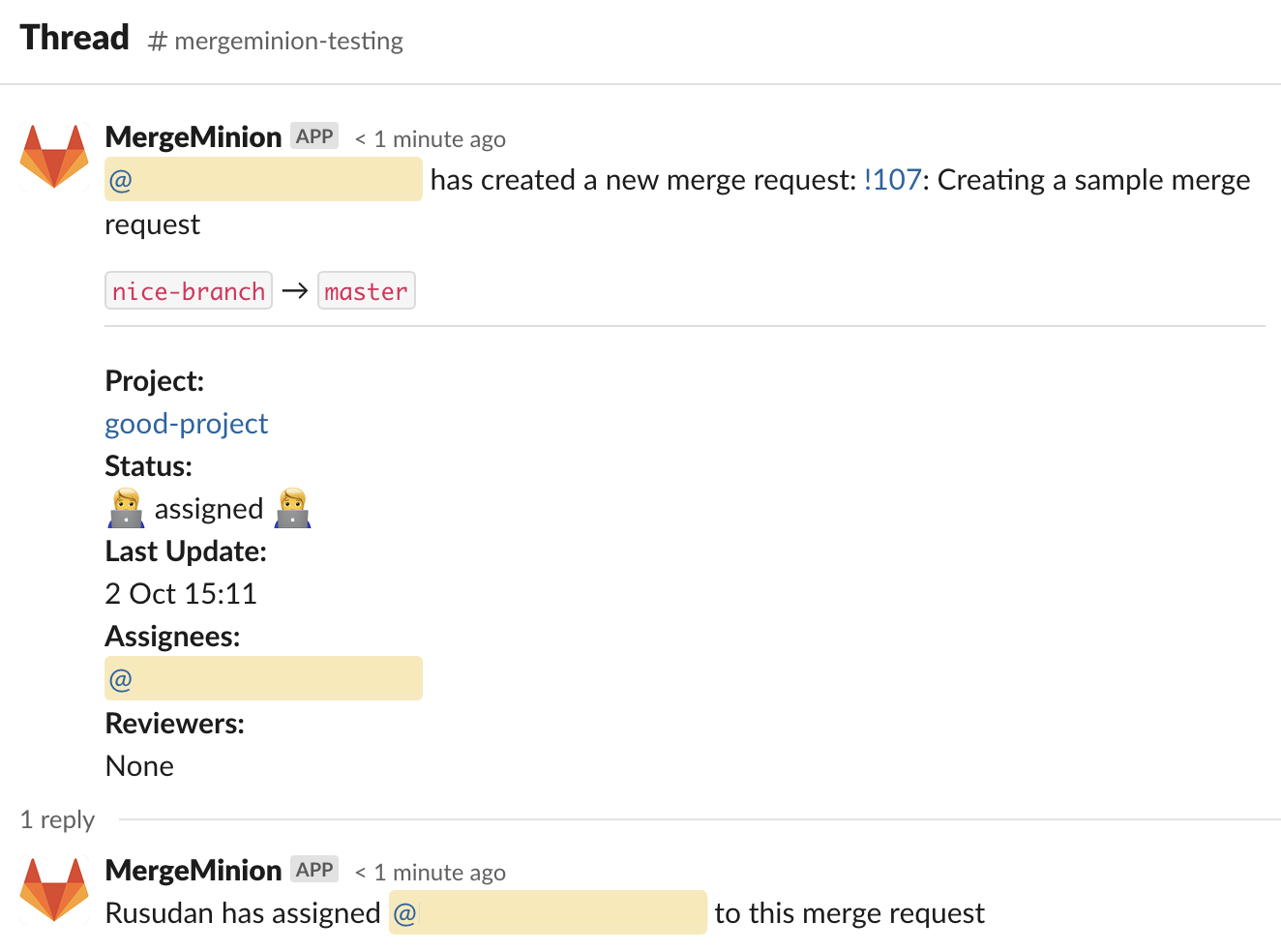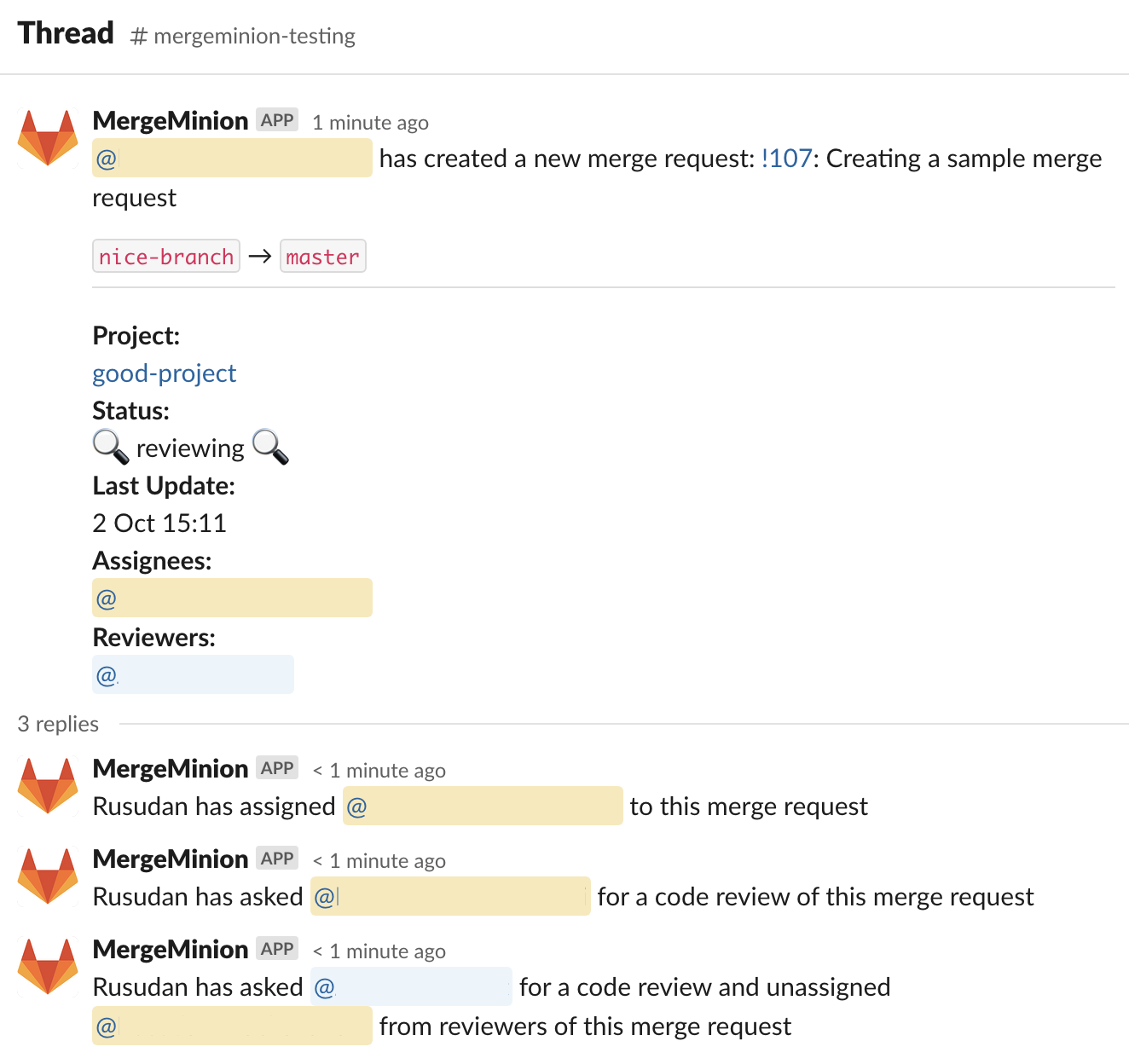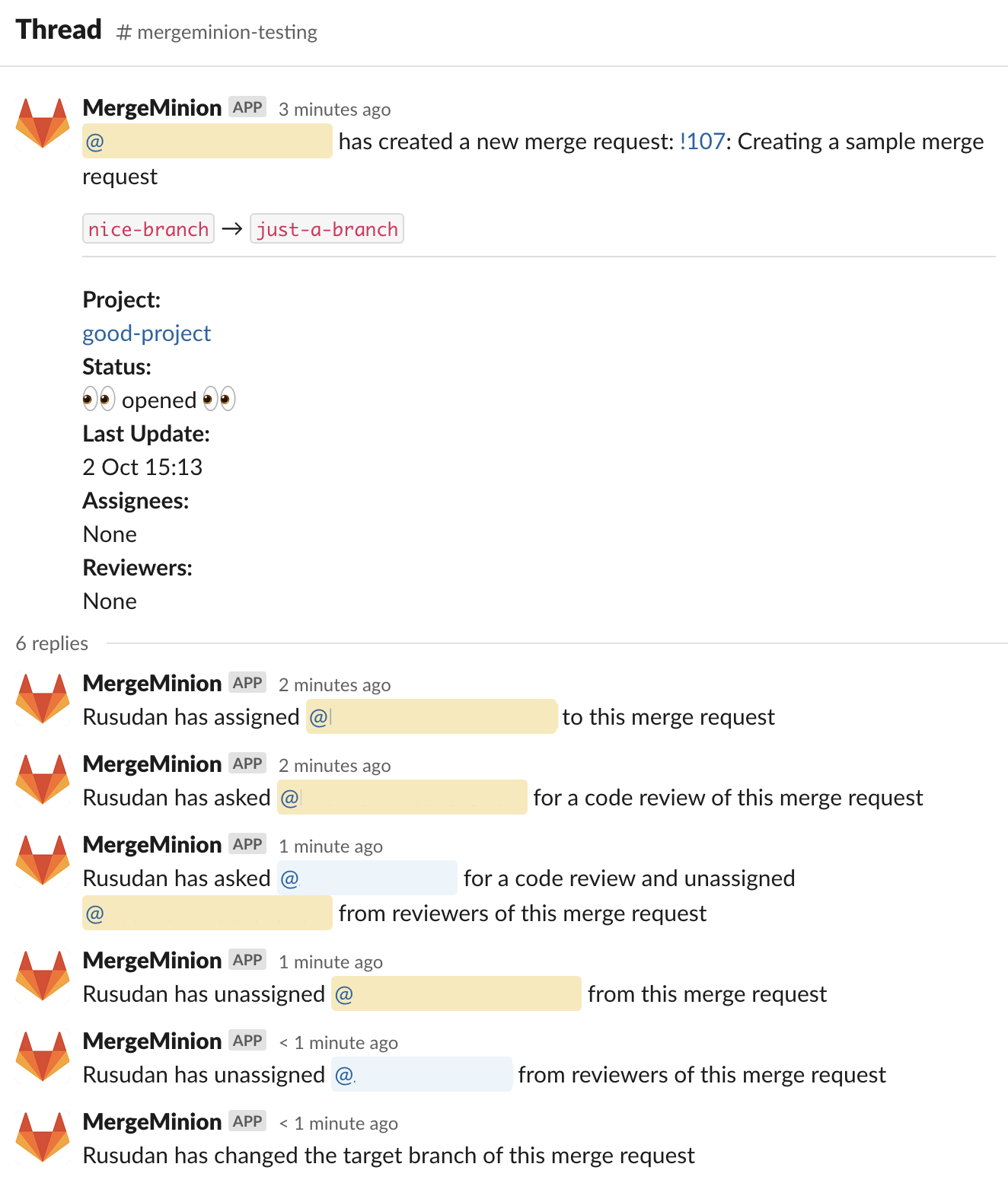mergeminion is an app that creates threaded visual merge request Slack messages through a GitLab webhook. Once installed, mergeminion:
- can match GitLab usernames to Slack usernames and tag all the users involved in the merge request
- sends merge request updates in a thread, instead of a default new message, thus, improving readability
- is able to work for multiple teams, if each team has a separate Slack channel
- helps easily identify merge request status that updates based on GitLab activity
- supports self-hosted GitLab
usernames redacted for privacy
To run the app on production, you need to deploy it to a server. We run this app on a cluster, you may choose whatever suits you. The app consists of both Flask and Slack Bolt apps, first handling incoming webhook requests, and the other communicating with Slack via Socket Mode. After deploying, add your app URL to .env under BOT_URL variable. For local development, you can run:
$ docker compose up
Now, you are receiving requests on this ngrok forwarding URL(save it, you will need to set up your webhooks). Unless you have a paid plan, your forwarding URL will change every time you start the container:
- Come up with a token that will authenticate request coming from GitLab and add it as
GITLAB_WEBHOOK_TOKENvariable
Connecting 1 project to the app:
- If you only want to connect a specific project to the app, go the that project, then
Settings->Webhooks->Add new webhook. Insert your app URL (ngrok forwarding URL for local development) as URL (e.g.https://test.ngrok-free.app/mr/notify?channel=testing_team) andGITLAB_WEBHOOK_TOKENvalue asSecret token. Enable Merge request Trigger and SSL Verification
Connecting multiple projects in bulk to the app:
- If you wish to connect all projects within a GitLab group, add your group name to group ID mappings to
GITLAB_GROUP_ID_MAPPINGenvironmental variable - Set
ACCESS_GITLABto1 - Configure
python-gitlab.cfgwith your app user GitLab credentials - You can now run
update_webhooks.pyto add the merge request webhook to all the projects within a selected group
- Create a new app in your workspace(https://api.slack.com/apps) from app manifest(
mergeminion-manifest.json) to correctly configure it - Next, add this Slack app's signing secret (available in the app admin panel under Basic Information -> App Credentials), bot token (available in the app admin panel under OAuth & Permissions -> OAuth Tokens for Your Workspace -> Bot User OAuth Token), and app token (available in the app admin panel under Basic Information -> App-Level Tokens -> generate Token and Scopes with all scopes) to your
.envasSLACK_SIGNING_SECRET,SLACK_BOT_TOKEN,SLACK_APP_TOKEN - Add all your team names to Slack channel id mappings as
TEAM_CHANNEL_MAPPINGenvironmental variable. Team name correspond to the parameterchannelin your webhook URL - You now need to add the app to the channels it is going to post to. Go to a channel, Integrations -> Apps -> Add an App
There are some settings you can enable to tailor the app to your needs:
- App matches your Slack to GitLab usernames by searching for your GitLab usernames in Slack
nameordisplay_namefields. If some or none of your GitLab member's usernames match your Slack usernames, you can add custom mapping asSLACK_GITLAB_USER_MAPPINGvariable. - If you wish to not receive Slack messages when a draft merge request is created, set
EXCLUDE_DRAFTto0, else1 - If you wish to create a new merge request Slack thread when a draft merge request was marked as ready, set
NOTIFY_WHEN_MR_READYto1, else0
mergeminion is built by El Niño, a digital development studio in Enschede and The Hague, the Netherlands, that builds custom web and mobile apps, webshops, and more, backed by 14+ years of experience.