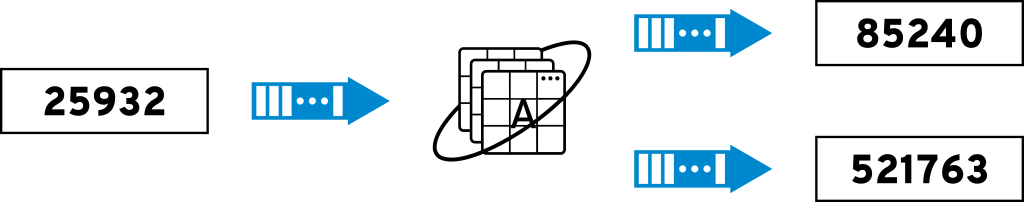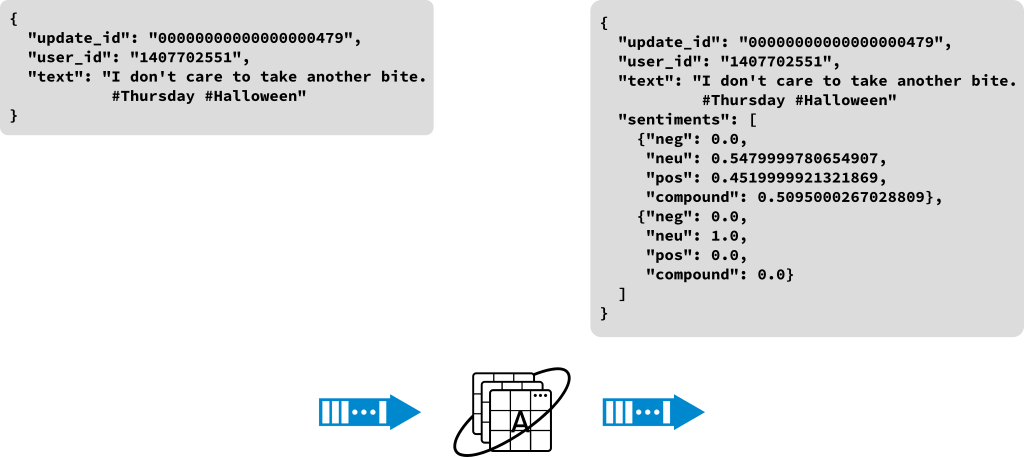This repository contains code samples used in the presenation for devconf.cz 2019 edition.
In this example you will deploy Apache Kafka, a random number generator, Apache Spark, a service to filter out all the even numbers, and a service to monitor the topic the output.
-
Access to an OpenShift cluster.
-
The OpenShift client(
oc) available in a terminal session, with an active login to the OpenShift cluster.
- Create a new project for your work. For this documentation the name of the
project will be
myproject, you may choose any value for the project name.oc new-project myproject
- Install Apache Kafka into the project. For Kafka you will use the
Strimzi project. The 0.1.0 version is
chosen here for its ease of deployment with basic access to OpenShift.
Note: this process may take a few minutes to complete, you might see
warnings or errors from OpenShift during the process.
oc create -f https://raw.githubusercontent.com/strimzi/strimzi-kafka-operator/0.1.0/kafka-inmemory/resources/openshift-template.yaml oc new-app strimzi
- Install the radanalytics.io manifest. The
radanalytics.io community contains several
projects focused on deploying Apache Spark in OpenShift. This manifest
will enable those projects in OpenShift.
oc create -f https://radanalytics.io/resources.yaml
- Deploy the number generator service. This command will deploy the service
that will generate messages on Kafka.
oc new-app centos/python-36-centos7~https://github.com/elmiko/devconf.cz-2019-composable-microservices \ --context-dir=number-generator \ -e KAFKA_BROKERS=kafka:9092 \ -e KAFKA_TOPIC=numbers \ --name=generator
- Deploy the filtering service. This command will deploy the service to
filter out even numbers and broadcast them to a new topic, it will also
automatically deploy an Apache Spark cluster bound to the service.
oc new-app --template=oshinko-python36-spark-build-dc \ -p APPLICATION_NAME=evens-filter \ -p GIT_URI=https://gitlab.com/bones-brigade/kafka-spark-python.git \ -e KAFKA_BROKERS=kafka:9092 \ -e KAFKA_IN_TOPIC=numbers \ -e KAFKA_OUT_TOPIC=evens \ -p SPARK_OPTIONS='--packages=org.apache.spark:spark-sql-kafka-0-10_2.11:2.4.0' \ -e USER_FUNCTION_URI='https://raw.githubusercontent.com/elmiko/devconf.cz-2019-composable-microservices/master/evens-filter/filter.py'
- Deploy listening service to monitor the output topic. This service will
print messages from the specified topic to its logs. You can monitor the
stream activity by following those logs.
oc new-app centos/python-36-centos7~https://gitlab.com/bones-brigade/kafka-python-listener.git \ -e KAFKA_BROKERS=kafka:9092 \ -e KAFKA_TOPIC=evens \ --name=listener
- Follow the logs of the listener. You should now see a stream of even
numbers listed in the logs of the listener.
oc logs -f dc/listener
- Change the listener service to watch the topic that the number generator is
broadcasting on by changing the
KAFKA_TOPICvariable. This will give you a window into the source data that is being generated. - Deploy an odd number filtering service by changing the
USER_FUNCTION_URIto utilize theodds-filter/filter.pyfile. You should also change theKAFKA_OUT_TOPICand--nameargument to ensure they don't clash with your evens service.
In this example you will deploy Apache Kafka, a random social media update generator, Apache Spark, a service to add sentiment analysis metadata to the updates, and a service to monitor the output.
-
Access to an OpenShift cluster.
-
The OpenShift client(
oc) available in a terminal session, with an active login to the OpenShift cluster.
- Create a new project for your work. For this documentation the name of the
project will be
myproject, you may choose any value for the project name.oc new-project myproject
- Install Apache Kafka into the project. For Kafka you will use the
Strimzi project. The 0.1.0 version is
chosen here for its ease of deployment with basic access to OpenShift.
Note: this process may take a few minutes to complete, you might see
warnings or errors from OpenShift during the process.
oc create -f https://raw.githubusercontent.com/strimzi/strimzi-kafka-operator/0.1.0/kafka-inmemory/resources/openshift-template.yaml oc new-app strimzi
- Install the Apache Spark and application template manifest. This manifest
file contains templates and Spark images that are customized to
perform the necessary language sentiment analysis. For more information
please see
its documentation.
oc create -f https://raw.githubusercontent.com/radanalyticsio/streaming-lab/master/resources.yaml
- Deploy the social media update generator. This command will deploy the
service, please note that the application will generate the Markov chains
necessary for creating the synthetic social media data and may take a
few minutes to start publishing data.
oc new-app centos/python-36-centos7~https://github.com/radanalyticsio/streaming-lab/ \ --context-dir=update-generator \ -e KAFKA_BROKERS=kafka:9092 \ -e KAFKA_TOPIC=updates \ -e RATE=1 \ --name=generator
- Deploy the transformation service. This command will deploy the service
that will apply sentiment analysis metadata to the updates. It will also
automatically deploy an Apache Spark cluster bound to the service.
oc new-app --template=oshinko-python-spark-build-dc \ -p APPLICATION_NAME=transformer \ -p GIT_URI=https://github.com/radanalyticsio/streaming-lab \ -p CONTEXT_DIR=update-transformer \ -e KAFKA_BROKERS=kafka:9092 \ -e KAFKA_IN_TOPIC=updates \ -e KAFKA_OUT_TOPIC=sentiments
- Deploy listening service to monitor the output topic. This service will
print messages from the specified topic to its logs. You can monitor the
stream activity by following those logs.
oc new-app centos/python-36-centos7~https://gitlab.com/bones-brigade/kafka-python-listener.git \ -e KAFKA_BROKERS=kafka:9092 \ -e KAFKA_TOPIC=sentiments \ --name=listener
- Follow the logs of the listener. You should now see a stream of synthetic
social media update messages listed in the logs of the listener. Notice
that the
sentimentskey added to each message is being generated by the transformation service.oc logs -f dc/listener
- Change the listener service to watch the topic that the social media update
generator is broadcasting on by changing the
KAFKA_TOPICvariable. This will give you a window into how the source data differs from the transformed data.